
- SAP Community
- Products and Technology
- Technology
- Technology Blogs by SAP
- C_HANATEC_13 Topics: Backup and Recovery – by the ...
Technology Blogs by SAP
Learn how to extend and personalize SAP applications. Follow the SAP technology blog for insights into SAP BTP, ABAP, SAP Analytics Cloud, SAP HANA, and more.
Turn on suggestions
Auto-suggest helps you quickly narrow down your search results by suggesting possible matches as you type.
Showing results for
Product and Topic Expert
Options
- Subscribe to RSS Feed
- Mark as New
- Mark as Read
- Bookmark
- Subscribe
- Printer Friendly Page
- Report Inappropriate Content
03-14-2018
12:00 PM
LATEST UPDATE: December, 2020 ========================================= For the latest information, visit our blog post series about SAP HANA certification: For the SAP Press Certification Success Guide, see For the blog post, see |
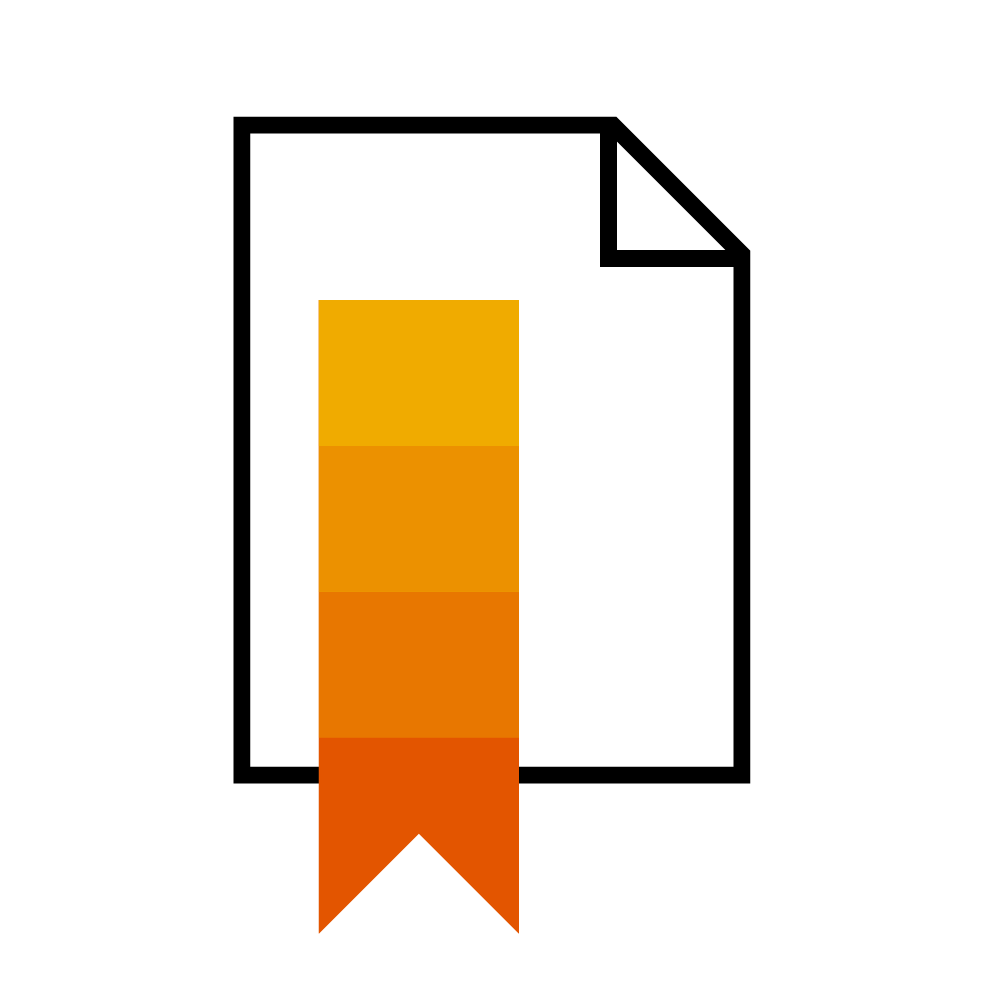

Introduction
This blog is part of a series to help you pass the SAP Certified Technology Associate - SAP HANA 2.0 certification exam, C_HANATEC_13.
For an overview of the exam, see
For the sample questions, see
Topic Areas
There are 10 topic areas and you can expect about 8 questions about each topic.
- Backup and Recovery (this blog)
- Security
- Users and Authorization
- Database Migration to SAP HANA
- Installation and Upgrade
- System Architecture
- Multitenant Database Containers
- High Availability and Disaster Tolerance
- Database Administration Tools and Tasks
- Monitoring and Troubleshooting
In this blog, I will discuss the Backup and Recovery topic.
On the SAP Training website for C_HANATEC_13, the exam objective for this topic is stated:
Design a backup and recovery strategy for SAP HANA,
and understand the backup catalog and the configuration files.
Explain database copy scenarios.Note that database copy is explicitly mentioned. Expect questions on this.
Study Material
The study material for this topic is the training
Unit 10 covers the topic Backup and Recovery in 7 lessons (± 90 pages) with the objectives:
- Explain backup and recovery
- Perform data area backup
- Configure a log area backup
- Describe additional backup topics
- Perform database recovery
- Explain backup and recovery using data snapshots
- Explain the scenarios for a database copy
You can download the index of the guide with objectives from the SAP Training website (see links above).
These topics are also addressed in the following SAP HANA guide:
- SAP HANA Database Backup and Recovery – SAP HANA Administration Guide
What’s New?
The focus will be on the new SAP HANA 2.0 features, so if you are new to this version you might be interested to view the What’s New videos first:
- SAP HANA 2.0 SPS 00 What’s New: Database Backup and Recovery
- SAP HANA 2.0 SPS 01 What’s New: Database Backup and Recovery
- SAP HANA 2.0 SPS 02 What’s New: Database Backup and Recovery
Note that C_HANATEC_13 covers SAP HANA 2.0 SPS 00 only. C_HANATEC_14 will cover SPS 02.

SAP HANA Academy Playlists
Backup and Recovery
For this topic, make sure that you understand what savepoints are and what happens with the redo log during a database restart. Your mileage may vary but the last time I took the exam, if not mistaken, there were about 4 questions on this.
Also important are the different backup and recovery options, the tools you can use for backup and recovery (including BACKINT), backup for multi-tenant database container systems, and authorizations.
For this, see
- Savepoints and Redo Logs - SAP HANA Administration Guide
- Database Restart - SAP HANA Administration Guide
- Points to Note: SAP HANA Backups - SAP HANA Administration Guide
- Points to Note: SAP HANA Recovery - SAP HANA Administration Guide
- 1642148: FAQ: SAP HANA database backup and recovery
The tutorial videos below were recorded in 2014. However, the concepts and configuration options still apply and have not changed much over time.
https://youtu.be/LEy_mqvqWwU?list=PLkzo92owKnVyhAGmDP4OsoPIj15-FEHtH
SAP HANA Academy - Backup and Recovery: Concepts
https://youtu.be/qg3t7Dw94LM?list=PLkzo92owKnVyhAGmDP4OsoPIj15-FEHtH
SAP HANA Academy - Backup and Recovery: Configuration
Data Backup
For this topic, you need to be familiar with the different backup types (full, differential, incremental), the location of backup files (global.ini > persistence > basepath_databackup with default value %DIR_INSTANCE/backup/data except for BACKINT [/usr/sap/<SID>/SYS/global/hdb/backint], and the name of the file <path>/<prefix>_<string=databackup[_differential|incremental]>_<suffix=unique ID>. You need to be able to estimate the size of the backup (from cockpit, studio or M_BACKUP_SIZE_ESTIMATIONS), how to perform a system database and tenant backup, the SQL [backup data using file <file_name>, and how to schedule a backup in cockpit (and enable the scheduler) or the DBA Planning Calendar from DBA Cockpit. Finally, with BACKINT you can stream both backups and recovery for the indexserver (parallel_data_backup_backint_channels (default=1).
The best preparation for this topic, of course, is to get yourself a local copy or hosted version of the free SAP HANA, express edition and practice the different options.
The tutorial videos below show how you make a backup in SAP HANA cockpit and in studio.
https://youtu.be/BIJmz-PNt-I
SAP HANA Academy - SAP HANA Express: Setup - Backup Database using Cockpit
https://youtu.be/1haMXtZEgS8?list=PLkzo92owKnVyhAGmDP4OsoPIj15-FEHtH
SAP HANA Academy - SAP HANA Express: Setup - Backup Database using Studio
For more information, see
- SAP HANA Backup - SAP HANA Administration Guide
- HANA BACKUP AND RECOVERY: Multi-streaming Data Backups with Third-Party Backup Tools
Log Backup
For this topic, you need to understand the different log modes (normal, overwrite) and how log backup is configured (including the location, timeouts).
For more information, see
- Log Backups - SAP HANA Administration Guide
- Points to Note: Log Modes - SAP HANA Administration Guide
Additional Backup Topics
For this topic, you need to familiarize yourself with the catalog (backup, lifecycle management), the backup.log, backup of configuration files and backup scripts.
The tutorial videos below were recorded in 2014. However, the concepts have not changed much over time. For a cockpit view, see above SAP HANA Academy - SAP HANA Express: Setup - Backup Databases
https://youtu.be/ITKpe3VoLJs?list=PLkzo92owKnVyhAGmDP4OsoPIj15-FEHtH
SAP HANA Academy - Backup and Recovery: Backup Catalog
https://youtu.be/qvLCcD8earU?list=PLkzo92owKnVyhAGmDP4OsoPIj15-FEHtH
SAP HANA Academy - Backup and Recovery: Scheduling scripts
https://youtu.be/XuUflGlg2sE?list=PLkzo92owKnVyhAGmDP4OsoPIj15-FEHtH
SAP HANA Academy - Backup and Recovery: Backup Configuration Files
For more information, see
- Diagnosis Files for Backup and Recovery - SAP HANA Administration Guide
- Backup Catalog - SAP HANA Administration Guide
- Housekeeping for Backup Catalog and Backup Storage - SAP HANA Administration Guide
- 1651055 - Scheduling SAP HANA Database Backups in Linux
Database Recovery
Another important topic, of course, is how to perform a database recovery using cockpit (including a tenant with MDC) and studio. You need to know the different types, the requirements, the tools to use, how to use hdbbackupcheck and hdbbackupdiag, and recoverSys.py.
Again, the best preparation for this topic is to get yourself a local copy or hosted version of the free SAP HANA, express edition and practice the different restore options.

https://youtu.be/D1wAQATfZxI?list=PLkzo92owKnVyhAGmDP4OsoPIj15-FEHtH
SAP HANA Academy - Backup and Recovery: Restore using SAP HANA Studio
For more information, see
- SAP HANA Recovery - SAP HANA Administration Guide
- Recovery Scenarios - SAP HANA Administration Guide
Data Snapshots
You also need to be familiar with data snapshots (previously known as storage snapshots): how to create them and how to use them for recovery.
https://youtu.be/8AeHECEbqdE?list=PLkzo92owKnVyhAGmDP4OsoPIj15-FEHtH
SAP HANA Academy - Backup and Recovery: Storage Snapshot
For more information, see
- Data Snapshots - SAP HANA Administration Guide
Database Copy
Do not skip the last topic for database backup and recovery and make sure you know how to copy a database using either a backup or a data snapshot. In particular for tenant databases, this is made very easy when using SAP HANA cockpit.
For more information, see
- Copying a Database Using Backup and Recovery - SAP HANA Administration Guide
- Copying and Moving Tenant Databases Between Systems - SAP HANA Administration Guide

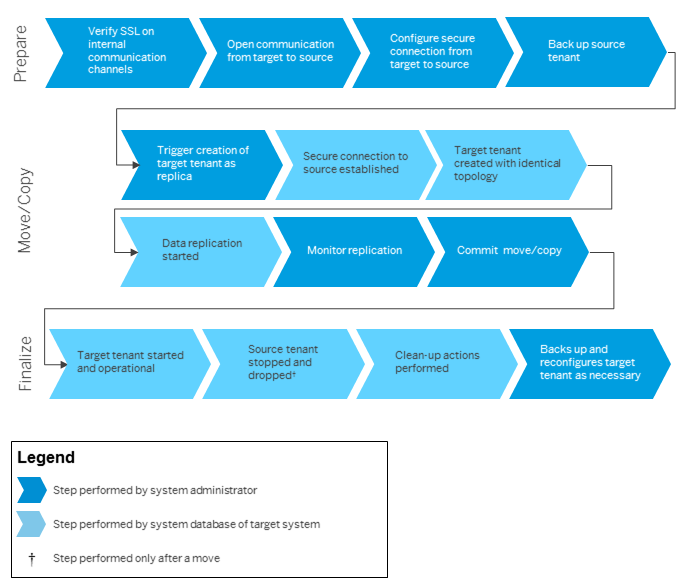
References
SAP HANA Academy Playlists
SAP Blogs
- SAP HANA 2.0 SPS 00 What’s New: Database Backup and Recovery
- SAP HANA 2.0 SPS 01 What’s New: Database Backup and Recovery
- SAP HANA 2.0 SPS 02 What’s New: Database Backup and Recovery
- Backup the Database(s) for SAP HANA Express
- HANA BACKUP AND RECOVERY: Multi-streaming Data Backups with Third-Party Backup Tools
SAP Help Portal (Documentation)
- SAP HANA Database Backup and Recovery – SAP HANA Administration Guide
- Copying and Moving Tenant Databases Between Systems - SAP HANA Tenant Databases
- Savepoints and Redo Logs - SAP HANA Administration Guide
- Database Restart - SAP HANA Administration Guide
- Points to Note: SAP HANA Backups - SAP HANA Administration Guide
- Points to Note: SAP HANA Recovery - SAP HANA Administration Guide
- SAP HANA Backup - SAP HANA Administration Guide
- Log Backups - SAP HANA Administration Guide
- Points to Note: Log Modes - SAP HANA Administration Guide
- Diagnosis Files for Backup and Recovery - SAP HANA Administration Guide
- Backup Catalog - SAP HANA Administration Guide
- Housekeeping for Backup Catalog and Backup Storage - SAP HANA Administration Guide
- SAP HANA Recovery - SAP HANA Administration Guide
- Recovery Scenarios - SAP HANA Administration Guide
- Data Snapshots - SAP HANA Administration Guide
- Copying a Database Using Backup and Recovery - SAP HANA Administration Guide
- Copying and Moving Tenant Databases Between Systems - SAP HANA Administration Guide
SAP Notes
- 1642148: FAQ: SAP HANA database backup and recovery
- 2444090 - FAQ: SAP HANA Backup Encryption
- 2096000 - SAP HANA multitenant database containers - Additional Information
- 1651055 - Scheduling SAP HANA Database Backups in Linux
SAP Education
Thank you for watching
The SAP HANA Academy provides technical enablement, implementation and adoption support for customers and partners with 1000’s of free tutorial videos.
For the full library, see SAP HANA Academy Library - by the SAP HANA Academy
For the full list of blogs, see Blog Posts – by the SAP HANA Academy
- Subscribe to our YouTube channel for updates
- Join us on LinkedIn linkedin.com/in/saphanaacademy
- Follow us on Twitter @saphanaacademy
- Google+ plus.google.com/+saphanaacademy
- Facebook facebook.com/saphanaacademy


- SAP Managed Tags:
- SAP HANA,
- SAP HANA, express edition,
- SAP HANA, platform edition,
- Certification,
- Training
Labels:
5 Comments
You must be a registered user to add a comment. If you've already registered, sign in. Otherwise, register and sign in.
Labels in this area
-
ABAP CDS Views - CDC (Change Data Capture)
2 -
AI
1 -
Analyze Workload Data
1 -
BTP
1 -
Business and IT Integration
2 -
Business application stu
1 -
Business Technology Platform
1 -
Business Trends
1,661 -
Business Trends
87 -
CAP
1 -
cf
1 -
Cloud Foundry
1 -
Confluent
1 -
Customer COE Basics and Fundamentals
1 -
Customer COE Latest and Greatest
3 -
Customer Data Browser app
1 -
Data Analysis Tool
1 -
data migration
1 -
data transfer
1 -
Datasphere
2 -
Event Information
1,400 -
Event Information
64 -
Expert
1 -
Expert Insights
178 -
Expert Insights
273 -
General
1 -
Google cloud
1 -
Google Next'24
1 -
Kafka
1 -
Life at SAP
784 -
Life at SAP
11 -
Migrate your Data App
1 -
MTA
1 -
Network Performance Analysis
1 -
NodeJS
1 -
PDF
1 -
POC
1 -
Product Updates
4,577 -
Product Updates
324 -
Replication Flow
1 -
RisewithSAP
1 -
SAP BTP
1 -
SAP BTP Cloud Foundry
1 -
SAP Cloud ALM
1 -
SAP Cloud Application Programming Model
1 -
SAP Datasphere
2 -
SAP S4HANA Cloud
1 -
SAP S4HANA Migration Cockpit
1 -
Technology Updates
6,886 -
Technology Updates
402 -
Workload Fluctuations
1
Related Content
- Where can I find information about the available tools for SAP HANA (all types of use)? in Technology Blogs by SAP
- Collected information regarding High Availability and Disaster Recovery in SAP HANA in Technology Blogs by SAP
- Where can I find knowledge and information belongs to SAP HANA? in Technology Blogs by SAP
- Collected information about memory in context of SAP HANA in Technology Blogs by SAP
- Collected information about reclaim / shrink / defragmentation topic in context of SAP HANA persistence (with example) in Technology Blogs by SAP
Top kudoed authors
| User | Count |
|---|---|
| 12 | |
| 9 | |
| 7 | |
| 7 | |
| 7 | |
| 7 | |
| 6 | |
| 6 | |
| 6 | |
| 4 |
