
- SAP Community
- Products and Technology
- Human Capital Management
- HCM Blogs by Members
- SAP SuccessFactors Employee Central - Manage Acti...
Human Capital Management Blogs by Members
Gain valuable knowledge and tips on SAP SuccessFactors and human capital management from member blog posts. Share your HCM insights with a post of your own.
Turn on suggestions
Auto-suggest helps you quickly narrow down your search results by suggesting possible matches as you type.
Showing results for
Vidushi
Participant
Options
- Subscribe to RSS Feed
- Mark as New
- Mark as Read
- Bookmark
- Subscribe
- Printer Friendly Page
- Report Inappropriate Content
03-13-2018
9:55 PM
Action Search is a very powerful tool to associate the natural language to the different actions in SuccessFactors while searching on the top box in the admin center. This blog explains how the Standard & Custom Paraphrase can be used to search Different actions by the Administrators.

For example, you might type any natural language like add an employee or hire an employee for an action and the text matches any of the search terms associated with any of the available actions, those actions will be listed in the search results. To enable the action search following steps need to be followed.
Step -1
Go to provisioning --> Company Settings -->Enable Action Search. (Role Based permission, generic objects & Version 12UI should is a prerequisite.)
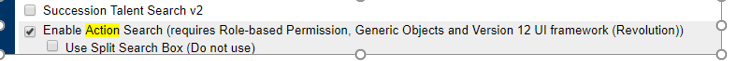
Step - 2
The next step is setting up the Role-based permission. In your company instance Go to Admin Center -->Manage Employees-->Set User Permissions -->Manage Permission Roles -->Select the Admin Role (Here I Have selected the system admin role). Within the Permission Roles go to permission settings --> Permission --> Administrator Permission--> Manage Action Search Select Manage Action Search.Done.Save.

Now that the Action search is enabled let’s view the Admin Actions.
Step- 3
Go to Admin Center search for Manage Action search in Tool Search.

It will take you to the following screen.

Select the Add New Employee Action. The following screen will appear with standard & custom paraphrases.

Following custom, Paraphrases are added – New Hire.

Step - 4
Let’s add another custom paraphrase as Hire New Employee. Add display paraphrase as Add New Employee. Save. It may take few minutes to update.

Now let’s test this. In Admin center go to Search for actions & people.Type Hire New Employee. A drop-down will show the Action Add New Employee.

To Conclude day to day language can be used to refine the search associated with Actions. Hope this blog helped you enable the Manage Action Search & define the custom paraphrases for Actions.

For example, you might type any natural language like add an employee or hire an employee for an action and the text matches any of the search terms associated with any of the available actions, those actions will be listed in the search results. To enable the action search following steps need to be followed.
Step -1
Go to provisioning --> Company Settings -->Enable Action Search. (Role Based permission, generic objects & Version 12UI should is a prerequisite.)
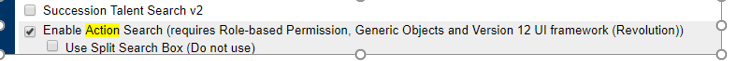
Step - 2
The next step is setting up the Role-based permission. In your company instance Go to Admin Center -->Manage Employees-->Set User Permissions -->Manage Permission Roles -->Select the Admin Role (Here I Have selected the system admin role). Within the Permission Roles go to permission settings --> Permission --> Administrator Permission--> Manage Action Search Select Manage Action Search.Done.Save.

Now that the Action search is enabled let’s view the Admin Actions.
Step- 3
Go to Admin Center search for Manage Action search in Tool Search.

It will take you to the following screen.

Select the Add New Employee Action. The following screen will appear with standard & custom paraphrases.

Following custom, Paraphrases are added – New Hire.

Step - 4
Let’s add another custom paraphrase as Hire New Employee. Add display paraphrase as Add New Employee. Save. It may take few minutes to update.

Now let’s test this. In Admin center go to Search for actions & people.Type Hire New Employee. A drop-down will show the Action Add New Employee.

To Conclude day to day language can be used to refine the search associated with Actions. Hope this blog helped you enable the Manage Action Search & define the custom paraphrases for Actions.
- SAP Managed Tags:
- SAP SuccessFactors Employee Central
13 Comments
You must be a registered user to add a comment. If you've already registered, sign in. Otherwise, register and sign in.
Labels in this area
-
1H 2024 Product Release
5 -
2H 2023 Product Release
1 -
ACCRUAL TRANSFER
1 -
Advanced Workflow
1 -
Anonymization
1 -
BTP
1 -
Business Rules
1 -
Canvas Report
1 -
Career Development
1 -
Certificate-Based Authentication
1 -
Cloud Platform Integration
1 -
Compensation
1 -
Compensation Information Management
1 -
Compensation Management
1 -
Compliance
2 -
Content
1 -
Conversational AI
2 -
Custom Data Collection
1 -
custom portlet
1 -
Data & Analytics
1 -
Data Integration
1 -
Dayforce
1 -
deep link
1 -
deeplink
1 -
Delimiting Pay Components
1 -
Deprecation
1 -
Employee Central
1 -
Employee Central Global Benefits
1 -
Employee Central Payroll
1 -
employee profile
1 -
Employee Rehires
1 -
external terminal
1 -
external time events
1 -
Generative AI
2 -
Getting Started
1 -
Global Benefits
1 -
Guidelines
1 -
H2 2023
1 -
HR
2 -
HR Data Management
1 -
HR Transformation
1 -
ilx
1 -
Incentive Management Setup (Configuration)
1 -
Integration Center
2 -
Integration Suite
1 -
internal mobility
1 -
Introduction
1 -
learning
3 -
LMS
2 -
LXP
1 -
Massively MDF attachments download
1 -
Mentoring
1 -
Metadata Framework
1 -
Middleware Solutions
1 -
OCN
1 -
OData APIs
1 -
ONB USA Compliance
1 -
Onboarding
2 -
Opportunity Marketplace
1 -
Pay Component Management
1 -
Platform
1 -
portlet
1 -
POSTMAN
1 -
Predictive AI
2 -
Recruiting
1 -
recurring payments
1 -
Role Based Permissions (RBP)
2 -
SAP CPI (Cloud Platform Integration)
1 -
SAP HCM (Human Capital Management)
2 -
SAP HR Solutions
2 -
SAP Integrations
1 -
SAP release
1 -
SAP successfactors
5 -
SAP SuccessFactors Customer Community
1 -
SAP SuccessFactors OData API
1 -
SAP Workzone
1 -
SAP-PAYROLL
1 -
skills
1 -
Skills Management
1 -
sso deeplink
1 -
Stories in People Analytics
3 -
Story Report
1 -
SuccessFactors
2 -
SuccessFactors Employee central home page customization.
1 -
SuccessFactors Onboarding
1 -
successfactors onboarding i9
1 -
Table Report
1 -
talent
1 -
Talent Intelligence Hub
2 -
talents
1 -
Tax
1 -
Tax Integration
1 -
Time Accounts
1 -
Workflows
1 -
XML Rules
1
Related Content
- New 1H 2024 SAP Successfactors Time (Tracking) Features in Human Capital Management Blogs by SAP
- Final Review Step in Onboarding 2.0 Process in Human Capital Management Blogs by Members
- First Half 2024 Release: What’s New for Employee Central Service Center? in Human Capital Management Blogs by SAP
- How to change a date format when exporting employee time sap successfactors in Human Capital Management Q&A
- 1H 2024 - Release highlights of SuccessFactors Career Development Planning in Human Capital Management Blogs by Members
Top kudoed authors
| User | Count |
|---|---|
| 11 | |
| 8 | |
| 4 | |
| 4 | |
| 3 | |
| 2 | |
| 1 | |
| 1 | |
| 1 | |
| 1 |