
- SAP Community
- Products and Technology
- Technology
- Technology Blogs by SAP
- Part 2 : Secure connectivity (OAuth) to SAP Cloud ...
Technology Blogs by SAP
Learn how to extend and personalize SAP applications. Follow the SAP technology blog for insights into SAP BTP, ABAP, SAP Analytics Cloud, SAP HANA, and more.
Turn on suggestions
Auto-suggest helps you quickly narrow down your search results by suggesting possible matches as you type.
Showing results for
divyamary
Contributor
Options
- Subscribe to RSS Feed
- Mark as New
- Mark as Read
- Bookmark
- Subscribe
- Printer Friendly Page
- Report Inappropriate Content
03-12-2018
10:13 PM
SAP Cloud Platform Integration (Cloud Integration) supports end-to-end process integration across cloud-based and on-premise applications (cloud-cloud and cloud-on-premise integration) making cloud integration simple and reliable.
SAP Cloud Platform Connectivity policy templates available in SAP API Business Hub facilitates easy and secure inbound communications for SAP Cloud Platform Integration services ( REST/ SOAP or OData). In this two part blog series, the usage of SAP Cloud Platform Connectivity policy templates for REST service (HTTPS sender adapter) from SAP Cloud Integration is covered in detailed.
In part 1 of the blog series, the configurations on the SAP Cloud Platform Integration side is captured and in this part configuration on the SAP Cloud Platform API Management side is covered in detail.
From SAP Cloud Platform API Management, all the APIs and policy templates available in SAP API Business Hub can be discovered via the Discover tab.


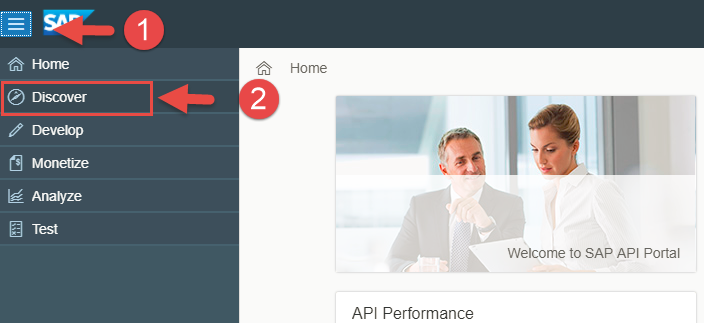




In this section steps to manage the hello world SAP Cloud Platform Integration HTTPS adapter is captured.





In this section steps to apply SAP Cloud Platform Connectivity policy template and the necessary configuration changes has been captured.













With the SAP Cloud Platform Integration service connected via SAP Cloud Platform API Management, usage of the Hello world CPI API can be monitored and governed by SAP Cloud Platform API Management.

SAP Cloud Platform, API Management also offers many out of the box API Security best practices which includes security policies for Authentication and Authorization, Traffic Management and many more.
For more blogs on SAP Cloud Platform API Management visit us at SAP Community
SAP Cloud Platform Connectivity policy templates available in SAP API Business Hub facilitates easy and secure inbound communications for SAP Cloud Platform Integration services ( REST/ SOAP or OData). In this two part blog series, the usage of SAP Cloud Platform Connectivity policy templates for REST service (HTTPS sender adapter) from SAP Cloud Integration is covered in detailed.
In part 1 of the blog series, the configurations on the SAP Cloud Platform Integration side is captured and in this part configuration on the SAP Cloud Platform API Management side is covered in detail.
Discover and Copy SAP Cloud Platform Connectivity policy template
From SAP Cloud Platform API Management, all the APIs and policy templates available in SAP API Business Hub can be discovered via the Discover tab.
- Logon to your SAP Cloud Platform, API Management account (say https://account.hanatrial.ondemand.com/cockpit).
- Navigate to the Services tab, search for API Management service tile and click to open SAP API Management service.

- Click on the link Access API Portal to open API Portal.

- Navigate to the Discover from the hamburger icon
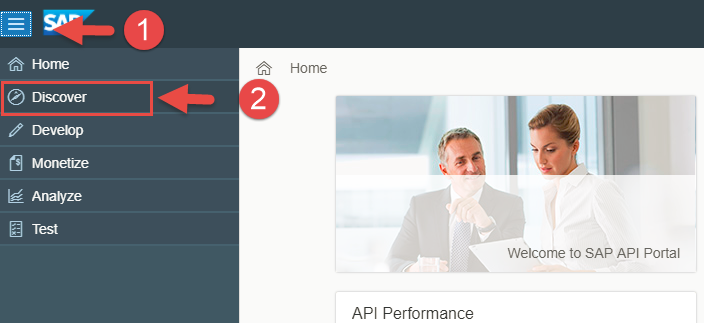
- SAP API Business Hub is integrated into SAP Cloud Platform API Management and therefore all the APIs and Policy templates available in SAP API Business Hub can be easily discovered and consumed in SAP Cloud Platform API Management.
- Navigate to the All tab, search and select Connect to SAP Cloud Platform services.

- Navigate to the Artifacts tab and select Cloud_Platform_Connectivity policy template.

- Click on Copy to copy the SAP Cloud Platform Connectivity policy template into SAP Cloud Platform API Management tenant.

- Copied policy templates would be available under POLICY TEMPLATES tab of Develop view.

Create API Proxy to SAP Cloud Platform Integration service
In this section steps to manage the hello world SAP Cloud Platform Integration HTTPS adapter is captured.
- Navigate to Develop view, select tab APIS and click on Create to create an API Proxy

- Enter API Proxy details like URL ( https://{your_sap_cloud_integration_iflow_map}/http/v1/test/hello), name (say HelloworldCPI) , title, base Path ( /http/v1/test/hello) and click Create.

- Click on Save and Deploy to deploy API Proxy.

- Click on API Proxy URL to test the flow from Browser.

- You will be promoted to enter credentials to connect to SAP Cloud Platform Integration HTTPS adapter based REST service using Basic authentication.

Apply SAP Cloud Platform Connectivity policy template
In this section steps to apply SAP Cloud Platform Connectivity policy template and the necessary configuration changes has been captured.
- Click on Policies to navigate to the Policy designer view.

- Click on Edit to switch to the editable mode.

- Select Apply from the Policy Template.

- Select the newly copied CloudPlatform_Connectivity template from Apply Template dialog.

- From the Target endpoint preflow, select policy getCredential and provide OAuth client id and Secret details of the OAuth client created in part 1.


- From the Target endpoint preflow, select policy getoauthtoken and in HTTPTargetConnection->URL provide your SAP Cloud Platform Integration OAuth token endpoint as shown in part 1.



- Click on Update to save changes in the policy designer.

- Click on Save to apply the changes to the HelloworldCPI API Proxy.

Finally testing the flow
- Click on API Proxy URL to test the flow from Browser.

- Response from the SAP Cloud Platform Integration service would be directly shown in the Browser

Monitor SAP Cloud Platform Integration service usage via SAP Cloud Platform API Management
With the SAP Cloud Platform Integration service connected via SAP Cloud Platform API Management, usage of the Hello world CPI API can be monitored and governed by SAP Cloud Platform API Management.

SAP Cloud Platform, API Management also offers many out of the box API Security best practices which includes security policies for Authentication and Authorization, Traffic Management and many more.
Further Reads
- API Security Best Practices blog series.
- Monitor and Analytics blog.
- Enchanced developer experience blog.
- Connecting and Exposing APIs from SAP Cloud Platform Integration blog.
For more blogs on SAP Cloud Platform API Management visit us at SAP Community
- SAP Managed Tags:
- SAP Integration Suite,
- API Management,
- Cloud Integration,
- Security
Labels:
9 Comments
You must be a registered user to add a comment. If you've already registered, sign in. Otherwise, register and sign in.
Labels in this area
-
ABAP CDS Views - CDC (Change Data Capture)
2 -
AI
1 -
Analyze Workload Data
1 -
BTP
1 -
Business and IT Integration
2 -
Business application stu
1 -
Business Technology Platform
1 -
Business Trends
1,658 -
Business Trends
93 -
CAP
1 -
cf
1 -
Cloud Foundry
1 -
Confluent
1 -
Customer COE Basics and Fundamentals
1 -
Customer COE Latest and Greatest
3 -
Customer Data Browser app
1 -
Data Analysis Tool
1 -
data migration
1 -
data transfer
1 -
Datasphere
2 -
Event Information
1,400 -
Event Information
66 -
Expert
1 -
Expert Insights
177 -
Expert Insights
299 -
General
1 -
Google cloud
1 -
Google Next'24
1 -
Kafka
1 -
Life at SAP
780 -
Life at SAP
13 -
Migrate your Data App
1 -
MTA
1 -
Network Performance Analysis
1 -
NodeJS
1 -
PDF
1 -
POC
1 -
Product Updates
4,577 -
Product Updates
344 -
Replication Flow
1 -
RisewithSAP
1 -
SAP BTP
1 -
SAP BTP Cloud Foundry
1 -
SAP Cloud ALM
1 -
SAP Cloud Application Programming Model
1 -
SAP Datasphere
2 -
SAP S4HANA Cloud
1 -
SAP S4HANA Migration Cockpit
1 -
Technology Updates
6,873 -
Technology Updates
423 -
Workload Fluctuations
1
Related Content
- Supporting Multiple API Gateways with SAP API Management – using Azure API Management as example in Technology Blogs by SAP
- SAP Build Process Automation Pre-built content for Finance Use cases in Technology Blogs by SAP
- Consuming SAP with SAP Build Apps - Mobile Apps for iOS and Android in Technology Blogs by SAP
- How to use AI services to translate Picklists in SAP SuccessFactors - An example in Technology Blogs by SAP
- IoT - Ultimate Data Cyber Security - with Enterprise Blockchain and SAP BTP 🚀 in Technology Blogs by Members
Top kudoed authors
| User | Count |
|---|---|
| 40 | |
| 25 | |
| 17 | |
| 14 | |
| 8 | |
| 7 | |
| 7 | |
| 7 | |
| 6 | |
| 6 |