
- SAP Community
- Products and Technology
- CRM and Customer Experience
- CRM and CX Blogs by SAP
- C4C Machine Learning - Opportunity Score Deep Dive
CRM and CX Blogs by SAP
Stay up-to-date on the latest developments and product news about intelligent customer experience and CRM technologies through blog posts from SAP experts.
Turn on suggestions
Auto-suggest helps you quickly narrow down your search results by suggesting possible matches as you type.
Showing results for
Former Member
Options
- Subscribe to RSS Feed
- Mark as New
- Mark as Read
- Bookmark
- Subscribe
- Printer Friendly Page
- Report Inappropriate Content
03-12-2018
5:42 PM
General Overview:
Opportunity Scoring uses the machine learning model trained on past sales data to predict the probability of winning a deal. This helps the Sales Rep to prioritize their deals based on the propensity to win.
A new side pane UI is introduced to display the details about the Opportunity Score and other relevant information for the selected opportunity. Score is determined based on the top most influential factors of the opportunity. The score and the additional info in the side pane is updated once a day based on the changed opportunities in the system
This blog explains in detail about each section of the Opportunity machine learning side pane.

What is an Influential Factor?
An influential factor is the parameter of the opportunity which was considered to determine the score. There are approximately 43 such parameters which are considered while calculating the opportunity score.
After the Model training, it will rank the Top most influential factors. It could be around 10-15 factors which will be top ranked.
Opportunity Score:

Opportunity score is calculated based on the top most influential factors. It is a relative score which predicts the chance to win the opportunity. The higher the score, the better the chance of winning the opportunity. For example, an Opportunity with score 93 has a better chance to win than an opportunity with score 82.
The opportunity score returned from machine learning service has a number range from 0-99 and is categorized as:
Key Factors data:

This data is displayed based on the Top most influential factors. Here Top 2 and Bottom 2 are represented out of the ranked list.
Activity Engagement:
It is a cumulative list of Activities per opportunities. This is to provide an overall summary of the activities that has happened or planned for an opportunity. There is no intelligence behind this data.
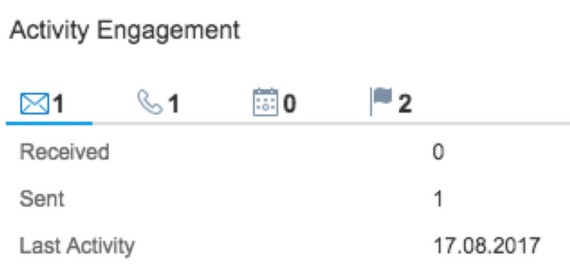
Insights:
The insights shown below are derived from the top most influential factors. This data is from C4C; however, it is transformed into more consumable form. For example, number of times the Close data has changed per quarter.

Limitations:
Helpful Resources:
C4C Deal Intelligence Overview:
https://blogs.sap.com/2018/02/22/c4c-machine-learning-deal-intelligence-opportunity-machine-learning...
Opportunity Scoring uses the machine learning model trained on past sales data to predict the probability of winning a deal. This helps the Sales Rep to prioritize their deals based on the propensity to win.
A new side pane UI is introduced to display the details about the Opportunity Score and other relevant information for the selected opportunity. Score is determined based on the top most influential factors of the opportunity. The score and the additional info in the side pane is updated once a day based on the changed opportunities in the system
This blog explains in detail about each section of the Opportunity machine learning side pane.

What is an Influential Factor?
An influential factor is the parameter of the opportunity which was considered to determine the score. There are approximately 43 such parameters which are considered while calculating the opportunity score.
After the Model training, it will rank the Top most influential factors. It could be around 10-15 factors which will be top ranked.
Opportunity Score:

Opportunity score is calculated based on the top most influential factors. It is a relative score which predicts the chance to win the opportunity. The higher the score, the better the chance of winning the opportunity. For example, an Opportunity with score 93 has a better chance to win than an opportunity with score 82.
The opportunity score returned from machine learning service has a number range from 0-99 and is categorized as:
- 75-99 (Very Likely with number displayed in green)
- 51-75 (Likely with number displayed in yellow)
- 0-50 (Less Likely with number displayed in red)
Key Factors data:

This data is displayed based on the Top most influential factors. Here Top 2 and Bottom 2 are represented out of the ranked list.
- Close Date indicates the timeline for the opportunity to close
- Sales Owner Win Rate looks at the win rate of each individual sales representative in C4C. Win rate is calculated as Number of Won Opportunities/Total Number of Opportunities.
- Days in Current Phase indicates the number of days the opportunity has been in the current sales phase
- Days Since Last Update indicates the number of days since this opportunity has been changed.
Activity Engagement:
It is a cumulative list of Activities per opportunities. This is to provide an overall summary of the activities that has happened or planned for an opportunity. There is no intelligence behind this data.
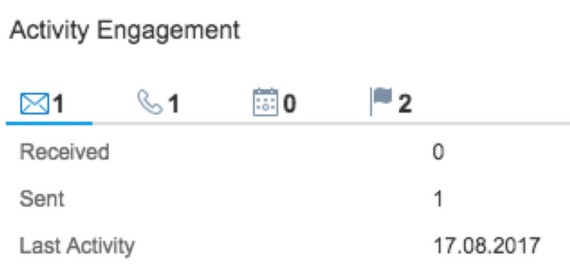
Insights:
The insights shown below are derived from the top most influential factors. This data is from C4C; however, it is transformed into more consumable form. For example, number of times the Close data has changed per quarter.

Limitations:
- Currently, no custom fields can be part of the “Influential factors” as it may not be possible to understand the semantics behind the field.
- Cannot customize the Opportunity side pane.
- Currently not possible to expand and collapse the Opportunity scoring panel. Once enabled, it is always visible in the opportunity worklist.
Helpful Resources:
C4C Deal Intelligence Overview:
https://blogs.sap.com/2018/02/22/c4c-machine-learning-deal-intelligence-opportunity-machine-learning...
- SAP Managed Tags:
- Machine Learning,
- SAP Cloud for Customer add-ins,
- C4C Sales
2 Comments
You must be a registered user to add a comment. If you've already registered, sign in. Otherwise, register and sign in.
Labels in this area
-
Business Trends
270 -
Business Trends
11 -
chitchat
1 -
customerexperience
1 -
Event Information
256 -
Event Information
18 -
Expert Insights
30 -
Expert Insights
51 -
Life at SAP
133 -
Life at SAP
1 -
Product Updates
666 -
Product Updates
24 -
SAP HANA Service
1 -
SAPHANACloud
1 -
SAPHANAService
1 -
Technology Updates
453 -
Technology Updates
15
Related Content
- Working with SAFe Epics in the SAP Activate Discover phase in CRM and CX Blogs by SAP
- Navigating the Modern Sales Landscape: The AI Advantage, SAP Sales Cloud Intelligent Sales Add-on in CRM and CX Blogs by SAP
- Sales & Service Cloud - Intelligent Sales Add-on – 2402 features in CRM and CX Blogs by SAP
- Enhance your Sales Growth and Quotation Efficiency through the Power of SAP Commerce and Sales Cloud in CRM and CX Blogs by SAP
- Step Into the Future with the SAP Sales Cloud and SAP Service Cloud Modernization Webcast Series in CRM and CX Blogs by SAP
Top kudoed authors
| User | Count |
|---|---|
| 5 | |
| 2 | |
| 2 | |
| 2 | |
| 2 | |
| 1 | |
| 1 | |
| 1 | |
| 1 | |
| 1 |