
- SAP Community
- Products and Technology
- Technology
- Technology Blogs by SAP
- What’s new in SAP BusinessObjects Mobile 6.8 for i...
Technology Blogs by SAP
Learn how to extend and personalize SAP applications. Follow the SAP technology blog for insights into SAP BTP, ABAP, SAP Analytics Cloud, SAP HANA, and more.
Turn on suggestions
Auto-suggest helps you quickly narrow down your search results by suggesting possible matches as you type.
Showing results for
former_member20
Explorer
Options
- Subscribe to RSS Feed
- Mark as New
- Mark as Read
- Bookmark
- Subscribe
- Printer Friendly Page
- Report Inappropriate Content
03-07-2018
12:44 PM
The New SAP BusinessObjects Mobile application version 6.8 was made available in Feb 2018 and comes with a brand new Fiori look for iPad devices based on Fiori for iOS guidelines and Other improvements .This completes the Fiori Look for IOS devices which was available only for IPhone with version 6.7 .
The New look for iPad devices refreshes the app with the Fiori for iOS guidelines and gives a simplified and intuitive experience to the end user.
The new UX gives comfortable access to BI Content across Favorites, Reports, Personal Views (For Web Intelligence Documents Only), Categories and BI Inbox sections which can be scrolled vertically. Scroll horizontally to access all the Documents marked as favorites.
Gestures are more comfortable to use and you can now swipe left on the content to get access to most frequent actions and even more.
Some Highlights of the New UX can be seen below
Fig 1 : New Landing Screen

Fig 2 : Swipe Left to get document actions
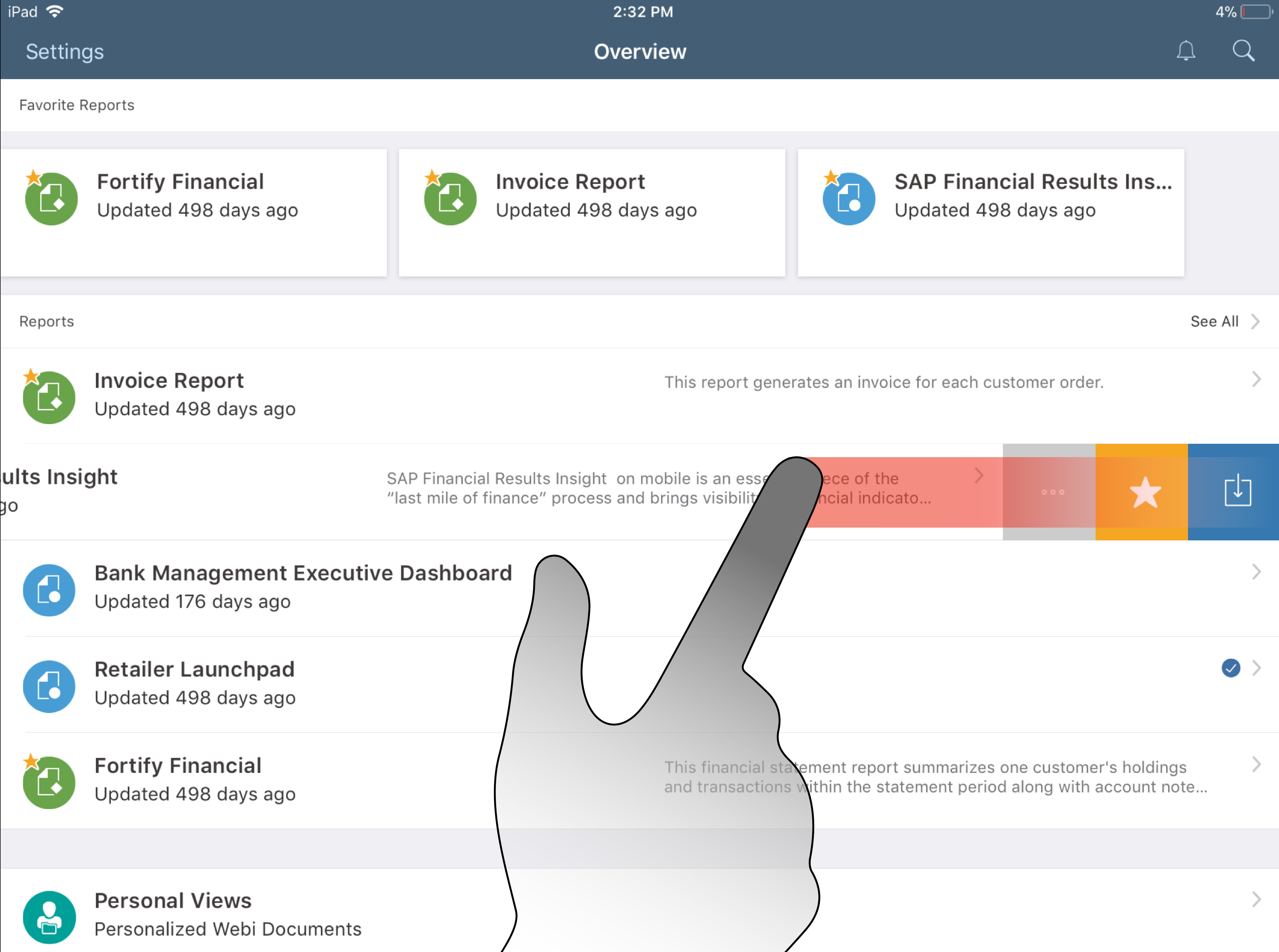
Fig 3 : Tap on 'See All' to view All Reports

Fig 4 : Notification Panel
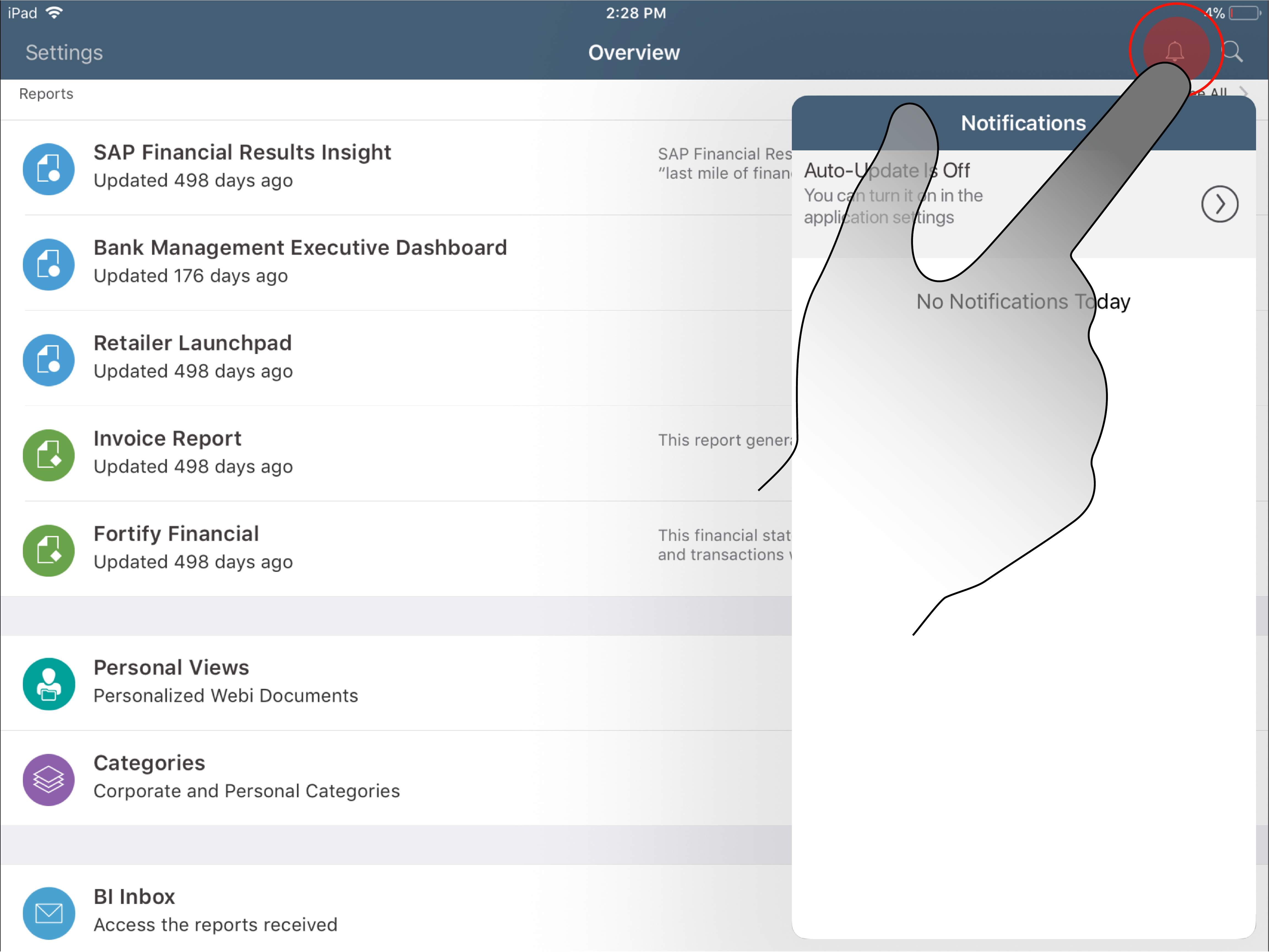
Refer to detailed documentation to know more about SAP BusinessObjects Mobile at the Help page.
The New look for iPad devices refreshes the app with the Fiori for iOS guidelines and gives a simplified and intuitive experience to the end user.
The new UX gives comfortable access to BI Content across Favorites, Reports, Personal Views (For Web Intelligence Documents Only), Categories and BI Inbox sections which can be scrolled vertically. Scroll horizontally to access all the Documents marked as favorites.
Gestures are more comfortable to use and you can now swipe left on the content to get access to most frequent actions and even more.
Some Highlights of the New UX can be seen below
Fig 1 : New Landing Screen

Fig 2 : Swipe Left to get document actions
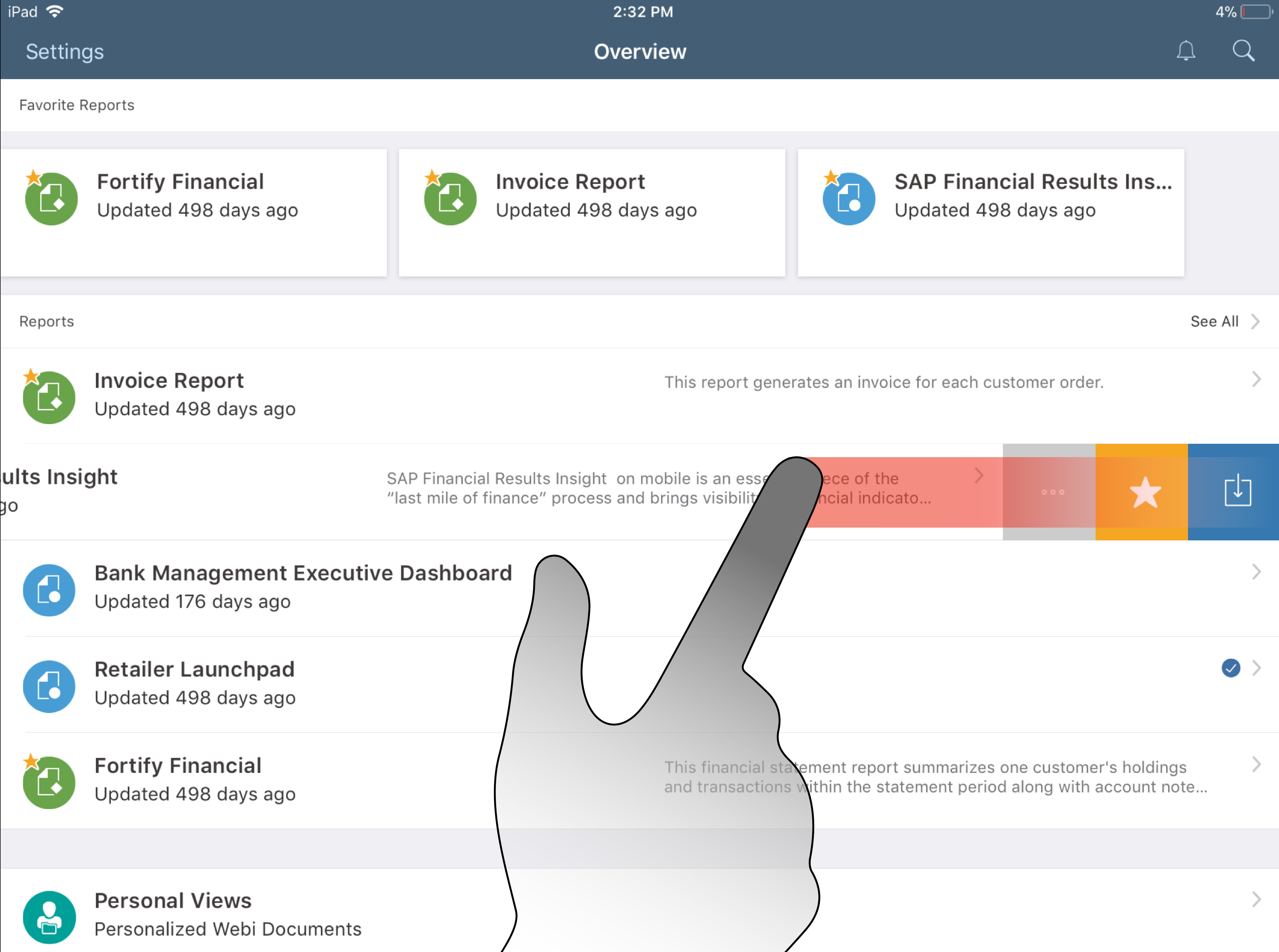
Fig 3 : Tap on 'See All' to view All Reports

Fig 4 : Notification Panel
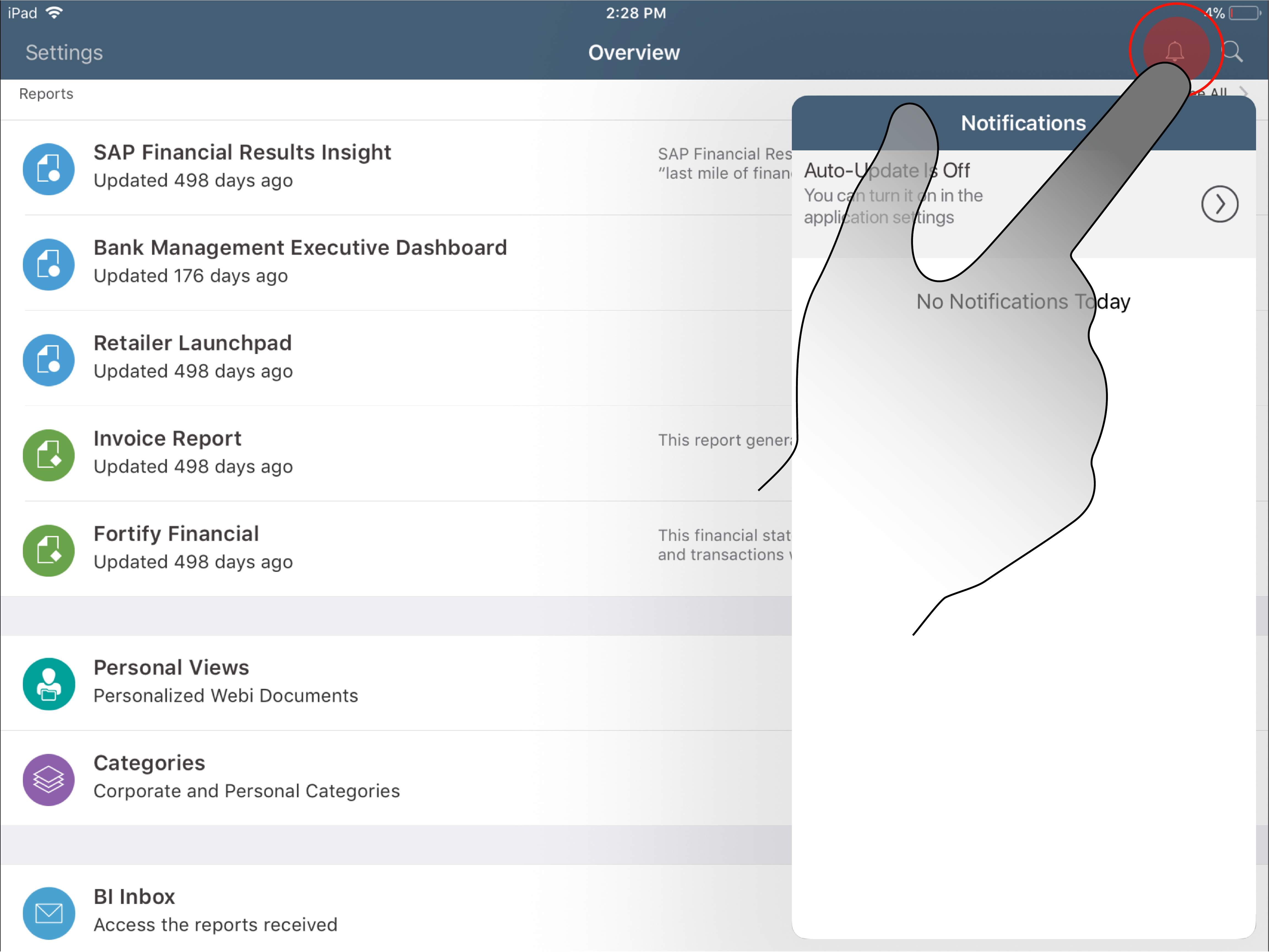
Refer to detailed documentation to know more about SAP BusinessObjects Mobile at the Help page.
- SAP Managed Tags:
- SAP BusinessObjects Mobile
You must be a registered user to add a comment. If you've already registered, sign in. Otherwise, register and sign in.
Labels in this area
-
ABAP CDS Views - CDC (Change Data Capture)
2 -
AI
1 -
Analyze Workload Data
1 -
BTP
1 -
Business and IT Integration
2 -
Business application stu
1 -
Business Technology Platform
1 -
Business Trends
1,661 -
Business Trends
87 -
CAP
1 -
cf
1 -
Cloud Foundry
1 -
Confluent
1 -
Customer COE Basics and Fundamentals
1 -
Customer COE Latest and Greatest
3 -
Customer Data Browser app
1 -
Data Analysis Tool
1 -
data migration
1 -
data transfer
1 -
Datasphere
2 -
Event Information
1,400 -
Event Information
64 -
Expert
1 -
Expert Insights
178 -
Expert Insights
272 -
General
1 -
Google cloud
1 -
Google Next'24
1 -
Kafka
1 -
Life at SAP
784 -
Life at SAP
11 -
Migrate your Data App
1 -
MTA
1 -
Network Performance Analysis
1 -
NodeJS
1 -
PDF
1 -
POC
1 -
Product Updates
4,578 -
Product Updates
323 -
Replication Flow
1 -
RisewithSAP
1 -
SAP BTP
1 -
SAP BTP Cloud Foundry
1 -
SAP Cloud ALM
1 -
SAP Cloud Application Programming Model
1 -
SAP Datasphere
2 -
SAP S4HANA Cloud
1 -
SAP S4HANA Migration Cockpit
1 -
Technology Updates
6,886 -
Technology Updates
397 -
Workload Fluctuations
1
Related Content
- What’s New in SAP Analytics Cloud Release 2024.08 in Technology Blogs by SAP
- What is the next product of SAP BusinessObjects Business Intelligence (BI) 4.3? Is it still on-prem? in Technology Q&A
- SAP 分析云 2024.03 版新功能抢先看 in Technology Blogs by SAP
- Mobile Services on BTP: What do the Virus Scan switches for inbound and outbound traffic do? in Technology Q&A
- What’s New in SAP Analytics Cloud Release 2024.03 in Technology Blogs by SAP
Top kudoed authors
| User | Count |
|---|---|
| 11 | |
| 11 | |
| 10 | |
| 9 | |
| 7 | |
| 7 | |
| 7 | |
| 7 | |
| 6 | |
| 5 |