
- SAP Community
- Groups
- Industry Groups
- SAP for Media
- Blogs
- Co-Edition Sales Process in Book Publishing Indust...
SAP for Media Blogs
Find expert knowledge about the automated processes and tools developed specifically for the media industry, or share your own expertise about SAP for Media.
Turn on suggestions
Auto-suggest helps you quickly narrow down your search results by suggesting possible matches as you type.
Showing results for
Former Member
Options
- Subscribe to RSS Feed
- Mark as New
- Mark as Read
- Bookmark
- Subscribe
- Printer Friendly Page
- Report Inappropriate Content
03-01-2018
5:25 PM
Co-Edition Sales Process in Book Publishing Industry and design in SAP
Contents
Executive Summary
Business Case
Solution Design
Solution Design w/o Biblio
Glossary
Author Bio
Executive Summary
In Media/Book, publishing industry organizations sell the printing rights to other publishers, which is termed as Co I edition/Rights sales in Book Publishing language. When two publishing houses publish the same edition of a book (or equivalent versions of an edition, for example, translated versions), simultaneously or near-simultaneously, usually in different countries. English and American editions may differ in spelling.
Example: A French-language novel published in France this year by a French publisher could become an English-language translation published in the U.S. next year by a U.S. publisher.
The Rights Sales Management Process describes the process of selling subsidiary rights, from knowing which rights have acquired for pitching these rights and negotiating deals for titles published. Alternatively, rights are sold for self-originated title. Once a deal has been agreed, the final step of the process involves documenting this deal on the system by drafting a contract, recording a right sale, placing a co-edition order and setting up payments for rights sold, the payments are then invoiced. On expiry of a contract term, existing deals are either renewed or the contract is terminates and rights are reverted.
This document describes the solution implemented in SAP for Co edition process in one of the book publishing media industry through generating the sales order based on billing plans, linking the PO to the sales order, posting goods receipt and raising the invoices. All the process of creation of Sales order and Invoices are through interfaces with the original documents created first in Client legacy system (Biblio-B3) based on the contract agreed with the customer.
Business Case
Lots of Publisher-to-Publisher uses Co-edition publishing to cut down the costs of producing a book, distribution and marketing the book. Rights/Co-edition sales is a critical business process for the book publishing industry as the sales value is high as compared to the other sales processes.
XYZ Corporation is a book publishing industry and have implemented SAP to support their business operations. Company’s sales and manufacturing process undertaken through an ERP known as Biblio (B3) one of the ERP tool used for planning, costing, activating sales contracts etc. In order to streamline end-to-end process we need to have the sales order as well as the purchase orders process in SAP along with the Invoices to be raise and cash clearing to be happening in SAP.
The design in SAP need to be such that when a sales order raised in Biblio the same has to be- sent to SAP through Idocs and a replica sales order created in SAP with exactly the same details. Books are printed and delivered from the printers hence, it needs a standard Third party scenario to be configured in SAP along with payment lines (Milestone Billing).Similarly, When the Invoice dates are reached for the sales order and invoice is raised in B3 the same needs to flow to SAP and create an Invoice for the order in SAP

Order/Invoice Processing Requirements
Business Process flow proposed which shows the integration points between the SAP, Biblio (Client legacy system), Printer and customer.
Please Note: - Biblio commonly known as B3 was the ERP tool which client was using for planning, publishing, costing, batch management, Contract sales, Purchase order etc.
Configurations: Solution Design
In this whitepaper, we will take up a case for one of the book-publishing client, which implemented SAP, and we developed an end-to-end solution for the client for Co-edition Process.
From the solution perspective, we configured a new order type, new item category with similar functionality like TAS (Third party item category) with added activation of Billing plan/Billing Relevance, Schedule Line Category similar to third party schedule line. Configured Milestone Billing without maintenance of the billing master data to facilitate the sales order to receive billing plan details through Idocs. The Standard Idoc”ORDERS05” doesn’t have any segment for billing plan hence we used a free segment to capture Payment Line details in Segment“E1EDP19-002” and customized the order exit to fetch the billing plan details from segment E1EDP19.New delivery type, Invoice- Down Payment/Closing Invoice types were defined with a copy of standard Invoice types-F2 and FAZ.
As per the Business case, the major activity of Planning, Costing, Manufacturing, Purchase Order creation, Contract deals creation/Assignment, Shipping activities were handled in Biblio (B3).SAP was designed in a way to create the document flows likewise Biblio i.e.—Sales Order, Purchase order, Inbound Delivery document, Invoice Creation. Trigger-points driven from Biblio through EDI via middle ware coming in to SAP the form of Idocs.

The above diagram explains the functions/Validation checks, designed to suit the business requirement. Biblio holding the activity of Book Planning /Costing/ Publishing/Batch management/Sales & Purchase document creation and sending the same via EDI to Middleware and Middleware transmitting to SAP through Idocs. Idoc performs the basic validations on integral details required for order creation in sync with Biblio order. Checks on Price sent/order number/ISBN/Quantity/customer/batch, performed leading to hard errors. Sales order once created shall have purchase requisition generated and then Purchase order (Sent from Biblio via Idoc) linked to sales order through customized background program. Printers defined as Vendors in SAP. Inbound Delivery posted with statistical Goods receipt and Invoices raised in SAP as and when the Invoicing dates reached and Idoc triggered from Biblio. The two lined arrows between SAP and Biblio indicates the connectivity between the two client both ways for Order creation, change, acknowledgement, purchase order creation, goods receipt, invoice creation & invoice clearing.
Basic Process Steps/Validations designed
An Interface built based on the above process and configuration of third party scenario along with milestone billing developed with couple of customization. Below is detailed Step wise configuration steps for the end-to-end process from Sales perspective.
Define Co-edition Order Type:
A unique order type defined to control the Co-edition process with billing plan

Define Item Category:
Separate Item Category defined to facilitate functioning of Billing Plan, Billing Relevance etc.

Define Schedule Line Category:
Schedule line category defined to support third party processing, where controls for Purchase requisition and purchase order type are defined.
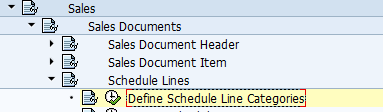
Billing Plan Type:
The billing plan type uses specific rules for date determination, for example, to propose the period of a billing plan from which the dates of the billing plan can be determined


Maintain Date Category:
At date category level, we define billing rule, which makes sure how a billing date is to be-billed for instance whether it will be a milestone billing on percentage or amount basis or if it is a closing invoice



Assign Billing Plan to Item Category:
This assignment makes sure that billing plan will work for the defined Item category of co-edition
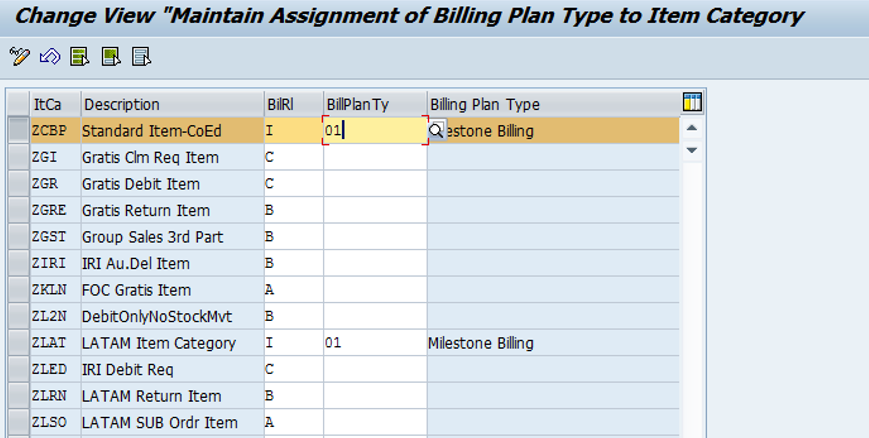
Copying Control:
For Down payment processing to make sure that down payment comes as a line item in final invoice copying requirement 020 maintained between sales order and down payment request and copying requirement 023 maintained between sales order and final invoice

Co-edition Order to Down Payment Request:
Co-edition Order to Final Invoice:
Billing quantity here is set to Goods receipt quantity to make sure closing invoice for customer can be generated only after goods receipt done against PO or inbound delivery.
Pricing Procedure:
For down payment settlement a special down payment condition type AZWR should be maintained in a pricing procedure with requirement: 2 and calculation type: 48

Co-edition Process Steps
Step1. Create Co-edition order:
Co-edition order created in Biblio and replicated in SAP to capture billing plan dates, at this stage purchase requisition also generated in background upon saving the order.
The Order comes in from Biblio to SAP through Idoc with all the Billing plan details i.e.:- Payment Lines. As per standard SAP Idoc there is no segment to capture payment Lines. Hence, we chose a free segment to capture Payment Line details “E1EDP19-002” and an enhancement done in the background to fetch the same details in sales order from respective segment.

Purchase requisition created in background:
Step2. Create Down Payment Request:
Create down payment request, which is a kind of billing document to receive down payment from customer in advance.
Based on business process this triggered through an Idoc with no manual intervention. In standard SAP. we do not have any such incoming Idoc for Invoices hence a customized Idoc created to trigger Invoices in SAP for the Payment Lines of the Co-edition orders.
This Idoc contains Sales order details, Payment Id and the Billing date.

Accounting Document created for down payment request
Step 3. Create Purchase Order:
Third Party purchase order created for printers
Step4: Inbound Delivery
A virtual inbound Delivery-Statistical GR done for stock adjustments and COGS postings in SAP.
Step 5. Post Goods Receipt
Step 6. Create closing invoice:
Closing/Final Invoice triggered through Idoc again similar to down payment invoice.
Down payment received earlier get settled in final invoice

Accounting Document Generated.
Solution Design without Biblio/Legacy System Integration
The above solution proposed was client specific, hence lot of customizations were performed due to the fact that this process was to be initiated from Biblio right from Sales till the invoicing.
However, if the same process implemented only in SAP and no middleware/third party system is involved then the configuration settings in SAP mentioned above will suffice for the end-to-end Co-edition process.
The Solution design without Biblio/any Third party system would be a standard drop ship process in SAP. Milestone billing process configuration is required on case-to-case basis and not a mandatory configuration for this process. Similarly Idocs mappings mentioned in the above solution design was also client specific to integrate B3 with SAP and hence not a mandatory requirement for this process.
Glossary
Title (ISBN 13):- The International Standard Book Number is a unique numeric commercial book identifier. An ISBN assigned to each edition and variation (except reprinting.
Printers: - The entities operating printing presses and provide printing services.
Rights Instruction: - This refers to a contract/deal signed between publishers in a book publishing industry.
Biblio/B3: - One of the ERP Tools which the client was using for planning, forecasting, costing, Contract deal creation, Purchasing of the title.
Payment ID: - One of the identifiers for each of the payment lines in Sales order. Helps to identify when payment received and for which payment line of the contract/deal.
Contents
Executive Summary
Business Case
Solution Design
Solution Design w/o Biblio
Glossary
Author Bio
Executive Summary
In Media/Book, publishing industry organizations sell the printing rights to other publishers, which is termed as Co I edition/Rights sales in Book Publishing language. When two publishing houses publish the same edition of a book (or equivalent versions of an edition, for example, translated versions), simultaneously or near-simultaneously, usually in different countries. English and American editions may differ in spelling.
Example: A French-language novel published in France this year by a French publisher could become an English-language translation published in the U.S. next year by a U.S. publisher.
The Rights Sales Management Process describes the process of selling subsidiary rights, from knowing which rights have acquired for pitching these rights and negotiating deals for titles published. Alternatively, rights are sold for self-originated title. Once a deal has been agreed, the final step of the process involves documenting this deal on the system by drafting a contract, recording a right sale, placing a co-edition order and setting up payments for rights sold, the payments are then invoiced. On expiry of a contract term, existing deals are either renewed or the contract is terminates and rights are reverted.
This document describes the solution implemented in SAP for Co edition process in one of the book publishing media industry through generating the sales order based on billing plans, linking the PO to the sales order, posting goods receipt and raising the invoices. All the process of creation of Sales order and Invoices are through interfaces with the original documents created first in Client legacy system (Biblio-B3) based on the contract agreed with the customer.
Business Case
Lots of Publisher-to-Publisher uses Co-edition publishing to cut down the costs of producing a book, distribution and marketing the book. Rights/Co-edition sales is a critical business process for the book publishing industry as the sales value is high as compared to the other sales processes.
XYZ Corporation is a book publishing industry and have implemented SAP to support their business operations. Company’s sales and manufacturing process undertaken through an ERP known as Biblio (B3) one of the ERP tool used for planning, costing, activating sales contracts etc. In order to streamline end-to-end process we need to have the sales order as well as the purchase orders process in SAP along with the Invoices to be raise and cash clearing to be happening in SAP.
The design in SAP need to be such that when a sales order raised in Biblio the same has to be- sent to SAP through Idocs and a replica sales order created in SAP with exactly the same details. Books are printed and delivered from the printers hence, it needs a standard Third party scenario to be configured in SAP along with payment lines (Milestone Billing).Similarly, When the Invoice dates are reached for the sales order and invoice is raised in B3 the same needs to flow to SAP and create an Invoice for the order in SAP

Order/Invoice Processing Requirements
- External Number Ranges.-àRight Instruction (Biblio Order Number) and SAP order number has to be same
- There may be several payment lines (Down payments/Final Invoice) in the sales order based, on the Deal/contract signed between the XYZ Organization and customer.
- Each payment Line has an identifier-Payment ID based on which Invoices are raised in Biblio. The same needs to be in SAP as well.
- Invoices in SAP raised only when triggered from Legacy system and never raised before or manually.
- If any Changes required the same needs to happen through Idocs (Order Change Idocs) and not manually.
Business Process flow proposed which shows the integration points between the SAP, Biblio (Client legacy system), Printer and customer.
Please Note: - Biblio commonly known as B3 was the ERP tool which client was using for planning, publishing, costing, batch management, Contract sales, Purchase order etc.
Configurations: Solution Design
In this whitepaper, we will take up a case for one of the book-publishing client, which implemented SAP, and we developed an end-to-end solution for the client for Co-edition Process.
From the solution perspective, we configured a new order type, new item category with similar functionality like TAS (Third party item category) with added activation of Billing plan/Billing Relevance, Schedule Line Category similar to third party schedule line. Configured Milestone Billing without maintenance of the billing master data to facilitate the sales order to receive billing plan details through Idocs. The Standard Idoc”ORDERS05” doesn’t have any segment for billing plan hence we used a free segment to capture Payment Line details in Segment“E1EDP19-002” and customized the order exit to fetch the billing plan details from segment E1EDP19.New delivery type, Invoice- Down Payment/Closing Invoice types were defined with a copy of standard Invoice types-F2 and FAZ.
As per the Business case, the major activity of Planning, Costing, Manufacturing, Purchase Order creation, Contract deals creation/Assignment, Shipping activities were handled in Biblio (B3).SAP was designed in a way to create the document flows likewise Biblio i.e.—Sales Order, Purchase order, Inbound Delivery document, Invoice Creation. Trigger-points driven from Biblio through EDI via middle ware coming in to SAP the form of Idocs.

The above diagram explains the functions/Validation checks, designed to suit the business requirement. Biblio holding the activity of Book Planning /Costing/ Publishing/Batch management/Sales & Purchase document creation and sending the same via EDI to Middleware and Middleware transmitting to SAP through Idocs. Idoc performs the basic validations on integral details required for order creation in sync with Biblio order. Checks on Price sent/order number/ISBN/Quantity/customer/batch, performed leading to hard errors. Sales order once created shall have purchase requisition generated and then Purchase order (Sent from Biblio via Idoc) linked to sales order through customized background program. Printers defined as Vendors in SAP. Inbound Delivery posted with statistical Goods receipt and Invoices raised in SAP as and when the Invoicing dates reached and Idoc triggered from Biblio. The two lined arrows between SAP and Biblio indicates the connectivity between the two client both ways for Order creation, change, acknowledgement, purchase order creation, goods receipt, invoice creation & invoice clearing.
Basic Process Steps/Validations designed
- Sales order processing in SAP with multiple down payment lines and a closing invoice
- Order Changes happening only through Idocs and not manuallyàhandled by Security & Control settings
- PR raised and Linked to PO based on certain criteria handled through a customized Program. Statistical GR posted
- Invoicing: Pre invoicing allowed for down payment. Closing Invoice to be raised ONLY once GR doneàhandled through Copy Control Settings
- Final Invoice Quantity to be based on GR quantity àCopy Control Settings
- Invoices ONLY raised through Idocs and never created manuallyàhandled through Security & Control settings.
An Interface built based on the above process and configuration of third party scenario along with milestone billing developed with couple of customization. Below is detailed Step wise configuration steps for the end-to-end process from Sales perspective.
Define Co-edition Order Type:
A unique order type defined to control the Co-edition process with billing plan

Define Item Category:
Separate Item Category defined to facilitate functioning of Billing Plan, Billing Relevance etc.

Define Schedule Line Category:
Schedule line category defined to support third party processing, where controls for Purchase requisition and purchase order type are defined.
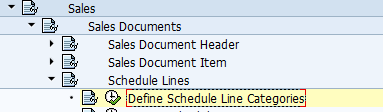
Billing Plan Type:
The billing plan type uses specific rules for date determination, for example, to propose the period of a billing plan from which the dates of the billing plan can be determined


Maintain Date Category:
At date category level, we define billing rule, which makes sure how a billing date is to be-billed for instance whether it will be a milestone billing on percentage or amount basis or if it is a closing invoice



Assign Billing Plan to Item Category:
This assignment makes sure that billing plan will work for the defined Item category of co-edition
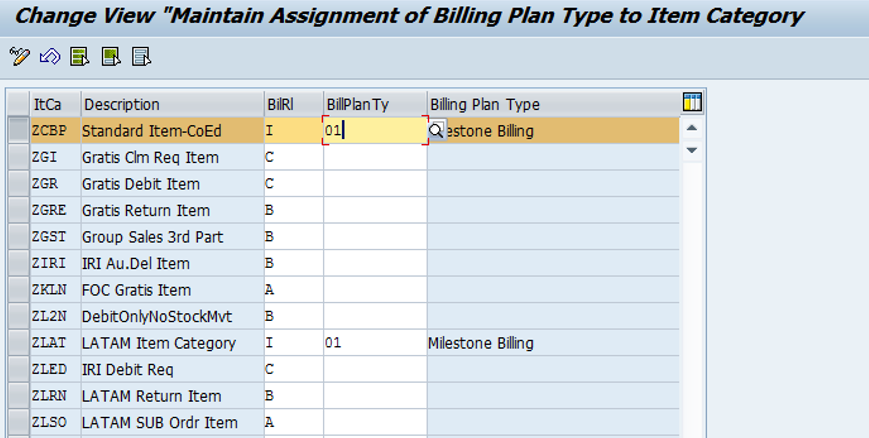
Copying Control:
For Down payment processing to make sure that down payment comes as a line item in final invoice copying requirement 020 maintained between sales order and down payment request and copying requirement 023 maintained between sales order and final invoice

Co-edition Order to Down Payment Request:
Co-edition Order to Final Invoice:
Billing quantity here is set to Goods receipt quantity to make sure closing invoice for customer can be generated only after goods receipt done against PO or inbound delivery.
Pricing Procedure:
For down payment settlement a special down payment condition type AZWR should be maintained in a pricing procedure with requirement: 2 and calculation type: 48

Co-edition Process Steps
Step1. Create Co-edition order:
Co-edition order created in Biblio and replicated in SAP to capture billing plan dates, at this stage purchase requisition also generated in background upon saving the order.
The Order comes in from Biblio to SAP through Idoc with all the Billing plan details i.e.:- Payment Lines. As per standard SAP Idoc there is no segment to capture payment Lines. Hence, we chose a free segment to capture Payment Line details “E1EDP19-002” and an enhancement done in the background to fetch the same details in sales order from respective segment.

Purchase requisition created in background:
Step2. Create Down Payment Request:
Create down payment request, which is a kind of billing document to receive down payment from customer in advance.
Based on business process this triggered through an Idoc with no manual intervention. In standard SAP. we do not have any such incoming Idoc for Invoices hence a customized Idoc created to trigger Invoices in SAP for the Payment Lines of the Co-edition orders.
This Idoc contains Sales order details, Payment Id and the Billing date.

Accounting Document created for down payment request
Step 3. Create Purchase Order:
Third Party purchase order created for printers
Step4: Inbound Delivery
A virtual inbound Delivery-Statistical GR done for stock adjustments and COGS postings in SAP.
Step 5. Post Goods Receipt
Step 6. Create closing invoice:
Closing/Final Invoice triggered through Idoc again similar to down payment invoice.
Down payment received earlier get settled in final invoice

Accounting Document Generated.
Solution Design without Biblio/Legacy System Integration
The above solution proposed was client specific, hence lot of customizations were performed due to the fact that this process was to be initiated from Biblio right from Sales till the invoicing.
However, if the same process implemented only in SAP and no middleware/third party system is involved then the configuration settings in SAP mentioned above will suffice for the end-to-end Co-edition process.
The Solution design without Biblio/any Third party system would be a standard drop ship process in SAP. Milestone billing process configuration is required on case-to-case basis and not a mandatory configuration for this process. Similarly Idocs mappings mentioned in the above solution design was also client specific to integrate B3 with SAP and hence not a mandatory requirement for this process.
Glossary
Title (ISBN 13):- The International Standard Book Number is a unique numeric commercial book identifier. An ISBN assigned to each edition and variation (except reprinting.
Printers: - The entities operating printing presses and provide printing services.
Rights Instruction: - This refers to a contract/deal signed between publishers in a book publishing industry.
Biblio/B3: - One of the ERP Tools which the client was using for planning, forecasting, costing, Contract deal creation, Purchasing of the title.
Payment ID: - One of the identifiers for each of the payment lines in Sales order. Helps to identify when payment received and for which payment line of the contract/deal.
- SAP Managed Tags:
- Media
You must be a registered user to add a comment. If you've already registered, sign in. Otherwise, register and sign in.