
- SAP Community
- Products and Technology
- Enterprise Resource Planning
- ERP Blogs by SAP
- Service Orders with Maintenance Coverage in Busine...
Enterprise Resource Planning Blogs by SAP
Get insights and updates about cloud ERP and RISE with SAP, SAP S/4HANA and SAP S/4HANA Cloud, and more enterprise management capabilities with SAP blog posts.
Turn on suggestions
Auto-suggest helps you quickly narrow down your search results by suggesting possible matches as you type.
Showing results for
Advisor
Options
- Subscribe to RSS Feed
- Mark as New
- Mark as Read
- Bookmark
- Subscribe
- Printer Friendly Page
- Report Inappropriate Content
02-23-2018
1:03 PM
Overview
Products can be sold with an agreement to provide free repairs (parts and/or labor) within a specified time period of the sale. Therefore, it is important to recognize at the time of repair whether the product is covered under warranty for parts and labor. This document leverages the “Customer Contract Management” business scenario for creating and selling Maintenance Contract and uses that in “Field Service and Repair” business scenario to determine the parts and labor coverage.
This blog covers the required master data setup and detailed process steps for selling maintenance contracts and servicing against the maintenance contract.
Benefits
This business scenario provides the following benefits:
- Ability to sell maintenance contract with product
Entitlements can be sold along with the product on the Sales Order. Further, just like products, these entitlements can be invoiced
- Automatic creation of contract
Sold entitlements automatically creates a contract. Thus, eliminating need for manually creating a maintenance contract
- Coverage determination in Service Order
System automatically determines whether labor and parts used in service repair are covered under the contract and should be billed to the customer
- Profitability against the contract
Profitability analysis by contract reporting can be run
Process Flow Overview
The business scenario is comprised of two parts. First, selling maintenance contract and second, servicing against the maintenance contract.
- Maintenance Contract – Sales

The process starts with creating a Sales Order for the main product and entitlement. With the release of sales order, a contract is created in “In Preparation” status. Next, the order is picked, packed and shipped. This creates a “Registered Product” for the product. The registered product can be serialized or non-serialized. The shipped product is then invoiced.
The contract created in first step can be enhanced with covered objects (product or registered products) and also included and excluded entitled products. This contract is then released to create invoice for the maintenance contract. Note it is possible to combine invoice requests for product and contract into one invoice.
2. Service against Maintenance Contract

A service request is received for the product sold in the previous step. It is determined that the product needs repair and thus service request is converted into a service order. System determines the applicable contract for the service order.
The service order is assigned to a technician who picks up the order. Service technician performs the work and records the consumed parts and labor. Based on the assigned contract, system determines which parts and labor are covered by the maintenance contract. For parts and labor not covered by the contract, an invoice is created.
Master Data Setup
Following master data setup is required to support the process:
Entitlement Products
Entitlement Product – Contract Sales
This is the umbrella entitlement product which is put on the Sales Order and is the trigger for automatic contract creation. This has Item Type = ETCS – Entitlement – contract sales

Entitlement Product – Entitled Parts
This is the actual entitlement product and represents the parts or labor which are covered as part of the contract entitlement. This would also be used for contract pricing. This has Item Type = ETFC – Entitlement - Fixed Price

Entitlement Product – Non Entitled Parts
This is the dummy entitlement product and represents part or labor which are not covered as part of contract entitlement. The purpose of this is to capture the non-covered parts and labor cost for the contract profitability analysis. This has Item Type = ETTM – Entitlement – time and material
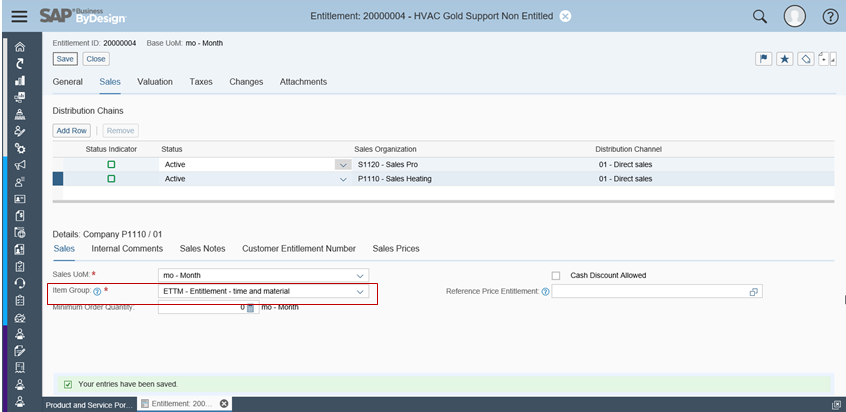
Spare Parts and Labor
Service Product
This represents the labor item in the scenario. The unit of measure is in hours and it’s item type = SECO – Service – time and material.

Spare Parts
This represents the spare parts used in servicing the product. For consuming the spare parts in the service order the Item Type has to be “DIGI – Spare part – direct goods issue”. If the same product is used for direct sales e.g. Normal Delivery, then the distinction would have to be made using Sales Organizations

Contract Template
Contract Template aids in the automatic creation of a contract when the entitlement product is put on the Sales Order. It comprises of three main parts Header, Item and Covered Objects.
Contract Template – Header
The most critical element of Contract Template Header is the “Sold via Entitlement”. Entitlement product on the Sales Order matches with the “Sold Via Entitlement” field on the Contract Template to determine which contract template to use for contract creation.

Contract Template – Items (Entitled Parts)
This is the Entitled Product defined in the Entitlement Products section. It represents the products which are covered as part of the contract and won’t be charged for.
In this example “Repair” (labor) service product is covered as part of the contract.

Contract Template – Items (Non Entitled Parts)
This is the non entitled product defined in the Entitlement Products section. It represents the products which are not covered by the contract and thus would be charged for.
In this example Product Category “Electronic Parts” is not covered by the contract

Contract Template – Covered Objects
This determines whether the contract is applicable for all products or specific product

Process Flow – Step by Step
Maintenance Contract – Sales
Sales Order creation
The process starts with the finished product and umbrella entitlement product on the Sales Order. Release of the Sales Order results in the automatic creation of the contract in “In Preparation” status. Which contract template to use is based on matching the entitlement product on the Sales Order to that of “Sold via Entitlement” field on the contract template.

Pick Pack & Ship
Finished product is delivered via the standard pick, pack and ship process using delivery request, pick task and outbound delivery process in Business ByDesign. Depending upon Serial Number Profile setting, registered product is created at the time of outbound delivery release.
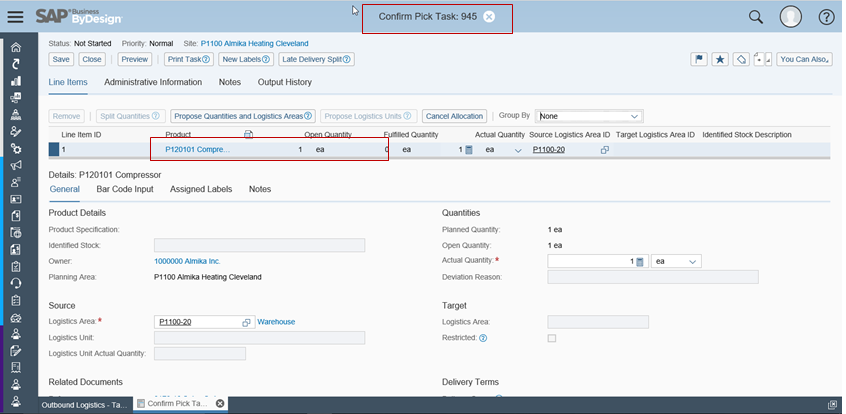
Contract Enhancement & Release
Created contract on the release of Sales Order is based on the determined Contract Template. This contract can be enhanced to reflect true Contract dates. Further, covered products tab captures the product/ registered product covered by this contract.

Customer Invoice – Product & Maintenance Contract
Invoice Requests are created for the sold finished product and the maintenance contract. These invoice requests can be combined using “Invoice – Advanced” to create a single invoice.


Contract Profit Analysis
“Profit Overview by Key Figure” report can be run by Contract ID to show the profit analysis for the contract.
In this example, it shows the revenue collected by selling the maintenance contract

Service against Maintenance Contract
Service Request & Order
A Service Request is created when a customer calls to report problem with the product. Based on the “Affected Product” entered, reference contract is automatically determined.

If it is determined that issue can’t be resolved over the phone and needs to be diagnosed and repaired by the service technician, service request is converted into a service order. A service performer (service technician) is assigned to the order.

Service Order Pipeline & Confirmation
Assigned Service Technician picks up the service order and performs the work. He/she captures the labor and parts consumed via Service Order Confirmation. System automatically determines the parts and labor coverage based on the assigned contract.

Customer Invoice – Uncovered Parts & Labor
An invoice request is automatically created for the parts or labor not covered by the contract. This invoice request is further converted into an invoice.
In this example, labor was covered by the maintenance contract but spare parts were not. Thus ,invoice request is only created for the spare parts and not for the labor.

Contract Profit Analysis
“Profit Overview by Key Figure” report can be run by Contract ID to show the profit analysis for the contract.
In this example, report shows the revenue and cost of consuming labor and spare parts in the repair of the product, thus showing the complete profitability of the contract.

Summary
In Summary, this document shows how by defining correct entitlement products and using them in the contract, we can leverage customer contract business scenario to determine coverage and profitability analysis in field service and repair business scenario.
- SAP Managed Tags:
- SAP Business ByDesign
10 Comments
You must be a registered user to add a comment. If you've already registered, sign in. Otherwise, register and sign in.
Labels in this area
-
Artificial Intelligence (AI)
1 -
Business Trends
363 -
Business Trends
21 -
Customer COE Basics and Fundamentals
1 -
Digital Transformation with Cloud ERP (DT)
1 -
Event Information
461 -
Event Information
24 -
Expert Insights
114 -
Expert Insights
155 -
General
1 -
Governance and Organization
1 -
Introduction
1 -
Life at SAP
415 -
Life at SAP
2 -
Product Updates
4,685 -
Product Updates
217 -
Roadmap and Strategy
1 -
Technology Updates
1,502 -
Technology Updates
89
Related Content
- Mass Purchase Requisition deletion using transaction - MASS by adding deletion indicator field in Enterprise Resource Planning Blogs by Members
- SAP Fiori for SAP S/4HANA - Composite Roles in launchpad content and layout tools in Enterprise Resource Planning Blogs by SAP
- Maintenance Order Components - PR should create with Equipment serial numbers. in Enterprise Resource Planning Q&A
- SAP S/4HANA Cloud Public Edition: Security Configuration APIs in Enterprise Resource Planning Blogs by SAP
- Building Low Code Extensions with Key User Extensibility in SAP S/4HANA and SAP Build in Enterprise Resource Planning Blogs by SAP
Top kudoed authors
| User | Count |
|---|---|
| 12 | |
| 11 | |
| 8 | |
| 6 | |
| 6 | |
| 5 | |
| 4 | |
| 4 | |
| 4 | |
| 4 |