
- SAP Community
- Products and Technology
- Technology
- Technology Blogs by SAP
- SAP Cloud Platform SDK for iOS Powers Innovation
Technology Blogs by SAP
Learn how to extend and personalize SAP applications. Follow the SAP technology blog for insights into SAP BTP, ABAP, SAP Analytics Cloud, SAP HANA, and more.
Turn on suggestions
Auto-suggest helps you quickly narrow down your search results by suggesting possible matches as you type.
Showing results for
Associate
Options
- Subscribe to RSS Feed
- Mark as New
- Mark as Read
- Bookmark
- Subscribe
- Printer Friendly Page
- Report Inappropriate Content
02-22-2018
2:45 PM
Digital transformation is no longer a buzzword. It's a hard reality. To stay competitive, you need to transform your business to speed automate processes, deliver relevant information, and reimagine customer experience. And to transform, you need mobile to unlock the Digital Transformation Journey, as Forrester puts it in their new paper.
People expect the ease and convenience of doing business anywhere in every way possible, relying on mobile devices. According to Gartner, by 2022 some 70% of all software interactions in the enterprise will occur on mobile devices.
That's why we introduced the SAP Cloud Platform SDK for iOS last year.
Our customers have already done amazing things with the SDK, but they also asked for a variety of changes. So we've worked with Apple to give the tool a significant efficiency- and productivity-boosting upgrade.
Version 2.0 of the SDK (including the latest SP01) is all about better integration. We’ve added a ton of features to speed development, unlock device features, and unleash enterprise capabilities.
The result is a force multiplier. Now companies can more easily and effectively harness the power of mobile to transform their businesses.
Customer Feedback Drove the New Version
In response to customer feedback, we updated the tools to get apps up and running faster than before. For example, reusable, pre-built UI controls let developers drop in basic interface controls rather than spend time coding them, saving a lot of time.
These pre-built controls include maps, progress indicators, and interactive tables.
We are also seeing a lot of interest in the new analytics controls in the latest SP01. These controls make it easy to add cloud-based analysis into your app.

Plus, we’ve rolled out a big update to the Assistant, a macOS app used to accelerate development of apps. First, we streamlined the tool to make it easier to use. And then we expanded its capabilities, giving it easy access to the SAP Translation Hub and the SAP API Business Hub.
The SAP API Hub gives developers a one-stop shop for SAP applications and services. We’ve provided APIs for everything from SAP SucessFactors to various SAP Leonardo services, e.g. for image recognition, giving your mobile apps virtually unlimited access to SAP services, as well as a growing number of third-party APIs.
Quickly Add SAP Services to Your Apps
Digital transformation and innovation means rethinking business processes and working with information from everywhere in the company and beyond to offer new capabilities to staff or customers. By connecting the iOS SDK to our API hub, we’ve opened a world of possibilities.
For example, you could combine e-commerce data from SAP Hybris and procurement information from SAP Ariba to let a salesperson have real-time insight into product availability and to reorder products on the spot.
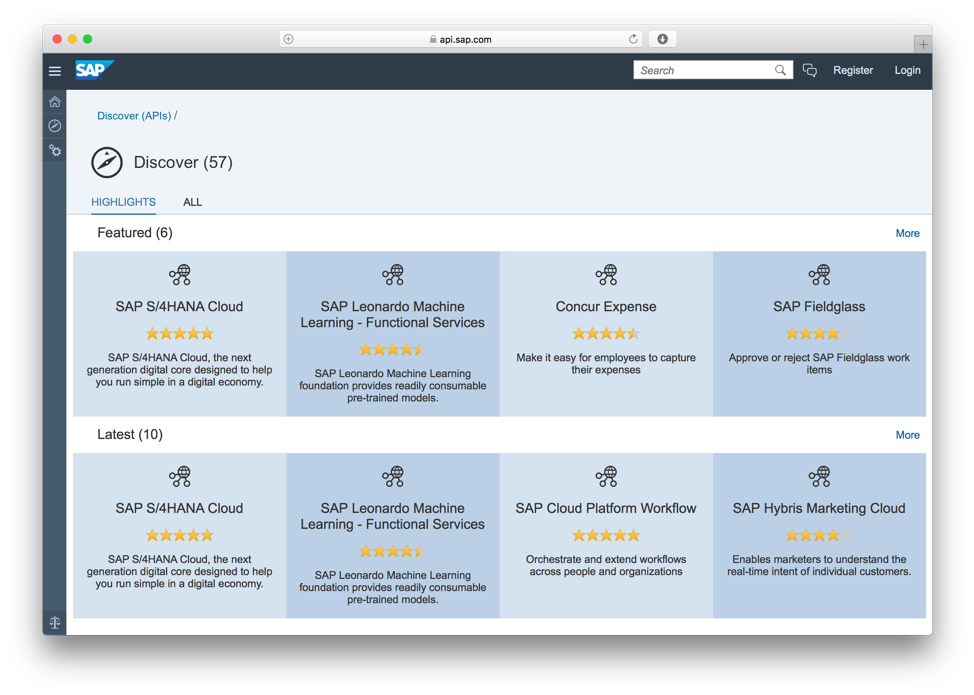
The Assistant makes this integration easy. It guides developers to the right APIs, automatically configures the back-end services, and generates UI scaffolding to give developers a quick start on their app.
Easily Access iPhone and iPad Capabilities
We’ve also further simplified access to the iPhone and iPad hardware. For example, an app can leverage the fingerprint reader to authenticate a user and verify with the enterprise back end that the user is allowed access to specific data.
Or an app can access the camera to take a photo of a product on a shelf. The SAP Leonardo service can then identify the product and determine if it is stocked correctly. To go even further, an AR overlay can display product availability and customer reviews from an enterprise system. The possibilities are endless.
Accelerated Development
To accelerate development of these innovative functions, we offer developers well-documented, reusable building blocks. These building blocks cover a range of sophistication, from simple functions to end-to-end processes like on-boarding. (For full documentation, download the SAP Mentor app or check out the Design Guidelines.)
We also provide sample code, such as that for the new analytics controls (examples are available here).
The best uses of SAP Cloud Platform SDK for iOS capabilities are highlighted within our standard iOS apps and in our showcase apps—such as those we will demonstrate at Mobile World Congress.
Our partners and customers can leverage all these different sources of information for inspiration and to accelerate their work.
Innovation in Action
By pulling together different resources and integrating them into support for existing business processes, the SDK enables new and transformative business process.
For example, Danish wind turbine company Vestas Wind Systems used the SDK to build its OnePlan app. With OnePlan, installation teams, suppliers, and customers all stay informed in real time. Projects meet or beat deadlines, while data collection capabilities let the company analyse the planning and execution of many projects to ultimately improve performance and further accelerate execution.
The SAP Cloud Platform SDK for iOS will help companies like Vestas take new steps in the process of digital transformation at a speed no one could have hoped for in the past, let alone expected.
People expect the ease and convenience of doing business anywhere in every way possible, relying on mobile devices. According to Gartner, by 2022 some 70% of all software interactions in the enterprise will occur on mobile devices.
That's why we introduced the SAP Cloud Platform SDK for iOS last year.
Our customers have already done amazing things with the SDK, but they also asked for a variety of changes. So we've worked with Apple to give the tool a significant efficiency- and productivity-boosting upgrade.
Version 2.0 of the SDK (including the latest SP01) is all about better integration. We’ve added a ton of features to speed development, unlock device features, and unleash enterprise capabilities.
The result is a force multiplier. Now companies can more easily and effectively harness the power of mobile to transform their businesses.
Customer Feedback Drove the New Version
In response to customer feedback, we updated the tools to get apps up and running faster than before. For example, reusable, pre-built UI controls let developers drop in basic interface controls rather than spend time coding them, saving a lot of time.
These pre-built controls include maps, progress indicators, and interactive tables.
We are also seeing a lot of interest in the new analytics controls in the latest SP01. These controls make it easy to add cloud-based analysis into your app.

Plus, we’ve rolled out a big update to the Assistant, a macOS app used to accelerate development of apps. First, we streamlined the tool to make it easier to use. And then we expanded its capabilities, giving it easy access to the SAP Translation Hub and the SAP API Business Hub.
The SAP API Hub gives developers a one-stop shop for SAP applications and services. We’ve provided APIs for everything from SAP SucessFactors to various SAP Leonardo services, e.g. for image recognition, giving your mobile apps virtually unlimited access to SAP services, as well as a growing number of third-party APIs.
Quickly Add SAP Services to Your Apps
Digital transformation and innovation means rethinking business processes and working with information from everywhere in the company and beyond to offer new capabilities to staff or customers. By connecting the iOS SDK to our API hub, we’ve opened a world of possibilities.
For example, you could combine e-commerce data from SAP Hybris and procurement information from SAP Ariba to let a salesperson have real-time insight into product availability and to reorder products on the spot.
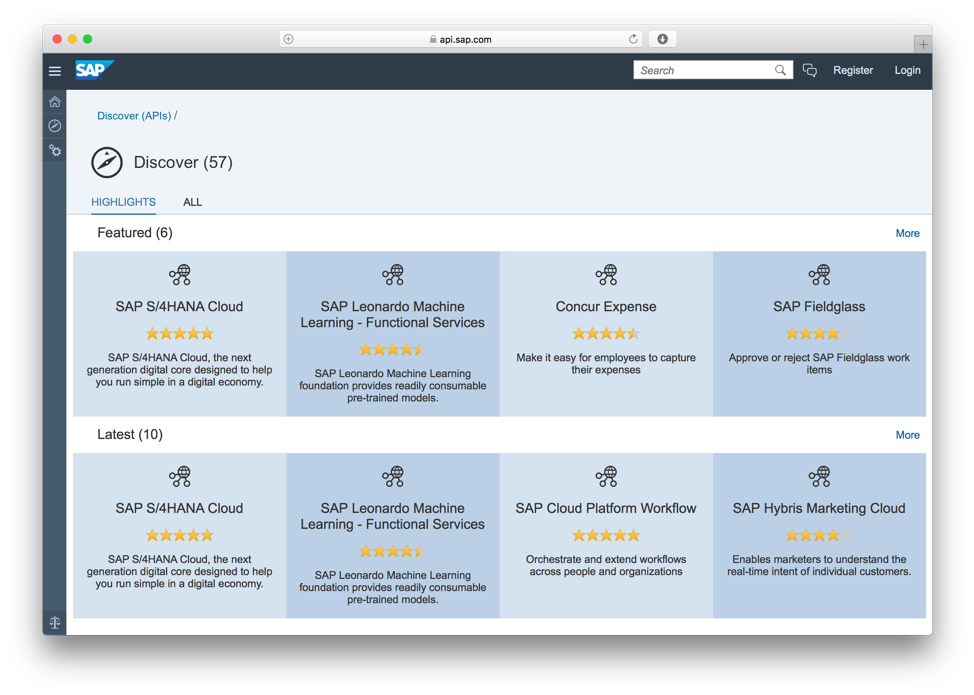
The Assistant makes this integration easy. It guides developers to the right APIs, automatically configures the back-end services, and generates UI scaffolding to give developers a quick start on their app.
Easily Access iPhone and iPad Capabilities
We’ve also further simplified access to the iPhone and iPad hardware. For example, an app can leverage the fingerprint reader to authenticate a user and verify with the enterprise back end that the user is allowed access to specific data.
Or an app can access the camera to take a photo of a product on a shelf. The SAP Leonardo service can then identify the product and determine if it is stocked correctly. To go even further, an AR overlay can display product availability and customer reviews from an enterprise system. The possibilities are endless.
Accelerated Development
To accelerate development of these innovative functions, we offer developers well-documented, reusable building blocks. These building blocks cover a range of sophistication, from simple functions to end-to-end processes like on-boarding. (For full documentation, download the SAP Mentor app or check out the Design Guidelines.)
We also provide sample code, such as that for the new analytics controls (examples are available here).
The best uses of SAP Cloud Platform SDK for iOS capabilities are highlighted within our standard iOS apps and in our showcase apps—such as those we will demonstrate at Mobile World Congress.
Our partners and customers can leverage all these different sources of information for inspiration and to accelerate their work.
Innovation in Action
By pulling together different resources and integrating them into support for existing business processes, the SDK enables new and transformative business process.
For example, Danish wind turbine company Vestas Wind Systems used the SDK to build its OnePlan app. With OnePlan, installation teams, suppliers, and customers all stay informed in real time. Projects meet or beat deadlines, while data collection capabilities let the company analyse the planning and execution of many projects to ultimately improve performance and further accelerate execution.
The SAP Cloud Platform SDK for iOS will help companies like Vestas take new steps in the process of digital transformation at a speed no one could have hoped for in the past, let alone expected.
- SAP Managed Tags:
- SAP BTP SDK for iOS
You must be a registered user to add a comment. If you've already registered, sign in. Otherwise, register and sign in.
Labels in this area
-
ABAP CDS Views - CDC (Change Data Capture)
2 -
AI
1 -
Analyze Workload Data
1 -
BTP
1 -
Business and IT Integration
2 -
Business application stu
1 -
Business Technology Platform
1 -
Business Trends
1,661 -
Business Trends
87 -
CAP
1 -
cf
1 -
Cloud Foundry
1 -
Confluent
1 -
Customer COE Basics and Fundamentals
1 -
Customer COE Latest and Greatest
3 -
Customer Data Browser app
1 -
Data Analysis Tool
1 -
data migration
1 -
data transfer
1 -
Datasphere
2 -
Event Information
1,400 -
Event Information
64 -
Expert
1 -
Expert Insights
178 -
Expert Insights
273 -
General
1 -
Google cloud
1 -
Google Next'24
1 -
Kafka
1 -
Life at SAP
784 -
Life at SAP
11 -
Migrate your Data App
1 -
MTA
1 -
Network Performance Analysis
1 -
NodeJS
1 -
PDF
1 -
POC
1 -
Product Updates
4,577 -
Product Updates
327 -
Replication Flow
1 -
RisewithSAP
1 -
SAP BTP
1 -
SAP BTP Cloud Foundry
1 -
SAP Cloud ALM
1 -
SAP Cloud Application Programming Model
1 -
SAP Datasphere
2 -
SAP S4HANA Cloud
1 -
SAP S4HANA Migration Cockpit
1 -
Technology Updates
6,886 -
Technology Updates
404 -
Workload Fluctuations
1
Related Content
- SAP HANA Cloud Vector Engine: Quick FAQ Reference in Technology Blogs by SAP
- 10+ ways to reshape your SAP landscape with SAP Business Technology Platform - Blog 7 in Technology Blogs by SAP
- 10+ ways to reshape your SAP landscape with SAP BTP - Blog 4 Interview in Technology Blogs by SAP
- 10+ ways to reshape your SAP landscape with SAP Business Technology Platform – Blog 4 in Technology Blogs by SAP
- Top Picks: Innovations Highlights from SAP Business Technology Platform (Q1/2024) in Technology Blogs by SAP
Top kudoed authors
| User | Count |
|---|---|
| 13 | |
| 10 | |
| 10 | |
| 7 | |
| 7 | |
| 6 | |
| 6 | |
| 5 | |
| 5 | |
| 4 |