
- SAP Community
- Products and Technology
- CRM and Customer Experience
- CRM and CX Blogs by SAP
- Document flow API in SAP CRM and C4C
CRM and CX Blogs by SAP
Stay up-to-date on the latest developments and product news about intelligent customer experience and CRM technologies through blog posts from SAP experts.
Turn on suggestions
Auto-suggest helps you quickly narrow down your search results by suggesting possible matches as you type.
Showing results for
Advisor
Options
- Subscribe to RSS Feed
- Mark as New
- Mark as Read
- Bookmark
- Subscribe
- Printer Friendly Page
- Report Inappropriate Content
02-22-2018
1:41 PM
Document flow API in CRM
以一个具体的例子来说明。在Appointment的Overview page上能看见一个名叫Reference的区域,这里可以维护一些其他的业务文档的ID,这样可以将该业务文档同当前正在编辑的Appointment关联起来。

我写了一个简单的报表来演示如何用ABAP代码给这个Reference区域的字段赋值,背后用到的实际上就是CRM Document flow相关的API. 报表的源代码在我的github上。
代码的核心就是使用CRM One Order的function module CRM_ORDER_MAINTAIN, 把document flow相关的数据传入到changing参数ct_doc_flow里。

这个ct_doc_flow的内容生成逻辑如下。既然是Document Flow,必然涉及到两个document,在API里用后缀为A和B的字段来存储,如下图绿色区域所示。这些字段需要分别存储两个document的GUID和BOR类型。

假设我执行report时指定的Opportunity的ID是888,那么report成功执行后,我能在References区域看到如下的字段。Opportunity的ID和描述信息已经能够正常显示了。
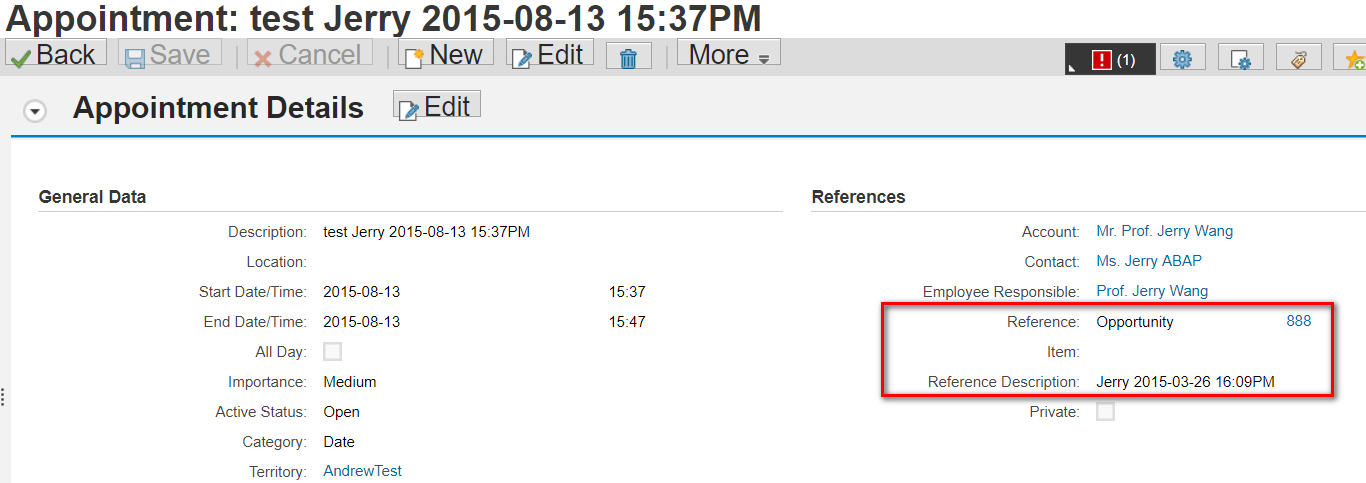
同时在Transaction History区域也能看到该关联关系:

Document flow API in C4C
假设我需要在Cloud Application Studio里开发一个功能,允许客户能够手动将两个Ticket关联起来。
1. 在Ticket的BO ServiceRequest上创建一个新的action linkTicket用于实现关联逻辑。同时创建一个新字段用于存储需要关联的Ticket ID:

通过Cloud Application Studio将这个新字段配到UI上,同时在工具栏里新增一个按钮,绑定到BO的action linkTicket上。
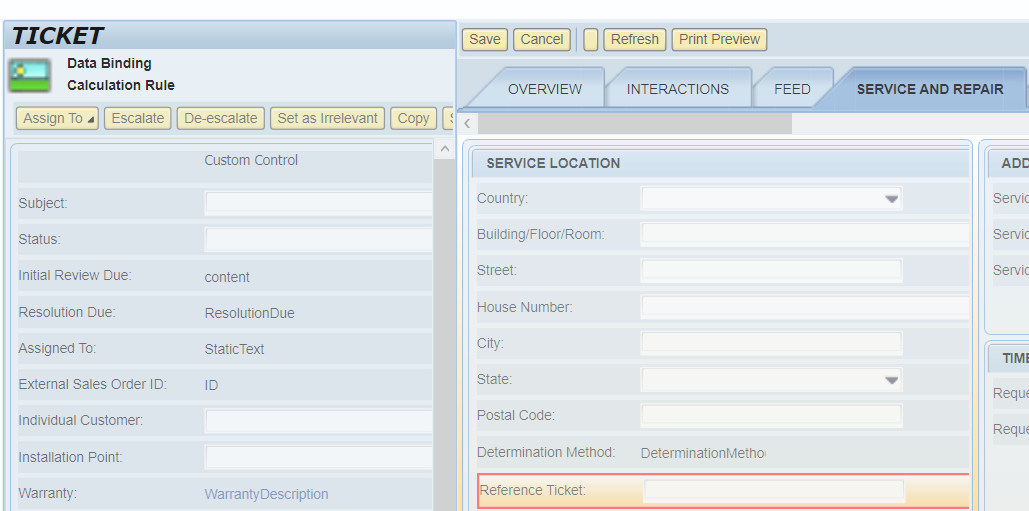

Action的实现代码:
import ABSL;
var eleBTD: elementsof ServiceRequest.BusinessTransactionDocumentReference;
eleBTD.BusinessTransactionDocumentReference.ID.content = this.refTicket;
eleBTD.BusinessTransactionDocumentReference.TypeCode = "118"; // type code of BO ServiceRequest
eleBTD.BusinessTransactionDocumentRelationshipRoleCode = "2"; // Successor document
this.BusinessTransactionDocumentReference.Create(eleBTD);2. 假设我想把Ticket 3638和Ticket 3622关联起来,我需要打开Ticket 3638,在新字段Reference Ticket里手动输入3622,然后点击按钮Link Ticket.

成功执行之后,在Ticket的Document Flow tab即可看到这个关联关系。

更多Jerry的SAP原创技术文章,请关注我的微信公众号"汪子熙"。

- SAP Managed Tags:
- ABAP Development,
- SAP Cloud for Customer add-ins,
- SAP Customer Relationship Management
You must be a registered user to add a comment. If you've already registered, sign in. Otherwise, register and sign in.
Labels in this area
-
Business Trends
270 -
Business Trends
11 -
chitchat
1 -
customerexperience
1 -
Event Information
256 -
Event Information
18 -
Expert Insights
30 -
Expert Insights
51 -
Life at SAP
133 -
Life at SAP
1 -
Product Updates
666 -
Product Updates
24 -
SAP HANA Service
1 -
SAPHANACloud
1 -
SAPHANAService
1 -
Technology Updates
453 -
Technology Updates
15
Related Content
- Working with SAFe Epics in the SAP Activate Discover phase in CRM and CX Blogs by SAP
- gigya.socialize.addeventhandlers is not firing onLogin event function in CRM and CX Questions
- Utility Product Integration Layer (UPIL) in S/4HANA Utilities for Customer Engagement – Part 1 in CRM and CX Blogs by Members
- Overriding zip file patter in Cloud Hotfolder in CRM and CX Questions
- How to Extend Order Integration from SAP Order Management Foundation to SAP S/4HANA in CRM and CX Blogs by SAP
Top kudoed authors
| User | Count |
|---|---|
| 4 | |
| 2 | |
| 2 | |
| 2 | |
| 2 | |
| 1 | |
| 1 | |
| 1 | |
| 1 | |
| 1 |