
- SAP Community
- Products and Technology
- Enterprise Resource Planning
- ERP Blogs by SAP
- Product Management Update: SAP #S4HANA Cloud 1802 ...
Enterprise Resource Planning Blogs by SAP
Get insights and updates about cloud ERP and RISE with SAP, SAP S/4HANA and SAP S/4HANA Cloud, and more enterprise management capabilities with SAP blog posts.
Turn on suggestions
Auto-suggest helps you quickly narrow down your search results by suggesting possible matches as you type.
Showing results for
Product and Topic Expert
Options
- Subscribe to RSS Feed
- Mark as New
- Mark as Read
- Bookmark
- Subscribe
- Printer Friendly Page
- Report Inappropriate Content
02-19-2018
1:58 PM
This blog provides you an overview of innovations in our SAP S/4HANA Cloud 1802 release for Asset Management. Please check out also my video.
Maintenance planners need a clear overview of the current situation in their areas of responsibility and they need the possibility to take quick actions. The maintenance planning overview page is the new central gateway to their daily work. This app supports the user in planning and execution of their maintenance work. It allows effective monitoring of important, time-sensitive process steps. According to the selection criteria, the system analyzes critical factors within the chosen reference period.
This app offers a KPI dashboard which informs the user about
Notifications and Orders can be analyzed via bar chart or pie chart. You can order the charts by priority, activity, notification type or order type.
This capability allows you easily to monitor new maintenance requests or malfunction reports for planning the maintenance activities.
The Maintenance Planning Overview page enables you to identify purchasing bottlenecks that might prevent the execution of maintenance work as it was scheduled. For this purpose the SAP Fiori cards
provide all important information at a glance.

Fig. 1: SAP Fiori app “Maintenance Planning Overview”
In order to resolve a bottleneck you can open the digital assistant, the SAP CoPilot, invite the responsible persona in a chat and ask for instance the purchaser for approval. From the dashboard you can directly navigate to the Orders of Planning and change their status. Once maintenance orders have been finally confirmed, the maintenance planner can trigger the technical completion of those work orders. As a result reservations which have not been issued are deleted.

Fig. 2: Maintenance planner asks for pending order approval with SAP CoPilot
In S/4HANA Cloud release 1708 we brought out the "Asset Information System" with its first analytical app, the so called "Breakdown Analysis". Now we are offering the new SAP Fiori app “Technical Damage Analysis”. This application enables maintenance planners and technicians to see damages which happen frequently, check their causes, and find the damaged technical object parts. You can track Key Performance Indicators (KPIs) which display, for example, all causes of damages. You can examine the related maintenance notifications in the list which is based on maintenance notification items, use filters, drill down to different dimensions, and click navigation targets. With clicking the KPI tag, you can see a detailed analytical card about the numbers of the KPI tag.

Fig. 3: SAP Fiori app “Technical Object Damages” - Column chart
This application offers all the capabilities you expect from an analytical page. For instance the user can choose between different chart types like bar chart, column chart, pie chart or heat map.

Fig. 4: SAP Fiori app “Technical Object Damages” - Heat map
In SAP S/4HANA Cloud release 1708 we have released the first object pages for the
Now with SAP S/4HANA Cloud release 1802, Asset Management offers also object pages for the
Why are these object pages so important for Maintenance Management?
With thousands of new objects, documents, and data records being created every year in any maintenance system, maintenance planners and technicians can use these object pages to quickly and easily find the information they need.
Detailed information about specific objects and documents is provided in an easily consumable way. Users can quickly find and navigate to related data.
The application “Find Maintenance Task List” enables the user to find and display maintenance task lists. You can do this either by filtering the list or by using the free text search. The user can also display a single task list to view its properties, its assigned operations, and its attachments.
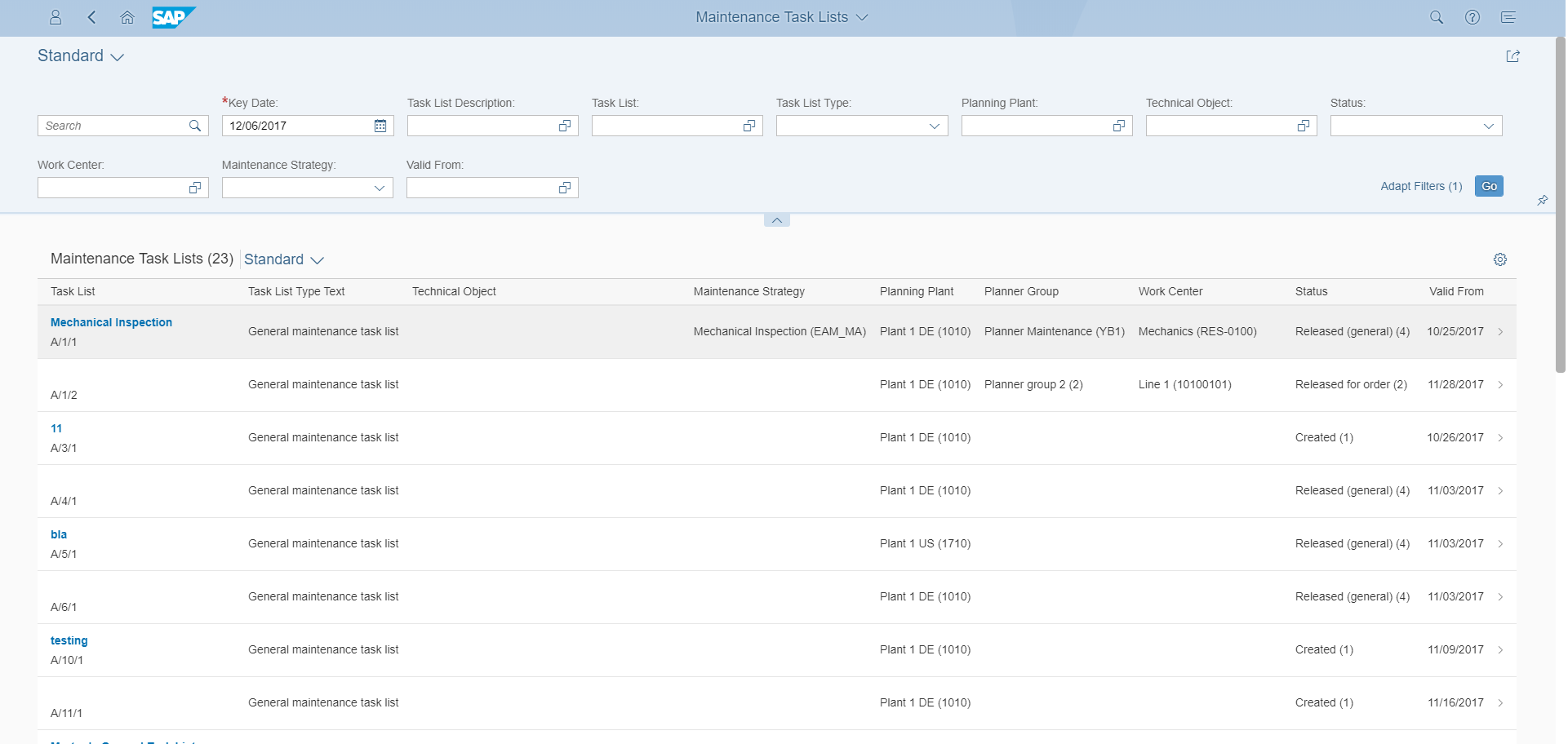
Fig. 5: SAP Fiori app “Find Maintenance Task List”
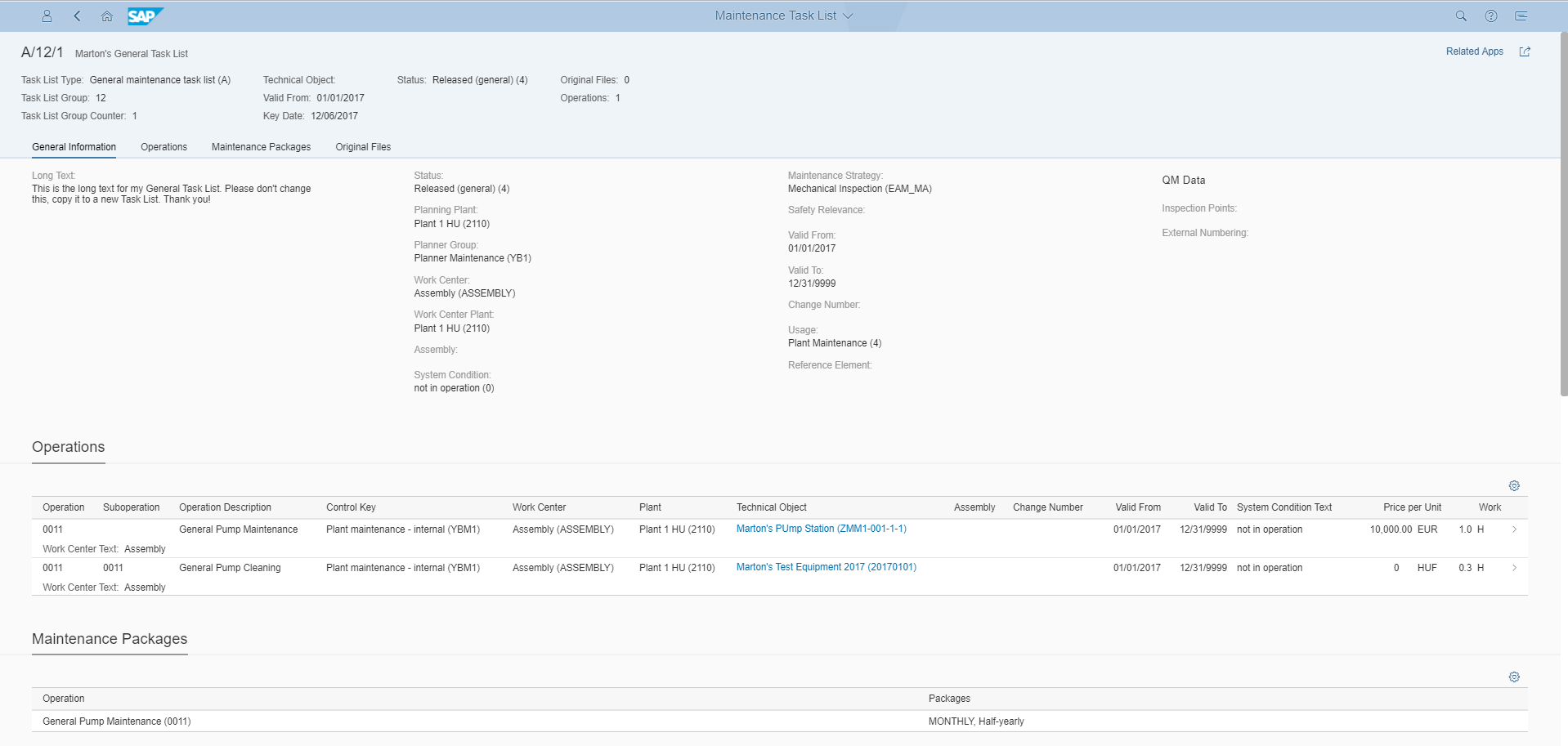
Fig. 6: Navigate from the "Maintenance Task Lists" to a specific “Maintenance Task List”
The application “Find Maintenance Task List and Operation” enables the user to find and display maintenance task lists and their operations. You can do this either by filtering the list or by using the free text search. The user can also display a single task list to view its properties, its assigned operations, and its attachments.

Fig. 7: SAP Fiori app “Find Maintenance Task List and Operation”
Last but not least, I want to highlight several new self-service configuration UIs (SSC UIs) which are available in the “Manage Your Solution” app which allow you to
For more information on SAP S/4HANA Cloud, check out the following links:
Maintenance Planning
Maintenance Planning Overview
Maintenance planners need a clear overview of the current situation in their areas of responsibility and they need the possibility to take quick actions. The maintenance planning overview page is the new central gateway to their daily work. This app supports the user in planning and execution of their maintenance work. It allows effective monitoring of important, time-sensitive process steps. According to the selection criteria, the system analyzes critical factors within the chosen reference period.
This app offers a KPI dashboard which informs the user about
- Outstanding Notifications and
- Orders Not Released.
Notifications and Orders can be analyzed via bar chart or pie chart. You can order the charts by priority, activity, notification type or order type.
This capability allows you easily to monitor new maintenance requests or malfunction reports for planning the maintenance activities.
The Maintenance Planning Overview page enables you to identify purchasing bottlenecks that might prevent the execution of maintenance work as it was scheduled. For this purpose the SAP Fiori cards
- Missing Components,
- Purchase Orders Not Approved
- Purchase Requisitions Not Approved and
- Purchase Requisitions Not Converted to Purchase Orders
provide all important information at a glance.

Fig. 1: SAP Fiori app “Maintenance Planning Overview”
In order to resolve a bottleneck you can open the digital assistant, the SAP CoPilot, invite the responsible persona in a chat and ask for instance the purchaser for approval. From the dashboard you can directly navigate to the Orders of Planning and change their status. Once maintenance orders have been finally confirmed, the maintenance planner can trigger the technical completion of those work orders. As a result reservations which have not been issued are deleted.

Fig. 2: Maintenance planner asks for pending order approval with SAP CoPilot
Damage Analysis
In S/4HANA Cloud release 1708 we brought out the "Asset Information System" with its first analytical app, the so called "Breakdown Analysis". Now we are offering the new SAP Fiori app “Technical Damage Analysis”. This application enables maintenance planners and technicians to see damages which happen frequently, check their causes, and find the damaged technical object parts. You can track Key Performance Indicators (KPIs) which display, for example, all causes of damages. You can examine the related maintenance notifications in the list which is based on maintenance notification items, use filters, drill down to different dimensions, and click navigation targets. With clicking the KPI tag, you can see a detailed analytical card about the numbers of the KPI tag.

Fig. 3: SAP Fiori app “Technical Object Damages” - Column chart
This application offers all the capabilities you expect from an analytical page. For instance the user can choose between different chart types like bar chart, column chart, pie chart or heat map.

Fig. 4: SAP Fiori app “Technical Object Damages” - Heat map
Object Pages
In SAP S/4HANA Cloud release 1708 we have released the first object pages for the
- Technical Object
- Maintenance Notification
- Maintenance Order
- Maintenance Order Operations and
- Order Confirmation
Now with SAP S/4HANA Cloud release 1802, Asset Management offers also object pages for the
- Task List and
- Task List Operations.
Why are these object pages so important for Maintenance Management?
With thousands of new objects, documents, and data records being created every year in any maintenance system, maintenance planners and technicians can use these object pages to quickly and easily find the information they need.
Detailed information about specific objects and documents is provided in an easily consumable way. Users can quickly find and navigate to related data.
Find Maintenance Task List
The application “Find Maintenance Task List” enables the user to find and display maintenance task lists. You can do this either by filtering the list or by using the free text search. The user can also display a single task list to view its properties, its assigned operations, and its attachments.
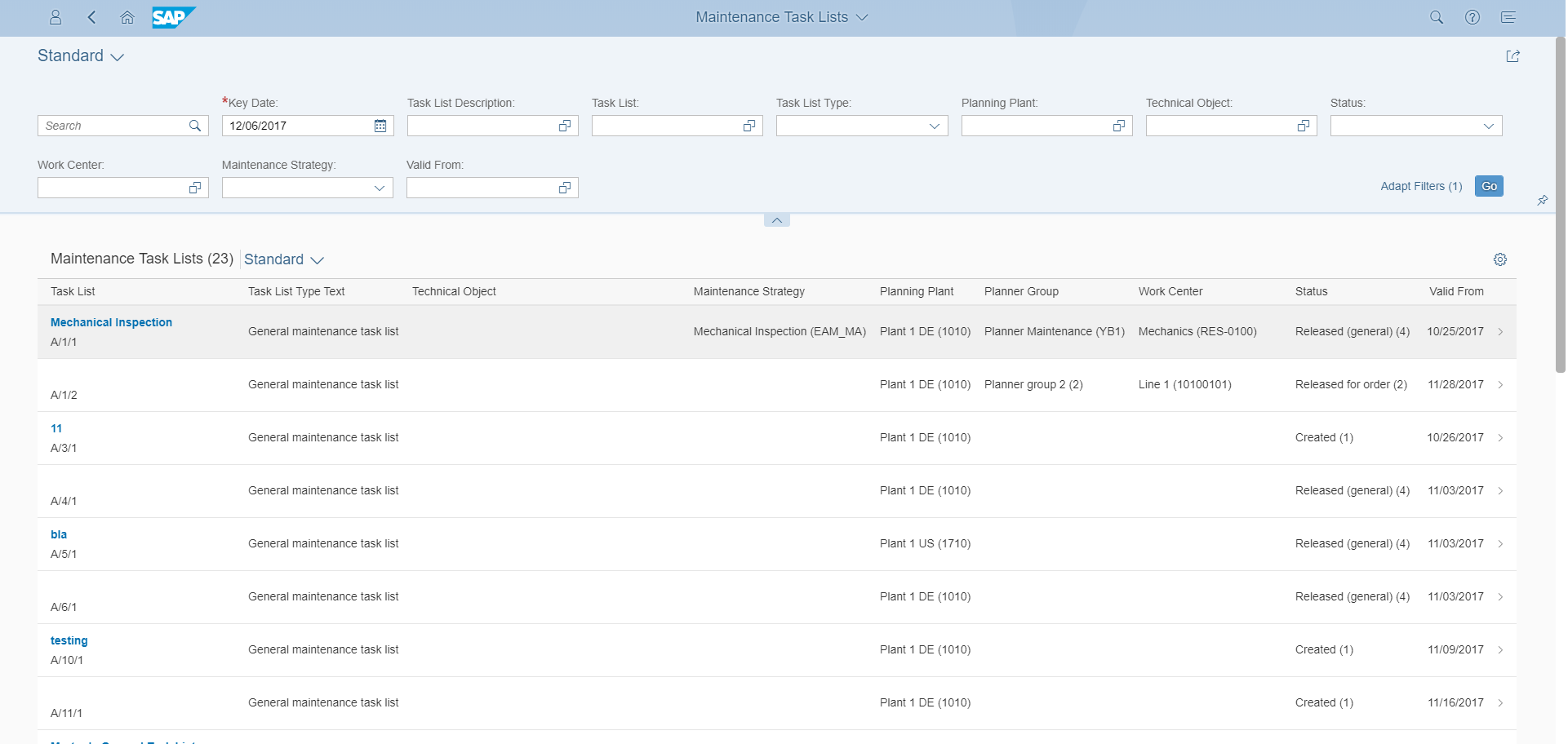
Fig. 5: SAP Fiori app “Find Maintenance Task List”
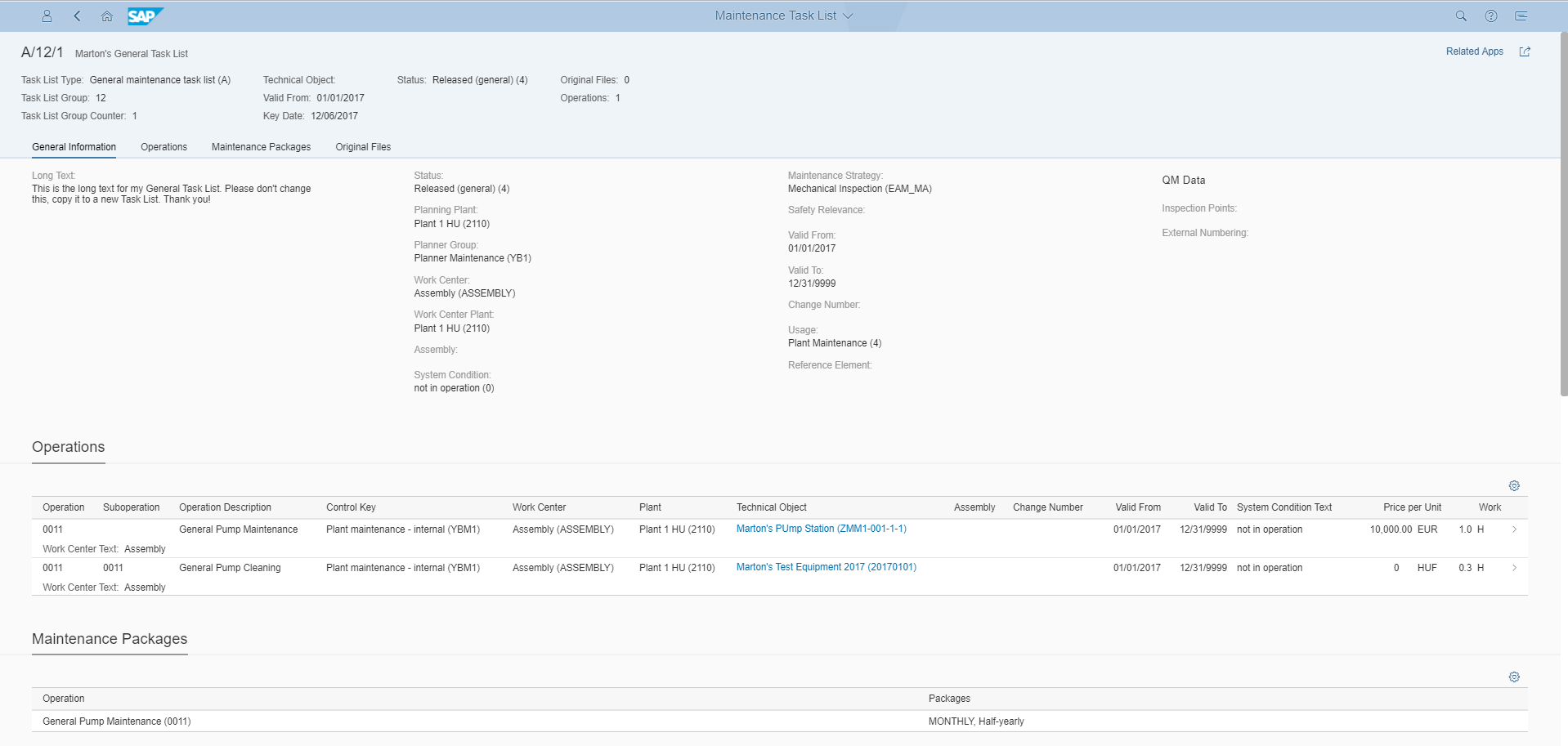
Fig. 6: Navigate from the "Maintenance Task Lists" to a specific “Maintenance Task List”
Find Maintenance Task List and Operation
The application “Find Maintenance Task List and Operation” enables the user to find and display maintenance task lists and their operations. You can do this either by filtering the list or by using the free text search. The user can also display a single task list to view its properties, its assigned operations, and its attachments.

Fig. 7: SAP Fiori app “Find Maintenance Task List and Operation”
Self-Service Configuration UIs
Last but not least, I want to highlight several new self-service configuration UIs (SSC UIs) which are available in the “Manage Your Solution” app which allow you to
- define types of technical objects to categorize functional locations and pieces of equipment
- define maintenance planner groups that are responsible for planning and processing maintenance tasks in the maintenance planning part
- determine the generic structure of the functional location label.
For more information on SAP S/4HANA Cloud, check out the following links:
- Sven Denecken’s SAP S/4HANA Cloud 1802 Release Blog
- SAP S/4HANA Cloud release info: http://www.sap.com/s4-cloudrelease
- Best practices for all the cloud editions here
- What’s New in SAP S/4HANA Cloud 1802 document
- SAP Managed Tags:
- SAP S/4HANA Public Cloud
You must be a registered user to add a comment. If you've already registered, sign in. Otherwise, register and sign in.
Labels in this area
-
Artificial Intelligence (AI)
1 -
Business Trends
363 -
Business Trends
28 -
Customer COE Basics and Fundamentals
1 -
Digital Transformation with Cloud ERP (DT)
1 -
Event Information
461 -
Event Information
26 -
Expert Insights
114 -
Expert Insights
171 -
General
1 -
Governance and Organization
1 -
Introduction
1 -
Life at SAP
415 -
Life at SAP
2 -
Product Updates
4,683 -
Product Updates
247 -
Roadmap and Strategy
1 -
Technology Updates
1,501 -
Technology Updates
91
Related Content
- SAP TPM-CCM : Over Accrual to the customer G/L in Enterprise Resource Planning Q&A
- Roadmap viewer - Business Driven Configuration Questionnaires for Asset Management in Enterprise Resource Planning Q&A
- SAP Enterprise Project Connection 3.0 - End of Mainstream Support in Enterprise Resource Planning Blogs by SAP
- Service Hours based Payscale reclassification or Auto progression in SAP in Enterprise Resource Planning Blogs by Members
- SAP Asset Manager official app - Offline maps - permissions on newer Android in Enterprise Resource Planning Q&A
Top kudoed authors
| User | Count |
|---|---|
| 31 | |
| 6 | |
| 5 | |
| 5 | |
| 5 | |
| 4 | |
| 4 | |
| 3 | |
| 3 | |
| 3 |