
- SAP Community
- Products and Technology
- Enterprise Resource Planning
- ERP Blogs by SAP
- Centralized Customer Payments for Headquarters and...
Enterprise Resource Planning Blogs by SAP
Get insights and updates about cloud ERP and RISE with SAP, SAP S/4HANA and SAP S/4HANA Cloud, and more enterprise management capabilities with SAP blog posts.
Turn on suggestions
Auto-suggest helps you quickly narrow down your search results by suggesting possible matches as you type.
Showing results for
former_member13
Active Participant
Options
- Subscribe to RSS Feed
- Mark as New
- Mark as Read
- Bookmark
- Subscribe
- Printer Friendly Page
- Report Inappropriate Content
02-12-2018
2:16 PM
Welcome to the SAP S/4HANA Cloud Two-tier ERP blog series.
In this blog, let’s look at centralized customer payments in a Two-tier deployment model.
S/4HANA customer payments is a public cloud solution delivered in the SAP Cloud Platform, which provides a self-service offering to enable our customers to deploy electronic bill presentment and payment processes. In this Two-tier scenario, where headquarters is running On-Premise (ECC6+ or S/4HANA On-premise) and the subsidiary is running on S/4HANA cloud, SAP S/4HANA cloud for customer payment serves as a centralized customer payment solution for both headquarter as well as subsidiary.
While running in such two-tier landscape, processing repetitive customer inquiries regarding invoice copies, underpayment, dispute cases, matching incoming payments with open items because of Time zone issues, Language barriers, Large numbers of documents would be a great challenge to the accounts team.
Business Benefits of Centralized payments -

Figure 1. Centralized Customer Payments for Headquarters and Subsidiaries
In a two-tier landscape, where the headquarters is running any ERP and subsidiary is running S/4HANA cloud and both are connected to SAP Cloud platform wherein, the customers can also access SCP and create payment advices or assign payment method, the following setting must be made in the SAP Cloud platform. i.e., enable the “Show ERP Systems for User Managing Multiple ERP Systems” and “Connect to SAP S/4HANA Cloud Edition” checkboxes into Yes as shown below.

Figure 2. Configuration in SCP system

Figure 3. Business process flow - Centralized Customer Payments for Headquarters and Subsidiaries
Value proposition of the Centralized customer payments in S/4HANA cloud for the customers and accounts receivable team are as follows.
To the Customers:
To the Accounts Receivable Team:
The possible business use cases in a two- tier landscape with respect to customer payments are:
To make payment, the customer need to add payment method to the open invoices. The multiple alternatives for the user to assign payment methods is as follows:
The first 2 options are explained in detail below.
The customer would login to SCP system. Open the “Match payments with invoices” app.
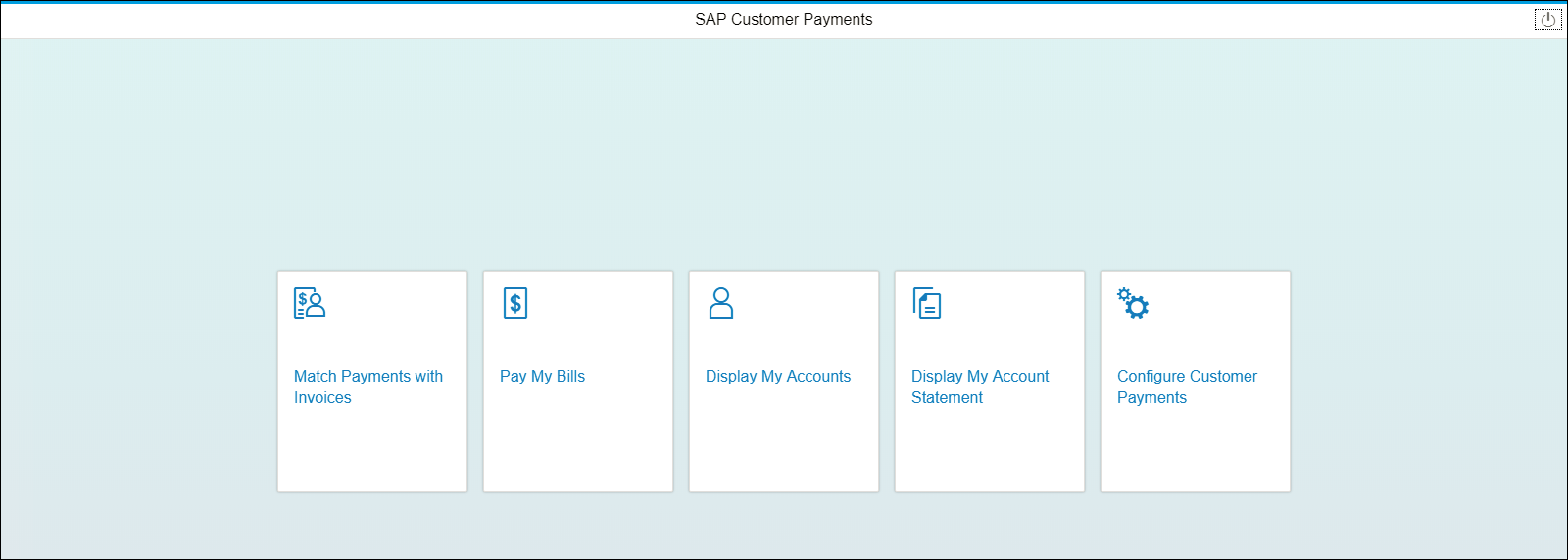
Select the invoice and payment item for the payment advice to be created.

Click on send.

Payment advice created.

Using this payment advice, the AR accountant would do further processing by clearing the payment against the invoice.
Alternatively, the customer can assign the credit card as the payment method for the open items, which has been illustrated below.
The customer would login to SCP system. Open the “Pay my bills” app.
Customer selects the invoice for which payment method needs to be added.

On clicking “Next”, the credit card option can be selected.

In the next screen, the customer would enter the credit card details as shown below.

The below message is displayed.

In the next screen, the added credit card is displayed in the payment method option. The customer would click on “pay”

Now the payment method is applied and payment is under process.

Once payment method is added to the invoice, the AR accountant would then run the payment run for the invoice in S/4HANA cloud system.
Similarly, the customer can also assign Direct debit as a payment method for the open invoices in the system.
In this blog, let’s look at centralized customer payments in a Two-tier deployment model.
S/4HANA customer payments is a public cloud solution delivered in the SAP Cloud Platform, which provides a self-service offering to enable our customers to deploy electronic bill presentment and payment processes. In this Two-tier scenario, where headquarters is running On-Premise (ECC6+ or S/4HANA On-premise) and the subsidiary is running on S/4HANA cloud, SAP S/4HANA cloud for customer payment serves as a centralized customer payment solution for both headquarter as well as subsidiary.
While running in such two-tier landscape, processing repetitive customer inquiries regarding invoice copies, underpayment, dispute cases, matching incoming payments with open items because of Time zone issues, Language barriers, Large numbers of documents would be a great challenge to the accounts team.
Business Benefits of Centralized payments -
- Standardization of Payment Processes across Headquarters and subsidiaries.
- Lower cost of billing for Headquarters and subsidiaries by eliminating printing and postal charges
- Productivity improvement for Accounts Receivable department of Headquarters and Subsidiaries
- Improved daily sales outstanding.
- Improved collaboration on invoice disputes

Figure 1. Centralized Customer Payments for Headquarters and Subsidiaries
In a two-tier landscape, where the headquarters is running any ERP and subsidiary is running S/4HANA cloud and both are connected to SAP Cloud platform wherein, the customers can also access SCP and create payment advices or assign payment method, the following setting must be made in the SAP Cloud platform. i.e., enable the “Show ERP Systems for User Managing Multiple ERP Systems” and “Connect to SAP S/4HANA Cloud Edition” checkboxes into Yes as shown below.

Figure 2. Configuration in SCP system

Figure 3. Business process flow - Centralized Customer Payments for Headquarters and Subsidiaries
Value proposition of the Centralized customer payments in S/4HANA cloud for the customers and accounts receivable team are as follows.
To the Customers:
- Secure payments - Simplified and secure processing of electronic payments with better control over the time of payment and management of the cash flow
- Invoices - Fewer accounting and settlement errors with immediate access to invoice copies
- No need to wait for the accounts receivable department to go into business hours
- Integration - Display of master data
To the Accounts Receivable Team:
- Improved billing processes - Lower cost of billing by eliminating printing and postal charges
- Faster payment processing - Efficient processing of payments and deductions. More precise cash management and improved liquidity planning
- Native data integration - Data integration with accounts receivable and cash management.
The possible business use cases in a two- tier landscape with respect to customer payments are:
- Create payment advice instructions which match payments to open invoices to ensure proper clearing
- View their account statement / open item list
- Make a payment
- View their master data, and inform their AR team of changes.
To make payment, the customer need to add payment method to the open invoices. The multiple alternatives for the user to assign payment methods is as follows:
- Match payments with invoices allows the user to take existing credits in the system and apply to outstanding invoices.
- Assign credit card as the payment method in which, the user applies a credit card for paying outstanding invoices.
- Assign direct debit as the payment method in which, the user applies direct debit for paying outstanding invoices.
The first 2 options are explained in detail below.
- Match Payments with invoices: In this options, the customer would match the invoices with the payments and create a payment advice that can be sent to the AR accountant for further processing.
The customer would login to SCP system. Open the “Match payments with invoices” app.
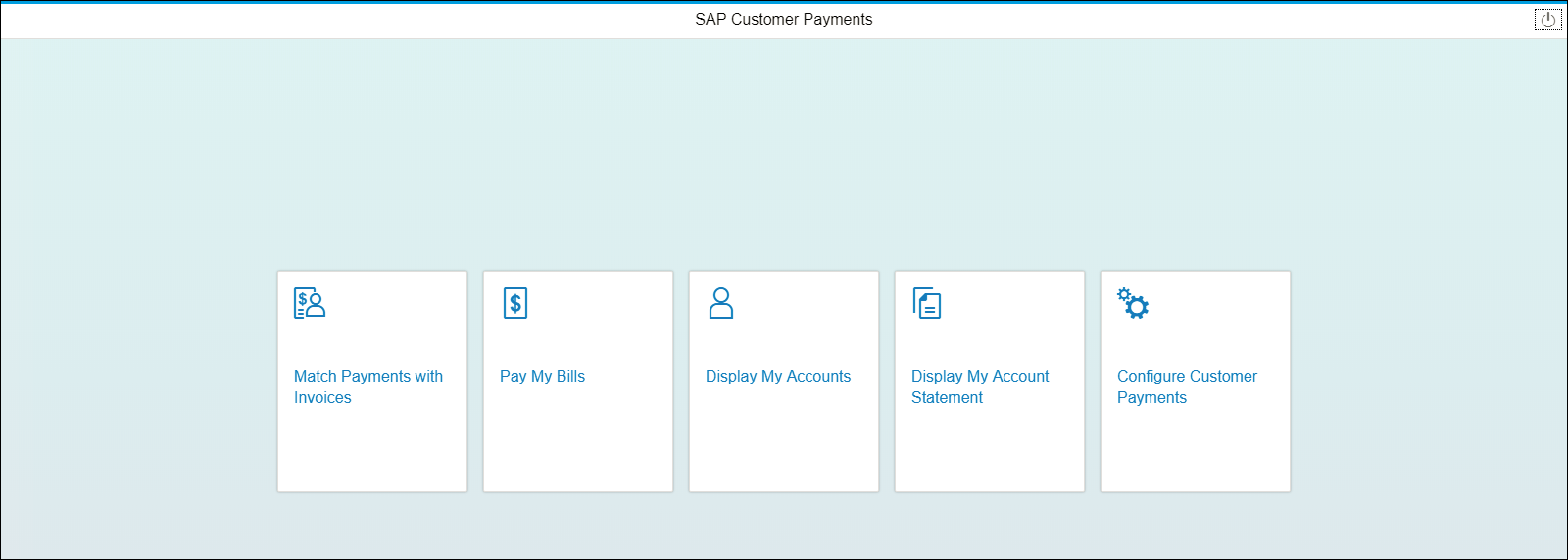
Select the invoice and payment item for the payment advice to be created.

Click on send.

Payment advice created.

Using this payment advice, the AR accountant would do further processing by clearing the payment against the invoice.
- Assign credit card as the payment method:
Alternatively, the customer can assign the credit card as the payment method for the open items, which has been illustrated below.
The customer would login to SCP system. Open the “Pay my bills” app.
Customer selects the invoice for which payment method needs to be added.

On clicking “Next”, the credit card option can be selected.

In the next screen, the customer would enter the credit card details as shown below.

The below message is displayed.

In the next screen, the added credit card is displayed in the payment method option. The customer would click on “pay”

Now the payment method is applied and payment is under process.

Once payment method is added to the invoice, the AR accountant would then run the payment run for the invoice in S/4HANA cloud system.
Similarly, the customer can also assign Direct debit as a payment method for the open invoices in the system.
- SAP Managed Tags:
- SAP S/4HANA,
- SAP S/4HANA Finance
6 Comments
You must be a registered user to add a comment. If you've already registered, sign in. Otherwise, register and sign in.
Labels in this area
-
Artificial Intelligence (AI)
1 -
Business Trends
363 -
Business Trends
21 -
Customer COE Basics and Fundamentals
1 -
Digital Transformation with Cloud ERP (DT)
1 -
Event Information
461 -
Event Information
24 -
Expert Insights
114 -
Expert Insights
152 -
General
1 -
Governance and Organization
1 -
Introduction
1 -
Life at SAP
415 -
Life at SAP
2 -
Product Updates
4,685 -
Product Updates
206 -
Roadmap and Strategy
1 -
Technology Updates
1,502 -
Technology Updates
87
Related Content
- Deciphering Seamless SAML Single Sign-On: A Comprehensive Guide to Multi-Identity Provider Integration with SAP IAS as Your Proxy for S/4 HANA and Beyond (Part 1) in Enterprise Resource Planning Blogs by Members
- Guidelines On The Creation Of Company Codes in Enterprise Resource Planning Blogs by Members
- Two-Tier ERP with SAP S/4HANA Cloud, Public Edition 2308 in Enterprise Resource Planning Blogs by SAP
- Highlights of the SAP S/4HANA Cloud, Public Edition 2308 Release in Enterprise Resource Planning Blogs by SAP
- #CoE#SDHX Invoicing issues for group subsidiaries in Enterprise Resource Planning Q&A
Top kudoed authors
| User | Count |
|---|---|
| 6 | |
| 5 | |
| 4 | |
| 3 | |
| 3 | |
| 3 | |
| 2 | |
| 2 | |
| 2 | |
| 2 |