
- SAP Community
- Products and Technology
- Technology
- Technology Blogs by SAP
- How to realize deadlock in HANA
Technology Blogs by SAP
Learn how to extend and personalize SAP applications. Follow the SAP technology blog for insights into SAP BTP, ABAP, SAP Analytics Cloud, SAP HANA, and more.
Turn on suggestions
Auto-suggest helps you quickly narrow down your search results by suggesting possible matches as you type.
Showing results for
quan_liu
Explorer
Options
- Subscribe to RSS Feed
- Mark as New
- Mark as Read
- Bookmark
- Subscribe
- Printer Friendly Page
- Report Inappropriate Content
02-08-2018
2:34 AM
In this blog, we will have a small test about how to realize a deadlock in HANA.
Multi version concurrency control ensures consistent read operations. However, it does not prevent concurrent write operations on the same data and the associated inconsistencies (dirty write, lost updates). To prevent concurrent write operations on the same data record, the SAP HANA database uses exclusive write locks at row level. For each write access, a row-level write lock is obtained. Concurrent transactions which need to write the same record have to wait until the lock is released. Write locks are implicitly requested before an update or delete operation is executed.
A deadlock situation occurs, if two transactions both need to update two records R1 and R2, and one transaction is given the lock for R1 and the other one the lock for R2. The transaction manager detects the deadlock and aborts one of the transactions.
In the following test, I created two stored procedures P1 and P2. Both P1 and P2 need to update all entries in one table(10000 entries). P1 updates the table from the last entry to the first entry. While P2 updates the table from the first entry to the last entry. Both P1 and P2 will execute at the same time. And one of the procedure will get aborted with deadlock error.





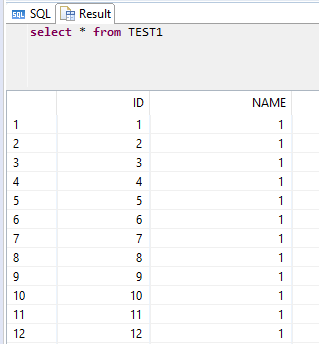
Execute the Transaction P1

Then execute the Transaction P2 in another SQL console session immediately

Here the transaction P2 aborted with the error deadlock detected.
Deadlocks are situations where two or more transactions lock each other cross-wise so that no transaction will ever be able to proceed. Usually deadlocks are caused by the application design.
If SAP HANA recognizes a deadlock based on a transactional lock, one of the transaction will be terminated and the following error is issued:
This behavior is different from other databases like Oracle where a deadlock will only terminate the current DML operation and not the whole transaction.
For more details, please refer to SAP note 1999998 - FAQ: SAP HANA Lock Analysis.
Multi version concurrency control ensures consistent read operations. However, it does not prevent concurrent write operations on the same data and the associated inconsistencies (dirty write, lost updates). To prevent concurrent write operations on the same data record, the SAP HANA database uses exclusive write locks at row level. For each write access, a row-level write lock is obtained. Concurrent transactions which need to write the same record have to wait until the lock is released. Write locks are implicitly requested before an update or delete operation is executed.
A deadlock situation occurs, if two transactions both need to update two records R1 and R2, and one transaction is given the lock for R1 and the other one the lock for R2. The transaction manager detects the deadlock and aborts one of the transactions.
In the following test, I created two stored procedures P1 and P2. Both P1 and P2 need to update all entries in one table(10000 entries). P1 updates the table from the last entry to the first entry. While P2 updates the table from the first entry to the last entry. Both P1 and P2 will execute at the same time. And one of the procedure will get aborted with deadlock error.





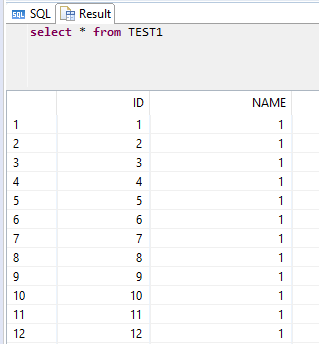
Execute the Transaction P1

Then execute the Transaction P2 in another SQL console session immediately

Here the transaction P2 aborted with the error deadlock detected.
Could not execute 'CALL "TRANSACTION_P2"' in 29.059 seconds .
SAP DBTech JDBC: [133]: transaction rolled back by detected deadlock: "TRANSACTION_P2": line 8 col 3 (at pos 189): [133] (range 3): transaction rolled back by detected deadlock: TrexUpdate failed on table 'TEST1' with error: transaction rolled back by detected deadlock: Deadlock detected while executing transaction (TRANSACTION_ID=21, UPDATE_TRANSACTION_ID=60740880), rc=4616Deadlocks are situations where two or more transactions lock each other cross-wise so that no transaction will ever be able to proceed. Usually deadlocks are caused by the application design.
If SAP HANA recognizes a deadlock based on a transactional lock, one of the transaction will be terminated and the following error is issued:
SQL error 133: transaction rolled back by detected deadlockThis behavior is different from other databases like Oracle where a deadlock will only terminate the current DML operation and not the whole transaction.
For more details, please refer to SAP note 1999998 - FAQ: SAP HANA Lock Analysis.
- SAP Managed Tags:
- SAP HANA,
- SAP HANA, platform edition
2 Comments
You must be a registered user to add a comment. If you've already registered, sign in. Otherwise, register and sign in.
Labels in this area
-
ABAP CDS Views - CDC (Change Data Capture)
2 -
AI
1 -
Analyze Workload Data
1 -
BTP
1 -
Business and IT Integration
2 -
Business application stu
1 -
Business Technology Platform
1 -
Business Trends
1,658 -
Business Trends
92 -
CAP
1 -
cf
1 -
Cloud Foundry
1 -
Confluent
1 -
Customer COE Basics and Fundamentals
1 -
Customer COE Latest and Greatest
3 -
Customer Data Browser app
1 -
Data Analysis Tool
1 -
data migration
1 -
data transfer
1 -
Datasphere
2 -
Event Information
1,400 -
Event Information
66 -
Expert
1 -
Expert Insights
177 -
Expert Insights
295 -
General
1 -
Google cloud
1 -
Google Next'24
1 -
Kafka
1 -
Life at SAP
780 -
Life at SAP
13 -
Migrate your Data App
1 -
MTA
1 -
Network Performance Analysis
1 -
NodeJS
1 -
PDF
1 -
POC
1 -
Product Updates
4,577 -
Product Updates
341 -
Replication Flow
1 -
RisewithSAP
1 -
SAP BTP
1 -
SAP BTP Cloud Foundry
1 -
SAP Cloud ALM
1 -
SAP Cloud Application Programming Model
1 -
SAP Datasphere
2 -
SAP S4HANA Cloud
1 -
SAP S4HANA Migration Cockpit
1 -
Technology Updates
6,873 -
Technology Updates
419 -
Workload Fluctuations
1
Related Content
- 10+ ways to reshape your SAP landscape with SAP Business Technology Platform – Blog Series in Technology Blogs by SAP
- Convert Analytical Dataset to Analytical Model without impacting consumers (external tools like SAC) in Technology Blogs by Members
- Using SAP Datasphere Consumption APIs in SAP Build - A 3-legged Authorization Flow Setup in Technology Blogs by SAP
- Partner-2-partner collaboration in the construction industry in Technology Blogs by SAP
- Share corporate info with an LLM using Embeddings in Technology Blogs by SAP
Top kudoed authors
| User | Count |
|---|---|
| 36 | |
| 25 | |
| 17 | |
| 13 | |
| 8 | |
| 7 | |
| 6 | |
| 6 | |
| 6 | |
| 6 |