
- SAP Community
- Products and Technology
- CRM and Customer Experience
- CRM and CX Blogs by SAP
- SAP Hybris Cloud for Service - CTI - Integration ...
CRM and CX Blogs by SAP
Stay up-to-date on the latest developments and product news about intelligent customer experience and CRM technologies through blog posts from SAP experts.
Turn on suggestions
Auto-suggest helps you quickly narrow down your search results by suggesting possible matches as you type.
Showing results for
former_member19
Explorer
Options
- Subscribe to RSS Feed
- Mark as New
- Mark as Read
- Bookmark
- Subscribe
- Printer Friendly Page
- Report Inappropriate Content
02-06-2018
10:58 PM
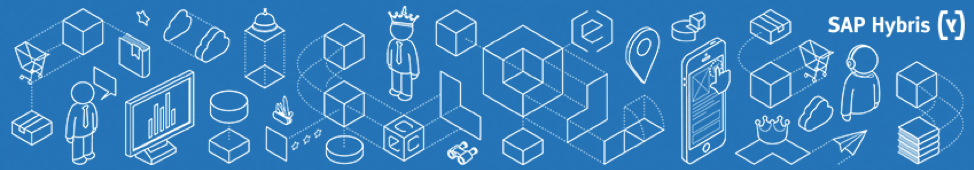
Customers have two options to integrate external telephony with SAP Hybris C4C.
- Widget based integration ( New since 2017)
- Local adapter-based integration
Highlights –
- Common approach for any CTI vendors. This includes SAP Contact Center, Avaya, Cisco, Genesys, New Voice Media.
- Both options are project-based integration. This means it entails extending telephone application to integrate with SAP Hybris C4C. This is typically done by system integrators.
- Widgets are provided by CTI vendors.
- Please work with system integration and CTI vendors as you plan CTI integration.
- Which CTI vendors support which approach? Only CTI vendors can confirm this. Please check with your CTI vendor.
Integration Option 1 - Widget Based Integration
Overview
- Widget approach offers ability to embed CTI vendors’ widget within C4C
- Provides unified call handling experience within C4C
Pre-requisite
- Only available on RUI
Few flavors of Widget based integration
- Voice Streaming outside embedded widgets
- Using desk phone
- Using separate app
- Voice streaming within embedded widgets
1. Voice Streaming outside embedded widgets
Here widget handle events where as actual voice streaming happened outside widgets
1. A - Voice streaming through Desk Phone
- Agent handles call either through deskphone or embedded widget
- Only events are handled in the embedded widget
- Voice streaming happens through deskphone

1. B - Voice Streaming through separate app
- Agent handles call wither through separate call handling app or embedded widget
- Only events are handled in the embedded widget
- Voice streaming happens through separate call handling app

2. Voice Streaming within embedded widgets
- Agent handles call within embedded widget
- Both Events and Voice streaming happens in embedded widget

Comparison of Widget Integration Options-
- Voice streaming outside embedded widgets only stream event. No voice streaming. These offer higher call stability.
- Voice streaming within embedded widgets, streams voice within widgets. Typically use Web RTC. Comes with restrictions. Call stability should be tested.
Recommendation –
- Either option, we recommend customers and partners fully test call stability before deciding on one.
- Embedded widgets are provided by CTI vendors. How the widgets handle call entirely depends on widgets. Check with CTI vendor on pros and cons of each of their widgets.
- Widget based integration is relatively new. Plan on additional testing.
Integration Option 2 – Local Adapter Based
- Requires local adapter to run Agents desktop
- Call handling is in separate CTI App.
- CTI adapter is available in C4C ->Downloads section.

Comparison of Local and Widget Integration options -
Local client adapter-based Integration
- This option has been around for long. Proven and reliable.
- Available on both HTML5 and RUI
- Does not work on virtual desktop environment (E.g.: Citrix)
Widget based Integration
- No need for local adapter install on Agent’ s desktop
- Modern experience - Unified Agent desktop experience – call handling within CRM.
- Integration approach more suited for virtual desktop environment (e.g.: Citrix) scenario. Should be tested.
Related Resources –
Checkout Admin Guide on CTI - https://help.sap.com/viewer/cea15f900ca04c4faa35d3044577fe27/1802/en-US/8ccee879241742fc824eff0bfe7d...
(Search for CTI)
Live Activity - https://help.sap.com/viewer/cea15f900ca04c4faa35d3044577fe27/1802/en-US/05bece78a3f6445d82bb231c4ed0...
(Search for Live Activity)
- SAP Managed Tags:
- SAP Sales Cloud
6 Comments
You must be a registered user to add a comment. If you've already registered, sign in. Otherwise, register and sign in.
Labels in this area
-
Business Trends
270 -
Business Trends
11 -
chitchat
1 -
customerexperience
1 -
Event Information
256 -
Event Information
18 -
Expert Insights
30 -
Expert Insights
51 -
Life at SAP
133 -
Life at SAP
1 -
Product Updates
666 -
Product Updates
24 -
SAP HANA Service
1 -
SAPHANACloud
1 -
SAPHANAService
1 -
Technology Updates
453 -
Technology Updates
15
Related Content
- Power of E-commerce Subscription Models in Increasing Conversions and Boosting Average Order Value in CRM and CX Blogs by SAP
- Integration SAP Service Cloud <-> SAP CDP / Fetching data error - rest service in CRM and CX Questions
- SAP Commerce Cloud Q1 ‘24 Release Highlights in CRM and CX Blogs by SAP
- Get and Stay Certified for Customer Experience Certifications in CRM and CX Blogs by SAP
- SAP Sales Cloud v2 - New Groupware Integration User- and Admin Interface in CRM and CX Blogs by SAP
Top kudoed authors
| User | Count |
|---|---|
| 4 | |
| 2 | |
| 2 | |
| 2 | |
| 1 | |
| 1 | |
| 1 | |
| 1 | |
| 1 | |
| 1 |