
- SAP Community
- Products and Technology
- Enterprise Resource Planning
- ERP Blogs by SAP
- Modelling make-to-order using product specificatio...
Enterprise Resource Planning Blogs by SAP
Get insights and updates about cloud ERP and RISE with SAP, SAP S/4HANA and SAP S/4HANA Cloud, and more enterprise management capabilities with SAP blog posts.
Turn on suggestions
Auto-suggest helps you quickly narrow down your search results by suggesting possible matches as you type.
Showing results for
Advisor
Options
- Subscribe to RSS Feed
- Mark as New
- Mark as Read
- Bookmark
- Subscribe
- Printer Friendly Page
- Report Inappropriate Content
02-02-2018
8:02 AM
Hi,
the purpose of this document is to describe the usage of the product specification (PRS) to model a make-to-order process. The approach I will follow is to create a unique product specification per sales order, or if needed, per sales order item.
The key benefit of using the product specification (PRS) is that it is supported in all relevant master data, business documents and supply chain functions.

First of all let me give you an overview of the steps that need to be considered in the end-2-end process. Some of them might be optional depending on your specific business process or your needs:
In the following you will find a step-by-step detailed description of each step, focusing on the specific needs and actions to be taken with respect to a make-to-order process using PRS:
Step in detail:

Maintain Valuation on Product Specification Level (optional)
Step in detail:
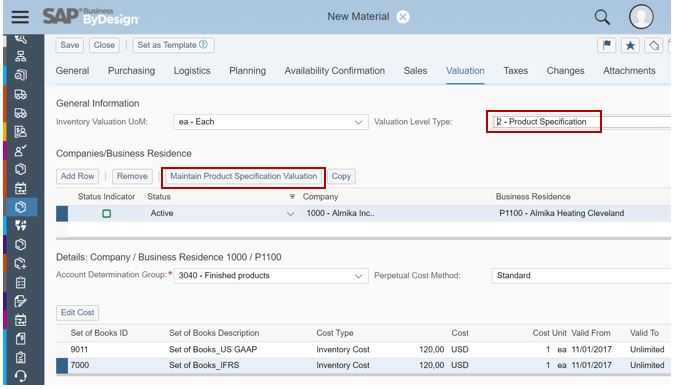
Create Product Master for Intermediates / Components (optional):
Step in detail:

Create a Sales Order
Step in detail:

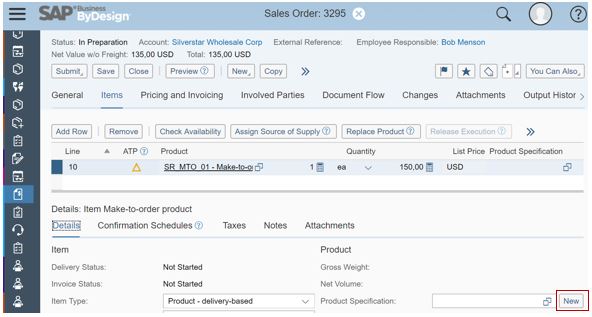
Create Product Specification per Sales Order (Item)
Step in detail:


Create PRS-Specific Production Model (optional)
Step in detail:


Create PRS-specific material cost estimate (optional)
Step in detail:


Updated inventory costs:
Trigger Planning and Release to Production and Procurement
Step in detail:

Confirm Product Specification in Purchase Order (optional)
Step in detail:

Post Goods Receipt
Step in detail:

Execute Production
Step in detail:

Initiate and execute outbound delivery process and invoice to customer
Step in detail:

Production Variance Details Analysis (optional)
Step in detail:

Automation Options
Although the make-to-order process using PRS is working out of the box, it might make sense to put some additional effort in automating some of the steps. This will result in a more stable and usable process. Here again I listed the process steps with some idea of where automation might make sense:
Overview of steps to be executed:
Regards,
Stefan
the purpose of this document is to describe the usage of the product specification (PRS) to model a make-to-order process. The approach I will follow is to create a unique product specification per sales order, or if needed, per sales order item.
The key benefit of using the product specification (PRS) is that it is supported in all relevant master data, business documents and supply chain functions.

First of all let me give you an overview of the steps that need to be considered in the end-2-end process. Some of them might be optional depending on your specific business process or your needs:
- Create product master for finished product
- Optional: maintain valuation on product specification level
- Optional: Create product master for intermediates / components
- Create a sales order + create a product specification per sales order (item)
- Optional: create PRS-specific production model
- Optional: perform PRS-specific material cost estimates
- Trigger planning and release to production and procurement
- Optional (only for specified purchased products): confirm product specification in purchase order
- Optional (only for specified purchased products): post goods receipt
- Execute production
- Initiate and execute outbound delivery process and invoice to customer
- Optional: Perform production variance analysis
In the following you will find a step-by-step detailed description of each step, focusing on the specific needs and actions to be taken with respect to a make-to-order process using PRS:
Create Product Master for finished product:
Step in detail:
- Create product master for the finished make-to-order product, that allows usage of a PRS
- Use ‘Identified Stock Type = 03 – Optional Specified Stock’
- product can also be sold as make-to-stock w/o batch management - Use ‘Identified Stock Type = 04 – Mandatory Specified Stock’
- product can also be sold make-to-stock with batch management
- Use ‘Identified Stock Type = 03 – Optional Specified Stock’
- Remarks:
- Whenever a product is used in a process together with a PRS the usage of identified stock (iStock) is mandatory
- To use the product in sales, purchasing and logistics processes the corresponding other material master aspects need to be maintained
- Since MTO products are produced only after sales order entry, use availability check including ‘Replenishment Lead Time’ (Availability Confirmation tab). In addition a stock check within a short-term check horizon might make sense.

Maintain Valuation on Product Specification Level (optional)
Step in detail:
- Set ‘Valuation Level Type’ to ‘2 – Product Specification’, if inventory value for your make-to-order product differs per PRS.
- Once PRSs are created, the inventory costs can be maintained ( button ‘Maintain Product Specification Valuation’).
- In addition, if a material cost estimate is used, that shall consider PRS-specific production models, then this valuation level type must be used.
- Remark:
- In the section ‘Perform PRS-specific material cost estimate’ it is explained how to automate the inventory valuation maintenance per PRS.
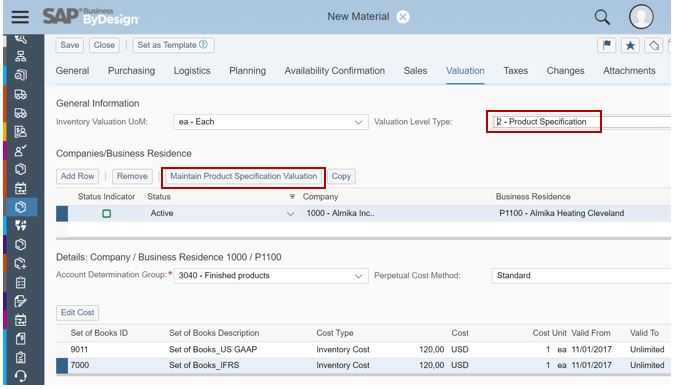
Create Product Master for Intermediates / Components (optional):
Step in detail:
- In case the PRS information needs to be inherited to an intermediate / component etc. the identified stock type ‘03 – Optional Specified Stock’ or ‘04 – Mandatory Specified Stock’ needs to be used for those products.
- Result:
- In case the component is used to manufacture a specified finished product, then the PRS will be inherited in the production planning run.
- In case the component is used for production of a non-specified product, then the PRS will not be inherited.
- The PRS can be inherited across multi-levels during production planning.

Create a Sales Order
Step in detail:
- Create a new sales order with the make-to-order product and save order (do not release order at that point in time).
- Check the delivery date (Confirmation Schedules tab) – remember that the confirmed delivery date is calculated based on the replenishment lead time (here set to 20 days)
- In case needed, the automatically determined price can be adjusted manually or manipulated by an add-on.
- Create a new PRS by pressing ‘New’ (see also next slide)
- Remarks:
- To ensure a more controlled MTO process it is recommended to automate the PRS creation, e.g. via add-on. Certain parameters in the product master or customer master could control, for which business use cases a PRS shall be created.

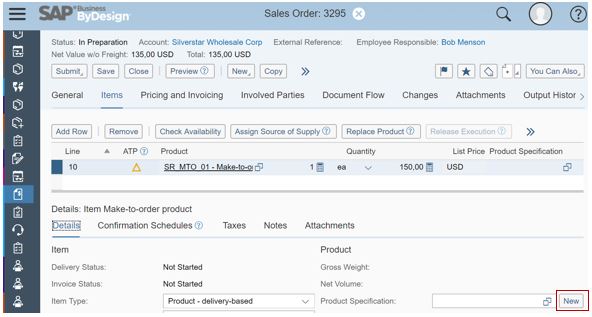
Create Product Specification per Sales Order (Item)
Step in detail:
- In the ‘New Product Specification’ UI use a unique product specification ID, e.g. the sales order (item ID).
- Remark:
- In most cases it is sufficient to use the same PRS for all items of the same sales order
- In those cases leave the product ID empty and use the sales order ID as PRS ID. Please check the external number range for product definition, so that it covers the sales order ID range.
- Change the status to ‘Released’, then save and close the product specification.
- In the sales order creation UI the PRS is automatically added to the sales order item.
- Optional: After adjusting the requested date to the proposed confirmed data, the ATP status turns to green.
- Submit the sales order to supply planning (Action Submit – Release)


Create PRS-Specific Production Model (optional)
Step in detail:
- Create a new production bill of material variant for the make-to-order product with reference to the just created PRS.
- Remark: in our example we used a standard component SR_CP_03 without identified stock management and a component ‘SR_MTO_CP_01’, that shall also be managed ‘to order’.
- In case needed create a new bill of operation for the make-to-order process.
- Create a production model with reference to the PRS and release it for planning and production.
- Remarks:
- In our example we created a PRS-specific bill of operation and production model. This is especially needed in case the production process varies per sales order.
- In case the production process is similar for different make-to-order sales orders, then a PRS-independent bill of operation and production model is sufficient. This has to be created only once per make-to-order product and can be re-used for multiple different PRSs or in case the product is used without PRS.


Create PRS-specific material cost estimate (optional)
Step in detail:
- In the ‘Inventory Valuation’ work center, create a new cost estimate (e.g. via common task) for the make-to-order product. The system will automatically check for the relevant PRS-specific production models.
- For each of these production models it will create a material cost estimate per set of books.
- Remark:
- The cost estimates is also created for intermediates simultaneously.
- Once the cost estimates are released they are visible in the material master as ‘Estimated Costs’.
- Using the regular task ‘Update Inventory Costs’ in the ‘Inventory Valuation’ work center, you can now overwrite the inventory costs with the estimated costs. With that you have a proper inventory valuation.


Updated inventory costs:

Trigger Planning and Release to Production and Procurement
Step in detail:
- In the Supply Planning work center execute the multi-level planning run for the make-to-order product. As a result:
- Production proposal for the finished product is created based on the PRS-specific production model
- PRS-specific purchase proposal is created for the make-to-order component with the PRS of the finished product. à reference to the original sales order item is kept
- Dependent demand is generated for the regular component. Sales order info still visible in the source information.
- Next release proposals to production and purchasing.

Confirm Product Specification in Purchase Order (optional)
Step in detail:
- Remark: this step is of course mandatory in case PRS-specific products need to be procured.
- Once the purchase request has been converted into a purchase order (manually or automated), PRS needs to be confirmed by execution the respective action.
- Remark:
- With this confirmation step it is ensure that purchasing is aware of PRS-specific requirements, that might take further action before the purchase order is sent to the supplier.

Post Goods Receipt
Step in detail:
- Create an identified stock during goods receipt posting for the PRS-specific component.
- Remark:
- The identified stock creation can be done from the goods-receipt UI or from the task confirmation UI – action ‘New’.
- Alternatively the identified stock can be created upfront.
- Remark: it is a good practice to use the PRS ID as the iStock ID.
- As a result inventory is posted with reference to the product specification and the identified stock, as can be seen from the stock overview UI.

Execute Production
Step in detail:
- The production order is now released and the respective production tasks are created.
- During production confirmation the make-to-order component of course needs to be supplied from the just created iStock, referencing to the PRS.
- The system also requests you to create an iStock for the output product, referencing to the PRS. Again it is recommended to use the sales order (item) ID as PRS ID.
- After production confirmation is done the inventory is updated with the produced finished product referencing to the PRS ID and iStock ID
- Remarks:
- In case iStock ID is used for two different products, you must deselect the Business Configuration Scope ‘Do you want to use unique identified stock numbers across the system? (Questions: Manufacturing, Warehousing, and Logistics à Tracking, Tracing, and Identification à Identified Stock)
- By clicking on the PRS ID from any UI the PRS UI is launched. By executing the action ‘Show Where Used List’ all related documents and objects are listed and further navigation to those objects like the sales order is possible.

Initiate and execute outbound delivery process and invoice to customer
Step in detail:
- In the Outbound Logistics Control work center release the sales order with stock check, to ensure that execution is possible.
- In the Outbound Logistics work center perform the outbound delivery process. The system will automatically propose the iStock belonging to the correct PRS.
- Finally invoicing is done.

Production Variance Details Analysis (optional)
Step in detail:
- Prerequisite: a material cost estimate has been executed and production orders have been executed.
- In the work center ‘Inventory Valuation’ a detailed analysis of production variances with respect to confirmed times, quantities, inventory value and overhead can be performed on product specification / sales order level.

Automation Options
Although the make-to-order process using PRS is working out of the box, it might make sense to put some additional effort in automating some of the steps. This will result in a more stable and usable process. Here again I listed the process steps with some idea of where automation might make sense:
Overview of steps to be executed:
- Create product master for finished product - standard interfaces and PSM-enablement (not specific to make to order)
- Maintain valuation on product specification level - see above
- Create product master for intermediates / components - see above
- Create a sales order + create a product specification per sales order (item)
- 1. Integration to external configuration engine incl. creation of PRS, assignment to sales order item and update pricing
- 2. Add-on to control PRS creation, e.g. based on extension field in product master + PRS validation - Create PRS-specific production model - see above
- Perform PRS-specific material cost estimates - n/a
- Trigger planning and release to production and procurement - n/a
- Confirm product specification in purchase order - via add-on during purchase order creation
- Post goods receipt - automatic creation of iStock for purchased component via add-on
- Execute production - automatic creation of iStock for finished product via add-on
- Initiate and execute outbound delivery process and invoice to customer - n/a
- Perform production variance analysis - n/a
Regards,
Stefan
- SAP Managed Tags:
- SAP Business ByDesign
5 Comments
You must be a registered user to add a comment. If you've already registered, sign in. Otherwise, register and sign in.
Labels in this area
-
Artificial Intelligence (AI)
1 -
Business Trends
363 -
Business Trends
22 -
Customer COE Basics and Fundamentals
1 -
Digital Transformation with Cloud ERP (DT)
1 -
Event Information
461 -
Event Information
24 -
Expert Insights
114 -
Expert Insights
156 -
General
1 -
Governance and Organization
1 -
Introduction
1 -
Life at SAP
415 -
Life at SAP
2 -
Product Updates
4,685 -
Product Updates
217 -
Roadmap and Strategy
1 -
Technology Updates
1,502 -
Technology Updates
89
Related Content
- SAP S/4HANA Procurement – Service Procurement – Import of Model Product Specifications in Enterprise Resource Planning Blogs by SAP
- S/4HANA Multi Level BOM Unboxed: Navigating BOM Hierarchy: A Recursive Adventure - Part1 in Enterprise Resource Planning Blogs by Members
- Charting New Skies: The Impact of Artificial Intelligence on Aviation Product Lifecycle Management in Enterprise Resource Planning Blogs by SAP
- Two-Tier ERP: Product Data Replication -Set Up Configurable Model using Variant Configuration in Enterprise Resource Planning Blogs by SAP
- SAP Activate Content Updates for SAP S/4HANA Cloud, public edition (3-system landscape) in Enterprise Resource Planning Blogs by SAP
Top kudoed authors
| User | Count |
|---|---|
| 13 | |
| 11 | |
| 10 | |
| 8 | |
| 7 | |
| 6 | |
| 4 | |
| 4 | |
| 4 | |
| 3 |