
- SAP Community
- Products and Technology
- Technology
- Technology Blogs by SAP
- How To: Configure Communication Channel and run th...
Technology Blogs by SAP
Learn how to extend and personalize SAP applications. Follow the SAP technology blog for insights into SAP BTP, ABAP, SAP Analytics Cloud, SAP HANA, and more.
Turn on suggestions
Auto-suggest helps you quickly narrow down your search results by suggesting possible matches as you type.
Showing results for
former_member23
Discoverer
Options
- Subscribe to RSS Feed
- Mark as New
- Mark as Read
- Bookmark
- Subscribe
- Printer Friendly Page
- Report Inappropriate Content
02-01-2018
11:05 PM
SAP SuccessFactors(SFSF) OData service supports a custom OData function import called UPSERT. The UPSERT operation takes care of creating or updating the records so that you do not have to do this explicitly. The UPSERT operation also allows sending of one or multiple records at the same time.
This blog will help you to configure the receiver communication channel with Process Integration SFSF adapter, using OData Message Protocol, and run a scenario for operation Upsert.
Prerequisites
The channel configuration should be similar to the one below:

2. Navigate to the Processing tab.
2.1. Select Upsert operation in the channel configuration of the SuccessFactors Adapter.
2.2. In the resource path write the Function Import name available in the service metadata.
According to the OData API documentation, the correct HTTP URL for Upsert request should end with the corresponding function import name. The common function import name is ‘upsert’, so you should enter the ‘upsert’ function import name in the resource path.
2.3. The payload format should be Atom or JSON depending on the needs of your scenario.
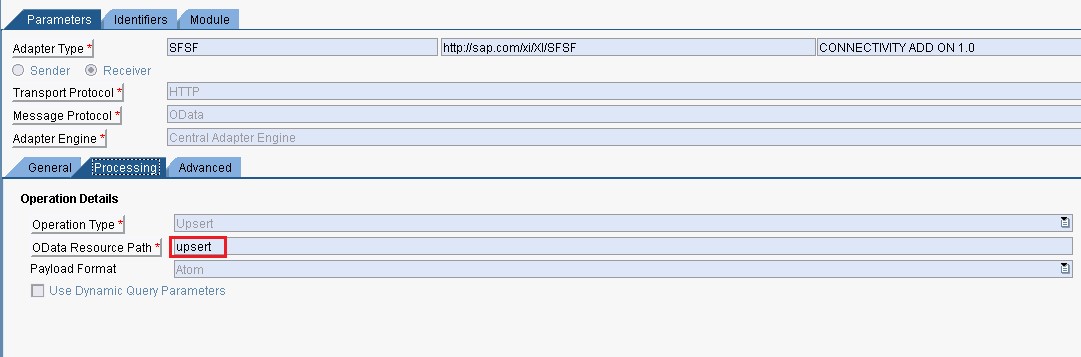
The request payload in our scenario contains information about the entity name User. In this particular scenario, we will send request, which contains 10 tags using the SoapUI tool.

According to the OData Service metadata, the result message should be a collection of all response messages that correspond to the sent request tags, e.g.:
<FunctionImport Name="upsert" EntitySet="UpsertResult" sap:support-payload="true" m:HttpMethod="POST" ReturnType="Collection(SFOData.UpsertResult)"/>
The request and response messages for this particular scenario are the following:
The request message:
<soapenv:Envelope xmlns:soapenv="http://schemas.xmlsoap.org/soap/envelope/" xmlns:axis="http://sap.com/test/axis">
<soapenv:Header/>
<soapenv:Body>
<User xmlns:xsi="http://www.w3.org/2001/XMLSchema-instance" xsi:noNamespaceSchemaLocation="UserEntityPOST3.xsd">
<User>
<userId>us1</userId>
<username>us1</username>
<status>active</status>
</User>
<User>
<userId>us2</userId>
<username>us2</username>
<status>active</status>
</User>
<User>
<userId>us3</userId>
<username>us3</username>
<status>active</status>
</User>
<User>
<userId>us4</userId>
<username>us4</username>
<status>active</status>
</User>
<User>
<userId>us5</userId>
<username>us5</username>
<status>active</status>
</User>
<User>
<userId>us6</userId>
<username>us6</username>
<status>active</status>
</User>
<User>
<userId>us7</userId>
<username>us7</username>
<status>active</status>
</User>
<User>
<userId>us8</userId>
<username>us8</username>
<status>active</status>
</User>
<User>
<userId>us9</userId>
<username>us9</username>
<status>active</status>
</User>
<User>
<userId>us10</userId>
<username>us10</username>
<status>active</status>
</User>
</User>
</soapenv:Body>
</soapenv:Envelope>
The response message:
<soapenv:Envelope xmlns:soapenv="http://schemas.xmlsoap.org/soap/envelope/" xmlns:xsd="http://www.w3.org/2001/XMLSchema" xmlns:xsi="http://www.w3.org/2001/XMLSchema-instance">
<soapenv:Body>
<SynchronousResponse xmlns="http://sap.com/xi/XI/OData" xmlns:ns1="http://sap.com/xi/XI/OData">
<Result>
<StatusCode>200</StatusCode>
<StatusText>OK</StatusText>
<Message><![CDATA[<?xml version="1.0" encoding="utf-8"?><feed xmlns="http://www.w3.org/2005/Atom" xmlns:m="http://schemas.microsoft.com/ado/2007/08/dataservices/metadata" xmlns:d="http://schemas.microsoft.com/ado/2007/08/dataservices"><entry><content type="application/xml"><m:properties><d:key>us1</d:key><d:status>OK</d:status><d:editStatus>UPDATED</d:editStatus><d:message m:null="true"></d:message><d:index m:type="Edm.Int32">0</d:index><d:httpCode m:type="Edm.Int32">204</d:httpCode><d:inlineResults m:type="Bag(SFOData.UpsertResult)"></d:inlineResults></m:properties></content></entry><entry><content type="application/xml"><m:properties><d:key>us2</d:key><d:status>OK</d:status><d:editStatus>UPDATED</d:editStatus><d:message m:null="true"></d:message><d:index m:type="Edm.Int32">1</d:index><d:httpCode m:type="Edm.Int32">204</d:httpCode><d:inlineResults m:type="Bag(SFOData.UpsertResult)"></d:inlineResults></m:properties></content></entry><entry><content type="application/xml"><m:properties><d:key>us3</d:key><d:status>OK</d:status><d:editStatus>UPDATED</d:editStatus><d:message m:null="true"></d:message><d:index m:type="Edm.Int32">2</d:index><d:httpCode m:type="Edm.Int32">204</d:httpCode><d:inlineResults m:type="Bag(SFOData.UpsertResult)"></d:inlineResults></m:properties></content></entry><entry><content type="application/xml"><m:properties><d:key>us4</d:key><d:status>OK</d:status><d:editStatus>UPDATED</d:editStatus><d:message m:null="true"></d:message><d:index m:type="Edm.Int32">3</d:index><d:httpCode m:type="Edm.Int32">204</d:httpCode><d:inlineResults m:type="Bag(SFOData.UpsertResult)"></d:inlineResults></m:properties></content></entry><entry><content type="application/xml"><m:properties><d:key>us5</d:key><d:status>OK</d:status><d:editStatus>UPDATED</d:editStatus><d:message m:null="true"></d:message><d:index m:type="Edm.Int32">4</d:index><d:httpCode m:type="Edm.Int32">204</d:httpCode><d:inlineResults m:type="Bag(SFOData.UpsertResult)"></d:inlineResults></m:properties></content></entry><entry><content type="application/xml"><m:properties><d:key>us6</d:key><d:status>OK</d:status><d:editStatus>UPDATED</d:editStatus><d:message m:null="true"></d:message><d:index m:type="Edm.Int32">5</d:index><d:httpCode m:type="Edm.Int32">204</d:httpCode><d:inlineResults m:type="Bag(SFOData.UpsertResult)"></d:inlineResults></m:properties></content></entry><entry><content type="application/xml"><m:properties><d:key>us7</d:key><d:status>OK</d:status><d:editStatus>UPDATED</d:editStatus><d:message m:null="true"></d:message><d:index m:type="Edm.Int32">6</d:index><d:httpCode m:type="Edm.Int32">204</d:httpCode><d:inlineResults m:type="Bag(SFOData.UpsertResult)"></d:inlineResults></m:properties></content></entry><entry><content type="application/xml"><m:properties><d:key>us8</d:key><d:status>OK</d:status><d:editStatus>UPDATED</d:editStatus><d:message m:null="true"></d:message><d:index m:type="Edm.Int32">7</d:index><d:httpCode m:type="Edm.Int32">204</d:httpCode><d:inlineResults m:type="Bag(SFOData.UpsertResult)"></d:inlineResults></m:properties></content></entry><entry><content type="application/xml"><m:properties><d:key>us9</d:key><d:status>OK</d:status><d:editStatus>UPDATED</d:editStatus><d:message m:null="true"></d:message><d:index m:type="Edm.Int32">8</d:index><d:httpCode m:type="Edm.Int32">204</d:httpCode><d:inlineResults m:type="Bag(SFOData.UpsertResult)"></d:inlineResults></m:properties></content></entry><entry><content type="application/xml"><m:properties><d:key>us10</d:key><d:status>OK</d:status><d:editStatus>UPDATED</d:editStatus><d:message m:null="true"></d:message><d:index m:type="Edm.Int32">9</d:index><d:httpCode m:type="Edm.Int32">204</d:httpCode><d:inlineResults m:type="Bag(SFOData.UpsertResult)"></d:inlineResults></m:properties></content></entry></feed>]]></Message>
</Result>
</SynchronousResponse>
</soapenv:Body>
</soapenv:Envelope>
Note the following exceptions when using the UPSERT operation:
a. In SuccessFactors Adapter, Function Import operation was previously available only for upsert Function Import name. Now it is possible to have both Upsert and Function Import (GET) operations available in the OData Service Metadata. For this purpose the configuration of the operation type should remain ‘UPSERT’. Only the resource path should be modified with some particular function import name available in the Service Metadata, е.g.:
<FunctionImport Name="getUserRolesByUserId" EntitySet="RBPRole" sap:support-payload="false" m:HttpMe...
<Parameter Name="userId" Type="Edm.String"/>
</FunctionImport>

- There is a possibility for adding additional parameters to the function import name in oDataResourcePath. The parameter name should be described in the service metadata:

This new feature is introduced with SAP Note 2330138.
b. Upserting multiple records in one request (i.e. batch upsert operation) is not supported by SuccessFactors APIs for some particular entities such as SFOData.Background_OutsideWorkExperience, SFOData.Background_InsideWorkExperience, Background_Education and others. For example if the following request is sent:
 As a result the following error message appears:
As a result the following error message appears:
 For more details , you can refer to KBA 2327402 - Error message: "COE_UNSUPPORTED_FEATURE - Unsupported feature: batch upsert".
For more details , you can refer to KBA 2327402 - Error message: "COE_UNSUPPORTED_FEATURE - Unsupported feature: batch upsert".
There is a solution for this issue from Process Integration side. With SAP Note 2572963 a new property ‘SplitPayload’ is introduced in the SuccessFactors Receiver channel in OData mode, which can be configured in the table for additional parameters of the Advanced tab:

When the SplitPayload property value is set to “true” the payload will be split into single records. The result message should not be a collection of multiple messages (as shown in point 2). Instead, it will be split into multiple response tags similar to the following:

c. If you are on older patch level and you upgrade to the latest patch level, the following error might be displayed:
java.lang.NullPointerException: while trying to invoke the method org.apache.olingo.odata2.api.edm.EdmFunctionImport.getHttpMethod() of a null object returned from org.apache.olingo.odata2.api.uri.info.GetEntitySetUriInfo.getFunctionImport()
The previous implementation of the Upsert operation was based on a Create Entity operation call. Therefore , the single entity name was configured in the Resource path instead of a function import name, which was not the correct behavior, e.g:

The performance of the old implementation was not so good, because the create Entity call could send a single record at a time but we need a bulk message to be processed. The Upsert operation is now correctly implemented and it should be configured as shown in the screenshot from point 2. The configuration in OData Resource Path is now modified to expect a particular function import name instead of a single entity name.
This solution is introduced with SAP Note 2330138.
This blog will help you to configure the receiver communication channel with Process Integration SFSF adapter, using OData Message Protocol, and run a scenario for operation Upsert.
Prerequisites
- You have installed the latest version of SAP Process Integration, connectivity add-on 1.0 SP 03 (or at least SP02). You have to ensure you have the latest patch levels of PIADAPTERS and PICOASUF SCAs.
- You have logged on to the Integration Builder and created a business component with the communication channel.
- You have created the Integration Flow.
- You have created a sender communication channel (e.g. SOAP, Axis or other).
Configuring SFSF Receiver Communication Channel for Operation Upsert
1. Open the channel configuration.
- Select SFSF in the Adapter Type field.
- In the Transport Protocol field, select HTTP.
- In the Message Protocol field, select oData.
- In the General tab page, select the endpoint URL of the corresponding SuccessFactors system.
- Fill all necessary login information under Login Credentials section.
- If you want to use HTTP proxy to connect to the SuccessFactors system, fill the proxy settings section.
The channel configuration should be similar to the one below:

2. Navigate to the Processing tab.
2.1. Select Upsert operation in the channel configuration of the SuccessFactors Adapter.
2.2. In the resource path write the Function Import name available in the service metadata.
According to the OData API documentation, the correct HTTP URL for Upsert request should end with the corresponding function import name. The common function import name is ‘upsert’, so you should enter the ‘upsert’ function import name in the resource path.
2.3. The payload format should be Atom or JSON depending on the needs of your scenario.
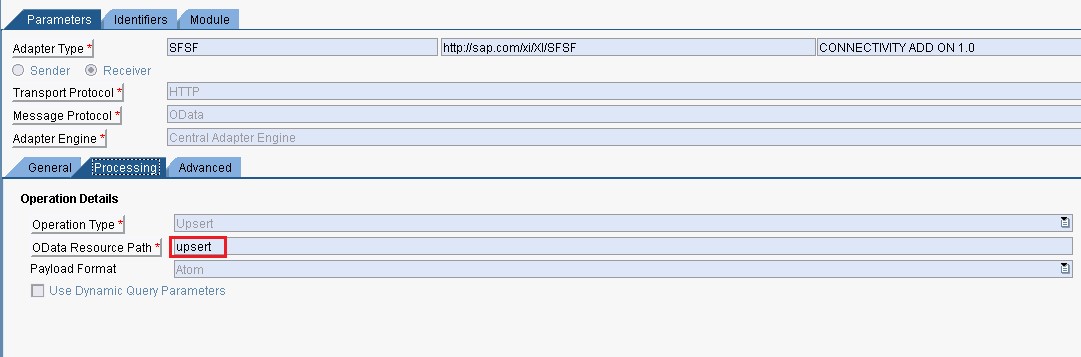
Run the SuccessFactors Scenario for Operation UPSERT
The request payload in our scenario contains information about the entity name User. In this particular scenario, we will send request, which contains 10 tags using the SoapUI tool.

According to the OData Service metadata, the result message should be a collection of all response messages that correspond to the sent request tags, e.g.:
<FunctionImport Name="upsert" EntitySet="UpsertResult" sap:support-payload="true" m:HttpMethod="POST" ReturnType="Collection(SFOData.UpsertResult)"/>
The request and response messages for this particular scenario are the following:
The request message:
<soapenv:Envelope xmlns:soapenv="http://schemas.xmlsoap.org/soap/envelope/" xmlns:axis="http://sap.com/test/axis">
<soapenv:Header/>
<soapenv:Body>
<User xmlns:xsi="http://www.w3.org/2001/XMLSchema-instance" xsi:noNamespaceSchemaLocation="UserEntityPOST3.xsd">
<User>
<userId>us1</userId>
<username>us1</username>
<status>active</status>
</User>
<User>
<userId>us2</userId>
<username>us2</username>
<status>active</status>
</User>
<User>
<userId>us3</userId>
<username>us3</username>
<status>active</status>
</User>
<User>
<userId>us4</userId>
<username>us4</username>
<status>active</status>
</User>
<User>
<userId>us5</userId>
<username>us5</username>
<status>active</status>
</User>
<User>
<userId>us6</userId>
<username>us6</username>
<status>active</status>
</User>
<User>
<userId>us7</userId>
<username>us7</username>
<status>active</status>
</User>
<User>
<userId>us8</userId>
<username>us8</username>
<status>active</status>
</User>
<User>
<userId>us9</userId>
<username>us9</username>
<status>active</status>
</User>
<User>
<userId>us10</userId>
<username>us10</username>
<status>active</status>
</User>
</User>
</soapenv:Body>
</soapenv:Envelope>
The response message:
<soapenv:Envelope xmlns:soapenv="http://schemas.xmlsoap.org/soap/envelope/" xmlns:xsd="http://www.w3.org/2001/XMLSchema" xmlns:xsi="http://www.w3.org/2001/XMLSchema-instance">
<soapenv:Body>
<SynchronousResponse xmlns="http://sap.com/xi/XI/OData" xmlns:ns1="http://sap.com/xi/XI/OData">
<Result>
<StatusCode>200</StatusCode>
<StatusText>OK</StatusText>
<Message><![CDATA[<?xml version="1.0" encoding="utf-8"?><feed xmlns="http://www.w3.org/2005/Atom" xmlns:m="http://schemas.microsoft.com/ado/2007/08/dataservices/metadata" xmlns:d="http://schemas.microsoft.com/ado/2007/08/dataservices"><entry><content type="application/xml"><m:properties><d:key>us1</d:key><d:status>OK</d:status><d:editStatus>UPDATED</d:editStatus><d:message m:null="true"></d:message><d:index m:type="Edm.Int32">0</d:index><d:httpCode m:type="Edm.Int32">204</d:httpCode><d:inlineResults m:type="Bag(SFOData.UpsertResult)"></d:inlineResults></m:properties></content></entry><entry><content type="application/xml"><m:properties><d:key>us2</d:key><d:status>OK</d:status><d:editStatus>UPDATED</d:editStatus><d:message m:null="true"></d:message><d:index m:type="Edm.Int32">1</d:index><d:httpCode m:type="Edm.Int32">204</d:httpCode><d:inlineResults m:type="Bag(SFOData.UpsertResult)"></d:inlineResults></m:properties></content></entry><entry><content type="application/xml"><m:properties><d:key>us3</d:key><d:status>OK</d:status><d:editStatus>UPDATED</d:editStatus><d:message m:null="true"></d:message><d:index m:type="Edm.Int32">2</d:index><d:httpCode m:type="Edm.Int32">204</d:httpCode><d:inlineResults m:type="Bag(SFOData.UpsertResult)"></d:inlineResults></m:properties></content></entry><entry><content type="application/xml"><m:properties><d:key>us4</d:key><d:status>OK</d:status><d:editStatus>UPDATED</d:editStatus><d:message m:null="true"></d:message><d:index m:type="Edm.Int32">3</d:index><d:httpCode m:type="Edm.Int32">204</d:httpCode><d:inlineResults m:type="Bag(SFOData.UpsertResult)"></d:inlineResults></m:properties></content></entry><entry><content type="application/xml"><m:properties><d:key>us5</d:key><d:status>OK</d:status><d:editStatus>UPDATED</d:editStatus><d:message m:null="true"></d:message><d:index m:type="Edm.Int32">4</d:index><d:httpCode m:type="Edm.Int32">204</d:httpCode><d:inlineResults m:type="Bag(SFOData.UpsertResult)"></d:inlineResults></m:properties></content></entry><entry><content type="application/xml"><m:properties><d:key>us6</d:key><d:status>OK</d:status><d:editStatus>UPDATED</d:editStatus><d:message m:null="true"></d:message><d:index m:type="Edm.Int32">5</d:index><d:httpCode m:type="Edm.Int32">204</d:httpCode><d:inlineResults m:type="Bag(SFOData.UpsertResult)"></d:inlineResults></m:properties></content></entry><entry><content type="application/xml"><m:properties><d:key>us7</d:key><d:status>OK</d:status><d:editStatus>UPDATED</d:editStatus><d:message m:null="true"></d:message><d:index m:type="Edm.Int32">6</d:index><d:httpCode m:type="Edm.Int32">204</d:httpCode><d:inlineResults m:type="Bag(SFOData.UpsertResult)"></d:inlineResults></m:properties></content></entry><entry><content type="application/xml"><m:properties><d:key>us8</d:key><d:status>OK</d:status><d:editStatus>UPDATED</d:editStatus><d:message m:null="true"></d:message><d:index m:type="Edm.Int32">7</d:index><d:httpCode m:type="Edm.Int32">204</d:httpCode><d:inlineResults m:type="Bag(SFOData.UpsertResult)"></d:inlineResults></m:properties></content></entry><entry><content type="application/xml"><m:properties><d:key>us9</d:key><d:status>OK</d:status><d:editStatus>UPDATED</d:editStatus><d:message m:null="true"></d:message><d:index m:type="Edm.Int32">8</d:index><d:httpCode m:type="Edm.Int32">204</d:httpCode><d:inlineResults m:type="Bag(SFOData.UpsertResult)"></d:inlineResults></m:properties></content></entry><entry><content type="application/xml"><m:properties><d:key>us10</d:key><d:status>OK</d:status><d:editStatus>UPDATED</d:editStatus><d:message m:null="true"></d:message><d:index m:type="Edm.Int32">9</d:index><d:httpCode m:type="Edm.Int32">204</d:httpCode><d:inlineResults m:type="Bag(SFOData.UpsertResult)"></d:inlineResults></m:properties></content></entry></feed>]]></Message>
</Result>
</SynchronousResponse>
</soapenv:Body>
</soapenv:Envelope>
Troubleshooting
Note the following exceptions when using the UPSERT operation:
a. In SuccessFactors Adapter, Function Import operation was previously available only for upsert Function Import name. Now it is possible to have both Upsert and Function Import (GET) operations available in the OData Service Metadata. For this purpose the configuration of the operation type should remain ‘UPSERT’. Only the resource path should be modified with some particular function import name available in the Service Metadata, е.g.:
<FunctionImport Name="getUserRolesByUserId" EntitySet="RBPRole" sap:support-payload="false" m:HttpMe...
<Parameter Name="userId" Type="Edm.String"/>
</FunctionImport>

- There is a possibility for adding additional parameters to the function import name in oDataResourcePath. The parameter name should be described in the service metadata:

This new feature is introduced with SAP Note 2330138.
b. Upserting multiple records in one request (i.e. batch upsert operation) is not supported by SuccessFactors APIs for some particular entities such as SFOData.Background_OutsideWorkExperience, SFOData.Background_InsideWorkExperience, Background_Education and others. For example if the following request is sent:
 As a result the following error message appears:
As a result the following error message appears: For more details , you can refer to KBA 2327402 - Error message: "COE_UNSUPPORTED_FEATURE - Unsupported feature: batch upsert".
For more details , you can refer to KBA 2327402 - Error message: "COE_UNSUPPORTED_FEATURE - Unsupported feature: batch upsert".There is a solution for this issue from Process Integration side. With SAP Note 2572963 a new property ‘SplitPayload’ is introduced in the SuccessFactors Receiver channel in OData mode, which can be configured in the table for additional parameters of the Advanced tab:

When the SplitPayload property value is set to “true” the payload will be split into single records. The result message should not be a collection of multiple messages (as shown in point 2). Instead, it will be split into multiple response tags similar to the following:

c. If you are on older patch level and you upgrade to the latest patch level, the following error might be displayed:
java.lang.NullPointerException: while trying to invoke the method org.apache.olingo.odata2.api.edm.EdmFunctionImport.getHttpMethod() of a null object returned from org.apache.olingo.odata2.api.uri.info.GetEntitySetUriInfo.getFunctionImport()
The previous implementation of the Upsert operation was based on a Create Entity operation call. Therefore , the single entity name was configured in the Resource path instead of a function import name, which was not the correct behavior, e.g:

The performance of the old implementation was not so good, because the create Entity call could send a single record at a time but we need a bulk message to be processed. The Upsert operation is now correctly implemented and it should be configured as shown in the screenshot from point 2. The configuration in OData Resource Path is now modified to expect a particular function import name instead of a single entity name.
This solution is introduced with SAP Note 2330138.
- SAP Managed Tags:
- SAP Process Integration, connectivity add-on
10 Comments
You must be a registered user to add a comment. If you've already registered, sign in. Otherwise, register and sign in.
Labels in this area
-
ABAP CDS Views - CDC (Change Data Capture)
2 -
AI
1 -
Analyze Workload Data
1 -
BTP
1 -
Business and IT Integration
2 -
Business application stu
1 -
Business Technology Platform
1 -
Business Trends
1,658 -
Business Trends
91 -
CAP
1 -
cf
1 -
Cloud Foundry
1 -
Confluent
1 -
Customer COE Basics and Fundamentals
1 -
Customer COE Latest and Greatest
3 -
Customer Data Browser app
1 -
Data Analysis Tool
1 -
data migration
1 -
data transfer
1 -
Datasphere
2 -
Event Information
1,400 -
Event Information
66 -
Expert
1 -
Expert Insights
177 -
Expert Insights
297 -
General
1 -
Google cloud
1 -
Google Next'24
1 -
Kafka
1 -
Life at SAP
780 -
Life at SAP
13 -
Migrate your Data App
1 -
MTA
1 -
Network Performance Analysis
1 -
NodeJS
1 -
PDF
1 -
POC
1 -
Product Updates
4,577 -
Product Updates
343 -
Replication Flow
1 -
RisewithSAP
1 -
SAP BTP
1 -
SAP BTP Cloud Foundry
1 -
SAP Cloud ALM
1 -
SAP Cloud Application Programming Model
1 -
SAP Datasphere
2 -
SAP S4HANA Cloud
1 -
SAP S4HANA Migration Cockpit
1 -
Technology Updates
6,873 -
Technology Updates
420 -
Workload Fluctuations
1
Related Content
- QM Notification Configuration from DMC to ERP in Technology Blogs by Members
- FAQ for C4C Certificate Renewal in Technology Blogs by SAP
- How to use AI services to translate Picklists in SAP SuccessFactors - An example in Technology Blogs by SAP
- IoT - Ultimate Data Cyber Security - with Enterprise Blockchain and SAP BTP 🚀 in Technology Blogs by Members
- Mistral gagnant. Mistral AI and SAP Kyma serverless. in Technology Blogs by SAP
Top kudoed authors
| User | Count |
|---|---|
| 37 | |
| 25 | |
| 17 | |
| 13 | |
| 7 | |
| 7 | |
| 7 | |
| 6 | |
| 6 | |
| 6 |