
- SAP Community
- Products and Technology
- Technology
- Technology Blogs by SAP
- Latest changes in SAP Cloud Platform SDK for iOS A...
- Subscribe to RSS Feed
- Mark as New
- Mark as Read
- Bookmark
- Subscribe
- Printer Friendly Page
- Report Inappropriate Content
For latest information, please visit SAP Cloud Platform SDK for iOS documentation.
[Updated] : Blog content updated considering latest release of SAP Cloud Platform SDK for iOS 3.0 SP01 Assistant UX (You might have already read my colleague Andreas blog post on what’s new in latest SAP Cloud Platform SDK for iOS 3.0 SP01)
SAP Cloud Platform SDK for iOS 3.0 SP01
- Enhanced framework management
- New Option on the proxy classes for destination screen
- User Experience improvements
Enhanced framework management
Since SAP Cloud Platform SDK for iOS 3.0 release, we added a feature to import an Assistant generated project into Assistant app however if that project was missing SDK Frameworks, there were manual efforts to place frameworks to the project directory.
From SAP Cloud Platform SDK for iOS 3.0 SP01 release, we added a feature in Assistant to overcome this manual work. When you import the same project, this time , Assistant will recognise if the project is lacking with framework files. If that is the case, the Assistant add the frameworks to the project. If you have already checked "Automatically open imported project in Xcode" in Assistant preference, project will be opened in Xcode.
This has now become easier to handle iOS SDK frameworks without pushing framework binaries to source code management system.

To understand how it works, here in my local machine, i already have an Xcode project (without any SDK frameworks) created with iOS SDK Assistant,

In order to add frameworks to this project, Click on "import project" , look for .xcodeproj file and then click "import"
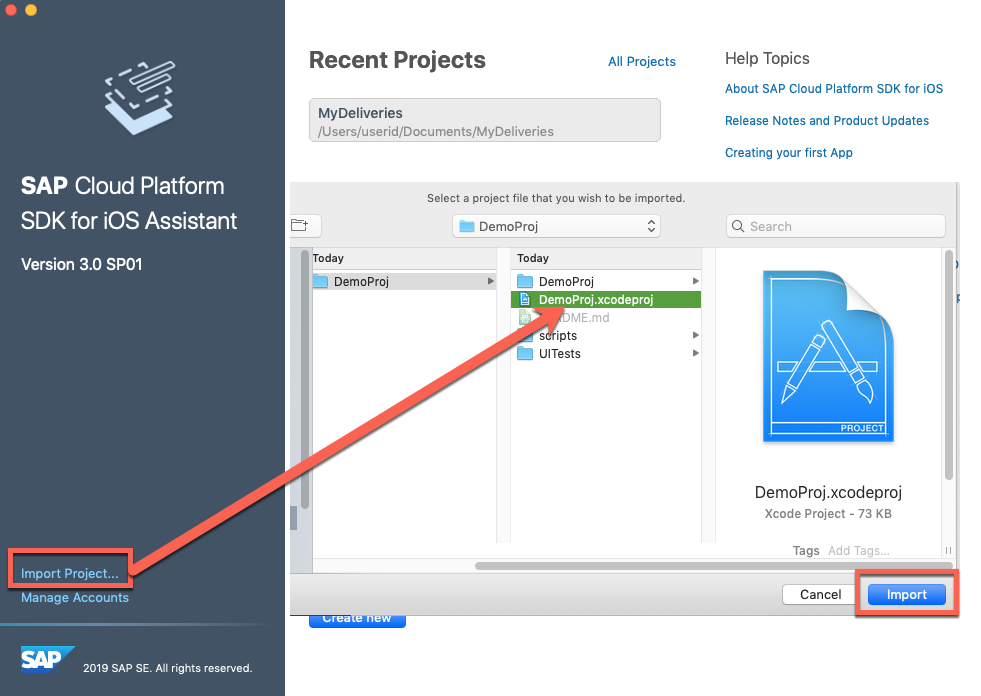
Here you see that Assistant has added missing frameworks to Xcode project and imported project gets opened in Xcode.
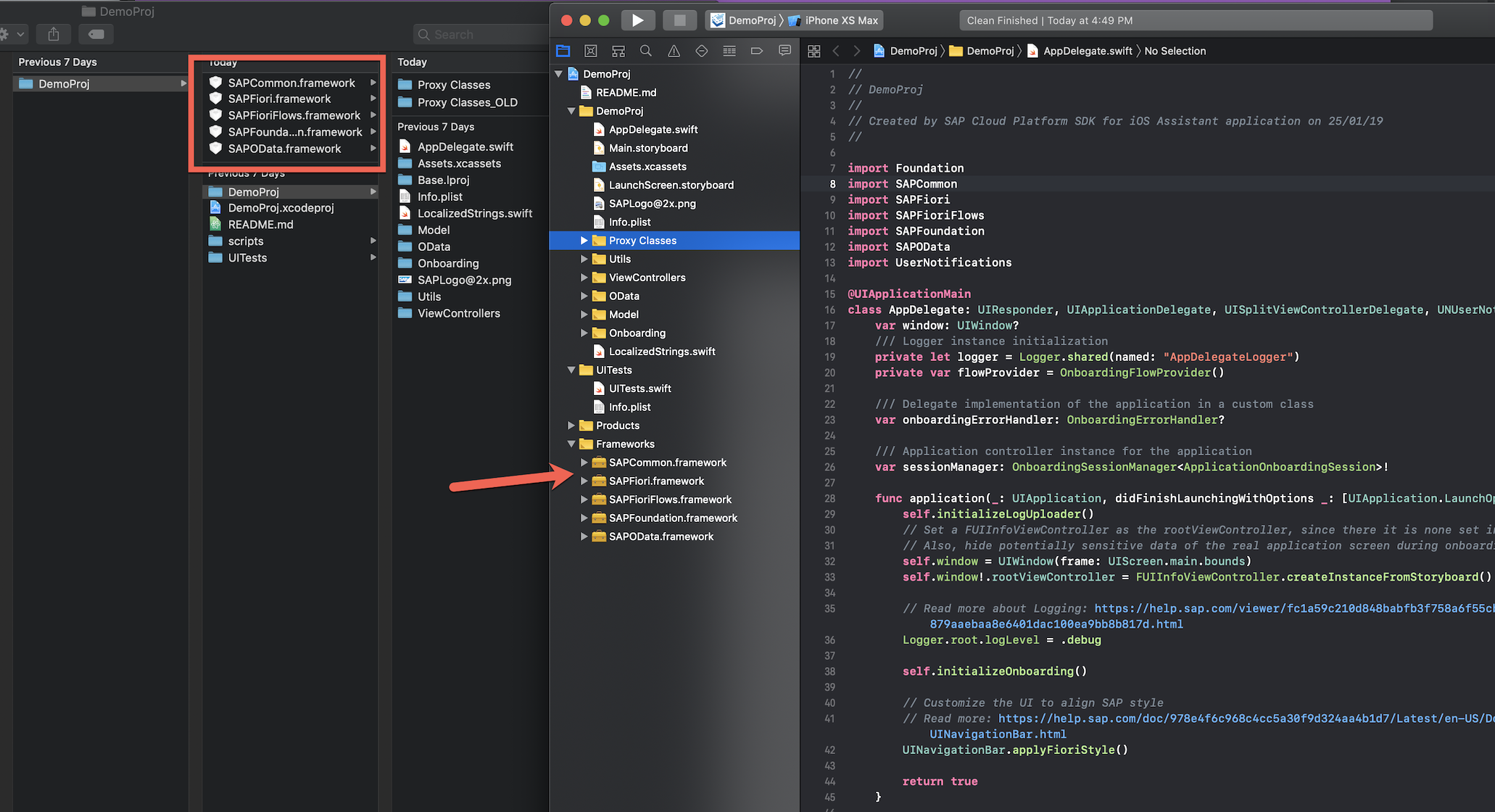
OR
You can also right click on .xcodeproj file > open With > SAP Cloud Platform SDK for iOS Assistant app
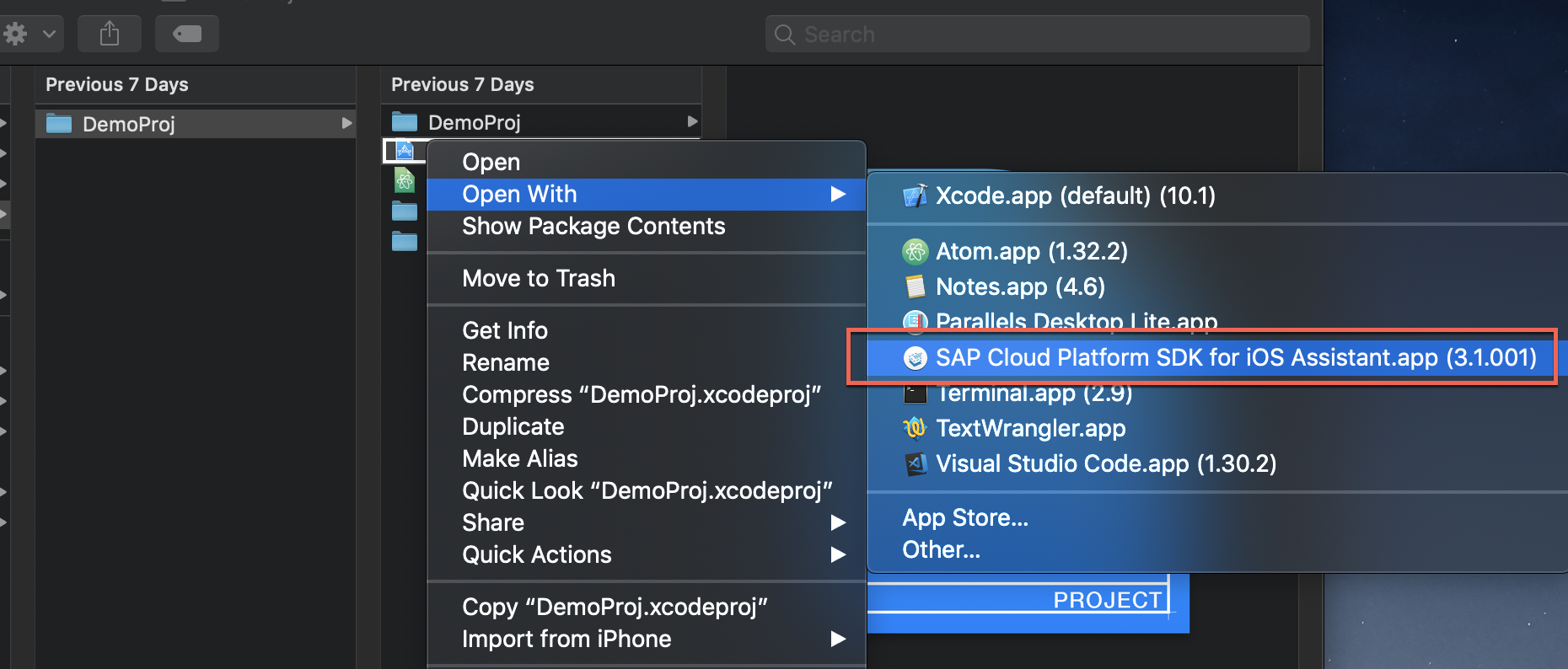
New Option on the proxy classes for destination screen
In case if you have non-OData backend endpoint destination , you can now disable generating proxy class for this destination while generating a project in Assistant.
In proxy Classes step - click on destination name > Edit
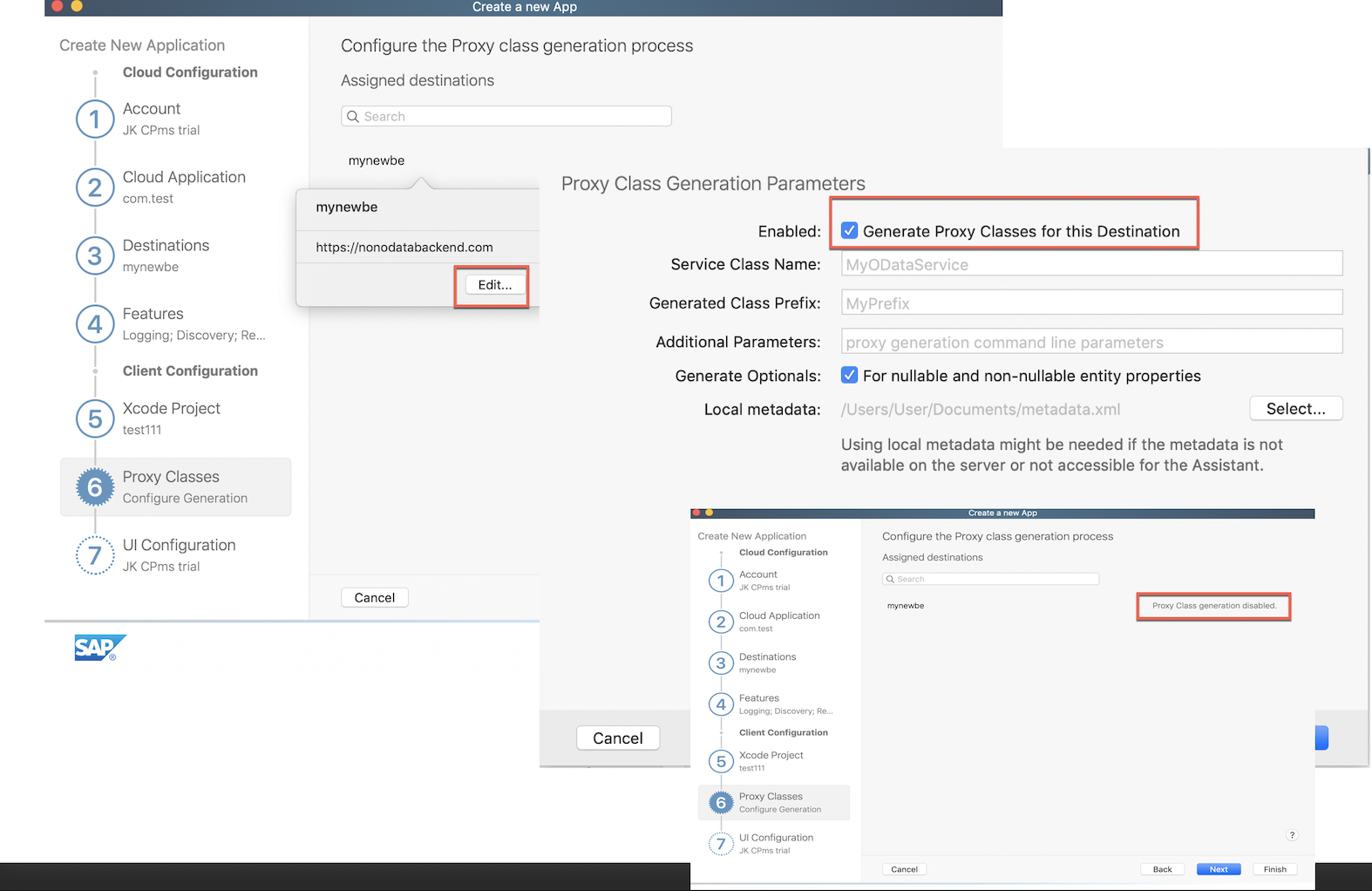
And since proxy class generation option was disabled, this destination won't be available in UI configuration screen.

Also, in UI Configuration step , you will notice a new option "Onboarding" only, this means, in case you don't need typical master-detail views, but still want to take advantage of the onboarding flow implementation, you should select that Onboarding option.
User Experience improvements
You can now navigate directly to SAP Cloud Platform Mobile Services Cockpit from Assistant project option.
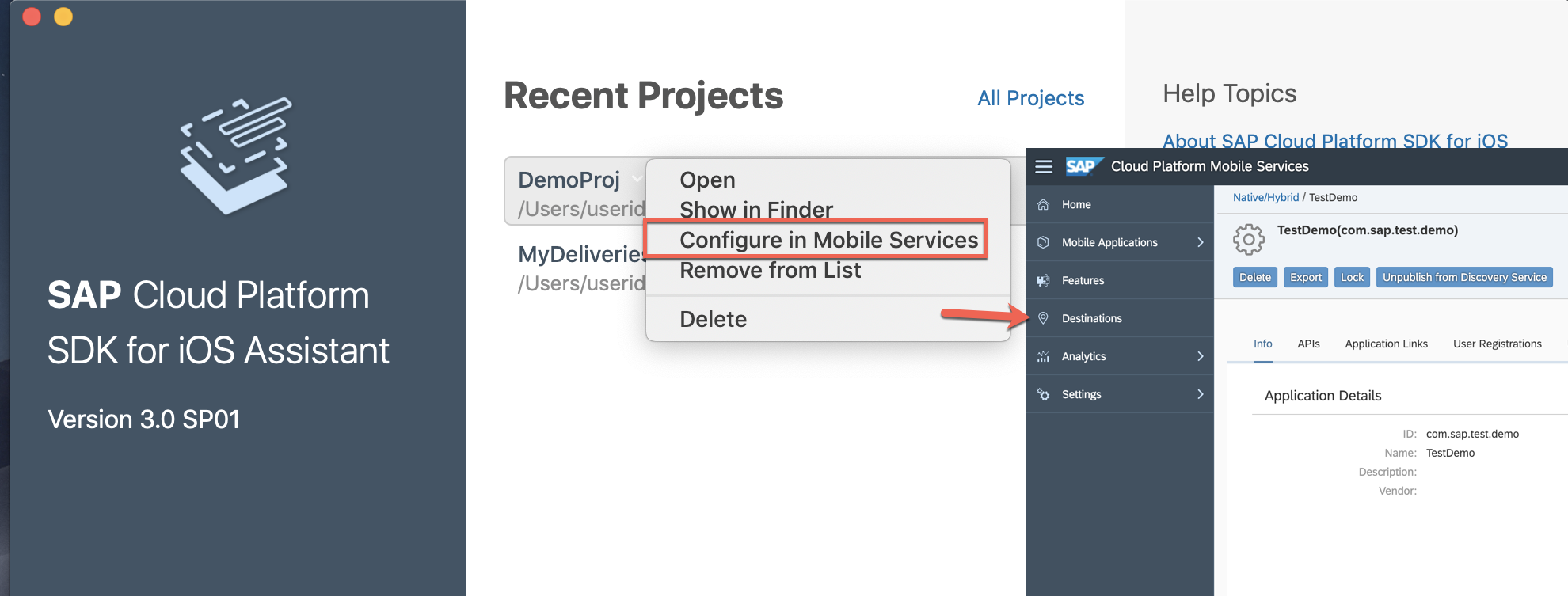
It's now possible to delete any existing SAP Cloud Platform Services account.

Details about structure of the generated application are available here.
Check below resources for more information:
Help Documentation
What’s new in SAP Cloud Platform SDK for iOS 3.0 SP01
Latest changes in SAP Cloud Platform SDK for iOS Assistant and its generated apps
SAP Translation Integration – SAP Cloud Platform SDK for iOS
SAP API Business Hub Integration – SAP Cloud Platform SDK for iOS
From API to App: Assistant tool generates mobile app scaffolding from a Backend API
SAP Discovery service Integration - SAP Cloud Platform SDK for iOS
Jitendra Kansal
Product Management, SAP Cloud Platform User Experience
SAP SE
- SAP Managed Tags:
- SAP Mobile Services,
- SAP BTP SDK for iOS
You must be a registered user to add a comment. If you've already registered, sign in. Otherwise, register and sign in.
-
ABAP CDS Views - CDC (Change Data Capture)
2 -
AI
1 -
Analyze Workload Data
1 -
BTP
1 -
Business and IT Integration
2 -
Business application stu
1 -
Business Technology Platform
1 -
Business Trends
1,661 -
Business Trends
85 -
CAP
1 -
cf
1 -
Cloud Foundry
1 -
Confluent
1 -
Customer COE Basics and Fundamentals
1 -
Customer COE Latest and Greatest
3 -
Customer Data Browser app
1 -
Data Analysis Tool
1 -
data migration
1 -
data transfer
1 -
Datasphere
2 -
Event Information
1,400 -
Event Information
64 -
Expert
1 -
Expert Insights
178 -
Expert Insights
269 -
General
1 -
Google cloud
1 -
Google Next'24
1 -
Kafka
1 -
Life at SAP
784 -
Life at SAP
10 -
Migrate your Data App
1 -
MTA
1 -
Network Performance Analysis
1 -
NodeJS
1 -
PDF
1 -
POC
1 -
Product Updates
4,578 -
Product Updates
317 -
Replication Flow
1 -
RisewithSAP
1 -
SAP BTP
1 -
SAP BTP Cloud Foundry
1 -
SAP Cloud ALM
1 -
SAP Cloud Application Programming Model
1 -
SAP Datasphere
2 -
SAP S4HANA Cloud
1 -
SAP S4HANA Migration Cockpit
1 -
Technology Updates
6,886 -
Technology Updates
389 -
Workload Fluctuations
1
- Consuming SAP with SAP Build Apps - Connectivity options for low-code development - part 2 in Technology Blogs by SAP
- SAP Successfactors Implementation and Maintenance in Projects in 2024 in Technology Blogs by Members
- CAP LLM Plugin – Empowering Developers for rapid Gen AI-CAP App Development in Technology Blogs by SAP
- S/4HANA 2023 FPS00 Upgrade in Technology Blogs by Members
- SAP Build Code - Speed up your development with Generative AI Assistant - Joule in Technology Blogs by SAP
| User | Count |
|---|---|
| 12 | |
| 11 | |
| 11 | |
| 9 | |
| 9 | |
| 9 | |
| 9 | |
| 8 | |
| 7 | |
| 7 |
