
- SAP Community
- Products and Technology
- Technology
- Technology Blogs by SAP
- Codeless Website deployment on Cloud Foundry
Technology Blogs by SAP
Learn how to extend and personalize SAP applications. Follow the SAP technology blog for insights into SAP BTP, ABAP, SAP Analytics Cloud, SAP HANA, and more.
Turn on suggestions
Auto-suggest helps you quickly narrow down your search results by suggesting possible matches as you type.
Showing results for
Product and Topic Expert
Options
- Subscribe to RSS Feed
- Mark as New
- Mark as Read
- Bookmark
- Subscribe
- Printer Friendly Page
- Report Inappropriate Content
01-26-2018
12:34 PM
Recently my colleague chris.whealy came up with an interesting problem. He had a static website that needed to be served from Cloud Foundry but he wanted a code free solution. Rather than using Node.JS and Express we felt there was probably an easier solution somewhere that could be applied to this case. From looking at the Cloud Foundry Buildpacks we found that the staticfile buildpack deploys an instance of Nginx to the server and then uploads your HTML and associated files to a folder that nginx can serve. Of course this solution is not for non static websites such as those running express which require server side code to execute to render code on the client, but for simple solution it is often overkill to do anything more than this.
Stark and Wayne came up with one or two good suggestions on how to use the staticfile buildpack but there was nothing around showing a very simple example.
To that end I decided to build one to see what it would do.
I created a subfolder called "src" and put my website into that along with an empty "staticfile." file. This empty file holds any configurations you might need for the buildpack or for nginx, but we do not need any.
In the root folder we create the manifest.yml file that are the deployment instructions for Cloud Foundry.
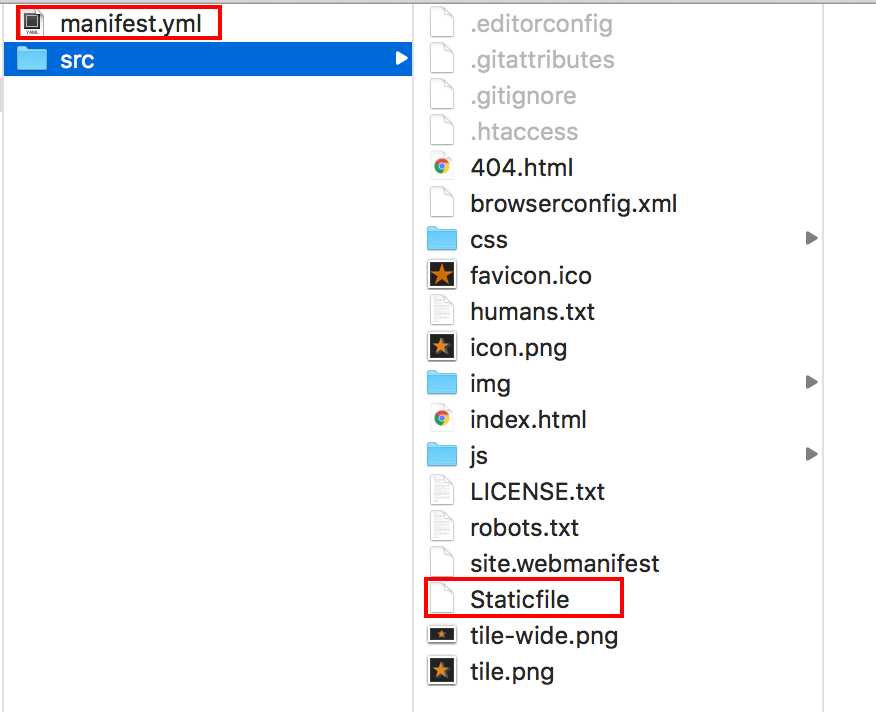
The manifest.yml file is also very simple:
We have a single application called myStaticHtmlApp that uses 256Mb ram and diskspace. You can probably get away with 64Mb however. The key however is the path property which defined where the source code is to upload to the nginx server. The will only upload the files in the path folder so if any temporary files are created then these should be outside the folder.
Login to Cloud Foundry and create a new space if you have not, making it the default space to upload app and content to. With that just do a "cf push" from the folder containing the manifest.yml file and this will create a new nginx server and deploy your source code.
Open your Cloud Foundry HANA Trial account and look at the default space and your app should be running there where you can open it.
Hopefully this has provided some insight into installing and running a codeless webserver on cloud foundry.
Stark and Wayne came up with one or two good suggestions on how to use the staticfile buildpack but there was nothing around showing a very simple example.
To that end I decided to build one to see what it would do.
I created a subfolder called "src" and put my website into that along with an empty "staticfile." file. This empty file holds any configurations you might need for the buildpack or for nginx, but we do not need any.
In the root folder we create the manifest.yml file that are the deployment instructions for Cloud Foundry.
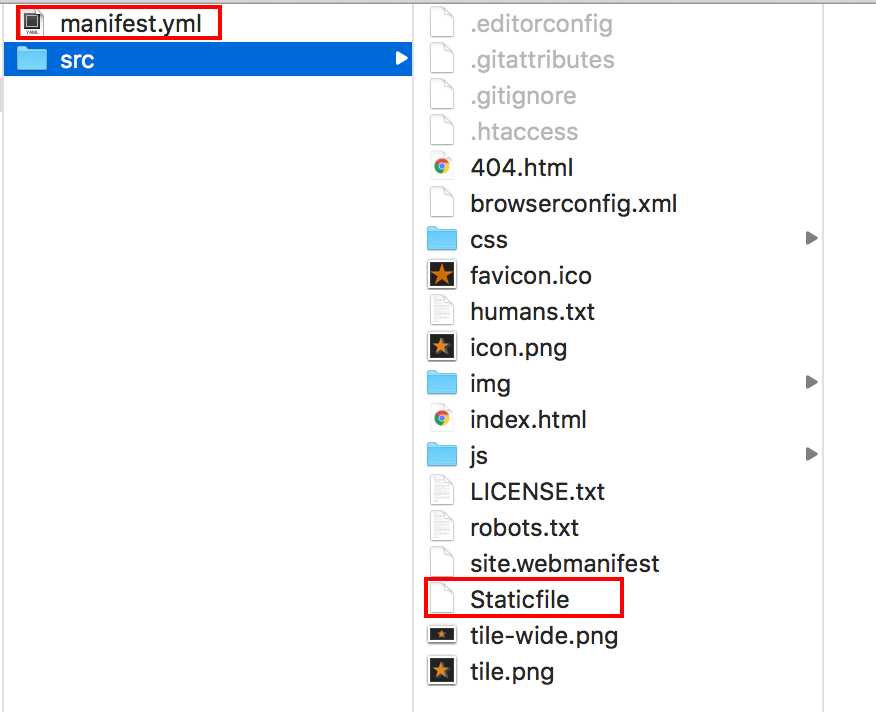
The manifest.yml file is also very simple:
applications:
- name: myStaticHtmlApp
instances: 1
memory: 256M
disk_quota: 256M
path: src
buildpack: https://github.com/cloudfoundry-community/staticfile-buildpack.git
We have a single application called myStaticHtmlApp that uses 256Mb ram and diskspace. You can probably get away with 64Mb however. The key however is the path property which defined where the source code is to upload to the nginx server. The will only upload the files in the path folder so if any temporary files are created then these should be outside the folder.
Login to Cloud Foundry and create a new space if you have not, making it the default space to upload app and content to. With that just do a "cf push" from the folder containing the manifest.yml file and this will create a new nginx server and deploy your source code.
Open your Cloud Foundry HANA Trial account and look at the default space and your app should be running there where you can open it.
Hopefully this has provided some insight into installing and running a codeless webserver on cloud foundry.
- SAP Managed Tags:
- SAPUI5,
- SAP Business Technology Platform
1 Comment
You must be a registered user to add a comment. If you've already registered, sign in. Otherwise, register and sign in.
Labels in this area
-
ABAP CDS Views - CDC (Change Data Capture)
2 -
AI
1 -
Analyze Workload Data
1 -
BTP
1 -
Business and IT Integration
2 -
Business application stu
1 -
Business Technology Platform
1 -
Business Trends
1,658 -
Business Trends
92 -
CAP
1 -
cf
1 -
Cloud Foundry
1 -
Confluent
1 -
Customer COE Basics and Fundamentals
1 -
Customer COE Latest and Greatest
3 -
Customer Data Browser app
1 -
Data Analysis Tool
1 -
data migration
1 -
data transfer
1 -
Datasphere
2 -
Event Information
1,400 -
Event Information
66 -
Expert
1 -
Expert Insights
177 -
Expert Insights
295 -
General
1 -
Google cloud
1 -
Google Next'24
1 -
Kafka
1 -
Life at SAP
780 -
Life at SAP
13 -
Migrate your Data App
1 -
MTA
1 -
Network Performance Analysis
1 -
NodeJS
1 -
PDF
1 -
POC
1 -
Product Updates
4,577 -
Product Updates
341 -
Replication Flow
1 -
RisewithSAP
1 -
SAP BTP
1 -
SAP BTP Cloud Foundry
1 -
SAP Cloud ALM
1 -
SAP Cloud Application Programming Model
1 -
SAP Datasphere
2 -
SAP S4HANA Cloud
1 -
SAP S4HANA Migration Cockpit
1 -
Technology Updates
6,873 -
Technology Updates
419 -
Workload Fluctuations
1
Related Content
- Developing & Deploying the UI5 App to Cloud Foundry and Accessing from App-router End-to-End Steps in Technology Blogs by Members
- Unlocking Full-Stack Potential using SAP build code - Part 1 in Technology Blogs by Members
- Authentication Error in BAS When Linking Cloud Foundry for App Deployment in Technology Q&A
- Deployment of Fiori application to CF: Issue with metadata/Odata calls in Technology Q&A
- sh: 1: fiori: not found-> The most popular error for Fiori Developers in Technology Blogs by Members
Top kudoed authors
| User | Count |
|---|---|
| 36 | |
| 25 | |
| 17 | |
| 13 | |
| 8 | |
| 7 | |
| 6 | |
| 6 | |
| 6 | |
| 6 |