
- SAP Community
- Products and Technology
- Product Lifecycle Management
- PLM Blogs by SAP
- Use SAP Lumira for planning and forecasting with S...
Product Lifecycle Management Blogs by SAP
Dive into product lifecycle management news, learn about digitalizing PLM for the digital supply chain, and stay informed with product updates from SAP.
Turn on suggestions
Auto-suggest helps you quickly narrow down your search results by suggesting possible matches as you type.
Showing results for
Advisor
Options
- Subscribe to RSS Feed
- Mark as New
- Mark as Read
- Bookmark
- Subscribe
- Printer Friendly Page
- Report Inappropriate Content
01-25-2018
8:08 AM
SAP Commercial Project Management addresses the project controlling needs of companies that run customer projects or large capital investment projects. Here, a key functionality is the planning and forecasting of quantities, costs, and revenues. The solution supports the entire project lifecycle, starting from high-level planning at an early stage down to detailed, time phased baseline planning and regular forecasting processes. SAP Commercial Project Management is tightly and seamlessly integrated with the sales, procurement, and financials processes within SAP S/4HANA or SAP ERP. With this it allows project organizations to obtain a single version of the truth regarding the project reality. SAP Commercial Project Management helps to avoid surprises, to get real-time insight into project performance, and to eventually decrease project cost-overruns.
When it comes to planning and forecasting for individual projects a key aspect is the combination of flexibility, usability, and functional richness. SAP Commercial Project Management leverages the Planning Processor within SAP NetWeaver, i.e. BW-Integrated Planning or the HANA optimized Planning Applications Kit. There is a lot of out of the box content within SAP Commercial Project Management to address different planning and forecasting scenarios. The documentation for the S/4HANA version can be found here. The documentation for the ERP version is here.
The user interface for planning and forecasting is of particular importance. So far, SAP Commercial Project Management has leveraged SAP Analysis for Microsoft Office. This allows to provide highly flexible and powerful Excel based user interfaces (workbooks) for Project Managers, Project Planners, and Project Controllers. Unlike native Excel the planning data is not stored locally in the Excel workbook but in the central SAP system. In this way, the SAP solution combines the usability and flexibility of an Excel User Interface with all the benefits of an integrated SAP solution, like data quality, authorization control, multi-user access etc.
Now, there is also the possibility to provide a Web based frontend for planning and forecasting within SAP Commercial Project Management. For this, SAP Lumira Designer is used (formerly SAP BusinessObjects Design Studio). This option is available for all versions of SAP Commercial Project Management, for S/4HANA as well as for ERP and usage of HANA is not mandatory. When using SAP Lumira Designer with SAP Commercial Project Management the very same planning model and planning functions are available as when using Analysis Office. Even a parallel usage of SAP Lumira and Analysis Office is possible, depending on the needs of different user groups working with SAP Commercial Project Management.
SAP Lumira Designer provides powerful UI elements such as charts, crosstabs, geo maps and filter components out of the box. In the context of SAP Commercial Project Management the following features are of particular relevance:
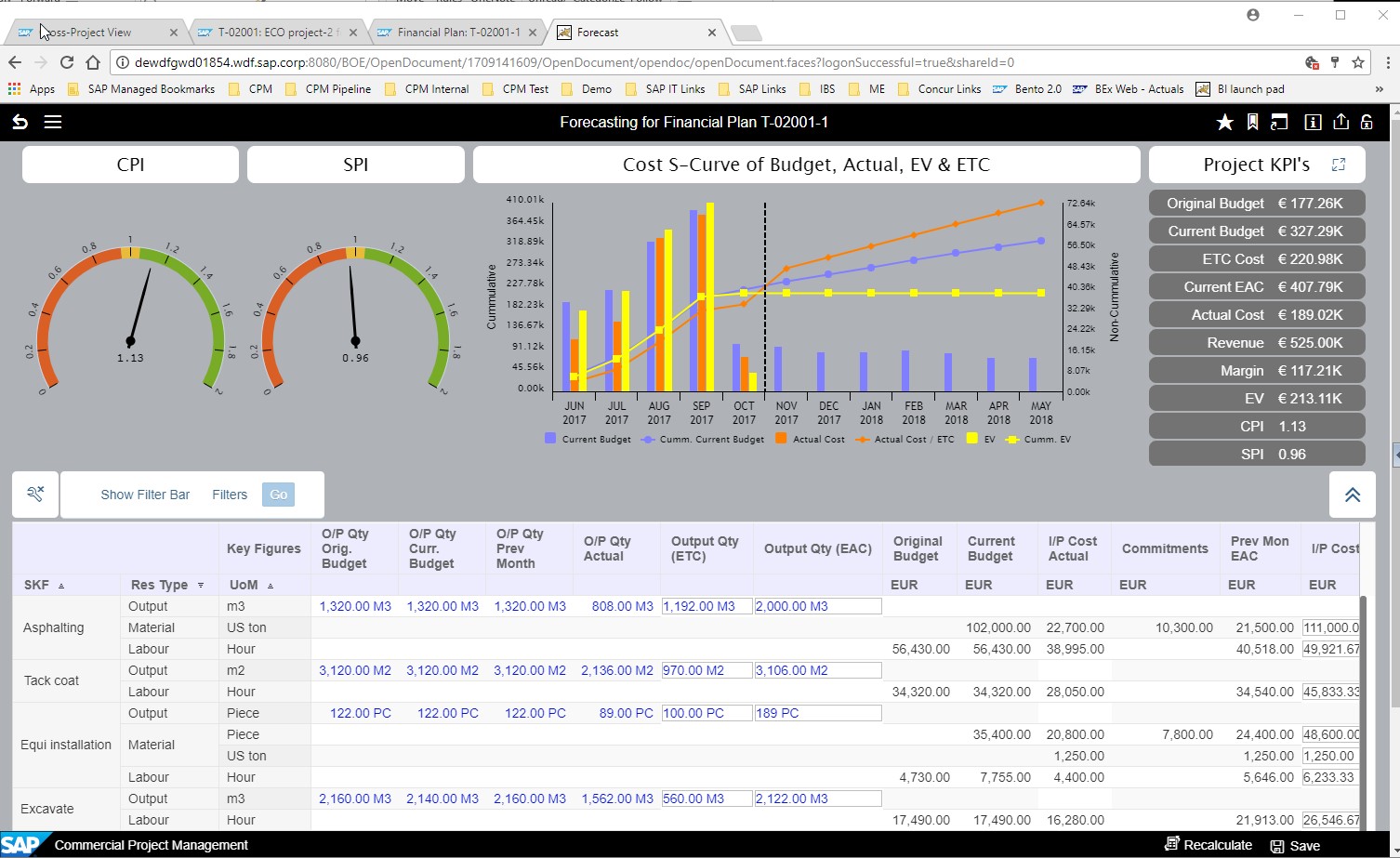
Example SAP Lumira application for Forecasting within SAP Commercial Project Management. Please note that this application is not delivered as part of the Standard.
The SAP Lumira application runs seamlessly integrated with SAP Commercial Project Management. It runs in a browser and with this helps to reduce IT complexity.
When it comes to planning and forecasting for individual projects a key aspect is the combination of flexibility, usability, and functional richness. SAP Commercial Project Management leverages the Planning Processor within SAP NetWeaver, i.e. BW-Integrated Planning or the HANA optimized Planning Applications Kit. There is a lot of out of the box content within SAP Commercial Project Management to address different planning and forecasting scenarios. The documentation for the S/4HANA version can be found here. The documentation for the ERP version is here.
The user interface for planning and forecasting is of particular importance. So far, SAP Commercial Project Management has leveraged SAP Analysis for Microsoft Office. This allows to provide highly flexible and powerful Excel based user interfaces (workbooks) for Project Managers, Project Planners, and Project Controllers. Unlike native Excel the planning data is not stored locally in the Excel workbook but in the central SAP system. In this way, the SAP solution combines the usability and flexibility of an Excel User Interface with all the benefits of an integrated SAP solution, like data quality, authorization control, multi-user access etc.
Now, there is also the possibility to provide a Web based frontend for planning and forecasting within SAP Commercial Project Management. For this, SAP Lumira Designer is used (formerly SAP BusinessObjects Design Studio). This option is available for all versions of SAP Commercial Project Management, for S/4HANA as well as for ERP and usage of HANA is not mandatory. When using SAP Lumira Designer with SAP Commercial Project Management the very same planning model and planning functions are available as when using Analysis Office. Even a parallel usage of SAP Lumira and Analysis Office is possible, depending on the needs of different user groups working with SAP Commercial Project Management.
SAP Lumira Designer provides powerful UI elements such as charts, crosstabs, geo maps and filter components out of the box. In the context of SAP Commercial Project Management the following features are of particular relevance:
- Bookmarks allow to create different views on the planning data based on the selected dimensions and key figures
- Users can easily add or remove dimensions like project structure element, resource type, or resource from the planning table
- Charts (like s-curves or trend graphs) help to visualize the plan data. Filters applied in the planning table can be applied to the charts so that the user can quickly visualize the filtered data.
- Conditional formatting helps to identify critical areas, e.g. based on CPI, SPI, or EAC to budget variance
- Excel like commenting functionality is available within Lumira Designer 2.1 onwards. This allows collaborative planning and forecasting. More information can be found here.
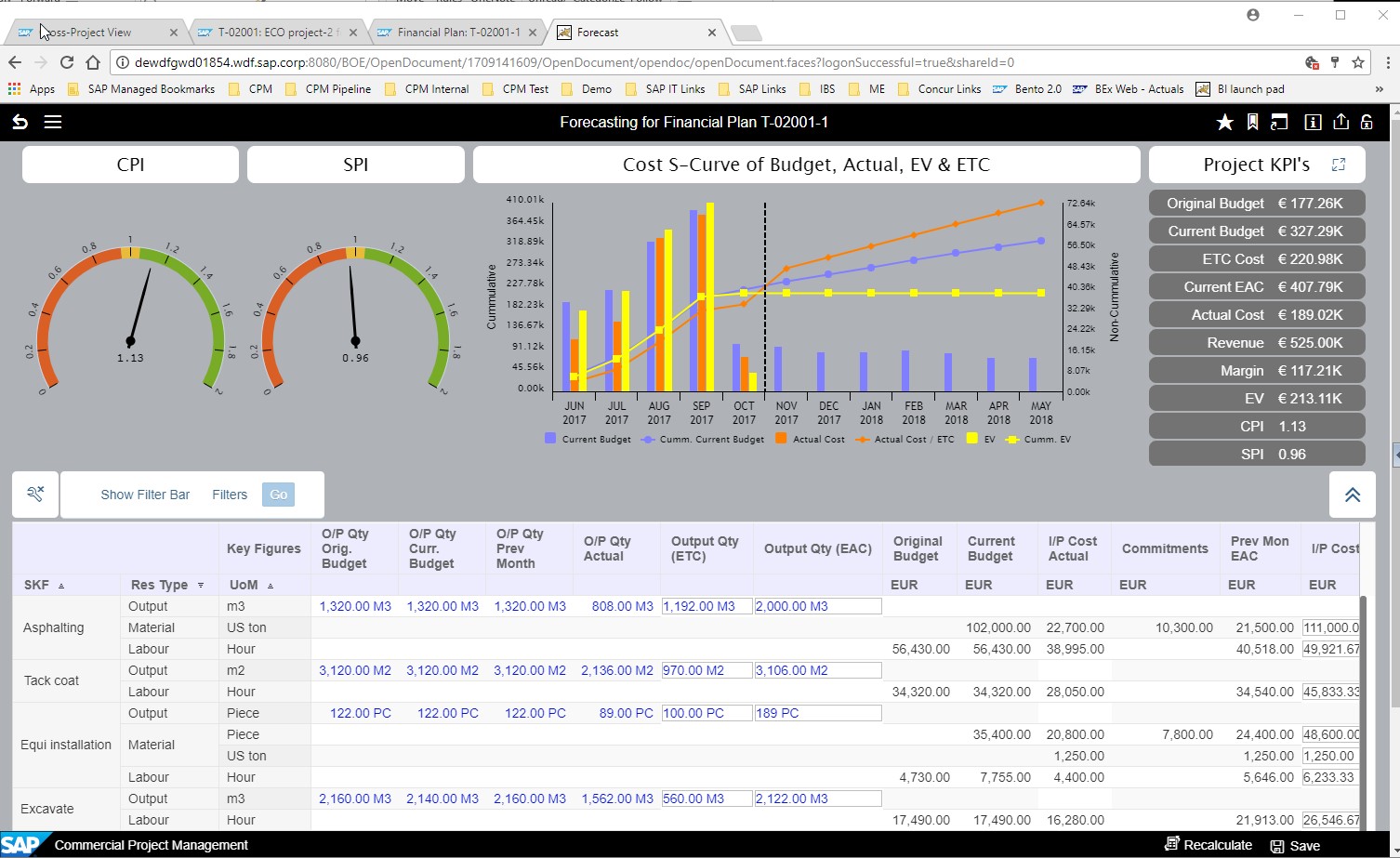
Example SAP Lumira application for Forecasting within SAP Commercial Project Management. Please note that this application is not delivered as part of the Standard.
The SAP Lumira application runs seamlessly integrated with SAP Commercial Project Management. It runs in a browser and with this helps to reduce IT complexity.
16 Comments
You must be a registered user to add a comment. If you've already registered, sign in. Otherwise, register and sign in.
Labels in this area
Related Content
- Additional report templates for Status and Trends Review reports in Product Lifecycle Management Blogs by SAP
- Create your own custom Quick Financial Application in Product Lifecycle Management Blogs by SAP
- Quick Financial Plan - The new planning tool of CPM in Product Lifecycle Management Blogs by SAP
- Web Dynpro Application for Monthly Financial Planning in SAP Commercial Project Management in Product Lifecycle Management Blogs by SAP
- 5 Big Ticket Items for CFOs and Business in 2023 in Product Lifecycle Management Blogs by SAP
Top kudoed authors
| User | Count |
|---|---|
| 3 | |
| 2 | |
| 2 | |
| 1 | |
| 1 | |
| 1 | |
| 1 |