
- SAP Community
- Products and Technology
- Technology
- Technology Blogs by SAP
- How to create SAP resources in Windows Failover Cl...
Technology Blogs by SAP
Learn how to extend and personalize SAP applications. Follow the SAP technology blog for insights into SAP BTP, ABAP, SAP Analytics Cloud, SAP HANA, and more.
Turn on suggestions
Auto-suggest helps you quickly narrow down your search results by suggesting possible matches as you type.
Showing results for
Advisor
Options
- Subscribe to RSS Feed
- Mark as New
- Mark as Read
- Bookmark
- Subscribe
- Printer Friendly Page
- Report Inappropriate Content
01-25-2018
11:03 AM
In this blog, I would like to explain the manual creation of the 2 cluster resources used by a clustered SAP NetWeaver (A)SCS instance.
There are some cases in which you need to add them manually, for example a destroyed Failover Cluster database, loss of cluster nodes configuration, or manually deletion of the resources.
Older SAP cluster groups contain:
New SAP cluster groups contain:
The new concept is more stable and offers better tracing and error checking. It is also mandatory to support the Rolling Kernel Switch (RKS).
In this example, I use the SAP SID "BER" and the instance number "00".
The goal is to have two resources in the SAP cluster group containing a clustered (A)SCS instance:

There are some cases in which you need to add them manually, for example a destroyed Failover Cluster database, loss of cluster nodes configuration, or manually deletion of the resources.
Older SAP cluster groups contain:
- the Generic Service resource (which starts the SAP Windows service)
- the SAP Resource (which starts the instance)
New SAP cluster groups contain:
- the SAP Service resource (which starts the SAP Windows service)
- the SAP Resource (which starts the instance)
The new concept is more stable and offers better tracing and error checking. It is also mandatory to support the Rolling Kernel Switch (RKS).
In this example, I use the SAP SID "BER" and the instance number "00".
- Generic Service (old configuration):


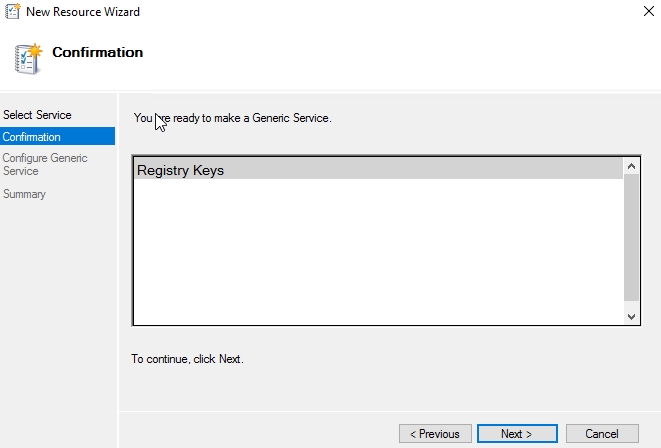 Afterwards, change the name of the resource. Right mouse-click → Properties:
Afterwards, change the name of the resource. Right mouse-click → Properties: add a dependency to the network name resource (the virtual hostname used for the (A)SCS instance):
add a dependency to the network name resource (the virtual hostname used for the (A)SCS instance):

and finally do not forget to change the value "Maximum restarts in the specified period" to 0:

You have successfully created the service resource!
- SAP Service (recommended):Add the resource:
 Right mouse-click → Properties:
Right mouse-click → Properties:
Change the name:

add a dependency to the network name resource (the virtual hostname used for the (A)SCS instance):
change the value "Maximum restarts in the specified period" to 0:

enable the checkbox "Run this resource in a separate Resource Monitor":

change SAP SID:

You have successfully created the SAP service resource!
- SAP Resource (= SAP Instance, mandatory)
Same as 2., but this time add a SAP Resource:

Right mouse-click → Properties:
Change the name:
 Add the dependency to the SAP service (or to the Generic Service in older configurations):
Add the dependency to the SAP service (or to the Generic Service in older configurations):
change the value "Maximum restarts in the specified period" to 0:

enable the checkbox "Run this resource in a separate Resource Monitor":

and finally, change SAP SID and SAP System (number):

You have successfully created the SAP instance resource!
The goal is to have two resources in the SAP cluster group containing a clustered (A)SCS instance:

- SAP Managed Tags:
- Windows Server
You must be a registered user to add a comment. If you've already registered, sign in. Otherwise, register and sign in.
Labels in this area
-
ABAP CDS Views - CDC (Change Data Capture)
2 -
AI
1 -
Analyze Workload Data
1 -
BTP
1 -
Business and IT Integration
2 -
Business application stu
1 -
Business Technology Platform
1 -
Business Trends
1,658 -
Business Trends
91 -
CAP
1 -
cf
1 -
Cloud Foundry
1 -
Confluent
1 -
Customer COE Basics and Fundamentals
1 -
Customer COE Latest and Greatest
3 -
Customer Data Browser app
1 -
Data Analysis Tool
1 -
data migration
1 -
data transfer
1 -
Datasphere
2 -
Event Information
1,400 -
Event Information
66 -
Expert
1 -
Expert Insights
177 -
Expert Insights
296 -
General
1 -
Google cloud
1 -
Google Next'24
1 -
Kafka
1 -
Life at SAP
780 -
Life at SAP
13 -
Migrate your Data App
1 -
MTA
1 -
Network Performance Analysis
1 -
NodeJS
1 -
PDF
1 -
POC
1 -
Product Updates
4,577 -
Product Updates
342 -
Replication Flow
1 -
RisewithSAP
1 -
SAP BTP
1 -
SAP BTP Cloud Foundry
1 -
SAP Cloud ALM
1 -
SAP Cloud Application Programming Model
1 -
SAP Datasphere
2 -
SAP S4HANA Cloud
1 -
SAP S4HANA Migration Cockpit
1 -
Technology Updates
6,873 -
Technology Updates
420 -
Workload Fluctuations
1
Related Content
- IoT - Ultimate Data Cyber Security - with Enterprise Blockchain and SAP BTP 🚀 in Technology Blogs by Members
- Kyma Integration with SAP Cloud Logging. Part 2: Let's ship some traces in Technology Blogs by SAP
- Explore Business Continuity Options for SAP workload using AWS Elastic DisasterRecoveryService (DRS) in Technology Blogs by Members
- How to test a Windows Failover cluster? in Technology Blogs by SAP
- SAP HANA Cloud provisioning in Kyma Runtime Environment in Technology Blogs by SAP
Top kudoed authors
| User | Count |
|---|---|
| 37 | |
| 25 | |
| 17 | |
| 13 | |
| 7 | |
| 7 | |
| 7 | |
| 6 | |
| 6 | |
| 6 |