
- SAP Community
- Products and Technology
- Technology
- Technology Blogs by SAP
- Cloud Integration - WSS between Cloud Integration ...
Technology Blogs by SAP
Learn how to extend and personalize SAP applications. Follow the SAP technology blog for insights into SAP BTP, ABAP, SAP Analytics Cloud, SAP HANA, and more.
Turn on suggestions
Auto-suggest helps you quickly narrow down your search results by suggesting possible matches as you type.
Showing results for
former_member37
Discoverer
Options
- Subscribe to RSS Feed
- Mark as New
- Mark as Read
- Bookmark
- Subscribe
- Printer Friendly Page
- Report Inappropriate Content
01-24-2018
12:19 AM
This blog is about the configuration of Web Service Security (WSS) between the Cloud Integration SOAP adapter and the SAP Process Orchestration (SAP PO) SOAP adapter.
It is the prerequisite for any subsequent step that a successful Web Service call is made from Cloud Integration (acting as Web Service Consumer) to SAP PO (acting as Web Service Provider). To enable WSS, the public certificates must be exchanged between the systems. You use the settings below to enable WSS within the adapters.
In our example, we use an Integrated Configuration running on an SAP PO 7.31 release. Take a look at the settings below on the Inbound Processing tab:
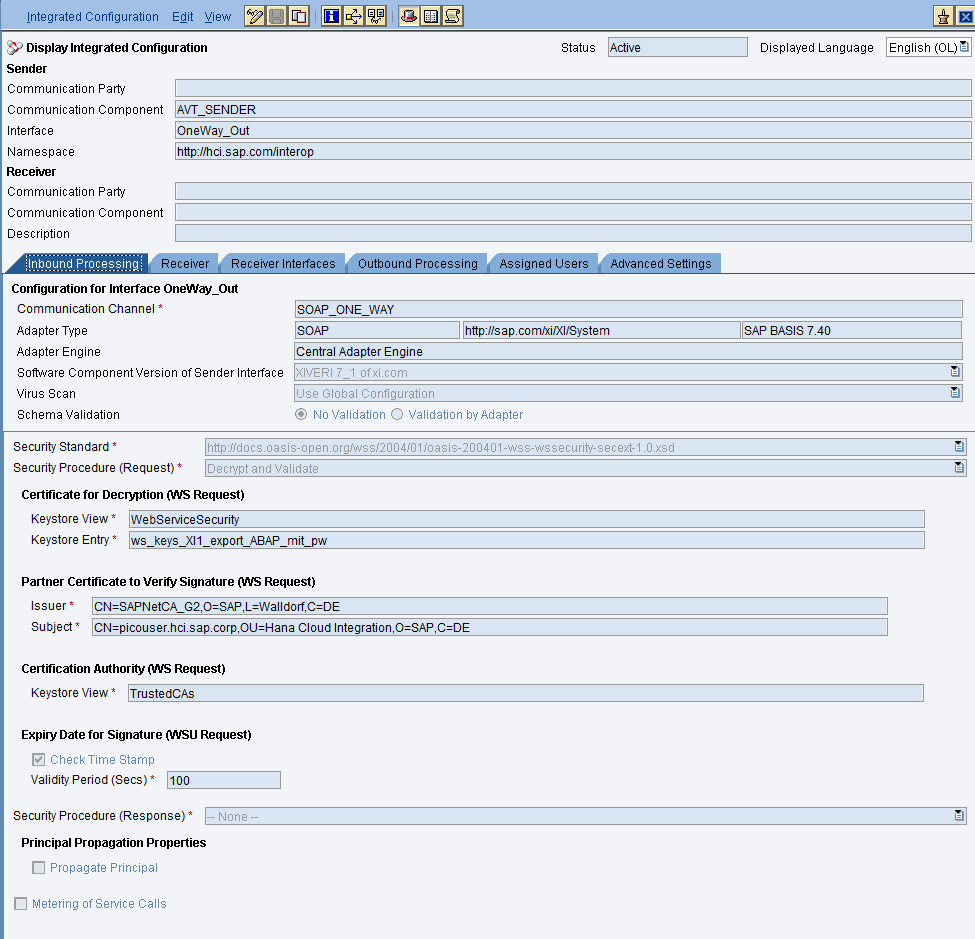
In Cloud Integration, a SOAP receiver channel must be configured. The value for Message Protocol must be SOAP 1.x. The target address has the following structure:
https://<host>:<port>/XISOAPAdapter/MessageServlet?senderService=<senderService>&interface=<interfac...;
The placeholders for host, port, senderService, interface and interfaceNamespace must be adapted. In this example, the address must be as follows:
https://<host>:55001/XISOAPAdapter/MessageServlet?senderService=AVT_SENDER&interface=OneWay_Out&...
The settings on the WS-Security tab must be:

Note: In case you have the Message Exchange Pattern request-response, the public certificate of the private certificate, which is used by SAP PO to sign the response message, must be added to the system.jks of Cloud Integration. Otherwise the message is rejected.
It is the prerequisite for any subsequent step that a successful Web Service call is made from Cloud Integration (acting as Web Service Consumer) to SAP PO (acting as Web Service Provider). To enable WSS, the public certificates must be exchanged between the systems. You use the settings below to enable WSS within the adapters.
WSS Settings in SAP PO
In our example, we use an Integrated Configuration running on an SAP PO 7.31 release. Take a look at the settings below on the Inbound Processing tab:
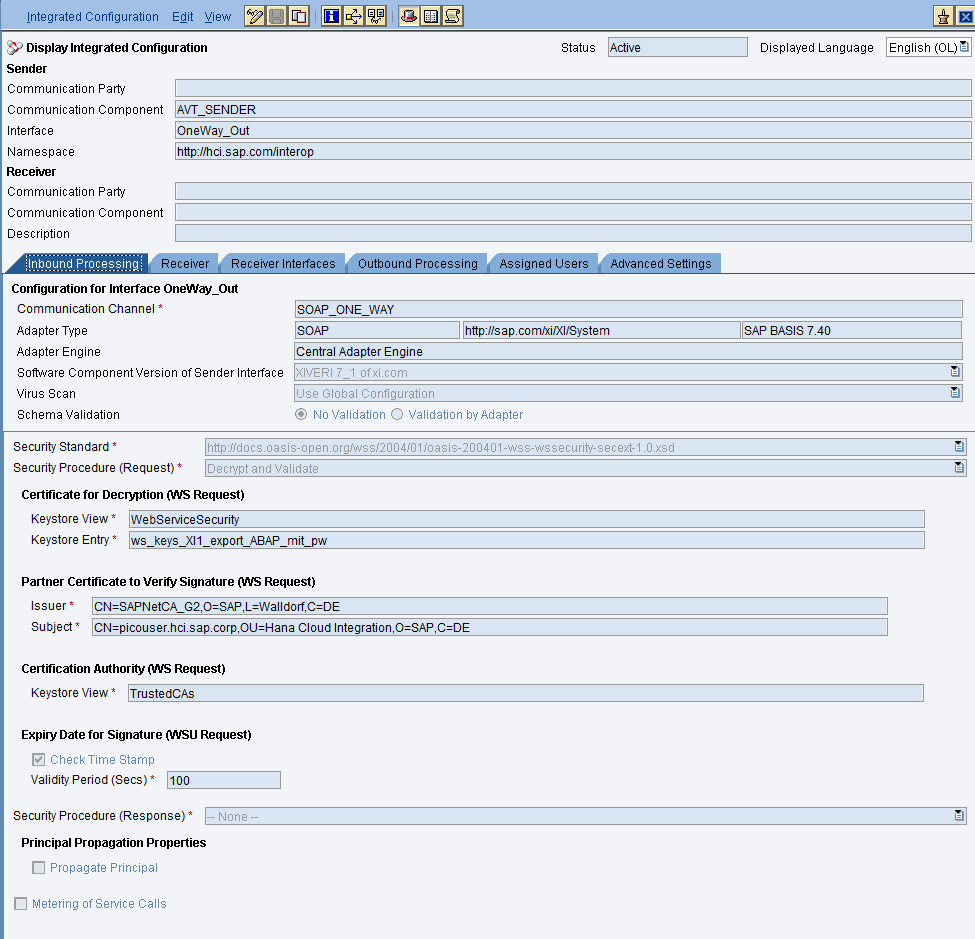
WSS Settings in Cloud Integration
In Cloud Integration, a SOAP receiver channel must be configured. The value for Message Protocol must be SOAP 1.x. The target address has the following structure:
https://<host>:<port>/XISOAPAdapter/MessageServlet?senderService=<senderService>&interface=<interfac...;
The placeholders for host, port, senderService, interface and interfaceNamespace must be adapted. In this example, the address must be as follows:
https://<host>:55001/XISOAPAdapter/MessageServlet?senderService=AVT_SENDER&interface=OneWay_Out&...
The settings on the WS-Security tab must be:

Note: In case you have the Message Exchange Pattern request-response, the public certificate of the private certificate, which is used by SAP PO to sign the response message, must be added to the system.jks of Cloud Integration. Otherwise the message is rejected.
- SAP Managed Tags:
- Cloud Integration,
- SAP Process Orchestration
You must be a registered user to add a comment. If you've already registered, sign in. Otherwise, register and sign in.
Labels in this area
-
ABAP CDS Views - CDC (Change Data Capture)
2 -
AI
1 -
Analyze Workload Data
1 -
BTP
1 -
Business and IT Integration
2 -
Business application stu
1 -
Business Technology Platform
1 -
Business Trends
1,658 -
Business Trends
92 -
CAP
1 -
cf
1 -
Cloud Foundry
1 -
Confluent
1 -
Customer COE Basics and Fundamentals
1 -
Customer COE Latest and Greatest
3 -
Customer Data Browser app
1 -
Data Analysis Tool
1 -
data migration
1 -
data transfer
1 -
Datasphere
2 -
Event Information
1,400 -
Event Information
66 -
Expert
1 -
Expert Insights
177 -
Expert Insights
298 -
General
1 -
Google cloud
1 -
Google Next'24
1 -
Kafka
1 -
Life at SAP
780 -
Life at SAP
13 -
Migrate your Data App
1 -
MTA
1 -
Network Performance Analysis
1 -
NodeJS
1 -
PDF
1 -
POC
1 -
Product Updates
4,577 -
Product Updates
344 -
Replication Flow
1 -
RisewithSAP
1 -
SAP BTP
1 -
SAP BTP Cloud Foundry
1 -
SAP Cloud ALM
1 -
SAP Cloud Application Programming Model
1 -
SAP Datasphere
2 -
SAP S4HANA Cloud
1 -
SAP S4HANA Migration Cockpit
1 -
Technology Updates
6,873 -
Technology Updates
421 -
Workload Fluctuations
1
Related Content
- SAP Build Process Automation Pre-built content for Finance Use cases in Technology Blogs by SAP
- AFIP Integration in CPI/CI in Technology Q&A
- SAP Integration Suite - IDOC to flat file conversion in Technology Q&A
- Consuming SAP with SAP Build Apps - Mobile Apps for iOS and Android in Technology Blogs by SAP
- Configure SAP BTP destination REST API integration - Document information extraction - "AxiosError: in Technology Q&A
Top kudoed authors
| User | Count |
|---|---|
| 39 | |
| 25 | |
| 17 | |
| 13 | |
| 7 | |
| 7 | |
| 7 | |
| 7 | |
| 6 | |
| 6 |