
- SAP Community
- Products and Technology
- Technology
- Technology Blogs by SAP
- Best practices Cloud Integration Content in SAP Pr...
Technology Blogs by SAP
Learn how to extend and personalize SAP applications. Follow the SAP technology blog for insights into SAP BTP, ABAP, SAP Analytics Cloud, SAP HANA, and more.
Turn on suggestions
Auto-suggest helps you quickly narrow down your search results by suggesting possible matches as you type.
Showing results for
Product and Topic Expert
Options
- Subscribe to RSS Feed
- Mark as New
- Mark as Read
- Bookmark
- Subscribe
- Printer Friendly Page
- Report Inappropriate Content
01-18-2018
3:37 PM
This is a blog within a series of best practices blogs for cloud integration content in SAP Process Orchestration. For an overview of all blogs published within this series so far, refer to the overview blog.
With release 7.5 SP10 of SAP Process Orchestration, the deployment procedure for deploying cloud integration content on SAP Process Orchestration has been improved. Now, you get direct status information of the progress of the asynchronous deployment steps. This improves transparency especially in case of deployment issues. If you like to know how to deploy cloud integration content on SAP Process Orchestration in general, please first read the Best practices Cloud Integration Content in SAP Process Orchestration – Deploy integration flows blog.
By the way, if you compare the screenshots of the previous blogs with the current one, you will notice that the layout of the deployment cockpit has been changed. With the latest shipment, the latest SAP UI5 themes have been applied. I hope you like the new look and feel.
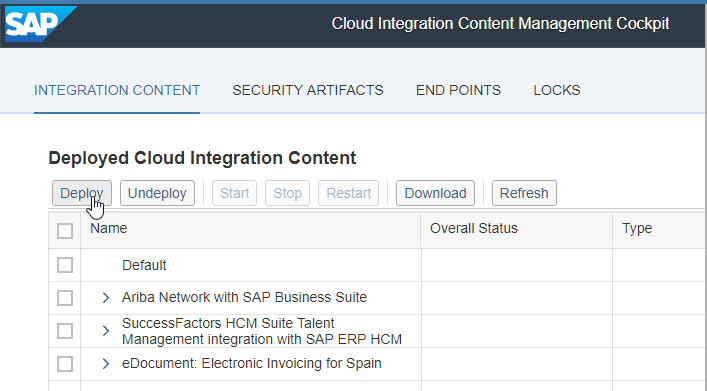
We have logged on to our SAP Cloud Platform Integration tenant, and have selected a couple of integration flows. Now click on the deploy button. By the way, the new deployment behavior works for any deployment option regardless whether you deploy from file system or directly by accessing the tenant.

A pop-up appears showing the deployment progress. You can either close (hide) the dialog, or wait until the deployment has been finished, either successfully or with an error. If the deployment takes too long, a clock counts down, and eventually the pop-up automatically closes.

Even if the pop-up is hidden, the deployment progress is shown in the deployed cloud integration content table.

The status of the deployment can be checked later. Click on the bubble at the bottom of your browser. The information provided here can be filtered by the status, i.e., either successful or with errors. All entries can be cleared from this screen.
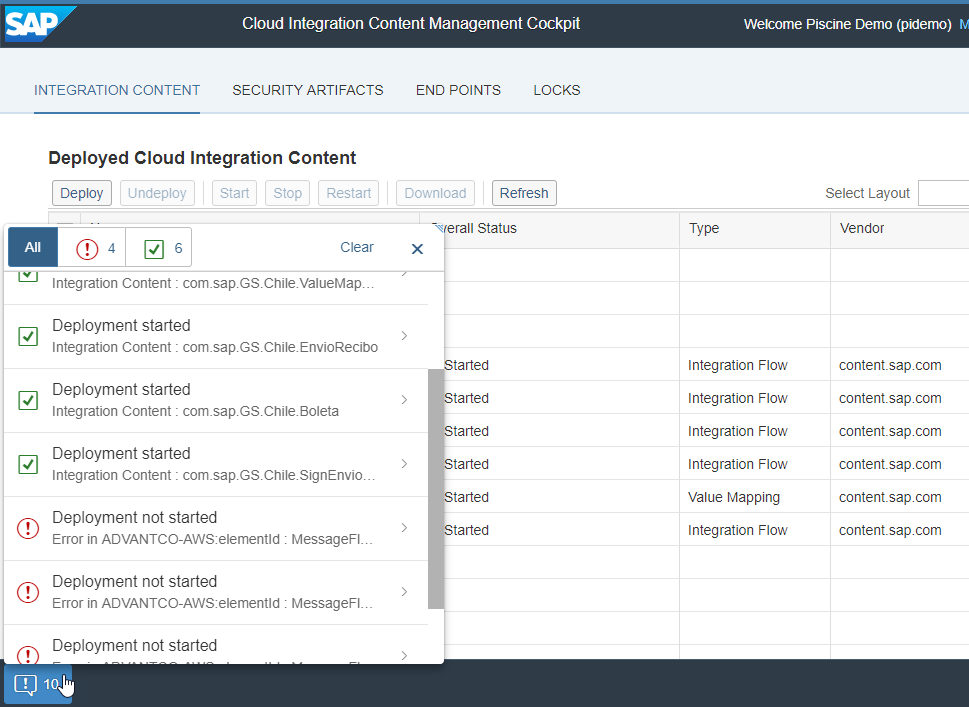
With release 7.5 SP10 of SAP Process Orchestration, the deployment procedure for deploying cloud integration content on SAP Process Orchestration has been improved. Now, you get direct status information of the progress of the asynchronous deployment steps. This improves transparency especially in case of deployment issues. If you like to know how to deploy cloud integration content on SAP Process Orchestration in general, please first read the Best practices Cloud Integration Content in SAP Process Orchestration – Deploy integration flows blog.
By the way, if you compare the screenshots of the previous blogs with the current one, you will notice that the layout of the deployment cockpit has been changed. With the latest shipment, the latest SAP UI5 themes have been applied. I hope you like the new look and feel.
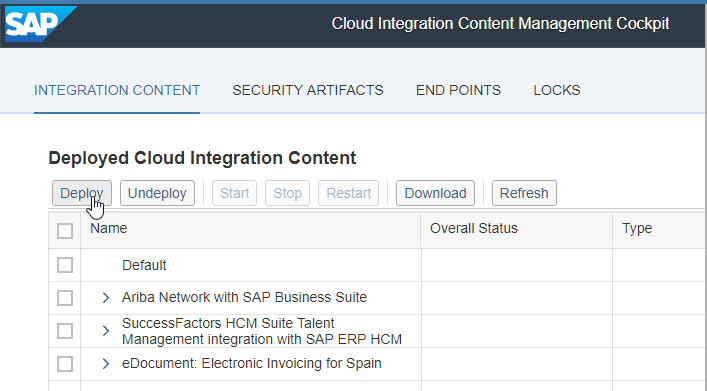
We have logged on to our SAP Cloud Platform Integration tenant, and have selected a couple of integration flows. Now click on the deploy button. By the way, the new deployment behavior works for any deployment option regardless whether you deploy from file system or directly by accessing the tenant.

A pop-up appears showing the deployment progress. You can either close (hide) the dialog, or wait until the deployment has been finished, either successfully or with an error. If the deployment takes too long, a clock counts down, and eventually the pop-up automatically closes.

Even if the pop-up is hidden, the deployment progress is shown in the deployed cloud integration content table.

The status of the deployment can be checked later. Click on the bubble at the bottom of your browser. The information provided here can be filtered by the status, i.e., either successful or with errors. All entries can be cleared from this screen.
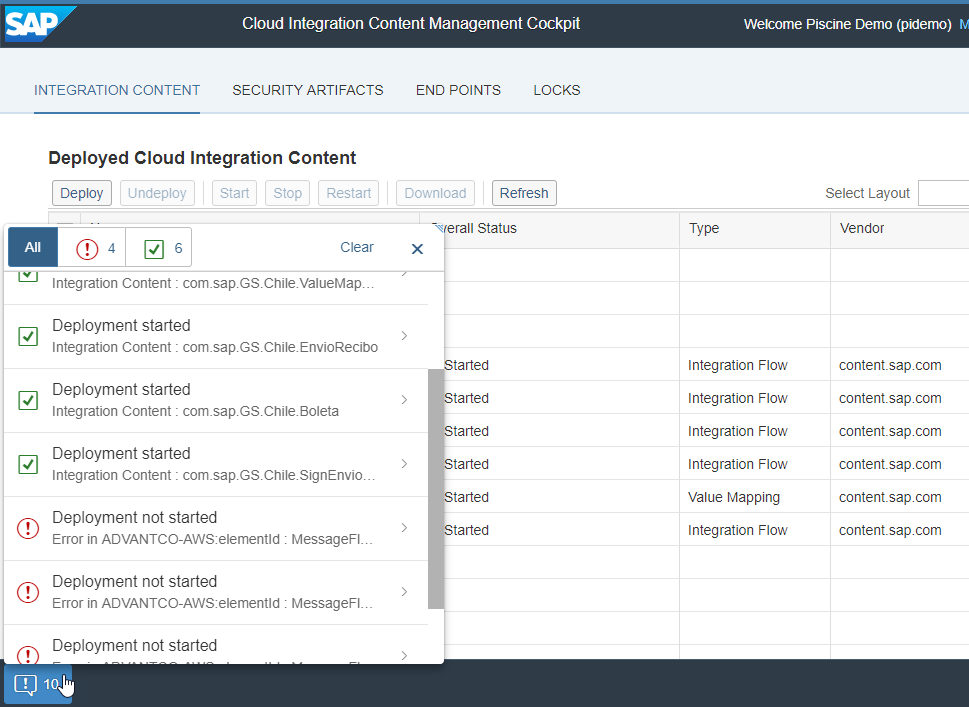
- SAP Managed Tags:
- SAP Integration Suite,
- Cloud Integration,
- SAP Process Integration,
- SAP Process Orchestration
Labels:
9 Comments
You must be a registered user to add a comment. If you've already registered, sign in. Otherwise, register and sign in.
Labels in this area
-
ABAP CDS Views - CDC (Change Data Capture)
2 -
AI
1 -
Analyze Workload Data
1 -
BTP
1 -
Business and IT Integration
2 -
Business application stu
1 -
Business Technology Platform
1 -
Business Trends
1,661 -
Business Trends
87 -
CAP
1 -
cf
1 -
Cloud Foundry
1 -
Confluent
1 -
Customer COE Basics and Fundamentals
1 -
Customer COE Latest and Greatest
3 -
Customer Data Browser app
1 -
Data Analysis Tool
1 -
data migration
1 -
data transfer
1 -
Datasphere
2 -
Event Information
1,400 -
Event Information
64 -
Expert
1 -
Expert Insights
178 -
Expert Insights
273 -
General
1 -
Google cloud
1 -
Google Next'24
1 -
Kafka
1 -
Life at SAP
784 -
Life at SAP
11 -
Migrate your Data App
1 -
MTA
1 -
Network Performance Analysis
1 -
NodeJS
1 -
PDF
1 -
POC
1 -
Product Updates
4,577 -
Product Updates
324 -
Replication Flow
1 -
RisewithSAP
1 -
SAP BTP
1 -
SAP BTP Cloud Foundry
1 -
SAP Cloud ALM
1 -
SAP Cloud Application Programming Model
1 -
SAP Datasphere
2 -
SAP S4HANA Cloud
1 -
SAP S4HANA Migration Cockpit
1 -
Technology Updates
6,886 -
Technology Updates
401 -
Workload Fluctuations
1
Related Content
- 10+ ways to reshape your SAP landscape with SAP Business Technology Platform - Blog 7 in Technology Blogs by SAP
- Top Picks: Innovations Highlights from SAP Business Technology Platform (Q1/2024) in Technology Blogs by SAP
- What’s New in SAP Analytics Cloud Release 2024.08 in Technology Blogs by SAP
- What’s New in SAP Datasphere Version 2024.8 — Apr 11, 2024 in Technology Blogs by Members
- SAP Sustainability Footprint Management: Q1-24 Updates & Highlights in Technology Blogs by SAP
Top kudoed authors
| User | Count |
|---|---|
| 11 | |
| 10 | |
| 9 | |
| 9 | |
| 7 | |
| 7 | |
| 7 | |
| 6 | |
| 6 | |
| 5 |