
- SAP Community
- Products and Technology
- Technology
- Technology Blogs by SAP
- Connecting and Exposing APIs from Cloud Platform I...
Technology Blogs by SAP
Learn how to extend and personalize SAP applications. Follow the SAP technology blog for insights into SAP BTP, ABAP, SAP Analytics Cloud, SAP HANA, and more.
Turn on suggestions
Auto-suggest helps you quickly narrow down your search results by suggesting possible matches as you type.
Showing results for
Advisor
Options
- Subscribe to RSS Feed
- Mark as New
- Mark as Read
- Bookmark
- Subscribe
- Printer Friendly Page
- Report Inappropriate Content
01-12-2018
7:20 AM
Note: We are in the process of refactoring the code and due to this it is not possible to discover OData services in SAP API Management by creating a provider system to Cloud Platform Integration.
If you still want this feature to work you need to give the direct Endpoint URL while creating API proxy in SAP API Management. We will inform you once we are done with the refactoring.
For this fire the url in browser
https://<tmn url>/api/v1/ServiceEndpoints?$expand=EntryPoints — > Expands and returns all possible entry points of the API for the specific tenant.
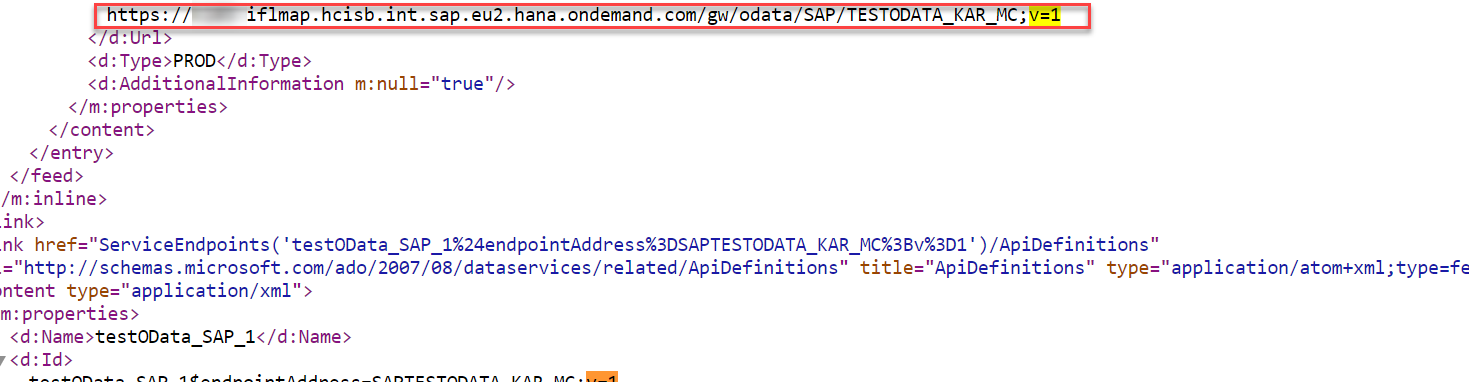
Use the same in API Management
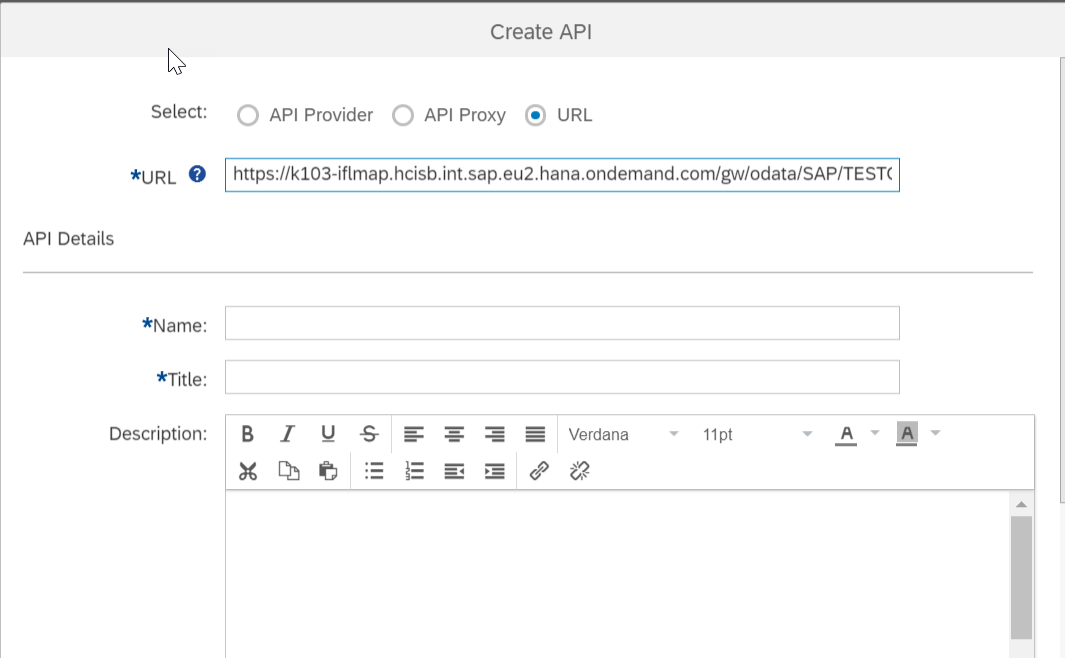
In this part 7 of 8 part blog series, I will explain, how SAP Cloud Platform, API Management can be used to securely publish APIs from on cloud solution(e.g. CPI).Once the connection with the Cloud Platform Integration is established through API Provider, API Management can connect to it and make them available in a secure and documented way.
SAP Cloud Platform Integration makes cloud integration simple and reliable. Hence it is SAP’s strategic integration platform for SAP Cloud customers. It provides out-of-the-box connectivity across cloud and on-premise solutions. Beneath the real-time process integration capabilities, it also contains a data integration part that allows efficient and secure usage of ETL tasks to move data between on-premise systems and the cloud. Additionally, to these two different integration flavors, SAP is offering prepackaged integration content as reference templates via API Business Hub that allows customers to quickly realize new business scenarios. This drastically reduces integration project lead times and lowers resource consumption significantly.
For more details refer Blogs.
The customer can have a licensed tenant for CPI wherein the pre-packaged content can be copied and configured as per the business needs, additionally new integration flows can also be modeled and deployed to cater to integration scenarios. The deployed integration flow can be exposed as an OData service to be invoked from other applications as explained below.
The OData Provisioning feature in CPI is designed for today’s increasing demand to consume data from various data sources in a simple and standard way. This feature converts non-OData protocols to OData protocols. Using this feature, applications like SAP API Management, Fiori and Cloud Platform Mobile Services will be able to consume data from different data sources such as SOAP and REST as OData services.
Creating OData Services in CPI Blogs.
Now let’s go to the SAP API Management Service. From your SAP Cloud Platform cockpit, navigate to the list of services and locate API Management Service. Click on “Access API Portal”. It is a good idea to add the SAP API Management as a bookmark to your browser now.

Click on Develop and Navigate to API Providers

Create API Provider and fill in the following details
Note that the hostname and the host port correspond to the actual host and port of the system.
Since it is a cloud system hence do not select on-premise check box.

Navigate to Authentication and enter the username and the password used for basic authentication.

Lastly, navigate to the Connectivity tab, and setup the catalog service as defined below (or adapt it to your environment).

Navigate to APIs and to test the new connectivity, create a new API Proxy.
Use the previously generated API Provider and click on discover

All the OData services available on the TMN will be discovered. Select one of the services and click on OK.

All the details will be prefilled, check the details and click on create.

Check the Details and Click on Save and Deploy.

Navigate to Test Console by clicking on Test, click on API Proxy which was created above and Click on send.

You should be able to see the response in this scenario the category set.

Note:If you wish to do certificate-based authentication instead of basic authentication, following are the pre-requisite
For this scenario, we will create a separate API Provider and upload the keystone.
Click on Develop and Navigate to API Providers.

Create API Provider and fill in the following details
Note that the hostname and the host port correspond to the actual host and port of the system.
Since it is a cloud system hence do not select on-premise check box.

Navigate to Authentication and select Authentication type as None and upload KeyStore Certificate.

Lastly, navigate to the Connectivity tab, and set up the catalog service as defined below (or adapt it to your environment).

Navigate to APIs and to test the new connectivity, create a new API Proxy.
Use the previously generated API Provider and provide the url to the Odata service for example /gw/odata/TEST_ODP_SCENARIO;v=1

Save and Deploy the API Proxy.
Navigate to Test Console by clicking on Test, click on API Proxy which was created above and Click on send. It should take the uploaded certificate give you the response.

In order to allow or deny access to the API to specific client IP or IP ranges access control policy can be used. This is done in the following blog entry
Note: This feature is yet to be enabled in API Management Trial
If you still want this feature to work you need to give the direct Endpoint URL while creating API proxy in SAP API Management. We will inform you once we are done with the refactoring.
For this fire the url in browser
https://<tmn url>/api/v1/ServiceEndpoints?$expand=EntryPoints — > Expands and returns all possible entry points of the API for the specific tenant.
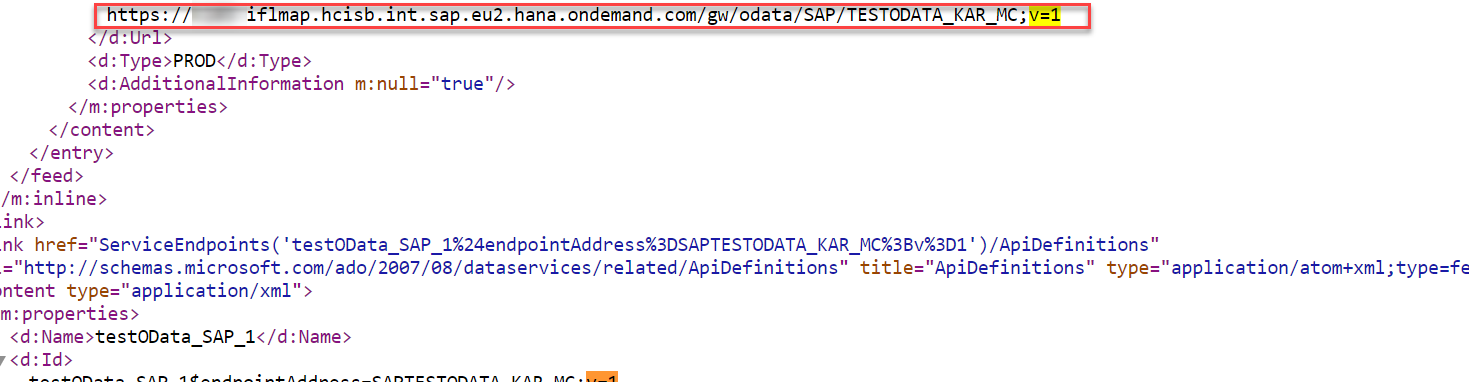
Use the same in API Management
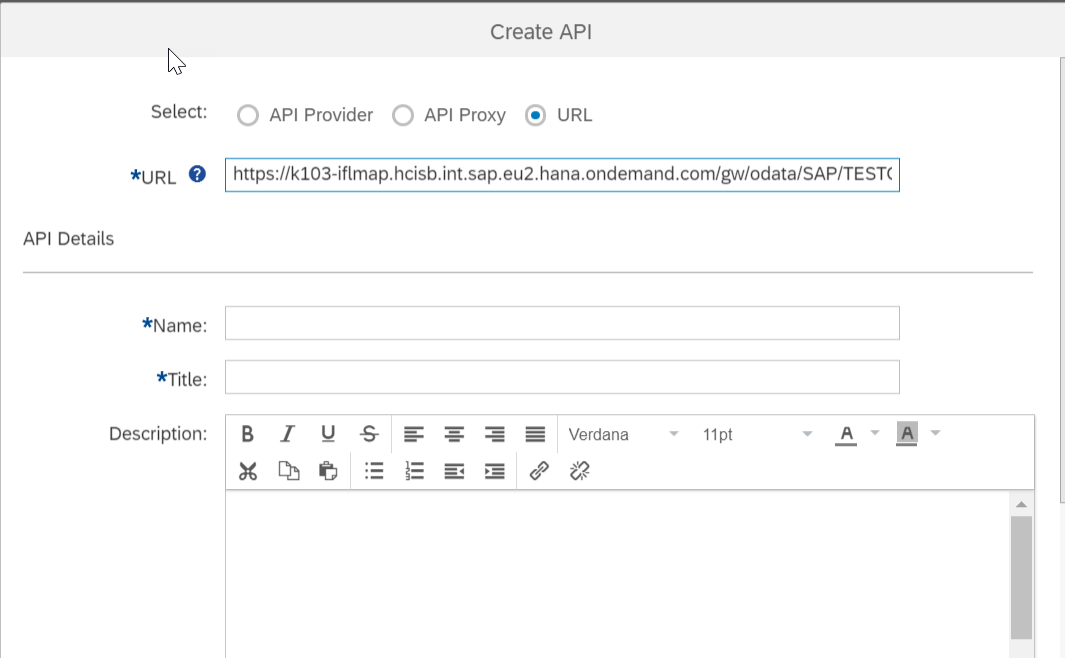
In this part 7 of 8 part blog series, I will explain, how SAP Cloud Platform, API Management can be used to securely publish APIs from on cloud solution(e.g. CPI).Once the connection with the Cloud Platform Integration is established through API Provider, API Management can connect to it and make them available in a secure and documented way.
Overview of Cloud Platform Integration (CPI)
SAP Cloud Platform Integration makes cloud integration simple and reliable. Hence it is SAP’s strategic integration platform for SAP Cloud customers. It provides out-of-the-box connectivity across cloud and on-premise solutions. Beneath the real-time process integration capabilities, it also contains a data integration part that allows efficient and secure usage of ETL tasks to move data between on-premise systems and the cloud. Additionally, to these two different integration flavors, SAP is offering prepackaged integration content as reference templates via API Business Hub that allows customers to quickly realize new business scenarios. This drastically reduces integration project lead times and lowers resource consumption significantly.
For more details refer Blogs.
The customer can have a licensed tenant for CPI wherein the pre-packaged content can be copied and configured as per the business needs, additionally new integration flows can also be modeled and deployed to cater to integration scenarios. The deployed integration flow can be exposed as an OData service to be invoked from other applications as explained below.
Creating OData service in Cloud Platform Integration
The OData Provisioning feature in CPI is designed for today’s increasing demand to consume data from various data sources in a simple and standard way. This feature converts non-OData protocols to OData protocols. Using this feature, applications like SAP API Management, Fiori and Cloud Platform Mobile Services will be able to consume data from different data sources such as SOAP and REST as OData services.
Creating OData Services in CPI Blogs.
Business use cases User can achieve by OData Provisioning
- Supports B2B and A2A integration use cases
- Exposed OData can be consumed by SAP/Non SAP Applications
- Create Custom application for User-centric scenarios
API Management Value Add
- Best of Breed complete API Management Solution (Apigee gateway)
- Tight integration with SAP (Cloud, On-Premise, iPaas , Mobile ) and Supports Non SAP
- Full API Lifecycle Management
- 1000+ pre-packaged API and Integration Content
- API Monetization and Data insights into API traffic helps drive API economy faster
- Global presence via multiple data center across geographical regions
- EU Data protection and Enterprise grade API security Best Practices
Connect to CPI and expose APIs via SAP API Management
Now let’s go to the SAP API Management Service. From your SAP Cloud Platform cockpit, navigate to the list of services and locate API Management Service. Click on “Access API Portal”. It is a good idea to add the SAP API Management as a bookmark to your browser now.

Click on Develop and Navigate to API Providers

Create API Provider and fill in the following details
Note that the hostname and the host port correspond to the actual host and port of the system.
Since it is a cloud system hence do not select on-premise check box.

Navigate to Authentication and enter the username and the password used for basic authentication.

Lastly, navigate to the Connectivity tab, and setup the catalog service as defined below (or adapt it to your environment).

Navigate to APIs and to test the new connectivity, create a new API Proxy.
Use the previously generated API Provider and click on discover

All the OData services available on the TMN will be discovered. Select one of the services and click on OK.

All the details will be prefilled, check the details and click on create.

Check the Details and Click on Save and Deploy.

Navigate to Test Console by clicking on Test, click on API Proxy which was created above and Click on send.

You should be able to see the response in this scenario the category set.

Certificate Based Authentication
Note:If you wish to do certificate-based authentication instead of basic authentication, following are the pre-requisite
Once these are available continue the below steps
For this scenario, we will create a separate API Provider and upload the keystone.
Click on Develop and Navigate to API Providers.

Create API Provider and fill in the following details
Note that the hostname and the host port correspond to the actual host and port of the system.
Since it is a cloud system hence do not select on-premise check box.

Navigate to Authentication and select Authentication type as None and upload KeyStore Certificate.

Lastly, navigate to the Connectivity tab, and set up the catalog service as defined below (or adapt it to your environment).

Navigate to APIs and to test the new connectivity, create a new API Proxy.
Use the previously generated API Provider and provide the url to the Odata service for example /gw/odata/TEST_ODP_SCENARIO;v=1

Save and Deploy the API Proxy.
Navigate to Test Console by clicking on Test, click on API Proxy which was created above and Click on send. It should take the uploaded certificate give you the response.

Next steps
In order to allow or deny access to the API to specific client IP or IP ranges access control policy can be used. This is done in the following blog entry
Further Reads
- API Security Best Practices Blog Series
- OData Service project in CPI Blog
- SAP OData integration offerings Blog
- For more blogs on SAP Cloud Platform, API Management visit us at SCN
Note: This feature is yet to be enabled in API Management Trial
- SAP Managed Tags:
- API Management,
- SAP Business Technology Platform
Labels:
9 Comments
You must be a registered user to add a comment. If you've already registered, sign in. Otherwise, register and sign in.
Labels in this area
-
ABAP CDS Views - CDC (Change Data Capture)
2 -
AI
1 -
Analyze Workload Data
1 -
BTP
1 -
Business and IT Integration
2 -
Business application stu
1 -
Business Technology Platform
1 -
Business Trends
1,658 -
Business Trends
93 -
CAP
1 -
cf
1 -
Cloud Foundry
1 -
Confluent
1 -
Customer COE Basics and Fundamentals
1 -
Customer COE Latest and Greatest
3 -
Customer Data Browser app
1 -
Data Analysis Tool
1 -
data migration
1 -
data transfer
1 -
Datasphere
2 -
Event Information
1,400 -
Event Information
66 -
Expert
1 -
Expert Insights
177 -
Expert Insights
299 -
General
1 -
Google cloud
1 -
Google Next'24
1 -
Kafka
1 -
Life at SAP
780 -
Life at SAP
13 -
Migrate your Data App
1 -
MTA
1 -
Network Performance Analysis
1 -
NodeJS
1 -
PDF
1 -
POC
1 -
Product Updates
4,577 -
Product Updates
344 -
Replication Flow
1 -
RisewithSAP
1 -
SAP BTP
1 -
SAP BTP Cloud Foundry
1 -
SAP Cloud ALM
1 -
SAP Cloud Application Programming Model
1 -
SAP Datasphere
2 -
SAP S4HANA Cloud
1 -
SAP S4HANA Migration Cockpit
1 -
Technology Updates
6,873 -
Technology Updates
423 -
Workload Fluctuations
1
Related Content
- SAP Build Process Automation Pre-built content for Finance Use cases in Technology Blogs by SAP
- Consuming SAP with SAP Build Apps - Mobile Apps for iOS and Android in Technology Blogs by SAP
- How to use AI services to translate Picklists in SAP SuccessFactors - An example in Technology Blogs by SAP
- IoT - Ultimate Data Cyber Security - with Enterprise Blockchain and SAP BTP 🚀 in Technology Blogs by Members
- SAP Signavio is the highest ranked Leader in the SPARK Matrix™ Digital Twin of an Organization (DTO) in Technology Blogs by SAP
Top kudoed authors
| User | Count |
|---|---|
| 40 | |
| 25 | |
| 17 | |
| 13 | |
| 8 | |
| 7 | |
| 7 | |
| 7 | |
| 6 | |
| 6 |