
- SAP Community
- Groups
- Interest Groups
- Application Development
- Blog Posts
- Integrate Jenkins Automation Server in an eCATT Te...
Application Development Blog Posts
Learn and share on deeper, cross technology development topics such as integration and connectivity, automation, cloud extensibility, developing at scale, and security.
Turn on suggestions
Auto-suggest helps you quickly narrow down your search results by suggesting possible matches as you type.
Showing results for
stefan_schnell
Active Contributor
Options
- Subscribe to RSS Feed
- Mark as New
- Mark as Read
- Bookmark
- Subscribe
- Printer Friendly Page
- Report Inappropriate Content
12-17-2017
9:07 AM
At the moment moves the focus in our development more to native apps of mobile devices. In this context it is my goal to integrate the test envinronment of this app development in our eCATT scripts. The colleguaes of app develpment uses Jenkins, a fantastic automation server which supports developers in continuous integration (CI). The developers don't do their builds with Jenkins only, the do also developer tests. And from this perspective we expect a synergy effect between the development tests outside SAP and test automation inside SAP.
In this scenario we use PowerShell as the bridge between Jenkins and the SAP backend. I described the way here, and an extension here.
Here my steps to integrate Jenkins inside eCATT script at SAP backend:
At first I installed Jenkins. An easy task, I used the web archive (war), open Jenkins in my browser with http://localhost:8080 and installed the plugins.

In the next step I installed an additional plugin to execute PowerShell scripts in Jenkins build processes.

Now I developed a tiny example remote enabled function module (RFM) at the SAP backend to receive a status and to store it in a table.
In the next step I developed a PowerShell script to set the status. This script uses dotNET connector (NCo) to connect the SAP system - you can find more information here.
I integrated this script into my build process in Jenkins.

And after I start the build process in Jenkins, I got my entry in the table in the SAP system.
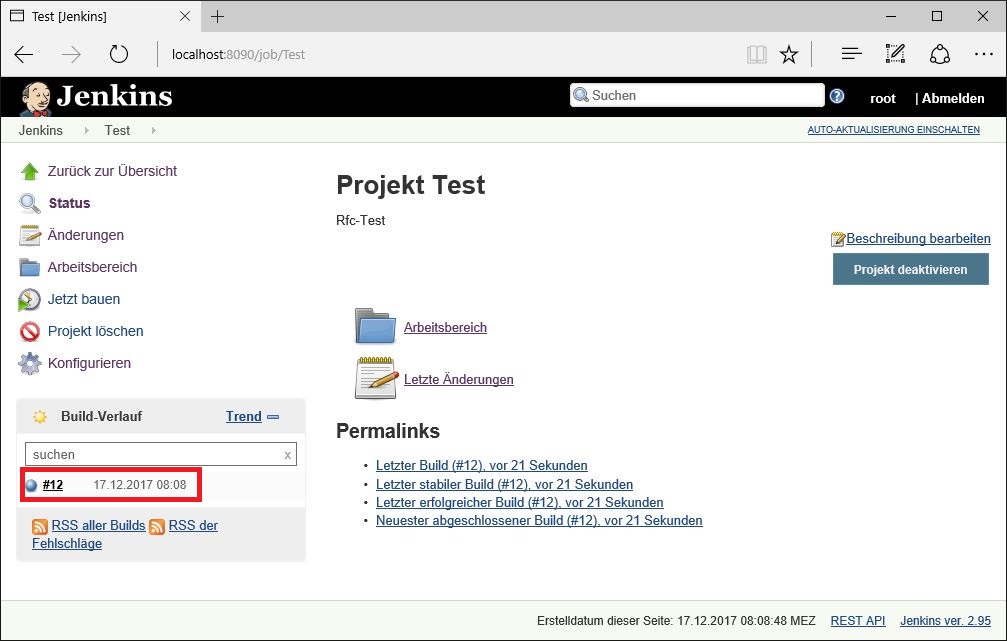

So far so well, on this way it is possible to send the result of a build process from Jenkins to an SAP system.
Last but not least a PowerShell script to execute the build process via Jenkins remote API.
And to close the circle you can call this PowerShell script from your eCATT script.

It is possible to execute Jenkins build processes from eCATT. Also you can get a result from the asynchronous build process for further operations of the eCATT test script.
It will be seen if this approach will work in practice. However, the prospect of this kind of integration itself is great.
In this scenario we use PowerShell as the bridge between Jenkins and the SAP backend. I described the way here, and an extension here.
Here my steps to integrate Jenkins inside eCATT script at SAP backend:
At first I installed Jenkins. An easy task, I used the web archive (war), open Jenkins in my browser with http://localhost:8080 and installed the plugins.

In the next step I installed an additional plugin to execute PowerShell scripts in Jenkins build processes.

Now I developed a tiny example remote enabled function module (RFM) at the SAP backend to receive a status and to store it in a table.
FUNCTION YRFCTEST.
*"----------------------------------------------------------------------
*"*"Lokale Schnittstelle:
*" IMPORTING
*" VALUE(IV_RESULT) TYPE BOOLEAN
*"----------------------------------------------------------------------
DATA:
ls_rfcresult TYPE YRFCRESULT
.
LS_RFCRESULT-TIMESTAMP = SY-DATUM && SY-UZEIT.
LS_RFCRESULT-BUILD_RESULT = IV_RESULT.
INSERT YRFCRESULT FROM ls_rfcresult.
ENDFUNCTION.In the next step I developed a PowerShell script to set the status. This script uses dotNET connector (NCo) to connect the SAP system - you can find more information here.
#-Begin-----------------------------------------------------------------
#-Sub Load-NCo--------------------------------------------------------
Function Load-NCo {
[String]$ScriptDir = "C:\NCo"
If ([Environment]::Is64BitProcess) {
[String]$Path = $ScriptDir + "\x64\"
} Else {
[String]$Path = $ScriptDir + "\x86\"
}
[String]$File = $Path + "sapnco.dll"; Add-Type -Path $File
$File = $Path + "sapnco_utils.dll"; Add-Type -Path $File
}
#-Function Get-Destination--------------------------------------------
Function Get-Destination {
#-Verbindungsparamter-----------------------------------------------
$cfgParams = `
New-Object SAP.Middleware.Connector.RfcConfigParameters
$cfgParams.Add($cfgParams::Name, "TEST")
$cfgParams.Add($cfgParams::AppServerHost, "localhost")
$cfgParams.Add($cfgParams::SystemNumber, "00")
$cfgParams.Add($cfgParams::Client, "000")
$cfgParams.Add($cfgParams::User, "BCUSER")
$cfgParams.Add($cfgParams::Password, "minisap")
Return [SAP.Middleware.Connector.RfcDestinationManager]::GetDestination($cfgParams)
}
#-Sub Invoke-SAPFunctionModule----------------------------------------
Function Invoke-SAPFunctionModule {
$destination = Get-Destination
#-Metadaten---------------------------------------------------------
$rfcFunction = `
$destination.Repository.CreateFunction("YRFCTEST")
#-Importparameter setzen--------------------------------------------
$rfcFunction.SetValue("IV_RESULT", "X")
#-Funktionsbaustein aufrufen----------------------------------------
$rfcFunction.Invoke($destination)
}
#-Sub Main------------------------------------------------------------
Function Main () {
Load-NCo
Invoke-SAPFunctionModule
}
#-Main----------------------------------------------------------------
Main
#-Error routine-------------------------------------------------------
Trap {
[System.Reflection.Assembly]::LoadWithPartialName("System.Windows.Forms") > $Null
[Void] [System.Windows.Forms.MessageBox]::Show( `
$_.Exception.GetType().FullName + `
[System.Environment]::NewLine + `
"Error at line " + $_.InvocationInfo.ScriptLineNumber + `
" in " + $_.InvocationInfo.ScriptName + `
[System.Environment]::NewLine + [System.Environment]::NewLine + `
$_.Exception.Message, "An Error Occurred", 0)
Exit
}
#-End-------------------------------------------------------------------I integrated this script into my build process in Jenkins.

And after I start the build process in Jenkins, I got my entry in the table in the SAP system.
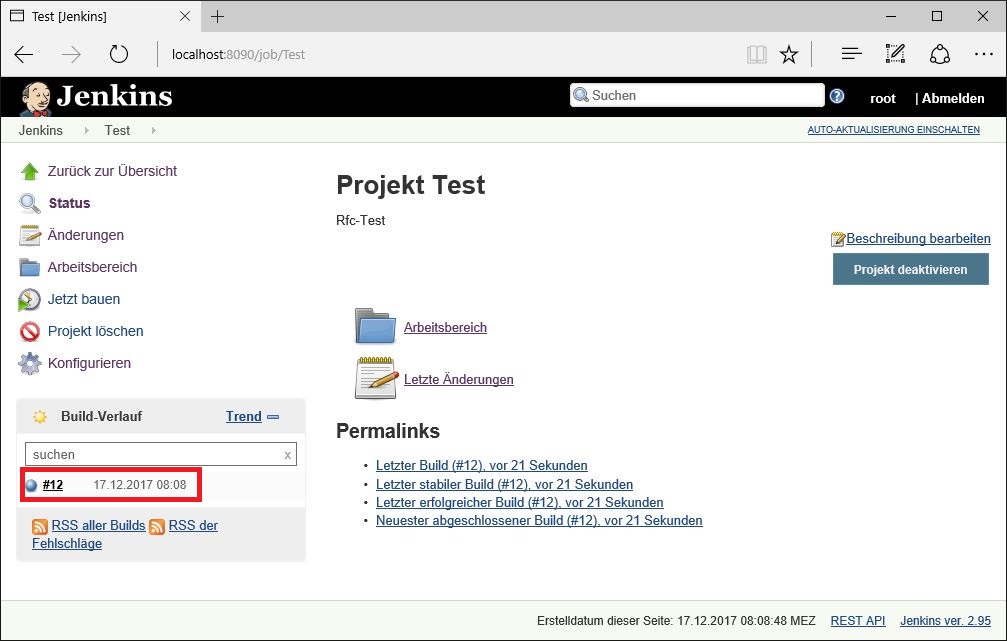

So far so well, on this way it is possible to send the result of a build process from Jenkins to an SAP system.
Last but not least a PowerShell script to execute the build process via Jenkins remote API.
#-Begin-----------------------------------------------------------------
#-Sub Main--------------------------------------------------------------
Function Main() {
$URI = "http://localhost:8090";
$User = "BCUSER";
$Password = "minisap";
$Headers = New-Object "System.Collections.Generic.Dictionary[[String],[String]]";
$Bytes = [System.Text.Encoding]::UTF8.GetBytes("$($User):$Password");
$Base64 = [System.Convert]::ToBase64String($Bytes);
$Headers.Add("Authorization","Basic $Base64");
[xml]$Crumbs = Invoke-WebRequest "$URI/crumbIssuer/api/xml" `
-Method Get -Headers $Headers;
$Headers.Add($Crumbs.defaultCrumbIssuer.crumbRequestField, `
$Crumbs.defaultCrumbIssuer.crumb);
$Headers.Add("Accept", "application/xml");
$Result = Invoke-WebRequest -Uri "$URI/job/Test/build" `
-Method Post -Headers $Headers;
}
#-Main------------------------------------------------------------------
Main
#-Error Routine---------------------------------------------------------
Trap {
[System.Reflection.Assembly]::LoadWithPartialName("System.Windows.Forms") > $Null
[Void] [System.Windows.Forms.MessageBox]::Show( `
$_.Exception.GetType().FullName + `
[System.Environment]::NewLine + `
"Error at line " + $_.InvocationInfo.ScriptLineNumber + `
" in " + $_.InvocationInfo.ScriptName + `
[System.Environment]::NewLine + [System.Environment]::NewLine + `
$_.Exception.Message, "An Error Occurred", 0)
Exit
}
#-End-------------------------------------------------------------------And to close the circle you can call this PowerShell script from your eCATT script.

It is possible to execute Jenkins build processes from eCATT. Also you can get a result from the asynchronous build process for further operations of the eCATT test script.
It will be seen if this approach will work in practice. However, the prospect of this kind of integration itself is great.
- SAP Managed Tags:
- ABAP Testing and Analysis
2 Comments
You must be a registered user to add a comment. If you've already registered, sign in. Otherwise, register and sign in.
Labels in this area
-
A Dynamic Memory Allocation Tool
1 -
ABAP
8 -
abap cds
1 -
ABAP CDS Views
14 -
ABAP class
1 -
ABAP Cloud
1 -
ABAP Development
4 -
ABAP in Eclipse
1 -
ABAP Keyword Documentation
2 -
ABAP OOABAP
2 -
ABAP Programming
1 -
abap technical
1 -
ABAP test cockpit
7 -
ABAP test cokpit
1 -
ADT
1 -
Advanced Event Mesh
1 -
AEM
1 -
AI
1 -
API and Integration
1 -
APIs
8 -
APIs ABAP
1 -
App Dev and Integration
1 -
Application Development
2 -
application job
1 -
archivelinks
1 -
Automation
2 -
BTP
1 -
CAP
1 -
CAPM
1 -
Career Development
3 -
CL_GUI_FRONTEND_SERVICES
1 -
CL_SALV_TABLE
1 -
Cloud Extensibility
8 -
Cloud Native
6 -
Cloud Platform Integration
1 -
CloudEvents
2 -
CMIS
1 -
Connection
1 -
container
1 -
Debugging
2 -
Developer extensibility
1 -
Developing at Scale
4 -
DMS
1 -
dynamic logpoints
1 -
Eclipse ADT ABAP Development Tools
1 -
EDA
1 -
Event Mesh
1 -
Expert
1 -
Field Symbols in ABAP
1 -
Fiori
1 -
Fiori App Extension
1 -
Forms & Templates
1 -
IBM watsonx
1 -
Integration & Connectivity
9 -
JavaScripts used by Adobe Forms
1 -
joule
1 -
NodeJS
1 -
ODATA
3 -
OOABAP
3 -
Outbound queue
1 -
Product Updates
1 -
Programming Models
12 -
RFC
1 -
RFFOEDI1
1 -
SAP BAS
1 -
SAP BTP
1 -
SAP Build
1 -
SAP Build apps
1 -
SAP Build CodeJam
1 -
SAP CodeTalk
1 -
SAP Odata
1 -
SAP UI5
1 -
SAP UI5 Custom Library
1 -
SAPEnhancements
1 -
SapMachine
1 -
security
3 -
text editor
1 -
Tools
14 -
User Experience
4
Top kudoed authors
| User | Count |
|---|---|
| 6 | |
| 5 | |
| 4 | |
| 3 | |
| 2 | |
| 2 | |
| 1 | |
| 1 | |
| 1 | |
| 1 |