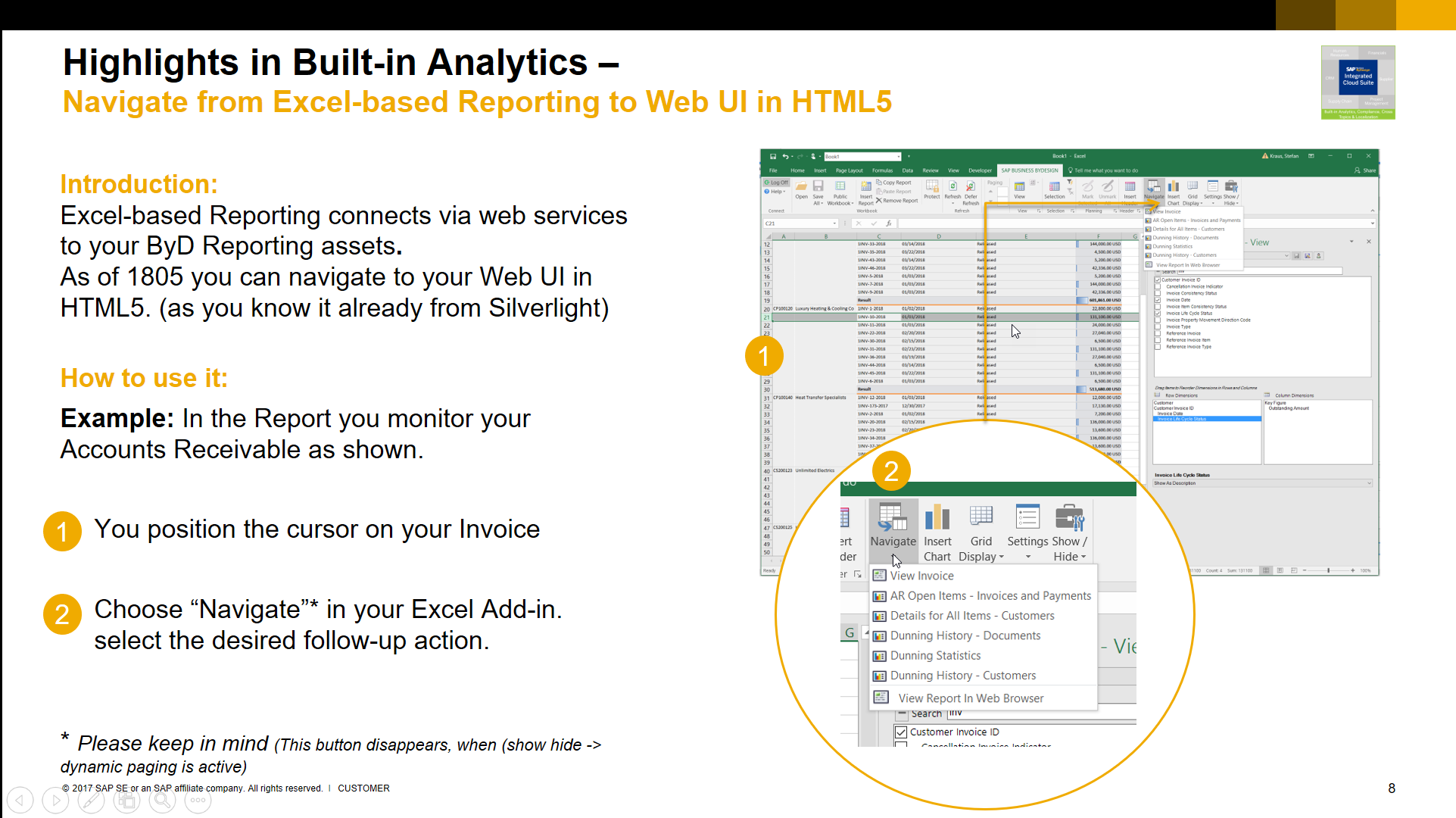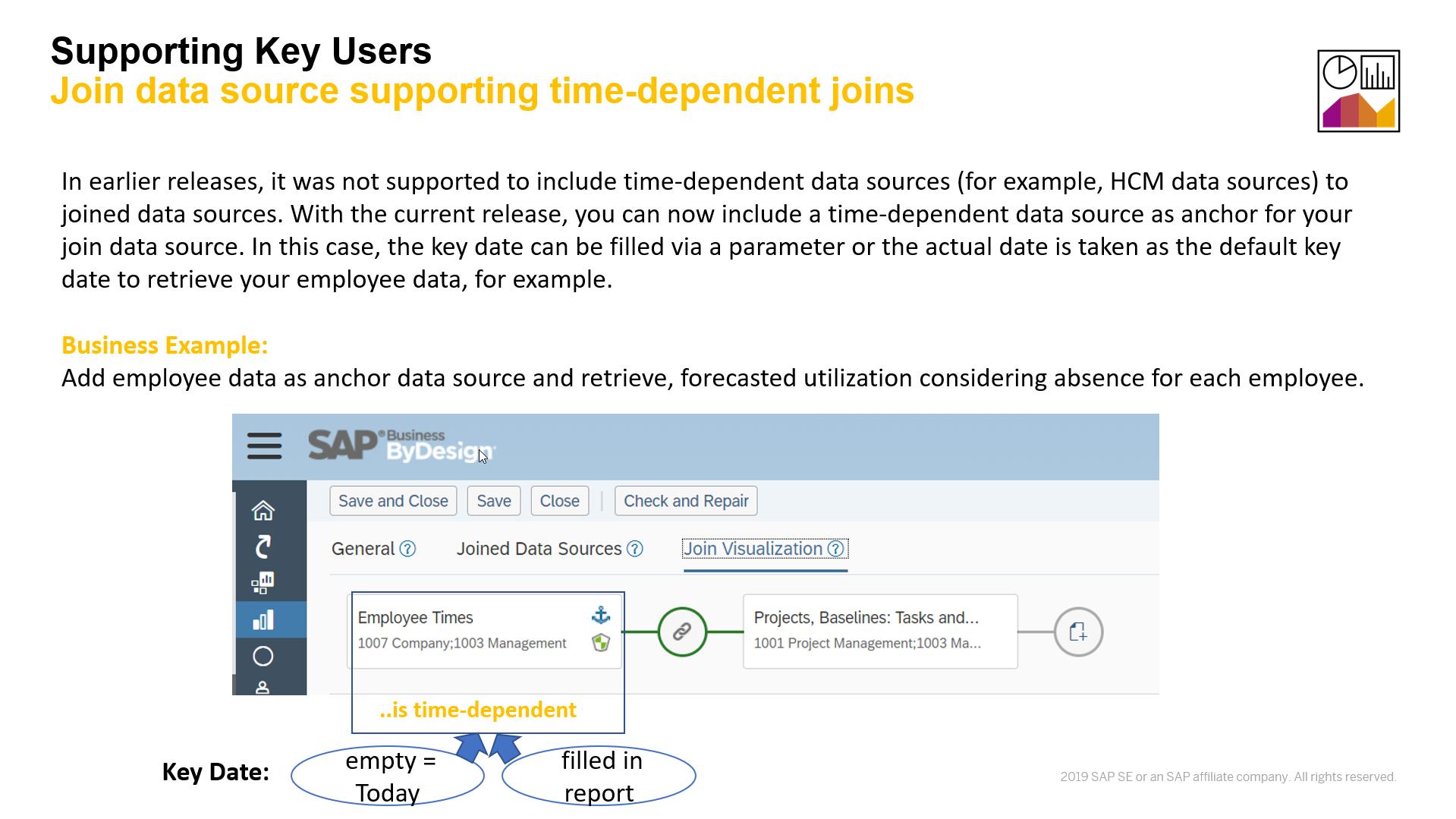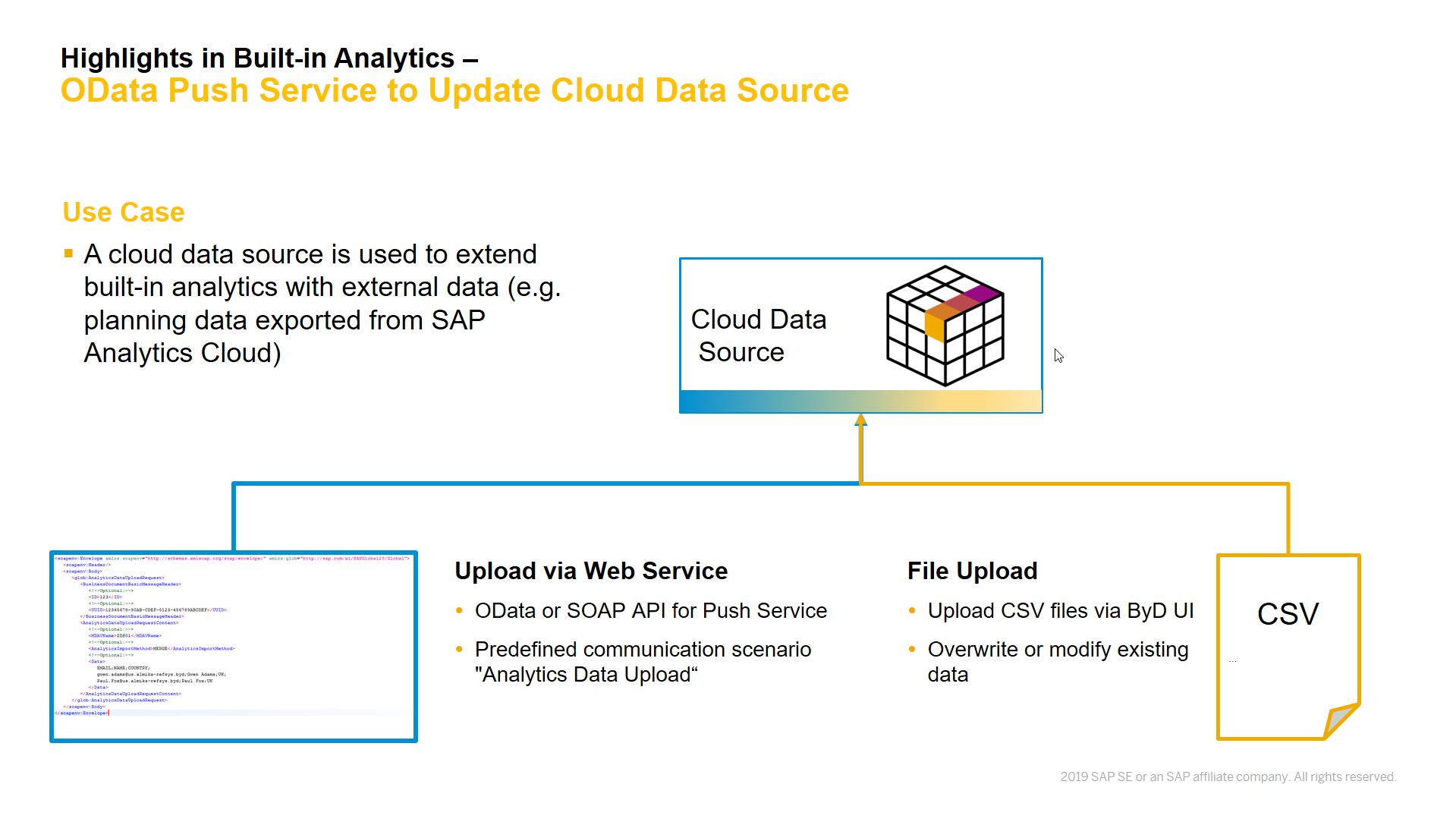- SAP Community
- Products and Technology
- Enterprise Resource Planning
- ERP Blogs by SAP
- Overview and Update on Built-in Analytics in SAP B...
Enterprise Resource Planning Blogs by SAP
Get insights and updates about cloud ERP and RISE with SAP, SAP S/4HANA and SAP S/4HANA Cloud, and more enterprise management capabilities with SAP blog posts.
Turn on suggestions
Auto-suggest helps you quickly narrow down your search results by suggesting possible matches as you type.
Showing results for
StefKraus
Explorer
Options
- Subscribe to RSS Feed
- Mark as New
- Mark as Read
- Bookmark
- Subscribe
- Printer Friendly Page
- Report Inappropriate Content
12-07-2017
3:23 PM
News:
-> Oct. 25th. 2019 - Roll-out Videos Release 1911 - see chapter 3
-> July 23rd. 2019 - Discount Analysis on Sales orders - see chapter 4
-> April 29th. 2019 - Please enroll for the new open SAP course Built-in Analytics - click here
This article serves as the central place to inform you on Built-in Analytics in SAP Business ByDesign (ByD)
Please bookmark this link to always find the latest answers to the following questions:
- How to find getting started information on Built-in Analytics?
- What are latest developments of the current release 1911?
- What are frequently asked questions and mission critical business topics,
helping you to better leverage built-in analytics.
Table of Content
- Introduction into built-in Analytics
- Getting started information
- Release Highlights of Release 1911
- Featured Application Examples
- Frequently asked questions and important featured topics
- Outlook and next steps
1) Introduction
What means Built-in Analytics within SAP Business ByDesign (ByD):
SAP Business ByDesign is a cloud-based ERP solution, which delivers integrated and insight-driven business processes for mid-size companies. Accordingly built-in analytics is a key theme for SAP Business ByDesign and customers get the analytics content as an integrated part of their standard processes out-of-the box. As a result customers get full transparency into all aspects of their business processes.
What are the aspects of built-in analytics, which make the difference:
- Uis connects insighs to actions
Uis include analytical insights to make better decisions in the context of your daily work and business processes. - Model-driven Adaptability
Customers use an integrated approach to adapt and extend business objects and processes within and end-to-end custom reporting approach. - Business Processes integrate Analytics
Scoping and fine-tuning makes the related content available out-of-the box.
Access rights to operational and analytical data are managed consistently via work centers.
Insights are real-time and each number can be immediately explained by navigating to the underlying business document.
2) Getting Started - Learning Material
You will find a quick introduction into built-in Analytics by viewing the following assets:
| Getting Started | Introduction Picture | Deep Dive / Resources | |
|---|---|---|---|
Introduction into Built-in Analytics |   | SMB Summit 2018 Built-in Analytics - the Foundation for Intelligent Processes Aug. 2018 Byd and the Intelligent Enterprise by Rainer Zinow | |
| Overview Page Concept |  | Personalization Adaptation Overview Pages explained - Rel1805 | |
| KPI and Report Monitoring |  | Blog: how KPI Variants are used in Financials link | |
| Multidimensional Reporting / Analysis Pattern |  | ||
| Excel-based Reporting | Please watch the Open SAP Course: Reporting with BYD Week 4 | Open SAP W4 | |
| Key User: Create Report, Key Figures | Please watch the Open SAP Course: Reporting with BYD Week 3 |  | Open SAP W3 Deep Dive: Calculated Key Figure based on OTIF KPI |
| Key User: Data Sources |  | ||
| Open APIs |  | Help: OData Data Source API | |
| SAC Integration | Blog: Extend SAP Business ByDesign with SAP Analytics Cloud |  | Extend BYD Analytics with SAC Learn more on predictive capabilities provided with SAC Smart Predict |
3) Release Highlights of Release 1911
Current Release Highlights for 1911:
Focus Topic: Custom Relative Selections
This is helpful, when you need to define a dynamic logic e.g. on dates to simplify the selection of KPIs and reports:
Focus Topic: Analysis of Won and Lost Customers supported by new date fields in business partner master
New date fields wrt. change and creation date are added to the business partner allowing you to build restricted key figures for won and lost customers:
Focus Topic: How to embed custom reports into operational UIs using Cloud Application Studio
You can now embed your custom report at the place, into the context of your operational UI and process where needed
Link to How to embed a report into customer factsheet using Cloud Application Studio
Please find the release highlights of earlier releases here:
4) Featured Application Examples:
| Application | Description | Ressources |
| CRM | Discount Analysis on Sales Orders | Video |
| Central KPI Blog | Process Monitoring and Optimization with KPIs | Blog |
| SCM | Analyze Delivery Performance with On Time In Full Delivery | Blog Video |
| Financials | Analytics Insights for Cost Center Manager | Blog |
| Financials | Tracking Days Sales Outstanding (DSO) Cash Conversion Cycle | Blog |
| CRM | How to setup projected sales dashboards and KPIs with tablets | video |
| Alexa | Alexa meets SAP Business ByDesign and Built-in Analytics | Alexa Video |
5) Frequently asked Questions
| Area | Question | Answer |
| Reporting Uis | ||
| Excel-based Reporting | Where can I find examples and Infos on exce-based Reporting ? | Open SAP Course - Week4 |
| Excel-based Reporting | I cannot find the Navigate Button in the Add-in, which allow me to navigate to the Web Client? | Deactivate Dynamic Paging (Show/Hide) |
| KPI Monitoring | Is there an easy way to upload and download KPIs? | Video |
| KPI Monitoring | I want to show my KPI in Kilo, Mio. - Where is the Scaling field ? | Start Personalization and add the field scale. |
| KPI Monitoring | When can a business user see a KPI? | A user can see those KPIs, which is based on reports he is authorized to see. |
| Key User Tools | ||
| Documentation on Data Sources | How can I better understand the content, delivered from SAP as integral part of the BYD Processes? | link |
| Restricted Key Figures | Restricted key figures return blank, when the restriction is not met - can I also show 0? | At the moment a calculated key figure with NoErr(1+KF-1) will fix this problem. |
| Calculated KeyFigures | Where I learn more on available calculations and aggregation logic? | Available Formulas Aggregation Logic: |
| Advanced Lesson on Cloud Data Source and Formula Editor | How to create and Analyze Net Promoter Score with SAP Business ByDesign | Video |
| Openess / BYD - SAC Integration | ||
| How to extend BYD Analytics with SAP Analytics Cloud? | SAP Analytics cloud is recommended to support the following analysis and planning scenarios: - reporting across cloud applications - advanced dash-boarding and visualization - planning and predictive scenarios | Blog Content example |
| Learn more on ODATA API for Data Sources | How do I scope, activate and use the new ODATA API ? - How to scope the new feature? - How to create a communication arrangement? - Howt to expose a data source? - How to test my ODATA Service? - How to expose Code Lists ? | video docu |
| How to access data from third party clients ? | In the current release ByD provides for each report an ODATA API, which delivers the underlying result set for third party reporting clients.An improved interface for data replication on data source level is currently in preparation. | ODATA API for Reporting Clients |
| How to integrate Planning Data from SAC with BYD? | In this video we show an example how you 1) replicate actuals to SAP Analytics Cloud (SAC) 2) plan your values in SAC 3) export the plan values and import to BYD 4) use a cloud data source in BYD to load the data 5) Combine actual and plan values for variance analysis | video |
6) Outlook and Next Steps:
Looking at the road map for built-in analytics you will find the following key themes, which determine the strategic directions of future investments in SAP Business ByDesign Analytics:
- Further leverage HTML5 and simplify analytics UIs for casual users.
- Execute on the overview page concepts incl. KPI and report cards.
In a next step we will extend the overview page under home to all work center overview pages and enable key user adaptation. Custom-built overview pages will become a subsequent step on this path. - Simplify adaptation and key user tools
Reuse of delivered content in custom reporting scenarios is a key area of improvement.
Key topics here are improved transparency into existing content, simplifications of key user tools and completion of existing application content. - Openess
Beyond the built-in analytics scenario the side by side reporting with SAP Analytics Cloud (SAC) , Business Warehouse as well as third party platforms are key.
To achieve this we started a new ODATA API in 1802, which will form the basis for future data replication scenarios and improved SAC integration.
- SAP Managed Tags:
- SAP Business ByDesign
Labels:
7 Comments
You must be a registered user to add a comment. If you've already registered, sign in. Otherwise, register and sign in.
Labels in this area
-
Artificial Intelligence (AI)
1 -
Business Trends
363 -
Business Trends
22 -
Customer COE Basics and Fundamentals
1 -
Digital Transformation with Cloud ERP (DT)
1 -
Event Information
461 -
Event Information
24 -
Expert Insights
114 -
Expert Insights
156 -
General
1 -
Governance and Organization
1 -
Introduction
1 -
Life at SAP
415 -
Life at SAP
2 -
Product Updates
4,685 -
Product Updates
217 -
Roadmap and Strategy
1 -
Technology Updates
1,502 -
Technology Updates
89
Related Content
- Define Bank Accounts to be Included in PEPPOL in Enterprise Resource Planning Q&A
- Building Low Code Extensions with Key User Extensibility in SAP S/4HANA and SAP Build in Enterprise Resource Planning Blogs by SAP
- The Role of SAP Business AI in the Chemical Industry. Overview in Enterprise Resource Planning Blogs by SAP
- Futuristic Aerospace or Defense BTP Data Mesh Layer using Collibra, Next Labs ABAC/DAM, IAG and GRC in Enterprise Resource Planning Blogs by Members
- SAP Document and Reporting Compliance Brazil: Dashboard do Usage Analytics in Enterprise Resource Planning Blogs by SAP
Top kudoed authors
| User | Count |
|---|---|
| 12 | |
| 11 | |
| 8 | |
| 8 | |
| 7 | |
| 6 | |
| 4 | |
| 4 | |
| 4 | |
| 3 |