
- SAP Community
- Products and Technology
- Supply Chain Management
- SCM Blogs by SAP
- Monday Knowledge Snippet (MKS) - 76 Package Type C...
Supply Chain Management Blogs by SAP
Expand your SAP SCM knowledge and stay informed about supply chain management technology and solutions with blog posts by SAP. Follow and stay connected.
Turn on suggestions
Auto-suggest helps you quickly narrow down your search results by suggesting possible matches as you type.
Showing results for
former_member18
Active Contributor
Options
- Subscribe to RSS Feed
- Mark as New
- Mark as Read
- Bookmark
- Subscribe
- Printer Friendly Page
- Report Inappropriate Content
12-05-2017
6:15 AM
Today I would like to shine a little light on package type codes, which seems to be a bit complicated to figure out without help.
Background: The Supply Chain Execution Package Builder used in SAP Transportation Management and SAP Extended Warehouse Management is capable of packaging products into packages / onto pallets. Products can be assigned to package materials in the product - package type assignment in the SCMB, and both applications then handle the result. SAP TM takes the item hierarchy over into the Freight Units and later after planning into the Freight Orders. Those can be communicated externally using the outbound message. A questions that comes up frequently is how to fill the required package type code for the package items created by the Package Builder.
The TM Package Type Code can be defined here

and looks like this

It references the SCMB Packaging Material Type, that can be defined here

and looks like this
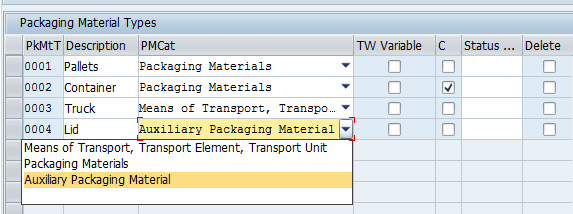
You recognize that for a single SCMB Packaging Material Type multiple TM Packaging Type Codes can exist.
The SCMB Packaging Type code can be defined in the product master data for packaging materials:

In case this has been done and something is put into / onto this package material by the SCE Package Builder, the result item in the Freight Units should have a filled field for the Package Type:

If that is not working, maybe note 2291787 is missing. Note that this correction picks up ANY TM package type code matching the SCMB packaging material type.
For the techies: /SCMTMS/CL_FU_BUILDER_OL->APPLY_PB_RESULT
Now the warehouse integration should work.
Background: The Supply Chain Execution Package Builder used in SAP Transportation Management and SAP Extended Warehouse Management is capable of packaging products into packages / onto pallets. Products can be assigned to package materials in the product - package type assignment in the SCMB, and both applications then handle the result. SAP TM takes the item hierarchy over into the Freight Units and later after planning into the Freight Orders. Those can be communicated externally using the outbound message. A questions that comes up frequently is how to fill the required package type code for the package items created by the Package Builder.
The TM Package Type Code can be defined here

and looks like this

It references the SCMB Packaging Material Type, that can be defined here

and looks like this
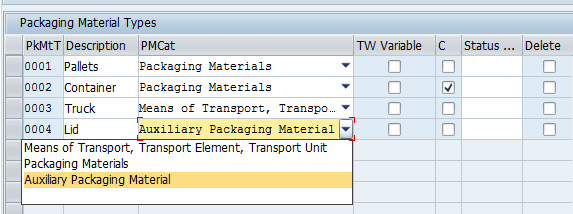
You recognize that for a single SCMB Packaging Material Type multiple TM Packaging Type Codes can exist.
The SCMB Packaging Type code can be defined in the product master data for packaging materials:

In case this has been done and something is put into / onto this package material by the SCE Package Builder, the result item in the Freight Units should have a filled field for the Package Type:

If that is not working, maybe note 2291787 is missing. Note that this correction picks up ANY TM package type code matching the SCMB packaging material type.
For the techies: /SCMTMS/CL_FU_BUILDER_OL->APPLY_PB_RESULT
Now the warehouse integration should work.
- SAP Managed Tags:
- SAP Transportation Management
4 Comments
You must be a registered user to add a comment. If you've already registered, sign in. Otherwise, register and sign in.
Labels in this area
-
Business Trends
169 -
Business Trends
23 -
Catalog Enablement
1 -
Event Information
47 -
Event Information
3 -
Expert Insights
12 -
Expert Insights
35 -
intelligent asset management
1 -
Life at SAP
63 -
Product Updates
500 -
Product Updates
60 -
Release Announcement
1 -
SAP Digital Manufacturing for execution
1 -
Super Bowl
1 -
Supply Chain
1 -
Sustainability
1 -
Swifties
1 -
Technology Updates
187 -
Technology Updates
14
Related Content
- Automatic Freight Unit Planning in Supply Chain Management Blogs by SAP
- Kazakhstan and Uzbekistan national track & trace digital systems. Compliance with SAP ATTP - Part 2 in Supply Chain Management Blogs by Members
- SAP EWM. Resolution for posting change prevented by mixed storage settings (+ ABAP code) in Supply Chain Management Blogs by Members
- Automated Yard Processes using TinyML - 2 of 2 in Supply Chain Management Blogs by SAP
- Automated Yard Processes using TinyML – 1 of 2 in Supply Chain Management Blogs by SAP
Top kudoed authors
| User | Count |
|---|---|
| 9 | |
| 7 | |
| 4 | |
| 4 | |
| 3 | |
| 3 | |
| 2 | |
| 2 | |
| 2 | |
| 2 |