
- SAP Community
- Products and Technology
- Technology
- Technology Blogs by SAP
- Getting Started with Microsoft Azure – by the SAP ...
Technology Blogs by SAP
Learn how to extend and personalize SAP applications. Follow the SAP technology blog for insights into SAP BTP, ABAP, SAP Analytics Cloud, SAP HANA, and more.
Turn on suggestions
Auto-suggest helps you quickly narrow down your search results by suggesting possible matches as you type.
Showing results for
Product and Topic Expert
Options
- Subscribe to RSS Feed
- Mark as New
- Mark as Read
- Bookmark
- Subscribe
- Printer Friendly Page
- Report Inappropriate Content
11-30-2017
4:48 PM
Introduction
Recently, we have recorded a number of new videos for the SAP HANA Academy to help you get started with SAP HANA on the Microsoft Azure public cloud environment.
The full playlist can be accessed here:
This blog will be part of a series:
- Getting Started with Microsoft Azure (this blog)
In this blog, I will provide some references and background information for the first four videos in the series.

SAP HANA Academy - Getting Started with SAP HANA on Azure (YouTube Playlist)
Marketplaces
All cloud providers offer some sort of marketplace with solutions, that is, a virtual machine template with software pre-installed and post-configured. Typically, these solutions will save you a lot of time.
For cloud-based hosting of SAP HANA, marketplace solutions are available for
- Google Cloud Platform (GCP: see Getting Started with Google Cloud Platform)
- Amazon AWS
- Microsoft Azure
SAP also provides such a marketplace and it's called the SAP Cloud Appliance Library (CAL).
Using CAL is very easy. Last year, I posted a blog about Running SAP HANA Express in CAL where this is demonstrated. At the time, SAP HANA, express edition was just released and I used AWS as the cloud provider. Today, we can also - and just as easily - use Google Cloud, or Microsoft Azure as providers. Support for Azure dates back to 2014. Support for GCP was added just recently.
Obviously, you are not limited to running a 32 GB express edition in the cloud. For example, on Azure, Microsoft offers units that have up to 960 CPUs and 20 TB memory - see SAP HANA (Large Instances) overview and architecture on Azure.
Before we get into that, let's first focus on the SAP HANA, express edition solution from CAL. As each cloud provider implements virtual machine deployment, network security groups (firewall), and disk provisioning slightly different, this also adds a bit of complexity if you have to manage and work in all these cloud provider environments. SAP CAL takes care of this complexity and makes all the necessary API calls to provision your HANA system as both required and desired.
For more information, see
- SAP on Azure
- SAP HANA on Azure
- SAP HANA, express edition - SAP Developer Center
- SAP Cloud Appliance Library
1. Create Azure Account in CAL
In the first video, we create a CAL account for Microsoft Azure as a cloud provider. Again, very easy. All you need to do is link your Azure subscription using a Wizard. Takes a minute, if that.
Microsoft currently offers free Azure trial accounts (with a $200 credit)

Microsoft Azure > Subscriptions
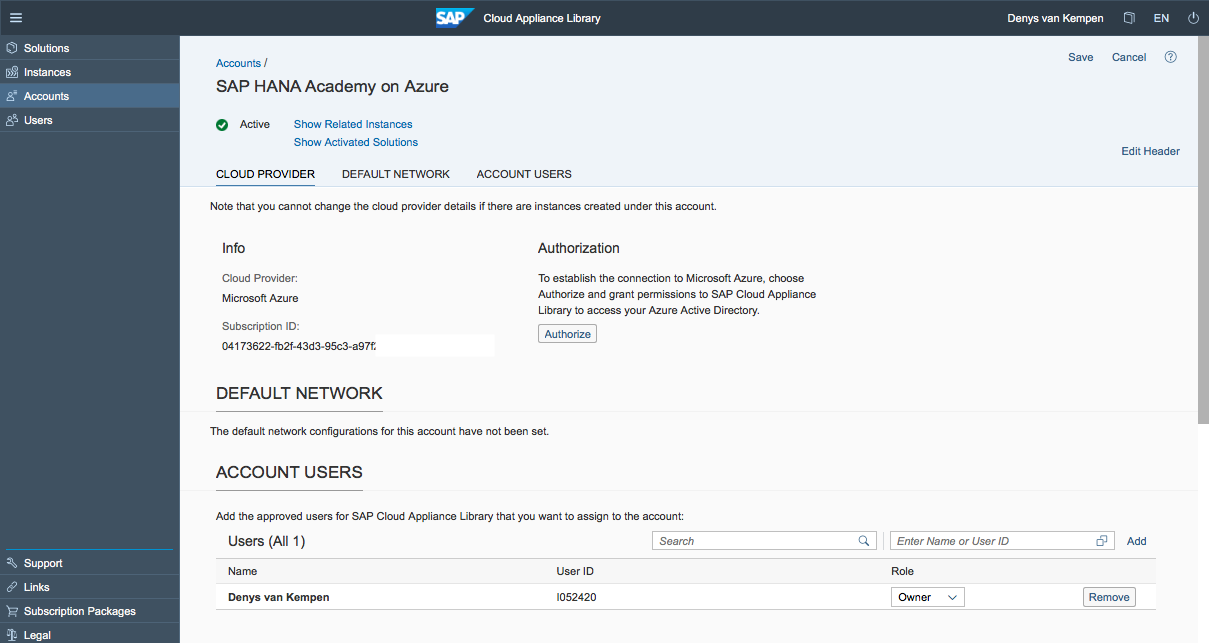
SAP Cloud Appliance Library > Accounts
Video Tutorial: Getting Started with SAP HANA on Azure: Create Account [2.0 SPS 02]
URL: https://www.youtube.com/watch?v=x_lubRiGKiw
2. Create Instance
In next video tutorial, we show you how you can create an instance of the SAP HANA, express edition solution in CAL with Microsoft Azure as the cloud provider account.
Initially, this has very little to do with Azure as the steps will be exactly the same when using the Google Cloud Platform or AWS. However, once the instance has been created, we switch to the Microsoft Azure Dashboard to view what resources have been added as a result and how they can be configured. In particular, we will focus on the Network Security Group (Access Points in CAL), which defines the firewall configuration for our instance.

Microsoft Azure > All resources

Microsoft Azure > Network Security Group
Video Tutorial: Getting Started with SAP HANA on Azure: Create Instance [2.0 SPS 02]
URL: https://www.youtube.com/watch?v=_XcxWleXypw
3. Access Points (Firewall)
In the third video, we zoom in on those access points and discuss the security aspects and default port assignment in SAP HANA with the express edition as an example but it would be similar for any other SAP HANA edition.
Some of the access points discussed include
- TCP 22 for SSH (Windows PowerShell)
- TCP 1128/29 for SAP host agent
- TCP 3<instance number>13/14 for the SAP Start Service
- TCP 3<instance number>30 for SAP HANA XS Advanced model
- TCP 43/80<instance number> for SAP HANA XS Classic model
The great number of ports opened for SAP HANA XS may come as an (unpleasant) surprise. Using hostname-based routing, only a single port would be opened so this will depend upon how XS is setup.
For more information about this topic, try our not-so-serious
- XS Exam Quiz – by the SAP HANA Academy
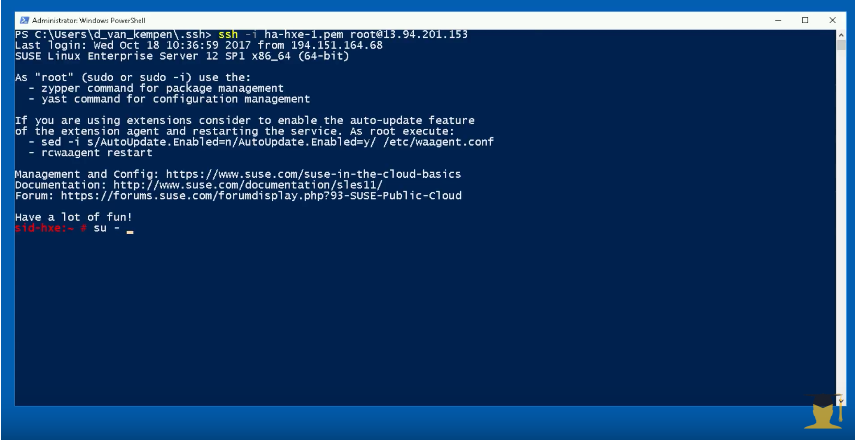
PowerShell SSH connection

SAP Host Agent connection

SAP Start Service connection

XSA Controller connection

CAL > Access Points for SAP HANA, express edition
Video Tutorial: Getting Started with SAP HANA on Azure: CAL Access Points [2.0 SPS 02]
URL: https://www.youtube.com/watch?v=jpKVDP3ldgU
4. SAP HANA, express edition on Azure Marketplace
Using SAP's CAL to create an instance is easy because a lot of configuration options (read complexity) have been left out. However, there may be times when you need to do some fine-tuning. For this, you would have to switch to your Azure portal.
Also, using CAL is not for free and maybe you are fluent in Azure and have no business in AWS or GCP. In this case, using the solutions on the Azure Marketplace directly will make more sense.
For the fine print about using CAL, see the FAQ on
In this fourth video, we create - once again - an SAP HANA, express edition instance, this time using the solution in the Microsoft Azure Marketplace.
It is not exactly rocket science, yet. In fact, it is a 4-step wizard approach (this is Microsoft, after all)
- Provide the basics: solution (VM) name, username, password (or key), and resource group
- Accept the recommended virtual machine size (or adjust as desired)
- Configure optional features (or not)
- Agree with terms of use (if you agree, of course)
However, at each step, you will have a range of options to fine-tune your instance, providing much more control as compared to using SAP CAL.
For the step-by-step tutorial by Lucia Subatin on SAP Developer Community, see
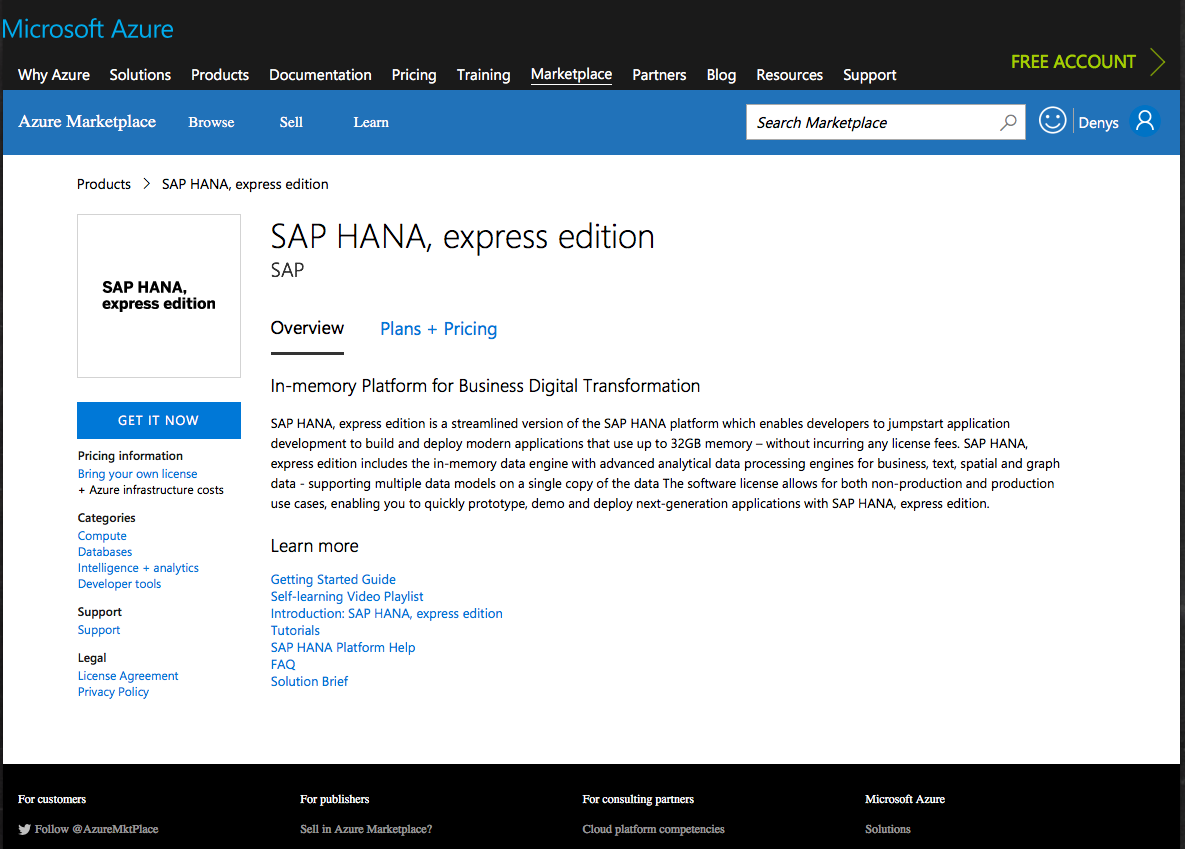
Microsoft Azure Marketplace > SAP HANA, express edition

Microsoft Azure Marketplace > SAP HANA, express edition > Step 2. Size
Video Tutorial: Getting Started with SAP HANA on Azure: Azure Marketplace [2.0 SPS 02]
URL: https://www.youtube.com/watch?v=2NwQNw6gOps
References
For more information see:
SAP HANA Academy Playlists
SAP
- SAP Cloud Appliance Library
- SAP Cloud Appliance Library Community
- SAP HANA, express edition - SAP Developer Center
Microsoft
- SAP on Azure
- SAP HANA on Azure
- Create a free Azure account
- Microsoft Azure | Dashboard
- SAP HANA, express edition (Server + Applications) solution for the Microsoft Azure Marketplace
- SAP HANA (Large Instances) overview and architecture on Azure
SAP Blogs
- SAP on Microsoft Azure - SCN Wiki
- Running SAP HANA Express in CAL - by the SAP HANA Academy
SAP Developer Tutorials
SAP Notes
- 1380654 - SAP support in public cloud environments
- 2015553 - SAP on Microsoft Azure: Support prerequisites
- 2316233 - SAP HANA on Microsoft Azure (Large Instances)
Thank you for watching
The SAP HANA Academy provides technical enablement, implementation and adoption support for customers and partners with 1000’s of free tutorial videos.
For the full library, see SAP HANA Academy Library - by the SAP HANA Academy
For the full list of blogs, see Blog Posts – by the SAP HANA Academy
- Subscribe to our YouTube channel for updates
- Join us on LinkedIn linkedin.com/in/saphanaacademy
- Follow us on Twitter @saphanaacademy
- Google+ plus.google.com/+saphanaacademy
- Facebook facebook.com/saphanaacademy


- SAP Managed Tags:
- SAP HANA,
- SAP HANA, express edition,
- SAP HANA, platform edition,
- Training
You must be a registered user to add a comment. If you've already registered, sign in. Otherwise, register and sign in.
Labels in this area
-
ABAP CDS Views - CDC (Change Data Capture)
2 -
AI
1 -
Analyze Workload Data
1 -
BTP
1 -
Business and IT Integration
2 -
Business application stu
1 -
Business Technology Platform
1 -
Business Trends
1,661 -
Business Trends
87 -
CAP
1 -
cf
1 -
Cloud Foundry
1 -
Confluent
1 -
Customer COE Basics and Fundamentals
1 -
Customer COE Latest and Greatest
3 -
Customer Data Browser app
1 -
Data Analysis Tool
1 -
data migration
1 -
data transfer
1 -
Datasphere
2 -
Event Information
1,400 -
Event Information
64 -
Expert
1 -
Expert Insights
178 -
Expert Insights
274 -
General
1 -
Google cloud
1 -
Google Next'24
1 -
Kafka
1 -
Life at SAP
784 -
Life at SAP
11 -
Migrate your Data App
1 -
MTA
1 -
Network Performance Analysis
1 -
NodeJS
1 -
PDF
1 -
POC
1 -
Product Updates
4,577 -
Product Updates
328 -
Replication Flow
1 -
RisewithSAP
1 -
SAP BTP
1 -
SAP BTP Cloud Foundry
1 -
SAP Cloud ALM
1 -
SAP Cloud Application Programming Model
1 -
SAP Datasphere
2 -
SAP S4HANA Cloud
1 -
SAP S4HANA Migration Cockpit
1 -
Technology Updates
6,886 -
Technology Updates
406 -
Workload Fluctuations
1
Related Content
- Activation of IAS in Technology Q&A
- It has never been easier to print from SAP with Microsoft Universal Print in Technology Blogs by Members
- Long Awaited Transformation for Your Credentials in Technology Blogs by Members
- How to test a Windows Failover cluster? in Technology Blogs by SAP
- Deliver Real-World Results with SAP Business AI: Q4 2023 & Q1 2024 Release Highlights in Technology Blogs by SAP
Top kudoed authors
| User | Count |
|---|---|
| 13 | |
| 10 | |
| 10 | |
| 7 | |
| 7 | |
| 6 | |
| 5 | |
| 5 | |
| 5 | |
| 4 |