
- SAP Community
- Products and Technology
- Technology
- Technology Blogs by Members
- Connect your SAP Data Hub to SAP Vora and Hadoop
Technology Blogs by Members
Explore a vibrant mix of technical expertise, industry insights, and tech buzz in member blogs covering SAP products, technology, and events. Get in the mix!
Turn on suggestions
Auto-suggest helps you quickly narrow down your search results by suggesting possible matches as you type.
Showing results for
architectSAP
Active Contributor
Options
- Subscribe to RSS Feed
- Mark as New
- Mark as Read
- Bookmark
- Subscribe
- Printer Friendly Page
- Report Inappropriate Content
11-28-2017
2:51 PM
With the SAP Data Hub enabled on my SAP HANA, express edition and connected to BW and HANA I want to connect it to SAP Vora and Hadoop next:

Originally I had intended to use the SAP Vora Developer Edition, but that is currently based on SAP Vora 1.4 so I go for Vora 2.0 on Kubernetes with Minikube in GCP. The installation on the Google Cloud Platform is straight forward and well supported by a series of SAP HANA Academy You Tube videos:
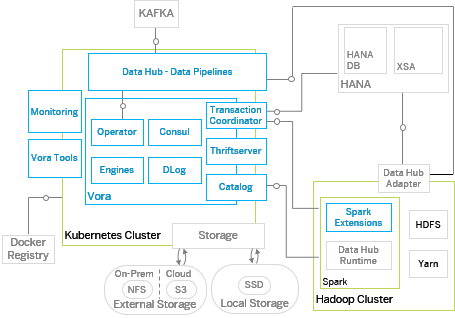
As a result, I retrieve the Vora ports needed for the SAP Vora Spark Extensions installation on my Hadoop cluster later:
Next, I install the Hortonworks Data Platform 2.6 on SUSE Linux Enterprise Server for SAP Applications because unfortunately the respective VMware image does not work with the latest SAP HANA Data Provisioning Agent. Again, the installation with Ambari is straight forward, with two slight deviations from the installation manual:
Subsequently the installation finishes smoothly with all the services that I need:

So, I continue with Installing SAP Vora on the Hadoop Cluster:
Followed by Install SAP HANA Data Provisioning Agent:
And then Install SAP Data Hub Adapter:
However, this adapter needs upgrading by replacing the respective jar file with the latest patch:
As a result, I can register my New System:

And two Connections, namely HDFS:

And VORA Catalog:

Finally, I discover the content of these connections:
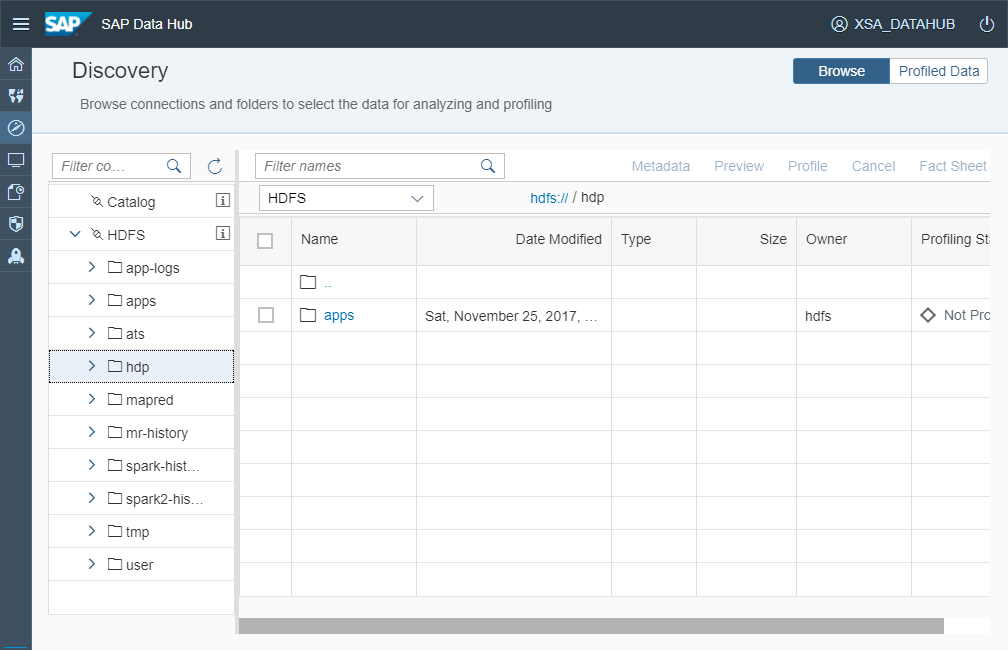
In my next blog, I will leverage this configuration to Define a Data Pipeline.

Originally I had intended to use the SAP Vora Developer Edition, but that is currently based on SAP Vora 1.4 so I go for Vora 2.0 on Kubernetes with Minikube in GCP. The installation on the Google Cloud Platform is straight forward and well supported by a series of SAP HANA Academy You Tube videos:
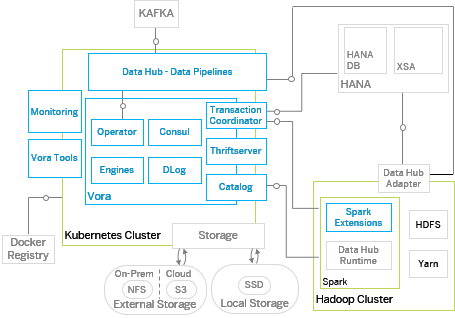
As a result, I retrieve the Vora ports needed for the SAP Vora Spark Extensions installation on my Hadoop cluster later:
root@vora2:~/SAPVora-DistributedRuntime$ ./install.sh -s
############ Ports for external connectivity ############
vora-tx-coordinator/tc port: 31213
vora-tx-coordinator/hana-wire port: 31950
vora-catalog/catalog port: 32635
vora-tools/tools port: 31304
#########################################################
Next, I install the Hortonworks Data Platform 2.6 on SUSE Linux Enterprise Server for SAP Applications because unfortunately the respective VMware image does not work with the latest SAP HANA Data Provisioning Agent. Again, the installation with Ambari is straight forward, with two slight deviations from the installation manual:
- Set Up Password-less SSH
ssh-keygen
ssh-copy-id -i ~/.ssh/id_rsa.pub HOSTNAME_OR_IP
ssh HOSTNAME_OR_IP
- Edit the /etc/ambari-server/conf/ambari.properties file and add the following line to the end of the...:
security.server.disabled.ciphers=
TLS_ECDHE_ECDSA_WITH_AES_256_CBC_SHA384|TLS_ECDHE_RSA_WITH_AES_256_CBC_SHA384|
TLS_ECDH_ECDSA_WITH_AES_256_CBC_SHA384|TLS_ECDH_RSA_WITH_AES_256_CBC_SHA384|
TLS_ECDHE_ECDSA_WITH_AES_256_CBC_SHA|TLS_ECDHE_RSA_WITH_AES_256_CBC_SHA|
TLS_ECDH_ECDSA_WITH_AES_256_CBC_SHA|TLS_ECDH_RSA_WITH_AES_256_CBC_SHA|
TLS_ECDHE_ECDSA_WITH_AES_128_CBC_SHA256|TLS_ECDHE_RSA_WITH_AES_128_CBC_SHA256|
TLS_ECDH_ECDSA_WITH_AES_128_CBC_SHA256|TLS_ECDH_RSA_WITH_AES_128_CBC_SHA256|
TLS_ECDHE_ECDSA_WITH_AES_128_CBC_SHA|TLS_ECDHE_RSA_WITH_AES_128_CBC_SHA|
TLS_ECDH_ECDSA_WITH_AES_128_CBC_SHA|TLS_ECDH_RSA_WITH_AES_128_CBC_SHA|
TLS_ECDHE_ECDSA_WITH_3DES_EDE_CBC_SHA|TLS_ECDHE_RSA_WITH_3DES_EDE_CBC_SHA|
TLS_ECDH_ECDSA_WITH_3DES_EDE_CBC_SHA|TLS_ECDH_RSA_WITH_3DES_EDE_CBC_SHA|
TLS_ECDH_anon_WITH_AES_256_CBC_SHA|TLS_ECDH_anon_WITH_AES_128_CBC_SHA|
TLS_ECDH_anon_WITH_3DES_EDE_CBC_SHA|TLS_ECDHE_ECDSA_WITH_NULL_SHA|
TLS_ECDHE_RSA_WITH_NULL_SHA|TLS_ECDH_ECDSA_WITH_NULL_SHA|
TLS_ECDH_RSA_WITH_NULL_SHA|TLS_ECDH_anon_WITH_NULL_SHA
Subsequently the installation finishes smoothly with all the services that I need:

So, I continue with Installing SAP Vora on the Hadoop Cluster:
linux-p2i7:/home/frank/SAPVora-SparkIntegration # ./install.sh
SAP Vora 2.0 Spark Integration Installer: INFO SAP Vora 2.0 Spark Integration Installer
Cluster Manager (MapR, Cloudera, Ambari, Bare, FusionInsight) [ambari]:
Install support for Spark 1.6.x? [Y/n]
Install support for Spark 2.x? [Y/n]
SAP Vora 2.0 Spark Integration folder, must start with /opt/ [/opt/vora-spark]:
HDFS upload folder for SAP Vora 2.0 Spark Integration [/user/vora/lib]:
OS user for HDFS access [hdfs]:
Path to folder with datanucleus jars [/usr/hdp/current/spark-client/lib]:
SAP Vora 2.0 Spark Integration Installer: INFO Installing SAP Vora 2.0 Spark Integration
Attention: File Access
For the install process to run correctly, the files /tmp/vora-spark/lib/spark-sap-datasources-spark1.6.jar
and /tmp/vora-spark/lib/spark-sap-datasources-spark2.jar must be accessible to the hdfs user.
Please make sure that it can access the configuration.
Do you think the user has access? [y/N] y
Do you want specify the connection parameters for the SAP Vora Kubernetes cluster? [Y/n]
Transaction coordinator host: 35.189.104.251
Transaction coordinator port: 31213
Catalog host: 35.189.104.251
Catalog port: 32635
Catalog timeout in seconds [6]:
Do you want to configure authentication to the Vora cluster? [Y/n]
Vora authentication username: vora
Vora authentication password: Pr0file!
Path to folder where v2auth.conf is stored: /opt/vora-spark
Owner of the v2auth.conf file [vora]: root
Group of the v2auth.conf file [root]: root
Ambari User ID: admin
Ambari password:
Ambari cluster name: Sandbox
Ambari cluster address [http://localhost:8080]:
SAP Vora 2.0 Spark Integration Installer: INFO Running: /usr/bin/hdp-select versions
Hortonworks version [2.6.3.0-235]:
Path to host file [/home/frank/SAPVora-SparkIntegration/lib/../config/hosts.txt]:
SAP Vora 2.0 Spark Integration Installer: INFO Reading host file at /home/frank/SAPVora-SparkIntegration/lib/../config/hosts.txt
SAP Vora 2.0 Spark Integration Installer: INFO Parsed 1 hostnames from hostfile
Followed by Install SAP HANA Data Provisioning Agent:
./hdbinst --batch --path /usr/sap/dataprovagent --user_id=<dpagent>And then Install SAP Data Hub Adapter:
./hdbinst --batch --path /usr/sap/dataprovagent/bdh --hadoopConfDir /etc/hadoop/conf --voraHome=/opt/vora-spark --sparkConfDir /usr/hdp/current/spark-client/confHowever, this adapter needs upgrading by replacing the respective jar file with the latest patch:
linux-p2i7:/home/frank # cp adapter-core/package/lib/adapters/com.sap.bdh.adapter.adapter-core-1.1.20.jar /usr/sap/dataprovagent/adapters/com.sap.bdh.adapter.adapter-core.jarAs a result, I can register my New System:

And two Connections, namely HDFS:

And VORA Catalog:

Finally, I discover the content of these connections:
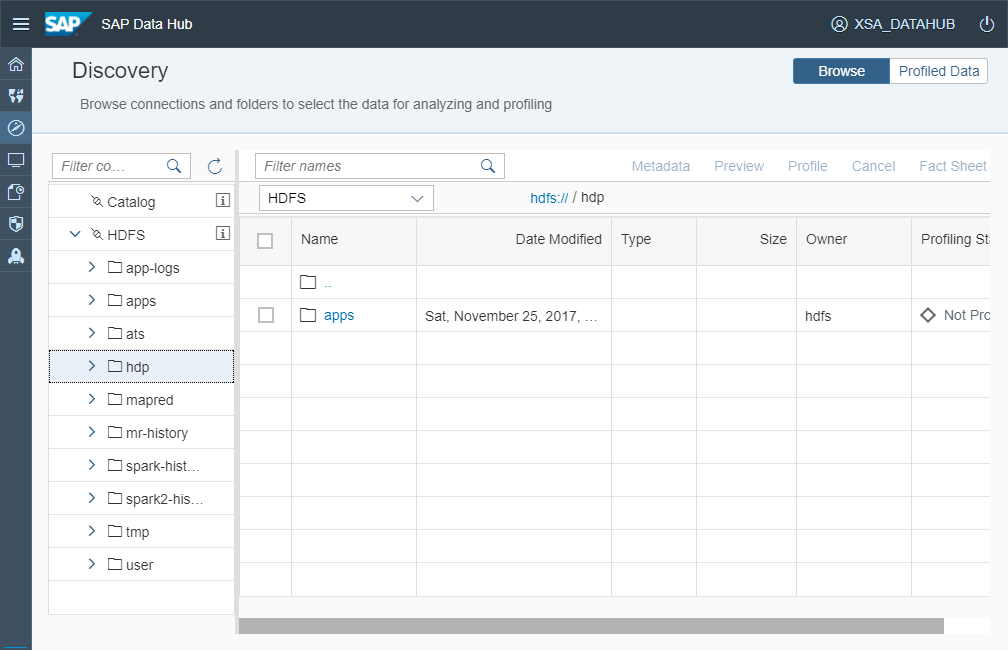
In my next blog, I will leverage this configuration to Define a Data Pipeline.
- SAP Managed Tags:
- SAP Data Intelligence,
- SAP Vora
5 Comments
You must be a registered user to add a comment. If you've already registered, sign in. Otherwise, register and sign in.
Labels in this area
-
"automatische backups"
1 -
"regelmäßige sicherung"
1 -
"TypeScript" "Development" "FeedBack"
1 -
505 Technology Updates 53
1 -
ABAP
14 -
ABAP API
1 -
ABAP CDS Views
2 -
ABAP CDS Views - BW Extraction
1 -
ABAP CDS Views - CDC (Change Data Capture)
1 -
ABAP class
2 -
ABAP Cloud
2 -
ABAP Development
5 -
ABAP in Eclipse
1 -
ABAP Platform Trial
1 -
ABAP Programming
2 -
abap technical
1 -
absl
1 -
access data from SAP Datasphere directly from Snowflake
1 -
Access data from SAP datasphere to Qliksense
1 -
Accrual
1 -
action
1 -
adapter modules
1 -
Addon
1 -
Adobe Document Services
1 -
ADS
1 -
ADS Config
1 -
ADS with ABAP
1 -
ADS with Java
1 -
ADT
2 -
Advance Shipping and Receiving
1 -
Advanced Event Mesh
3 -
AEM
1 -
AI
7 -
AI Launchpad
1 -
AI Projects
1 -
AIML
9 -
Alert in Sap analytical cloud
1 -
Amazon S3
1 -
Analytical Dataset
1 -
Analytical Model
1 -
Analytics
1 -
Analyze Workload Data
1 -
annotations
1 -
API
1 -
API and Integration
3 -
API Call
2 -
Application Architecture
1 -
Application Development
5 -
Application Development for SAP HANA Cloud
3 -
Applications and Business Processes (AP)
1 -
Artificial Intelligence
1 -
Artificial Intelligence (AI)
4 -
Artificial Intelligence (AI) 1 Business Trends 363 Business Trends 8 Digital Transformation with Cloud ERP (DT) 1 Event Information 462 Event Information 15 Expert Insights 114 Expert Insights 76 Life at SAP 418 Life at SAP 1 Product Updates 4
1 -
Artificial Intelligence (AI) blockchain Data & Analytics
1 -
Artificial Intelligence (AI) blockchain Data & Analytics Intelligent Enterprise
1 -
Artificial Intelligence (AI) blockchain Data & Analytics Intelligent Enterprise Oil Gas IoT Exploration Production
1 -
Artificial Intelligence (AI) blockchain Data & Analytics Intelligent Enterprise sustainability responsibility esg social compliance cybersecurity risk
1 -
ASE
1 -
ASR
2 -
ASUG
1 -
Attachments
1 -
Authorisations
1 -
Automating Processes
1 -
Automation
1 -
aws
2 -
Azure
1 -
Azure AI Studio
1 -
B2B Integration
1 -
Backorder Processing
1 -
Backup
1 -
Backup and Recovery
1 -
Backup schedule
1 -
BADI_MATERIAL_CHECK error message
1 -
Bank
1 -
BAS
1 -
basis
2 -
Basis Monitoring & Tcodes with Key notes
2 -
Batch Management
1 -
BDC
1 -
Best Practice
1 -
bitcoin
1 -
Blockchain
3 -
BOP in aATP
1 -
BOP Segments
1 -
BOP Strategies
1 -
BOP Variant
1 -
BPC
1 -
BPC LIVE
1 -
BTP
11 -
BTP Destination
2 -
Business AI
1 -
Business and IT Integration
1 -
Business application stu
1 -
Business Application Studio
1 -
Business Architecture
1 -
Business Communication Services
1 -
Business Continuity
1 -
Business Data Fabric
3 -
Business Partner
12 -
Business Partner Master Data
10 -
Business Technology Platform
2 -
Business Trends
1 -
CA
1 -
calculation view
1 -
CAP
3 -
Capgemini
1 -
CAPM
1 -
Catalyst for Efficiency: Revolutionizing SAP Integration Suite with Artificial Intelligence (AI) and
1 -
CCMS
2 -
CDQ
12 -
CDS
2 -
Cental Finance
1 -
Certificates
1 -
CFL
1 -
Change Management
1 -
chatbot
1 -
chatgpt
3 -
CL_SALV_TABLE
2 -
Class Runner
1 -
Classrunner
1 -
Cloud ALM Monitoring
1 -
Cloud ALM Operations
1 -
cloud connector
1 -
Cloud Extensibility
1 -
Cloud Foundry
4 -
Cloud Integration
6 -
Cloud Platform Integration
2 -
cloudalm
1 -
communication
1 -
Compensation Information Management
1 -
Compensation Management
1 -
Compliance
1 -
Compound Employee API
1 -
Configuration
1 -
Connectors
1 -
Consolidation Extension for SAP Analytics Cloud
1 -
Controller-Service-Repository pattern
1 -
Conversion
1 -
Cosine similarity
1 -
cryptocurrency
1 -
CSI
1 -
ctms
1 -
Custom chatbot
3 -
Custom Destination Service
1 -
custom fields
1 -
Customer Experience
1 -
Customer Journey
1 -
Customizing
1 -
cyber security
2 -
Data
1 -
Data & Analytics
1 -
Data Aging
1 -
Data Analytics
2 -
Data and Analytics (DA)
1 -
Data Archiving
1 -
Data Back-up
1 -
Data Governance
5 -
Data Integration
2 -
Data Quality
12 -
Data Quality Management
12 -
Data Synchronization
1 -
data transfer
1 -
Data Unleashed
1 -
Data Value
8 -
database tables
1 -
Datasphere
2 -
datenbanksicherung
1 -
dba cockpit
1 -
dbacockpit
1 -
Debugging
2 -
Delimiting Pay Components
1 -
Delta Integrations
1 -
Destination
3 -
Destination Service
1 -
Developer extensibility
1 -
Developing with SAP Integration Suite
1 -
Devops
1 -
digital transformation
1 -
Documentation
1 -
Dot Product
1 -
DQM
1 -
dump database
1 -
dump transaction
1 -
e-Invoice
1 -
E4H Conversion
1 -
Eclipse ADT ABAP Development Tools
2 -
edoc
1 -
edocument
1 -
ELA
1 -
Embedded Consolidation
1 -
Embedding
1 -
Embeddings
1 -
Employee Central
1 -
Employee Central Payroll
1 -
Employee Central Time Off
1 -
Employee Information
1 -
Employee Rehires
1 -
Enable Now
1 -
Enable now manager
1 -
endpoint
1 -
Enhancement Request
1 -
Enterprise Architecture
1 -
ETL Business Analytics with SAP Signavio
1 -
Euclidean distance
1 -
Event Dates
1 -
Event Driven Architecture
1 -
Event Mesh
2 -
Event Reason
1 -
EventBasedIntegration
1 -
EWM
1 -
EWM Outbound configuration
1 -
EWM-TM-Integration
1 -
Existing Event Changes
1 -
Expand
1 -
Expert
2 -
Expert Insights
1 -
Fiori
14 -
Fiori Elements
2 -
Fiori SAPUI5
12 -
Flask
1 -
Full Stack
8 -
Funds Management
1 -
General
1 -
Generative AI
1 -
Getting Started
1 -
GitHub
8 -
Grants Management
1 -
groovy
1 -
GTP
1 -
HANA
5 -
HANA Cloud
2 -
Hana Cloud Database Integration
2 -
HANA DB
1 -
HANA XS Advanced
1 -
Historical Events
1 -
home labs
1 -
HowTo
1 -
HR Data Management
1 -
html5
8 -
HTML5 Application
1 -
Identity cards validation
1 -
idm
1 -
Implementation
1 -
input parameter
1 -
instant payments
1 -
Integration
3 -
Integration Advisor
1 -
Integration Architecture
1 -
Integration Center
1 -
Integration Suite
1 -
intelligent enterprise
1 -
Java
1 -
job
1 -
Job Information Changes
1 -
Job-Related Events
1 -
Job_Event_Information
1 -
joule
4 -
Journal Entries
1 -
Just Ask
1 -
Kerberos for ABAP
8 -
Kerberos for JAVA
8 -
Launch Wizard
1 -
Learning Content
2 -
Life at SAP
1 -
lightning
1 -
Linear Regression SAP HANA Cloud
1 -
local tax regulations
1 -
LP
1 -
Machine Learning
2 -
Marketing
1 -
Master Data
3 -
Master Data Management
14 -
Maxdb
2 -
MDG
1 -
MDGM
1 -
MDM
1 -
Message box.
1 -
Messages on RF Device
1 -
Microservices Architecture
1 -
Microsoft Universal Print
1 -
Middleware Solutions
1 -
Migration
5 -
ML Model Development
1 -
Modeling in SAP HANA Cloud
8 -
Monitoring
3 -
MTA
1 -
Multi-Record Scenarios
1 -
Multiple Event Triggers
1 -
Neo
1 -
New Event Creation
1 -
New Feature
1 -
Newcomer
1 -
NodeJS
2 -
ODATA
2 -
OData APIs
1 -
odatav2
1 -
ODATAV4
1 -
ODBC
1 -
ODBC Connection
1 -
Onpremise
1 -
open source
2 -
OpenAI API
1 -
Oracle
1 -
PaPM
1 -
PaPM Dynamic Data Copy through Writer function
1 -
PaPM Remote Call
1 -
PAS-C01
1 -
Pay Component Management
1 -
PGP
1 -
Pickle
1 -
PLANNING ARCHITECTURE
1 -
Popup in Sap analytical cloud
1 -
PostgrSQL
1 -
POSTMAN
1 -
Process Automation
2 -
Product Updates
4 -
PSM
1 -
Public Cloud
1 -
Python
4 -
Qlik
1 -
Qualtrics
1 -
RAP
3 -
RAP BO
2 -
Record Deletion
1 -
Recovery
1 -
recurring payments
1 -
redeply
1 -
Release
1 -
Remote Consumption Model
1 -
Replication Flows
1 -
Research
1 -
Resilience
1 -
REST
1 -
REST API
1 -
Retagging Required
1 -
Risk
1 -
Rolling Kernel Switch
1 -
route
1 -
rules
1 -
S4 HANA
1 -
S4 HANA Cloud
1 -
S4 HANA On-Premise
1 -
S4HANA
3 -
S4HANA_OP_2023
2 -
SAC
10 -
SAC PLANNING
9 -
SAP
4 -
SAP ABAP
1 -
SAP Advanced Event Mesh
1 -
SAP AI Core
8 -
SAP AI Launchpad
8 -
SAP Analytic Cloud Compass
1 -
Sap Analytical Cloud
1 -
SAP Analytics Cloud
4 -
SAP Analytics Cloud for Consolidation
2 -
SAP Analytics Cloud Story
1 -
SAP analytics clouds
1 -
SAP BAS
1 -
SAP Basis
6 -
SAP BODS
1 -
SAP BODS certification.
1 -
SAP BTP
20 -
SAP BTP Build Work Zone
2 -
SAP BTP Cloud Foundry
5 -
SAP BTP Costing
1 -
SAP BTP CTMS
1 -
SAP BTP Innovation
1 -
SAP BTP Migration Tool
1 -
SAP BTP SDK IOS
1 -
SAP Build
11 -
SAP Build App
1 -
SAP Build apps
1 -
SAP Build CodeJam
1 -
SAP Build Process Automation
3 -
SAP Build work zone
10 -
SAP Business Objects Platform
1 -
SAP Business Technology
2 -
SAP Business Technology Platform (XP)
1 -
sap bw
1 -
SAP CAP
2 -
SAP CDC
1 -
SAP CDP
1 -
SAP CDS VIEW
1 -
SAP Certification
1 -
SAP Cloud ALM
4 -
SAP Cloud Application Programming Model
1 -
SAP Cloud Integration for Data Services
1 -
SAP cloud platform
8 -
SAP Companion
1 -
SAP CPI
3 -
SAP CPI (Cloud Platform Integration)
2 -
SAP CPI Discover tab
1 -
sap credential store
1 -
SAP Customer Data Cloud
1 -
SAP Customer Data Platform
1 -
SAP Data Intelligence
1 -
SAP Data Migration in Retail Industry
1 -
SAP Data Services
1 -
SAP DATABASE
1 -
SAP Dataspher to Non SAP BI tools
1 -
SAP Datasphere
9 -
SAP DRC
1 -
SAP EWM
1 -
SAP Fiori
2 -
SAP Fiori App Embedding
1 -
Sap Fiori Extension Project Using BAS
1 -
SAP GRC
1 -
SAP HANA
1 -
SAP HCM (Human Capital Management)
1 -
SAP HR Solutions
1 -
SAP IDM
1 -
SAP Integration Suite
9 -
SAP Integrations
4 -
SAP iRPA
2 -
SAP Learning Class
1 -
SAP Learning Hub
1 -
SAP Odata
2 -
SAP on Azure
1 -
SAP PartnerEdge
1 -
sap partners
1 -
SAP Password Reset
1 -
SAP PO Migration
1 -
SAP Prepackaged Content
1 -
SAP Process Automation
2 -
SAP Process Integration
2 -
SAP Process Orchestration
1 -
SAP S4HANA
2 -
SAP S4HANA Cloud
1 -
SAP S4HANA Cloud for Finance
1 -
SAP S4HANA Cloud private edition
1 -
SAP Sandbox
1 -
SAP STMS
1 -
SAP SuccessFactors
2 -
SAP SuccessFactors HXM Core
1 -
SAP Time
1 -
SAP TM
2 -
SAP Trading Partner Management
1 -
SAP UI5
1 -
SAP Upgrade
1 -
SAP Utilities
1 -
SAP-GUI
8 -
SAP_COM_0276
1 -
SAPBTP
1 -
SAPCPI
1 -
SAPEWM
1 -
sapmentors
1 -
saponaws
2 -
SAPS4HANA
1 -
SAPUI5
4 -
schedule
1 -
Secure Login Client Setup
8 -
security
9 -
Selenium Testing
1 -
SEN
1 -
SEN Manager
1 -
service
1 -
SET_CELL_TYPE
1 -
SET_CELL_TYPE_COLUMN
1 -
SFTP scenario
2 -
Simplex
1 -
Single Sign On
8 -
Singlesource
1 -
SKLearn
1 -
soap
1 -
Software Development
1 -
SOLMAN
1 -
solman 7.2
2 -
Solution Manager
3 -
sp_dumpdb
1 -
sp_dumptrans
1 -
SQL
1 -
sql script
1 -
SSL
8 -
SSO
8 -
Substring function
1 -
SuccessFactors
1 -
SuccessFactors Time Tracking
1 -
Sybase
1 -
system copy method
1 -
System owner
1 -
Table splitting
1 -
Tax Integration
1 -
Technical article
1 -
Technical articles
1 -
Technology Updates
1 -
Technology Updates
1 -
Technology_Updates
1 -
Threats
1 -
Time Collectors
1 -
Time Off
2 -
Tips and tricks
2 -
Tools
1 -
Trainings & Certifications
1 -
Transport in SAP BODS
1 -
Transport Management
1 -
TypeScript
2 -
unbind
1 -
Unified Customer Profile
1 -
UPB
1 -
Use of Parameters for Data Copy in PaPM
1 -
User Unlock
1 -
VA02
1 -
Validations
1 -
Vector Database
1 -
Vector Engine
1 -
Visual Studio Code
1 -
VSCode
1 -
Web SDK
1 -
work zone
1 -
workload
1 -
xsa
1 -
XSA Refresh
1
- « Previous
- Next »
Related Content
Top kudoed authors
| User | Count |
|---|---|
| 11 | |
| 10 | |
| 7 | |
| 6 | |
| 4 | |
| 4 | |
| 3 | |
| 3 | |
| 3 | |
| 3 |