
- SAP Community
- Products and Technology
- Financial Management
- Financial Management Blogs by SAP
- Announcing the availability of SAP Financial Conso...
Financial Management Blogs by SAP
Get financial management insights from blog posts by SAP experts. Find and share tips on how to increase efficiency, reduce risk, and optimize working capital.
Turn on suggestions
Auto-suggest helps you quickly narrow down your search results by suggesting possible matches as you type.
Showing results for
Product and Topic Expert
Options
- Subscribe to RSS Feed
- Mark as New
- Mark as Read
- Bookmark
- Subscribe
- Printer Friendly Page
- Report Inappropriate Content
11-27-2017
3:32 PM
SAP FINANCIAL CONSOLIDATION 10.1 SP06 IS LIVE

We are happy to announce the release of SAP Financial Consolidation 10.1 SP06 on November 28, 2017, after a successful beta testing where customers reviewed the software ahead of time and provided feedback for future releases.
Release 10.1 SP06 delivers on the key new following features:
- Enhanced HTML5 Fiori web UI
- Protection of personal data
- Streamlined S/4HANA Finance connectivity
- Customer influenced new functions
- Additional platform support
ENHANCED HTML5 FIORI WEB UI
In 10.1 SP06, our rejuvenated HTML5 Fiori web UI is enhanced with a series of new and updated features.
Run Data Link
- Data Link is our embedded ETL function and with 10.1 SP06 we deliver a new tile in our Fiori web UI homepage to “Run Data Link”
- The Data Link feature is simplified, enriched and more user friendly compared to our legacy web or thick clients
- In the SAP Fiori page header, you can see the Data Link status (with a new “Warning” value) as well as the import status (including new values such as “To be run” and “Not Processed”)
- Data Link settings are displayed in one single tab (vs. multiple screens in legacy web or Windows), in sections that you can collapse with a summary setting display. Select all settings (Data Source and Data Link Definition, Destination of Generated Data, Execution Log and Row Processing Details) in the same screen,
- Settings - You can combine the Data Link process with the package import—
- Your settings are persistent, when you navigate in the application or log back, the settings of your last run are still there
- Upload your source file from your desktop, just like in the legacy web
- In addition to the Execution log, you can generate the reject information only (without the mapping details)
- When you run Data Link, a progress bar is being displayed
- The Data Link process is asynchronous, so you can move on to another task before it finishes
- Results
- You can see all Data Link results (Generated Data, Reject Information, Log) in the same page, you don’t have to move from one screen to another anymore
- All results are persistent until you run a new process, when you navigate in the application or log back, the results of your last run are still there
- If you couple Data Link with the Package Import, the import results are also displayed in a dedicated tab of the same screen
- At the top of the page you can see a summary including the process duration, number of processed rows; colors help you quickly see what is successfully processed (green) or with warnings (orange)
- In the summary, you can now see the number of rows generated after aggregation (while in the legacy web and Windows clients the number of generated rows was referring to the rows before aggregation)
- Results and logs from Data Link are only visible to the user who has run the process, this is more secure
- You can clearly see mapping details and reject information in the UI, they are displayed in a grid
- Rejects are identified as “Warnings” and not “Information” any longer (also new in the Windows client)
- You can filter the list of mapping details and reject information, for example in one click you can display Warnings only
- You can search the list of mapping details and reject information
- You can download all results – Generated Data, Row Processing Details and Logs – in Excel by clicking on the download icon
- You can jump directly to the package list from the Run Data Link page
Simplified "insert members" in schedules
- We made it! it's now simple to insert members in package schedules, for example when you need to input intercompany breakdown
- Click on the "+" button and the list of members directly pops up
Enhanced import results
- We’ve enhanced the import result page to make it more clear
- Colors help you quickly see what is successfully imported (green), in error (red) or with warnings (orange)
- You can now see a summary of the import results at the top of the page
- The enhanced import result page is available both for Package Import, Data Link and central manual journal entries
Improved consolidations and reconciliations
- Duplicate consolidations
- Add comments and attachments to your consolidation definitions
- Create, duplicate and delete reconciliations (they were previously only available in read/run mode)
- Get notified when a consolidation or a reconciliation has run, even when it has been run by another user
- In the consolidation or reconciliation lists, see who are the users who run a process
Freeze column(s) in lists
- We’ve enhanced all our lists with a Freeze pane function
- Keep the first column(s) visible while scrolling through the rest of the list page
- Freeze by a right click on a colum
Enhanced web printing
- PDF printing of reports and schedules has been greatly improved
- Our web printing for reports and schedules is now based on Ghostscript, an interpreter for the PostScript language and for PDF
- From a functional standpoint, you can now also print scopes
Belize theme
- Our software now uses the new Fiori 2.0 Belize theme
- Belize calm color tones help you stay focused on daily business content
- The Belize color scheme fulfills the minimum color contrast ratios
- Key layouts now have clear content grouping and a consistent layout across the UI
- Distracting colors have been removed and replaced by serene, clean colors
- Unnecessary boxes, lines, and ambiguous visual elements have been replaced by simple white space to reduce the visual noise
- Fiori icons are being overhauled - consistent perceived sizes, thinner strokes, less boxy style, balance between lined and filed-in icons
- You can either use Belize (light flavor) or Belize deep (dark flavor)
Web assistant / in-app help
- In 10.1 SP06 we deliver on web assistant / in-app help - part of SAP Enable Now - for the financial consolidation data collection process
- Web assistant is a context help that provides context specific information for UI elements directly within the application
- Only help that is appropriate for the current screen is shown
- Hot-spots emphasize the UI elements for which help is available for
- A laser highlights the connection between the help content and the hot-spot
PROTECTION OF PERSONAL DATA
The European Union General Data Protection Regulation (GDPR) is part of a unified data protection regulation throughout the EU and aims to protect the personal data of people located in the EU. Release 10.1 SP06 is 100% GDPR compliant with a new set of protection of personal data features and an enriched product documentation. Protection of personal data features are embedded in our HTML5 web, legacy web and thick/Windows clients.
Display personal data

- Each user can display her/his personal data
- This new feature is available in the user menu
Log personal data changes

- Log of personal data changes can be performed by administrators
- You can use the “Trace Reports” feature in our thick client
- You can display all changes done to personal data both for one or all users
- We’ve enhanced the log content with more detailed information such as the initial value (before modification) or the email address
Manage blocked users

- When a person changes role or leaves the company, you can block her/his user
- Would a blocked user try to connect to the software, the following message will pops-up “User is blocked”
- When blocked, the user is in read-only and cannot be modified, even through user import
- Blocked users don’t appear in the UI any longer
- Blocked users cannot be exported
- You can only block / unblock users as an administrator
Delete personal data

- You can delete personal data of a blocked user when all applicable retention periods have expired
- Personal data related to a user as well as user codes contained in Trace Reports are deleted (the user code is automatically anonymized)
- Please note that for compliance reasons with the Sarbanes Oxley law, the trace report logs must be kept during a retention period
- Please note that the “Delete personal information” action cannot be undone
STREAMLINED S/4HANA FINANCE CONNECTIVITY
Direct connectivity to S/4HANA Finance is available since release 10.1 SP05.

In SP06 we further streamline the import process of ERP data into financial consolidation packages for the UDF creation in S/4HANA.

- The “Deploy” action is now distinct from the "Save" action in Data Link
- Creating and modifying Data Link definitions in SAP Financial Consolidation is no longer impacted by the duration of the creation of artifacts in S/4HANA
- The Data Link definition list now enables you to monitor the creation of HANA artifacts with clear color coding: Green - the 2 systems are in sync, Yellow - the Data Link definition has been modified and not yet deployed in S/4HANA, Red - the Data Link definition has never been deployed in S/4HANA
CUSTOMER INFLUENCED NEW FEATURES
For release 10.1 SP06, we've developed a series of new features based on improvement requests from SAP Customer Influence, our online collaboration platform with customers (formerly known as Idea Place):
HTML5 web client
- idea#143677 All data link logs, rejects and mapping definitions are displayed in one unique location
- idea#143683 ‘Run data link’ can be combined with ‘Import packages’
- idea#143509 The access to the data link log is restricted
- idea#143512 Receive notifications even when operating on multi-server mode
- idea#143513 Multi-server platform: ‘in progress’ is displayed on the consolidation list
- idea#139958 Control whether ‘Replace existing journal entries’ radio button can be selected when importing
Thick/Windows client
- idea#108582 Task Monitor monitors tasks of all application servers and Ctservers

- idea#108319 Improved consolidation definition lock function
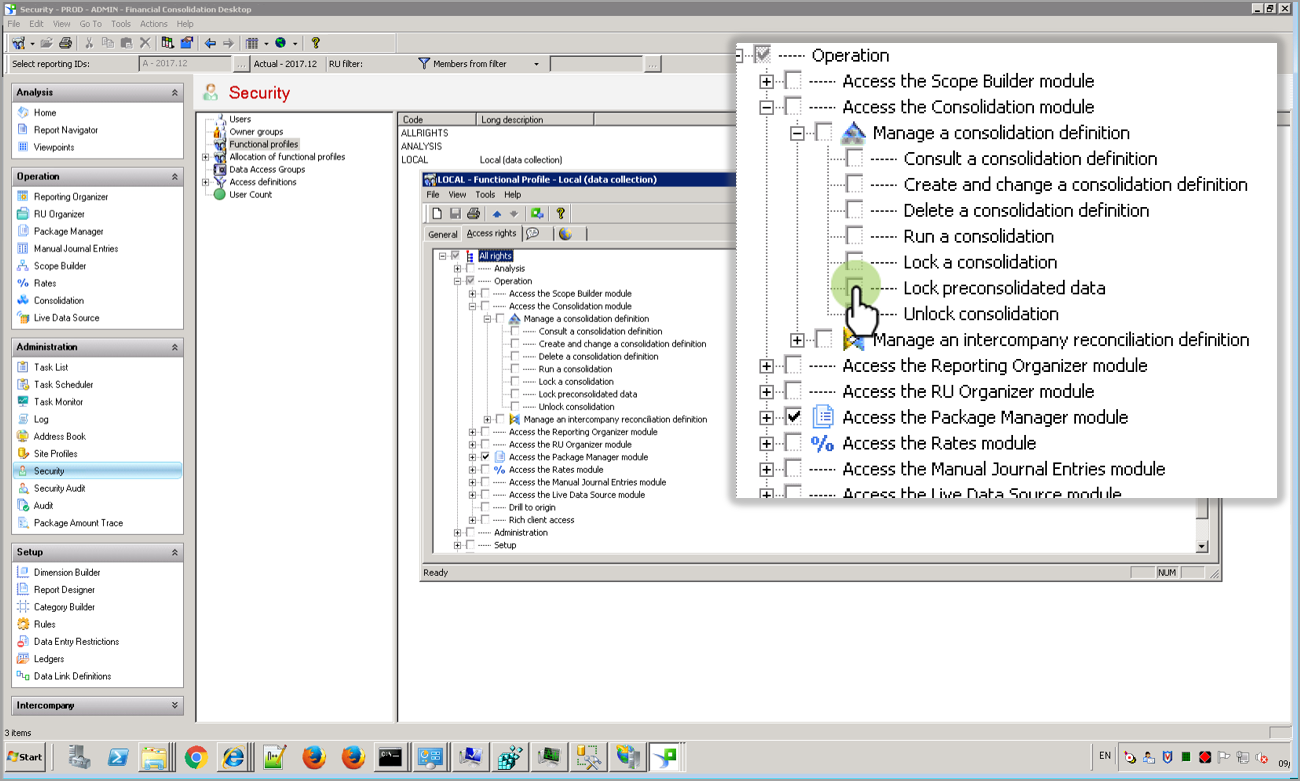
- idea#105144 Last changed columns added in “Send objects”

- idea#110188 Transfer window and columns of scope builder are larger
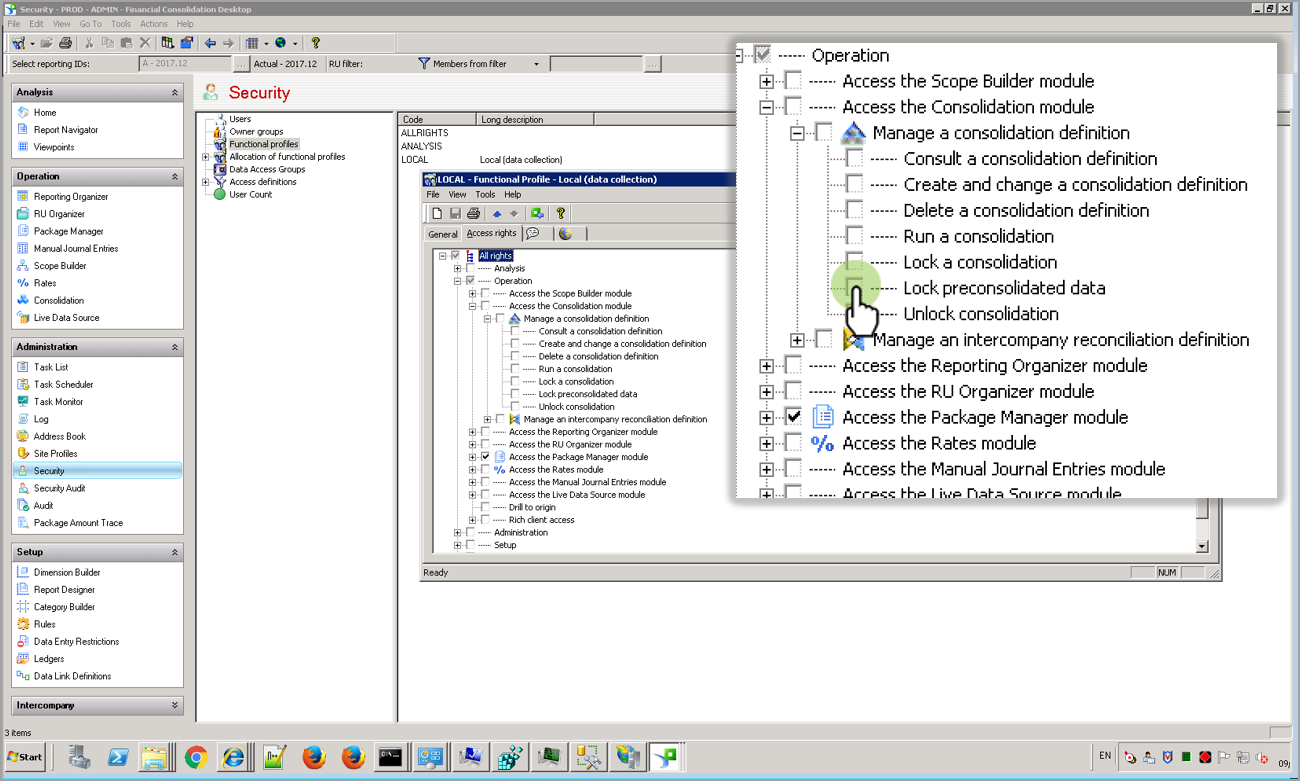
- idea#105812 Data entry restriction, improved message on unauthorized values imported
ADDITIONAL PLATFORM SUPPORT
Release 10.1 SP06 provides support for new platform database versions and HTTP network protocols.
- HTTP/2
- HANA 2
- Oracle 12C R2
MORE INFORMATION ON 10.1 SP06
You can find below useful links for more information on SAP Financial Consolidation 10.1 SP06.
- What's new in SP06 video https://www.sap.com/assetdetail/
- What’s new in 10.1 SP06 document https://www.sap.com/docs/download/2017/11
- Product enhancements note http://service.sap.com/sap/support/notes/2557976
- Release notes http://service.sap.com/sap/support/notes/2553746
- Limitations and known issues http://service.sap.com/sap/support/notes/2188698
- Download https://support.sap.com/swdc
- Installation procedure http://service.sap.com/sap/support/notes/2186804
- Product documentation and user guides http://help.sap.com/bofincon101
- SAP Managed Tags:
- Higher Education and Research,
- SAP BusinessObjects Financial Consolidation
You must be a registered user to add a comment. If you've already registered, sign in. Otherwise, register and sign in.
Labels in this area
Related Content
- The Reasons to Move to Cloud or Stay On Premise Are the Same - That Makes No Sense To Me in Financial Management Blogs by SAP
- SAP Financial Consolidation: Providing Continued Maintenance to Protect Customers During a Rocky Economic Recovery in Financial Management Blogs by SAP
- Maintenance timelines for SAP Business Planning and Consolidation (SAP BPC) in Financial Management Blogs by SAP
- BPC Consolidation - Currency not available in the application in Financial Management Q&A
- SAP Financial Consolidation 10.1 SP09 Patch10 is now available in Financial Management Blogs by SAP
Top kudoed authors
| User | Count |
|---|---|
| 6 | |
| 3 | |
| 2 | |
| 2 | |
| 1 | |
| 1 | |
| 1 | |
| 1 | |
| 1 | |
| 1 |







