
- SAP Community
- Products and Technology
- Technology
- Technology Blogs by SAP
- Announcing the release of SAP Predictive Analytics...
Technology Blogs by SAP
Learn how to extend and personalize SAP applications. Follow the SAP technology blog for insights into SAP BTP, ABAP, SAP Analytics Cloud, SAP HANA, and more.
Turn on suggestions
Auto-suggest helps you quickly narrow down your search results by suggesting possible matches as you type.
Showing results for
Advisor
Options
- Subscribe to RSS Feed
- Mark as New
- Mark as Read
- Bookmark
- Subscribe
- Printer Friendly Page
- Report Inappropriate Content
11-14-2017
5:31 PM
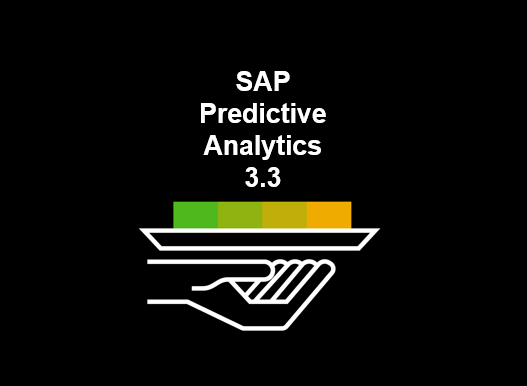
We are delighted to announce the release of SAP Predictive Analytics 3.3. This new release is available for download on SAP Software Center.
Python API for Automated Analytics

Automated Analytics provides a set of machine learning functions such as classification, regression, key influencers, clustering, forecasting, recommendation and link analysis to easily answer business questions with no need for extensive training or data science skills.
Python is an open-source programming language widely used within the data science community.
Through its Python API, SAP Predictive Analytics 3.3 allows developers to build powerful machine learning applications. They can now use Python as a scripting language to create, train, debrief and apply automated models.
The new API makes automated functions available not only within a Python script but also within a web-based interactive computational environment like the Jupyter Notebook.
Publish Predictive Models to SAP Business Applications

Predictive Factory is a web-based application that simplifies, accelerates and automates the predictive modeling process.
Predictive Analytics integrator (PAi) is a framework for applications built on SAP HANA to use and manage predictive models. It is a component of SAP Predictive Analytics.
With version 3.3, Predictive Factory users can seamlessly publish customized classification and regression models to a PAi server for integration into SAP business applications such as SAP Fraud Management or SAP S/4HANA Sourcing and Procurement.
Data Privacy Support

SAP Predictive Analytics 3.3 comes with security features and specific data-protection functions to support compliance with the relevant legal requirements and data privacy.
Predictive Factory delivers new capabilities to implement a data retention policy and limit the accumulation of unnecessary data storage. Administrators can schedule the automatic daily deletion of data. A new log file helps them trace data deletion activity. Administrators can also keep track of active user accounts and user access to forecast and signal analysis data.
Other Features
Before you go and download the 3.3 release let’s see other features it brings.
You can deploy Predictive Factory 3.3 on Linux systems as well as Windows.
User authentication is now consolidated with extended LDAP support in Predictive Factory.
The SQL scoring equation, for classification automated models, includes new prediction outputs like the decision and the contributions.
- SAP Managed Tags:
- SAP Predictive Analytics,
- SAP Predictive Analytics integrator
8 Comments
You must be a registered user to add a comment. If you've already registered, sign in. Otherwise, register and sign in.
Labels in this area
-
ABAP CDS Views - CDC (Change Data Capture)
2 -
AI
1 -
Analyze Workload Data
1 -
BTP
1 -
Business and IT Integration
2 -
Business application stu
1 -
Business Technology Platform
1 -
Business Trends
1,658 -
Business Trends
93 -
CAP
1 -
cf
1 -
Cloud Foundry
1 -
Confluent
1 -
Customer COE Basics and Fundamentals
1 -
Customer COE Latest and Greatest
3 -
Customer Data Browser app
1 -
Data Analysis Tool
1 -
data migration
1 -
data transfer
1 -
Datasphere
2 -
Event Information
1,400 -
Event Information
67 -
Expert
1 -
Expert Insights
177 -
Expert Insights
301 -
General
1 -
Google cloud
1 -
Google Next'24
1 -
GraphQL
1 -
Kafka
1 -
Life at SAP
780 -
Life at SAP
13 -
Migrate your Data App
1 -
MTA
1 -
Network Performance Analysis
1 -
NodeJS
1 -
PDF
1 -
POC
1 -
Product Updates
4,577 -
Product Updates
346 -
Replication Flow
1 -
REST API
1 -
RisewithSAP
1 -
SAP BTP
1 -
SAP BTP Cloud Foundry
1 -
SAP Cloud ALM
1 -
SAP Cloud Application Programming Model
1 -
SAP Datasphere
2 -
SAP S4HANA Cloud
1 -
SAP S4HANA Migration Cockpit
1 -
Technology Updates
6,873 -
Technology Updates
430 -
Workload Fluctuations
1
Related Content
- SAP Analytics Cloud: Support Universal Account Model (UAM) with Custom Widget in Technology Blogs by SAP
- IoT - Ultimate Data Cyber Security - with Enterprise Blockchain and SAP BTP 🚀 in Technology Blogs by Members
- ML- Linear Regression definition , implementation scenarios in HANA in Technology Blogs by Members
- Planning Professional vs Planning standard Capabilities in Technology Q&A
- What’s New in SAP Analytics Cloud Release 2024.07 in Technology Blogs by SAP
Top kudoed authors
| User | Count |
|---|---|
| 31 | |
| 17 | |
| 15 | |
| 13 | |
| 11 | |
| 9 | |
| 8 | |
| 8 | |
| 8 | |
| 7 |