
- SAP Community
- Products and Technology
- Technology
- Technology Blogs by SAP
- SAP BI 4.2 SP05 : Triggering Schedule in BI Platfo...
Technology Blogs by SAP
Learn how to extend and personalize SAP applications. Follow the SAP technology blog for insights into SAP BTP, ABAP, SAP Analytics Cloud, SAP HANA, and more.
Turn on suggestions
Auto-suggest helps you quickly narrow down your search results by suggesting possible matches as you type.
Showing results for
vishal_mour
Explorer
Options
- Subscribe to RSS Feed
- Mark as New
- Mark as Read
- Bookmark
- Subscribe
- Printer Friendly Page
- Report Inappropriate Content
11-08-2017
6:26 AM
This is the second part of the blog post on how to trigger schedule in SAP BI Platform from BW system.
In the first blog we have looked into the integration steps between SAP BI Platform and BW system, as well as configuring BW event in BI platform. In this blog we will have a walk-through on the process chain creation and configuring SAP BI Platform specific process type in SAP BW system.
Goto tx rspc and select process chain
Right Click on Process Chains > Choose Create Display Component

Provide Application Component and description

New BW application component is created.
Right click on the newly created component and choose Create Process Chain

Provide Name and Description
Click OK

Create new Start Process

Provide process name and description
Click OK

Click Edit Conditions
Choose Immediate if you want the process chain to be executed immediately.
Save.

Then Save again.

Click OK

Process chain is created as shown below.
Double click on the Process Chain
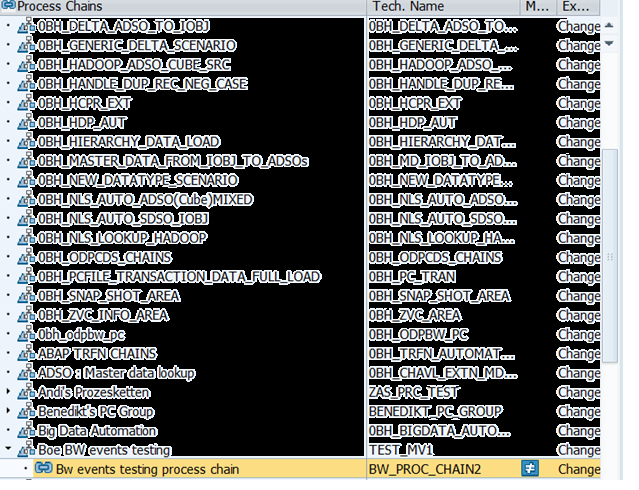
You will be able to see the following. Start process type is also displayed.
Expand the “Load Process and Postprocessing” folder.
Double click on “Trigger Event in BusinessObjects Explorer for BW Data Change”

Create New and provide the Variant and description

Click OK.
Select the Destination from the list of destinations. This should be the same destination created in step 2 in the first blog
Select the BW Event from the list of BW Events.

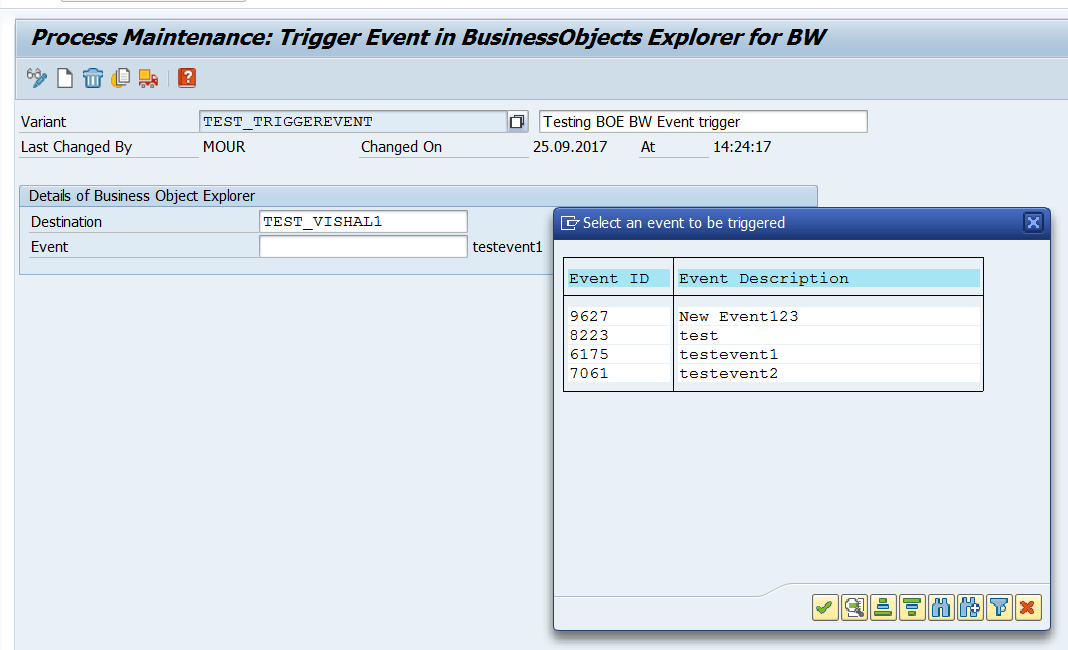
Click on Save.

Click OK.

Process chain with Trigger BOE Event process type is created.
Activate and Execute the process chain.
Whenever “Trigger BOE Event” Process Type runs as part of the Process Chain, BW Event selected in the process type will be triggered in the BI Platform system. And as a result of the trigger of this event, corresponding associated reports will be scheduled.
In the first blog we have looked into the integration steps between SAP BI Platform and BW system, as well as configuring BW event in BI platform. In this blog we will have a walk-through on the process chain creation and configuring SAP BI Platform specific process type in SAP BW system.
Create a Process chain with BI Platform specific process type in BW
Goto tx rspc and select process chain
Right Click on Process Chains > Choose Create Display Component

Provide Application Component and description

New BW application component is created.
Right click on the newly created component and choose Create Process Chain

Provide Name and Description
Click OK

Create new Start Process

Provide process name and description
Click OK

Click Edit Conditions
Choose Immediate if you want the process chain to be executed immediately.
Save.

Then Save again.

Click OK

Process chain is created as shown below.
Double click on the Process Chain
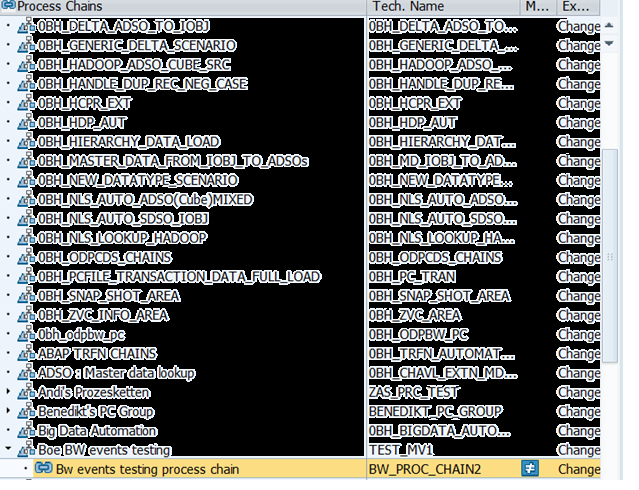
You will be able to see the following. Start process type is also displayed.
Expand the “Load Process and Postprocessing” folder.
Double click on “Trigger Event in BusinessObjects Explorer for BW Data Change”

Create New and provide the Variant and description

Click OK.
Select the Destination from the list of destinations. This should be the same destination created in step 2 in the first blog
Select the BW Event from the list of BW Events.

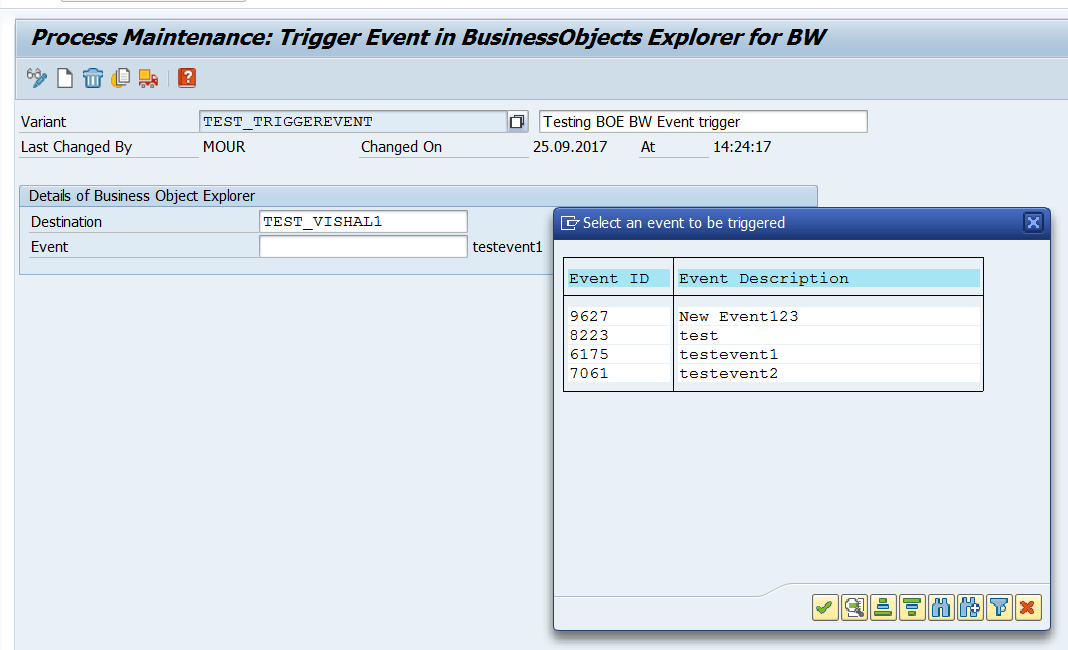
Click on Save.

Click OK.

Process chain with Trigger BOE Event process type is created.
Activate and Execute the process chain.
Whenever “Trigger BOE Event” Process Type runs as part of the Process Chain, BW Event selected in the process type will be triggered in the BI Platform system. And as a result of the trigger of this event, corresponding associated reports will be scheduled.
- SAP Managed Tags:
- SAP BusinessObjects Business Intelligence platform
16 Comments
You must be a registered user to add a comment. If you've already registered, sign in. Otherwise, register and sign in.
Labels in this area
-
ABAP CDS Views - CDC (Change Data Capture)
2 -
AI
1 -
Analyze Workload Data
1 -
BTP
1 -
Business and IT Integration
2 -
Business application stu
1 -
Business Technology Platform
1 -
Business Trends
1,661 -
Business Trends
87 -
CAP
1 -
cf
1 -
Cloud Foundry
1 -
Confluent
1 -
Customer COE Basics and Fundamentals
1 -
Customer COE Latest and Greatest
3 -
Customer Data Browser app
1 -
Data Analysis Tool
1 -
data migration
1 -
data transfer
1 -
Datasphere
2 -
Event Information
1,400 -
Event Information
64 -
Expert
1 -
Expert Insights
178 -
Expert Insights
274 -
General
1 -
Google cloud
1 -
Google Next'24
1 -
Kafka
1 -
Life at SAP
784 -
Life at SAP
11 -
Migrate your Data App
1 -
MTA
1 -
Network Performance Analysis
1 -
NodeJS
1 -
PDF
1 -
POC
1 -
Product Updates
4,577 -
Product Updates
328 -
Replication Flow
1 -
RisewithSAP
1 -
SAP BTP
1 -
SAP BTP Cloud Foundry
1 -
SAP Cloud ALM
1 -
SAP Cloud Application Programming Model
1 -
SAP Datasphere
2 -
SAP S4HANA Cloud
1 -
SAP S4HANA Migration Cockpit
1 -
Technology Updates
6,886 -
Technology Updates
406 -
Workload Fluctuations
1
Related Content
- SAP Successfactors Implementation and Maintenance in Projects in 2024 in Technology Blogs by Members
- Workload Analysis for HANA Platform Series - 3. Identify the Memory Consumption in Technology Blogs by SAP
- How to properly merge N:N Dimensions from 2 queries from different Universes? in Technology Q&A
- Streamline the updates for SAP HANA Cloud with SAP Automation Pilot in Technology Blogs by SAP
- SAP Datasphere - Space, Data Integration, and Data Modeling Best Practices in Technology Blogs by SAP
Top kudoed authors
| User | Count |
|---|---|
| 13 | |
| 10 | |
| 10 | |
| 7 | |
| 7 | |
| 6 | |
| 5 | |
| 5 | |
| 5 | |
| 4 |