
- SAP Community
- Products and Technology
- Enterprise Resource Planning
- ERP Blogs by Members
- Algorithm of Packing and Unpacking a Handling Unit...
Enterprise Resource Planning Blogs by Members
Gain new perspectives and knowledge about enterprise resource planning in blog posts from community members. Share your own comments and ERP insights today!
Turn on suggestions
Auto-suggest helps you quickly narrow down your search results by suggesting possible matches as you type.
Showing results for
Product and Topic Expert
Options
- Subscribe to RSS Feed
- Mark as New
- Mark as Read
- Bookmark
- Subscribe
- Printer Friendly Page
- Report Inappropriate Content
10-24-2017
2:16 PM
Purpose:
The purpose of this blog is aimed at providing a holistic approach on how to unpack, pack a handling unit in a HU+WM managed location when handling unit is assigned to object like outbound delivery.
Overview:
It's been an experience that unpacking or un-assigning the Handling unit from an outbound delivery is inconspicuous to consultants and when standard practice is not followed,inconsistency arise. The blog is written to present a paradigmatic process of un-assigning the handling units from delivery and what are the key mechanism and configuration which drives this
I will replicate a scenario where an error message generally gets triggered '' HUDIALOG107'' when Handling unit is tried to be deleted from Outbound delivery.
Generally there are 2 types of Handling units
- Assigned HUs: Assigned HUs are created during packing like in Outbound delivery, production orders, process orders.
- Unassigned HUs( Free HUs)- Handling units which are created without any reference to objects. Free HUs are created HU02.
Recently, i was answering to a question on below thread and that inspired me to write on this topic.
https://answers.sap.com/questions/332658/error-message-hudialog107-from-goods-movement-dnho.html?chi...
Replication:
We will take an outbound delivery in which handling unit is already assigned. The HU is packed in a storage location is WM+HU managed.
- I am taking an outbound delivery which has been PGIed(261), WM activity complete

It can be seen that all Picking, Packing, WM activity and goods movement is completed

3) Since the delivery is already PGIed, we need to run VL09 to reverse the delivery.

4) It can be observed that Goods movement status=C, So it is required to reverse the goods movement, then only we can un-assign the Hus

5) Once ODB is reversed, the good movement status is reset

6) In VL03N, goods movement status is updated as below
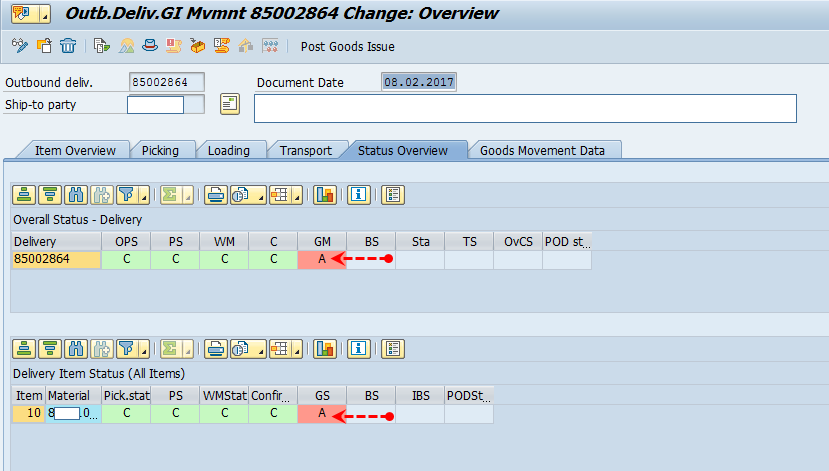
7) Now, go to VL02N---> pack button, HU02 screen is called and try to unpack the delivery containing Handling unit in total content tab of HU02

8) An error message is triggered as below

Note: Before we try to unpack a handling unit in Outbound delivery, it is obligatory to send Handling unit to an Interim Bin which allows Re-packing. In SAP terminology, 923 is generally used as Re-packing storage type and HUs are moved here only from 914 interim storage type.
Also,when there's an outbound delivery from HUM and WM storage location, it's not possible to leave unpacked stock once it has been picked (WM status = C). Since, the outbound delivery is connected to confirmed Transfer order in WM, unpacking in HU managed location will create inconsistency.
In HU-managed storage locations, materials can be managed in HUs only. Mixed stock (stock made up of packed and non-packed materials within the same storage location) is not supported. HUs can also be managed in interim storage types.
9) Since handling unit is an asset which carries some cost, it needs to be manually moved to an storage type which allows repacking
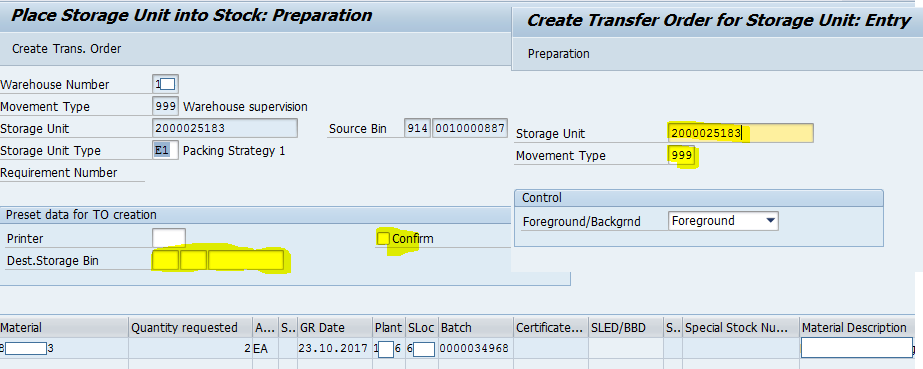
10) If we look into the transfer order of delivery which was created before we cancel the delivery, the Storage Unit( SU) was moved from 866 to 914 interim storage area.

11) So, we will move this HU from 914 interim storage area to 866 destination storage bin. In this case, HU becomes SU in WM. The big difference between SU and HU ist that HUs can also be managed in interim storage types, however, SUs lost its existence in interim storage are.

12) In TO, Handling unit is getting transported from 914 to 866 via LT09. The main purpose of transporting Handling unit assigned to delivery from interim storage area 914 to destination storage was to de-assign HU from delivery so that delivery can be freed from clutches of handling unit.
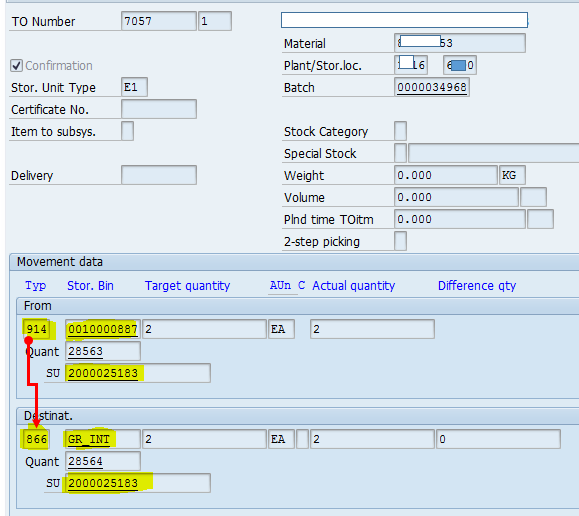
13) There is an error here which i need to explain. When we try to move HU via LT09, it triggers an error.

According SAP KBA 2201423 - HUDIALOG107, Sap says that with LT09, we need to move the HU/SU to back into it's original bin. However, we observed that while moving to its original bin, LT09 throws an error which says that the original storage type doesnt not support repacking. My understanding is that SAP needs to correct this KBA 2201423 - HUDIALOG107.
SAP needs to mention that when Handling unit is assigned to an outbound delivery, and when we conduct de-assignment of HU from delivery, the HU needs to be moved to that Storage Type which supports repackaging and there are 3 main condition which needs to be fulfilled while transporting HU/SU from interim storage type.
- Storage type should have no Putaway Strategy.
- Storage type should have no Storage Unit Activation.
- Storage type should have no Capacity indicator set
14) If we look the storage type configuration of 866 and compare with 923(Repacking storage type which generally used from repacking a HU), it can be observed that 866 has Storage type activated, so it disallows HU of getting changed, and hence we were getting error.

So, in nut shell, with LT09, it is required to move the HU/SU to that storage types which doesn't' have above 3 fields activated in configuration, No storage,no SU activation and no Capacity indicator set.
15) So, by LT09, HU is moved to 923 interim storage area.

16) Now, try to delete the assignment of HU from delivery as below. (Dont click on delete HU) Handling unit is a technical asset which carries some cost, so delete the Assignment.

17)Once HU assignment is deleted, you will get a message and after saving, HU is free from delivery and it is ready for re-picking.

19) Go to VL02N, it is observed that Delivery qty=picked qty, so it is required to conduct repicking again. So, click on pack button and copy pack quantities as dlv. quantities

20) Once you click and press enter, delivery qty and picked qty are reset to zero, which means Delivery is ready for re-picking again and WM activity can be followed

Hence, the Part-I of this topic ends here. In its sequel, I will explain the how HU once being unpacked moved to partner storage location and what are the key configuration that plays the role. Also how packing from partner storage location via HU02, HU is moved to HU managed storage location and how interim storage types and Bins are determined. All in Sequel.
I would wait for readers response if any necessary corrections are required.
Best regards
Shailesh Mishra
3 Comments
You must be a registered user to add a comment. If you've already registered, sign in. Otherwise, register and sign in.
Labels in this area
-
"mm02"
1 -
A_PurchaseOrderItem additional fields
1 -
ABAP
1 -
ABAP Extensibility
1 -
ACCOSTRATE
1 -
ACDOCP
1 -
Adding your country in SPRO - Project Administration
1 -
Advance Return Management
1 -
AI and RPA in SAP Upgrades
1 -
Approval Workflows
1 -
ARM
1 -
ASN
1 -
Asset Management
1 -
Associations in CDS Views
1 -
auditlog
1 -
Authorization
1 -
Availability date
1 -
Azure Center for SAP Solutions
1 -
AzureSentinel
2 -
Bank
1 -
BAPI_SALESORDER_CREATEFROMDAT2
1 -
BRF+
1 -
BRFPLUS
1 -
Bundled Cloud Services
1 -
business participation
1 -
Business Processes
1 -
CAPM
1 -
Carbon
1 -
Cental Finance
1 -
CFIN
1 -
CFIN Document Splitting
1 -
Cloud ALM
1 -
Cloud Integration
1 -
condition contract management
1 -
Connection - The default connection string cannot be used.
1 -
Custom Table Creation
1 -
Customer Screen in Production Order
1 -
Data Quality Management
1 -
Date required
1 -
Decisions
1 -
desafios4hana
1 -
Developing with SAP Integration Suite
1 -
Direct Outbound Delivery
1 -
DMOVE2S4
1 -
EAM
1 -
EDI
2 -
EDI 850
1 -
EDI 856
1 -
EHS Product Structure
1 -
Emergency Access Management
1 -
Energy
1 -
EPC
1 -
Find
1 -
FINSSKF
1 -
Fiori
1 -
Flexible Workflow
1 -
Gas
1 -
Gen AI enabled SAP Upgrades
1 -
General
1 -
generate_xlsx_file
1 -
Getting Started
1 -
HomogeneousDMO
1 -
IDOC
2 -
Integration
1 -
Learning Content
2 -
LogicApps
2 -
low touchproject
1 -
Maintenance
1 -
management
1 -
Material creation
1 -
Material Management
1 -
MD04
1 -
MD61
1 -
methodology
1 -
Microsoft
2 -
MicrosoftSentinel
2 -
Migration
1 -
MRP
1 -
MS Teams
2 -
MT940
1 -
Newcomer
1 -
Notifications
1 -
Oil
1 -
open connectors
1 -
Order Change Log
1 -
ORDERS
2 -
OSS Note 390635
1 -
outbound delivery
1 -
outsourcing
1 -
PCE
1 -
Permit to Work
1 -
PIR Consumption Mode
1 -
PIR's
1 -
PIRs
1 -
PIRs Consumption
1 -
PIRs Reduction
1 -
Plan Independent Requirement
1 -
Premium Plus
1 -
pricing
1 -
Primavera P6
1 -
Process Excellence
1 -
Process Management
1 -
Process Order Change Log
1 -
Process purchase requisitions
1 -
Product Information
1 -
Production Order Change Log
1 -
Purchase requisition
1 -
Purchasing Lead Time
1 -
Redwood for SAP Job execution Setup
1 -
RISE with SAP
1 -
RisewithSAP
1 -
Rizing
1 -
S4 Cost Center Planning
1 -
S4 HANA
1 -
S4HANA
3 -
Sales and Distribution
1 -
Sales Commission
1 -
sales order
1 -
SAP
2 -
SAP Best Practices
1 -
SAP Build
1 -
SAP Build apps
1 -
SAP Cloud ALM
1 -
SAP Data Quality Management
1 -
SAP Maintenance resource scheduling
2 -
SAP Note 390635
1 -
SAP S4HANA
2 -
SAP S4HANA Cloud private edition
1 -
SAP Upgrade Automation
1 -
SAP WCM
1 -
SAP Work Clearance Management
1 -
Schedule Agreement
1 -
SDM
1 -
security
2 -
Settlement Management
1 -
soar
2 -
SSIS
1 -
SU01
1 -
SUM2.0SP17
1 -
SUMDMO
1 -
Teams
2 -
User Administration
1 -
User Participation
1 -
Utilities
1 -
va01
1 -
vendor
1 -
vl01n
1 -
vl02n
1 -
WCM
1 -
X12 850
1 -
xlsx_file_abap
1 -
YTD|MTD|QTD in CDs views using Date Function
1
- « Previous
- Next »
Related Content
- Sales in SAP S/4HANA Cloud Public Edition 2402 in Enterprise Resource Planning Blogs by SAP
- Supply Chain Management in SAP S/4HANA Cloud, Private Edition 2023 in Enterprise Resource Planning Blogs by SAP
- Artificial Intelligence for SAP S/4HANA and SAP BTP: A deep dive in Enterprise Resource Planning Blogs by SAP
- Customer ABC Classification Proposal in Machine Learning Cockpit in Enterprise Resource Planning Blogs by SAP
- SAP S/4HANA Cloud, Private Edition 2023 Product Tour in Enterprise Resource Planning Blogs by SAP
Top kudoed authors
| User | Count |
|---|---|
| 2 | |
| 2 | |
| 2 | |
| 2 | |
| 2 | |
| 2 | |
| 2 | |
| 1 | |
| 1 | |
| 1 |