
- SAP Community
- Products and Technology
- Enterprise Resource Planning
- ERP Blogs by SAP
- #S4HANA 1709 use case series: 6b – Tools for SAP ...
Enterprise Resource Planning Blogs by SAP
Get insights and updates about cloud ERP and RISE with SAP, SAP S/4HANA and SAP S/4HANA Cloud, and more enterprise management capabilities with SAP blog posts.
Turn on suggestions
Auto-suggest helps you quickly narrow down your search results by suggesting possible matches as you type.
Showing results for
Advisor
Options
- Subscribe to RSS Feed
- Mark as New
- Mark as Read
- Bookmark
- Subscribe
- Printer Friendly Page
- Report Inappropriate Content
10-19-2017
4:26 PM
Welcome to our next stop of our use case series. It is designed to offer a closer look at business value acceleration – driven by the design principles of SAP S/4HANA. The technology-induced implications of the digital economy are huge, though the technology itself is only a catalyst to achieve a fundamentally different business outcome.
The selected use cases, related to SAP S/4HANA Release 1709 are designed to emphasize and visualize the value behind this technological shift, that can be activated by you.
In my previous blog, I gave you an overview concerning the tools for SAP S/4HANA 1709 which allow you to Identify the business processes in which you can improve and discover the new business capabilities, see the SAP S/4HANA roadmap for each component in your current landscape based on current SAP product usage or capabilities from your customers, and learn the technical requirements and actions for a system conversion to S/4HANA 1709 based on configuration and usage data for customers already on SAP ECC 6.x.
In this technical blog, I want to focus and describe in more detail two new tools:
SAP Readiness Check for SAP S/4HANA
Many organizations erroneously assume that SAP S/4HANA is a conventional replacement for SAP ERP 6.x and that all they have to do is "upgrade to SAP S/4HANA." The SAP Readiness Check for SAP S/4HANA identify the functional differences between SAP S/4HANA and customer’s current SAP ERP deployment, and safeguard the transition to SAP S/4HANA.
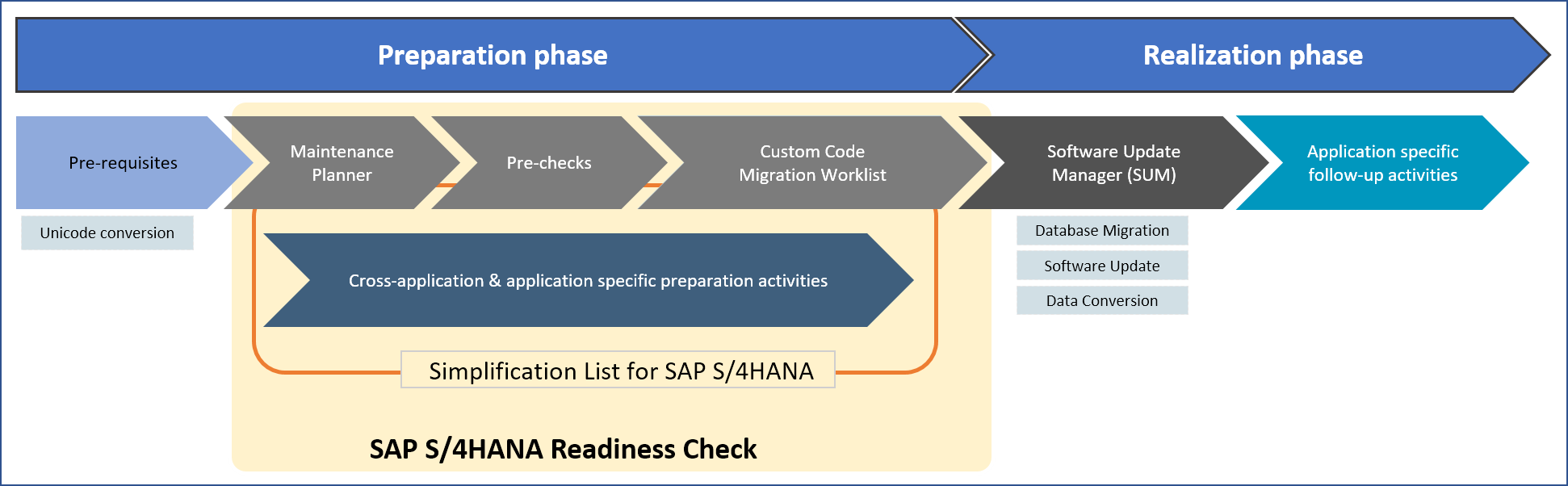
Fig 1: Tools used for the system conversion
The figure 1 illustrates the basic steps, as well as the relevant tools witch customer’s need to perform to convert their SAP ERP System into an SAP S/4HANA system. You see that various methods and tools are available in the individual conversion project phases to help you determine what adaptation work you need to migrate to SAP S/4HANA. The most prominent tools are:
Maintenance Planner
The Maintenance Planner helps customers to simulate and plan the system conversion. The Maintenance Planner informs about add-ons (both SAP and partner add-ons) and business functions that SAP S/4HANA supports or does not support.
Prechecks
Prechecks enable customers to determine which functions need to be adjusted to migrate to SAP S/4HANA. Prechecks are provided as SAP Notes and can be implemented and executed on their SAP Business Suite source system.
Custom code migration worklist
Customer can use the custom code migration worklist to identify the required adaptation work for custom programs when migrating to SAP S/4HANA. The custom code migration worklist supplements existing analysis tools for custom programs (for example, the Code Inspector). The worklist analyzes custom code by considering the modified data structures in and the new functional scope of SAP S/4HANA.
Software Update Manager
Customers use the Software Update Manager (SUM) to install SAP S/4HANA software during the system conversion and to install subsequent updates and upgrades. SUM provides options for reducing downtime during the migration project and is regularly updated via Software Logistics Toolsets (SL Toolsets).
Simplification list
The simplification list describes the potential adaptation work for functions that is required when converting customer’s SAP ERP system to SAP S/4HANA. The simplification list is an important tool for planning the conversion and is the basis for the prechecks and Custom code migration worklist tools.
With the SAP S/4HANA 1709 release, the customer can use the content from wiki based via an ”online tool”. This Simplification Items Catalog is the now central place for SAP to maintain simplification items; it is the central place for customers to find the latest simplification items for SAP S/4HANA, and build the basis for the system conversion process via:

Fig 2: Tools used for the system conversion
Figure 2 shows you the relation between the Simplification Item Catalog, the Simplification Item Check and finally with the SAP Readiness Check for SAP S/4HANA and the Software Update Manager.
Customers can also take advantage of the SAP Readiness Check for SAP S/4HANA before making an S/4HANA decision. This tool is available for all customers and included in maintenance. Customers can initiate the SAP ERP system analysis, getting an overview of the most important aspects and potential requirements of an SAP S/4HANA system conversion (e.g. simplifications, custom code, business functions, add-ons, and transactions).
SAP Readiness Check for SAP S/4HANA to check the following aspects:
SAP Readiness Check executes the simplification item check together with other checks and present the result in the new designed and consolidated interactive dashboard.
Tooltip to indicate the detail relevancy information.

Fig 3: Result dashboard summarizing the most important aspects of the conversion project in an easily consumable way
The SAP Readiness Check for SAP S/4HANA evaluates specific areas and provides detailed information about following areas.
More Info about SAP Readiness Check for SAP S/4HANA
Summary
SAP Readiness Check for SAP S/4HANA summarizes the most important aspects of the conversion project in an easily consumable way. One aspect is the relevancy of the simplification items.
SAP S/4HANA Migration Cockpit for New Installation
For the migration of legacy data to SAP S/4HANA, SAP provides the SAP S/4HANA migration cockpit for the implementation scenario – New Implementation. It helps customers to transfer their master data and business data from SAP systems and non-SAP systems to SAP S/4HANA. The cockpit is included in the SAP S/4HANA license and embedded in the S/4HANA shipment.

Fig 4: SAP S/4HANA – Transition – New Implementation
For the data migration, it uses predefined migration content, i.e. standard migration objects which represent business objects such as customers, suppliers or purchase orders to identify and transfer the relevant data. For each migration object, the cockpit provides a template in the form of an Excel XML file containing all fields of the source structure which has to be filled and uploaded by the customer. Automated mapping between the template and the target structure facilitates the migration.
In addition, the cockpit allows you to integrate custom data into the migration using the inherent migration object modeler. For example, customers can adjust the predefined standard migration objects delivered with the cockpit by adding fields to them. Customers can also create their own custom-specific migration objects or include SAP standard objects that are not yet in the scope of the migration cockpit.
The customer can use the cockpit by calling transaction LTMC which gives direct access to it. The role required for the usage of the cockpit is called SAP_CA_DMC_MC_USER.
To access the migration object modeler, customers have to use the transaction LTMOM. A prerequisite for using the modeler is that customers have created a migration project in the migration cockpit and that the role SAP_CA_DMC_MC_DEVELOPER is assigned to the respective user.
Find more information
For more information about the SAP S/4HANA Migration Cockpit, it is recommended to open the SAP Online Help Portal for SAP S/4HANA, and search for “Migration Cockpit”.
Overview Presentation: SAP S/4HANA Migration Cockpit
Interactive Click Demo: SAP S/4HANA Migration Cockpit Demo
2537549 - Collective note and FAQ for SAP S/4HANA Migration cockpit
2481235 - SAP S/4HANA Migration Cockpit (on-premise) - restrictions and extensibility of pre-delivered migration objects
Starter Blog for SAP S/4HANA Migration Cockpit
Legacy System Migration Workbench (LSMW)
The Legacy System Migration Workbench (LSMW) is a tool of SAP NetWeaver recommended by SAP that you can use to transfer data once only or periodically from legacy systems into an SAP ECC System. But this data migration tool is specially design for the traditional SAP Business Suite.
This tool is still available via Transaction LSMW in your SAP S/4HANA system and you can utilize this tool for your data migration, in addition to the SAP S/4HANA Migration Cockpit migration tools which is specifically designed for SAP S/4HANA, but notice that LSMW is listed in the simplification list meaning it should no longer be used. Instead, refer to SAP Note 2287723.
If you still want to use LSMW additionally, you should always carefully check your LSMW projects because, due to modifications and simplifications from SAP S/4HANA, proper implementation of LSMW projects can no longer be ensured.
All blog posts of this series can be found here.
For more information on SAP S/4HANA, check out the following links:
SAP S/4HANA release info: www.sap.com/s4hana
And follow us via @SAP and #S4HANA or myself via @BeSchulze
The selected use cases, related to SAP S/4HANA Release 1709 are designed to emphasize and visualize the value behind this technological shift, that can be activated by you.
In my previous blog, I gave you an overview concerning the tools for SAP S/4HANA 1709 which allow you to Identify the business processes in which you can improve and discover the new business capabilities, see the SAP S/4HANA roadmap for each component in your current landscape based on current SAP product usage or capabilities from your customers, and learn the technical requirements and actions for a system conversion to S/4HANA 1709 based on configuration and usage data for customers already on SAP ECC 6.x.
In this technical blog, I want to focus and describe in more detail two new tools:
- One for the System Conversion process: SAP Readiness Check for SAP S/4HANA
- One for the New Installation process: SAP S/4HANA Migration Cockpit.
SAP Readiness Check for SAP S/4HANA
Many organizations erroneously assume that SAP S/4HANA is a conventional replacement for SAP ERP 6.x and that all they have to do is "upgrade to SAP S/4HANA." The SAP Readiness Check for SAP S/4HANA identify the functional differences between SAP S/4HANA and customer’s current SAP ERP deployment, and safeguard the transition to SAP S/4HANA.
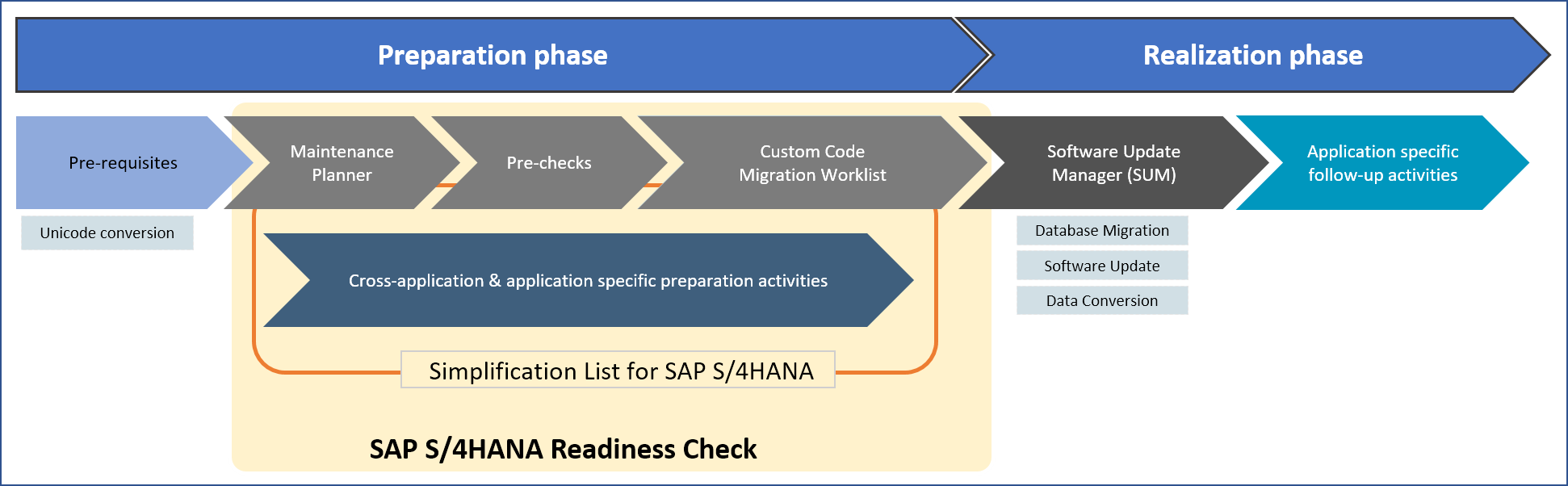
Fig 1: Tools used for the system conversion
The figure 1 illustrates the basic steps, as well as the relevant tools witch customer’s need to perform to convert their SAP ERP System into an SAP S/4HANA system. You see that various methods and tools are available in the individual conversion project phases to help you determine what adaptation work you need to migrate to SAP S/4HANA. The most prominent tools are:
Maintenance Planner
The Maintenance Planner helps customers to simulate and plan the system conversion. The Maintenance Planner informs about add-ons (both SAP and partner add-ons) and business functions that SAP S/4HANA supports or does not support.
Prechecks
Prechecks enable customers to determine which functions need to be adjusted to migrate to SAP S/4HANA. Prechecks are provided as SAP Notes and can be implemented and executed on their SAP Business Suite source system.
Custom code migration worklist
Customer can use the custom code migration worklist to identify the required adaptation work for custom programs when migrating to SAP S/4HANA. The custom code migration worklist supplements existing analysis tools for custom programs (for example, the Code Inspector). The worklist analyzes custom code by considering the modified data structures in and the new functional scope of SAP S/4HANA.
Software Update Manager
Customers use the Software Update Manager (SUM) to install SAP S/4HANA software during the system conversion and to install subsequent updates and upgrades. SUM provides options for reducing downtime during the migration project and is regularly updated via Software Logistics Toolsets (SL Toolsets).
Simplification list
The simplification list describes the potential adaptation work for functions that is required when converting customer’s SAP ERP system to SAP S/4HANA. The simplification list is an important tool for planning the conversion and is the basis for the prechecks and Custom code migration worklist tools.
With the SAP S/4HANA 1709 release, the customer can use the content from wiki based via an ”online tool”. This Simplification Items Catalog is the now central place for SAP to maintain simplification items; it is the central place for customers to find the latest simplification items for SAP S/4HANA, and build the basis for the system conversion process via:
- The Simplification Item Catalog is the single source of truth for simplification items.
- The Simplification Item Check performs the relevancy and consistency checks based on the content in the Simplification Item Catalog.
- SAP Readiness Check triggers the Simplification Item Check together with other checks and present the results in one unique dashboard.
- The Software Update Manager triggers the Simplification Item Check during the system conversion to make sure the system is in a consistent state before conversion.

Fig 2: Tools used for the system conversion
Figure 2 shows you the relation between the Simplification Item Catalog, the Simplification Item Check and finally with the SAP Readiness Check for SAP S/4HANA and the Software Update Manager.
Customers can also take advantage of the SAP Readiness Check for SAP S/4HANA before making an S/4HANA decision. This tool is available for all customers and included in maintenance. Customers can initiate the SAP ERP system analysis, getting an overview of the most important aspects and potential requirements of an SAP S/4HANA system conversion (e.g. simplifications, custom code, business functions, add-ons, and transactions).
SAP Readiness Check for SAP S/4HANA to check the following aspects:
- Custom code impact with regard to reference, enhancement and modification to SAP objects
- SAP S/4HANA sizing
- Recommended Fiori apps to replace existing transactions
- Relevant simplification items
- Business process analytics
SAP Readiness Check executes the simplification item check together with other checks and present the result in the new designed and consolidated interactive dashboard.
- There is a general statistics information on top of the section
- Filter by the group directly in the page
- Clicking the item can navigate to Simplification Item Catalog
Tooltip to indicate the detail relevancy information.

Fig 3: Result dashboard summarizing the most important aspects of the conversion project in an easily consumable way
The SAP Readiness Check for SAP S/4HANA evaluates specific areas and provides detailed information about following areas.
| Area | Information |
| Functional changes | Simplifications in SAP S/4HANA relevant for your specific system installation. Their impact is described in the corresponding SAP Notes |
| Installed SAP add-ons and 3rd-party add-ons, and their compliance with SAP S/4HANA | |
| Activated business functions and their release statuses in SAP S/4HANA | |
| System statistics | Technical system information |
| System requirements | Estimated SAP S/4HANA system size and recommendations to reduce the size before the conversion |
| Custom code requirements | SAP S/4HANA related custom code analysis grouped by application area |
| SAP Custom Development projects | |
| Business Process Analytics | Analysis of 10 strategic KPIs via the business process analytics engine |
| Recommended SAP Fiori Apps | Recommended SAP Fiori Apps based on which transactions are currently used in the system |
More Info about SAP Readiness Check for SAP S/4HANA
- Prepare source system
- Minimum release: SAP ERP 6.x EhP0 on any database
- Help portal: https://help.sap.com/viewer/p/SAP_READINESS_CHECK
- SAP Readiness Check tool preparation note: SAP Note 2290622
- Execute program SAP Readiness Check
- Via your local SAP Solution Manager system (recommended)
- Via our direct cloud upload
- Explore results to start Conversion project
- Recommendations dashboard per system, sent via email as url link
- Engage SAP Digital Business Services or your preferred implementation partner
- Demo for you Customer
- Access to an offline demo via this Link
Summary
SAP Readiness Check for SAP S/4HANA summarizes the most important aspects of the conversion project in an easily consumable way. One aspect is the relevancy of the simplification items.
SAP S/4HANA Migration Cockpit for New Installation
For the migration of legacy data to SAP S/4HANA, SAP provides the SAP S/4HANA migration cockpit for the implementation scenario – New Implementation. It helps customers to transfer their master data and business data from SAP systems and non-SAP systems to SAP S/4HANA. The cockpit is included in the SAP S/4HANA license and embedded in the S/4HANA shipment.

Fig 4: SAP S/4HANA – Transition – New Implementation
For the data migration, it uses predefined migration content, i.e. standard migration objects which represent business objects such as customers, suppliers or purchase orders to identify and transfer the relevant data. For each migration object, the cockpit provides a template in the form of an Excel XML file containing all fields of the source structure which has to be filled and uploaded by the customer. Automated mapping between the template and the target structure facilitates the migration.
In addition, the cockpit allows you to integrate custom data into the migration using the inherent migration object modeler. For example, customers can adjust the predefined standard migration objects delivered with the cockpit by adding fields to them. Customers can also create their own custom-specific migration objects or include SAP standard objects that are not yet in the scope of the migration cockpit.
The customer can use the cockpit by calling transaction LTMC which gives direct access to it. The role required for the usage of the cockpit is called SAP_CA_DMC_MC_USER.
To access the migration object modeler, customers have to use the transaction LTMOM. A prerequisite for using the modeler is that customers have created a migration project in the migration cockpit and that the role SAP_CA_DMC_MC_DEVELOPER is assigned to the respective user.
Find more information
For more information about the SAP S/4HANA Migration Cockpit, it is recommended to open the SAP Online Help Portal for SAP S/4HANA, and search for “Migration Cockpit”.
Overview Presentation: SAP S/4HANA Migration Cockpit
Interactive Click Demo: SAP S/4HANA Migration Cockpit Demo
2537549 - Collective note and FAQ for SAP S/4HANA Migration cockpit
2481235 - SAP S/4HANA Migration Cockpit (on-premise) - restrictions and extensibility of pre-delivered migration objects
Starter Blog for SAP S/4HANA Migration Cockpit
Legacy System Migration Workbench (LSMW)
The Legacy System Migration Workbench (LSMW) is a tool of SAP NetWeaver recommended by SAP that you can use to transfer data once only or periodically from legacy systems into an SAP ECC System. But this data migration tool is specially design for the traditional SAP Business Suite.
This tool is still available via Transaction LSMW in your SAP S/4HANA system and you can utilize this tool for your data migration, in addition to the SAP S/4HANA Migration Cockpit migration tools which is specifically designed for SAP S/4HANA, but notice that LSMW is listed in the simplification list meaning it should no longer be used. Instead, refer to SAP Note 2287723.
If you still want to use LSMW additionally, you should always carefully check your LSMW projects because, due to modifications and simplifications from SAP S/4HANA, proper implementation of LSMW projects can no longer be ensured.
All blog posts of this series can be found here.
For more information on SAP S/4HANA, check out the following links:
SAP S/4HANA release info: www.sap.com/s4hana
And follow us via @SAP and #S4HANA or myself via @BeSchulze
- SAP Managed Tags:
- SAP S/4HANA
You must be a registered user to add a comment. If you've already registered, sign in. Otherwise, register and sign in.
Labels in this area
-
Artificial Intelligence (AI)
1 -
Business Trends
363 -
Business Trends
21 -
Customer COE Basics and Fundamentals
1 -
Digital Transformation with Cloud ERP (DT)
1 -
Event Information
461 -
Event Information
24 -
Expert Insights
114 -
Expert Insights
152 -
General
1 -
Governance and Organization
1 -
Introduction
1 -
Life at SAP
415 -
Life at SAP
2 -
Product Updates
4,685 -
Product Updates
208 -
Roadmap and Strategy
1 -
Technology Updates
1,502 -
Technology Updates
88
Related Content
- Building Low Code Extensions with Key User Extensibility in SAP S/4HANA and SAP Build in Enterprise Resource Planning Blogs by SAP
- Manage Supply Shortage and Excess Supply with MRP Material Coverage Apps in Enterprise Resource Planning Blogs by SAP
- Unable to add the event filters in the Event Enablement Channel in Enterprise Resource Planning Q&A
- How to check if a note is applied in S4HANA Public Cloud? in Enterprise Resource Planning Q&A
- Ariba to SAP S4HANA Cloud Integration Supplier Masterdata Standard Field Mapping in Enterprise Resource Planning Q&A
Top kudoed authors
| User | Count |
|---|---|
| 8 | |
| 6 | |
| 5 | |
| 4 | |
| 4 | |
| 3 | |
| 3 | |
| 2 | |
| 2 | |
| 2 |