
- SAP Community
- Groups
- Interest Groups
- Artificial Intelligence and Machine Learning
- Blogs
- #ASUG Webcast recap: A practitioner’s view of mach...
Artificial Intelligence and Machine Learning Blogs
Explore AI and ML blogs. Discover use cases, advancements, and the transformative potential of AI for businesses. Stay informed of trends and applications.
Turn on suggestions
Auto-suggest helps you quickly narrow down your search results by suggesting possible matches as you type.
Showing results for
TammyPowlas
Active Contributor
Options
- Subscribe to RSS Feed
- Mark as New
- Mark as Read
- Bookmark
- Subscribe
- Printer Friendly Page
- Report Inappropriate Content
10-16-2017
10:33 AM

Source: SAP
This was an ASUG BITI webcast given by SAP

Figure 2: Source: SAP
Recommend modeling iwth PAL - algorithms are implemented in server, where data resides, see much better performance

Figure 3: Source: SAP
PAL is for data scientists
Credit card data, which customer is credit worthy (classification)
Predicting house prices based on characteristics such as # of rooms, using regression
Cluster similar customers to do targeted marketing campaigns
Time dependent models, sequential pattern modeling to issue coupons

Figure 4: Source: SAP
Color coding indicates investments

Figure 5: Source: SAP
Training the model for random forest modeling

Figure 6: Source: SAP
Model scoring PAL code with confidence level

Figure 7: Source: SAP
Other options include integration with R
Connect from R studio, connect from ODBC

Figure 8: Source: SAP
R integration looks like a stored procedure

Figure 9: Source: SAP
Build models in TensorFlow and call in HANA - like a stored procedure
On the HANA side, you have the Application Function Library
With SPS02 - create the EML/AFL - interfaces between HANA and TensorFlow server
On the right side, build and train TensorFlow and upload to TensorFlow server, and then consume from HANA side
Connect through a Google Remote Function call
TensorFlow Serving Server can run in same box in HANA in development; should be separate in production
Scope is for scoring

Figure 10: Source: SAP
Train the model in TensorFlow

Figure 11: Source: SAP
Step 1 create remote source, host and port of TensorFlow server
Next map the model to the remote source; insert test model
Next - any config changes get applied immediately
Then check all connections are working before start using in the application

Figure 12: Source: SAP
Generate the EML in HANA and then call procedure using the input and output table

Figure 13: Source: SAP
Machine learning in HANA end to end; depends on type of use case
Machine learning is not just developing models, but how do these models get optimized and in a scalable real-time way

Figure 14: Source: SAP
Customer churn prediction with PAL to build a model
You can grow decision trees, output is the class
In PAL, you have fine grained control

Figure 15: Source: SAP
First step is to train the model, populate the parameter table
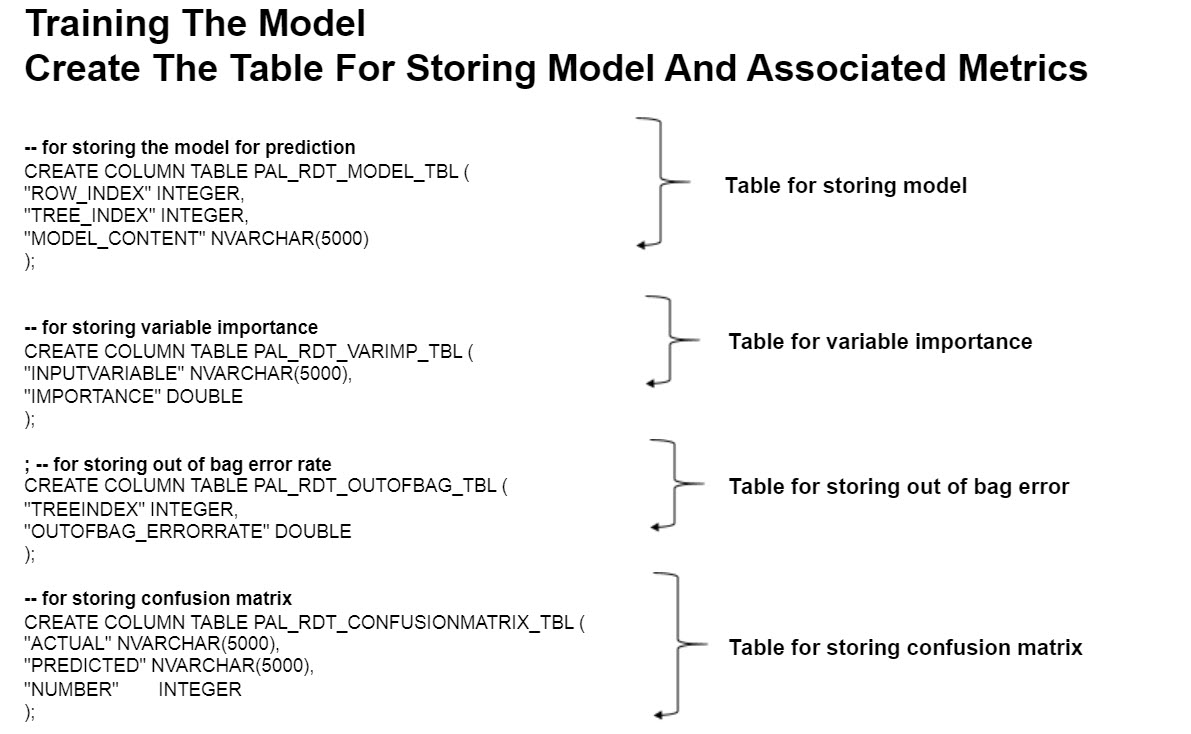
Figure 16: Source: SAP
Create table to store model
Capture variable importance with a table
Store the out of bag erorr
Store confusion matrix of the model

Figure 17: Source: SAP
Train the model, call the function
Decision trees are stored in PMML format
Out of bag error, the variable importance
Confusion Matrix is also output
Only 3 out of 14 cases did the model predict inaccurately

Figure 18: Source: SAP
Now built the model, want to predict the churn, and will customer to be retained
Create the parameter table
Create the results table for the results of scoring
Prediction and confidence
Used PAL to train the model and then use it to predict scenarios

Figure 19: Source: SAP
Could also build using Web IDE

Figure 20: Source: SAP
Push execution close to data

Figure 21: Source: SAP
Think of performance in terms of batch and real-time
SP02 enhancements
Real time prediction with SPS01

Figure 22: Source: SAP
Decisions need to happen in real time

Figure 23: Source: SAP
The model can remain in memory

Figure 24: Source: SAP
Partitioning - score in parallel
Ability to do large batch style processing in parallel

Figure 25: Source: SAP
Streaming analytics engine to take input from a variety of sources

Figure 26: Source: SAP
Train data as they arrive
Predict in real time

Figure 27: Source: SAP
A summary of a jam-packed webcast
Upcoming ASUG webcasts:
Oct 19 An exciting new future for SAP BusinessObjects Web Intelligence
Oct 26 Overall SAP Analytics strategy and direction
Oct 31 What’s new in SAP BI Mobile and Roadmap
Nov 7 Cross-Solution Analytics with SAP Analytics Cloud
Nov 9 What’s New in SAP Lumira 2.0
Nov 20 What’s new in Analysis Office 2.6?
Nov 28 – Introduction to SAP Data Hub
Nov 30 Refresh Expert Streams on Predictive Factory
Dec 5 – Update on Conversion Tools for SAP BW/4HANA
Dec 12 Best Practices for Automated Analytic
- SAP Managed Tags:
- Machine Learning
You must be a registered user to add a comment. If you've already registered, sign in. Otherwise, register and sign in.
Labels in this area
-
Agents
3 -
AI
5 -
AI Launchpad
2 -
Artificial Intelligence
2 -
Artificial Intelligence (AI)
3 -
Brainstorming
1 -
BTP
1 -
Business AI
2 -
Business Trends
1 -
Cloud Foundry
1 -
Data and Analytics (DA)
1 -
Design and Engineering
1 -
forecasting
1 -
GenAI
1 -
Generative AI
4 -
Generative AI Hub
4 -
Graph
1 -
Language Models
1 -
LlamaIndex
1 -
LLM
2 -
LLMs
2 -
Machine Learning
1 -
Machine learning using SAP HANA
1 -
Mistral AI
1 -
NLP (Natural Language Processing)
1 -
open source
1 -
OpenAI
1 -
Python
2 -
RAG
2 -
Retrieval Augmented Generation
1 -
SAP Build Process Automation
1 -
SAP HANA
1 -
SAP HANA Cloud
1 -
User Experience
1 -
user interface
1 -
Vector Database
3 -
Vector DB
1 -
Vector Similarity
1
Top kudoed authors
| User | Count |
|---|---|
| 4 | |
| 4 | |
| 3 | |
| 3 | |
| 2 | |
| 1 | |
| 1 |