
- SAP Community
- Products and Technology
- Human Capital Management
- HCM Blogs by SAP
- Employee Central Payroll - New Payroll End-to-End ...
Human Capital Management Blogs by SAP
Get insider info on HCM solutions for core HR and payroll, time and attendance, talent management, employee experience management, and more in this SAP blog.
Turn on suggestions
Auto-suggest helps you quickly narrow down your search results by suggesting possible matches as you type.
Showing results for
Product and Topic Expert
Options
- Subscribe to RSS Feed
- Mark as New
- Mark as Read
- Bookmark
- Subscribe
- Printer Friendly Page
- Report Inappropriate Content
10-10-2017
8:52 AM
Our customers can’t afford to operate with outdated, inefficient payroll processes. To help them NOT to miss (and which means not to pay) new hires we have developed a new feature in 1708.
In this blog I would like to explain you the new feature and the possibility you have to optimize your processes.
The typical process which we wanted to support is the following:
An HR Administrator would enter the master data for the new hires in Employee Central and then the Payroll Administrator needs to add the necessary payroll relevant data (e.g. specific tax data). And only then the payroll can run successfully.
Usually there is a (manual) process in place to inform (via e-mail, Excel-list) the Payroll Administrator to complete the new hires. But this process is time consuming and some new hires can easily be missed.
The Payroll relevant data which needs to be completed before the payroll run differs from country to country a lot and you have also the possibility to configure this per country.
That's where our new feature will help you.
Assuming your Payroll Administrators have the the access rights to our new object then they will new hires which were completed in Employee Central and successfully replicated to Employee Central Payroll on a new tile on the home page.
The tile could look like:

The number 14 means, that you have 14 new Employees, where the Payroll Administrator needs to check before the payroll can run successfully.
(Btw the name of the tile 'Complete Payroll Tasks' can be changed if you want)
A new UI will open and on the left side you will see the list of new hired Employees and on the right side you see the mashups that the Payroll Administrator needs to fill.

Currently keep in mind that we only consider the new hires, but in future we would also like to support different 'payroll relevant events' like Address Change or Termination.
Therefore we have already fields on the left side to filter or sort this later.
Some background / detailed information for the left side:
Some background / detailed information for the right side:
There is an MDF Object behind (Payroll Data Maintenance Task Configuration) which you can adjust to your needs.
You can add/delete/sort the Mashups (Infotypes) per country and also per payroll relevant event.
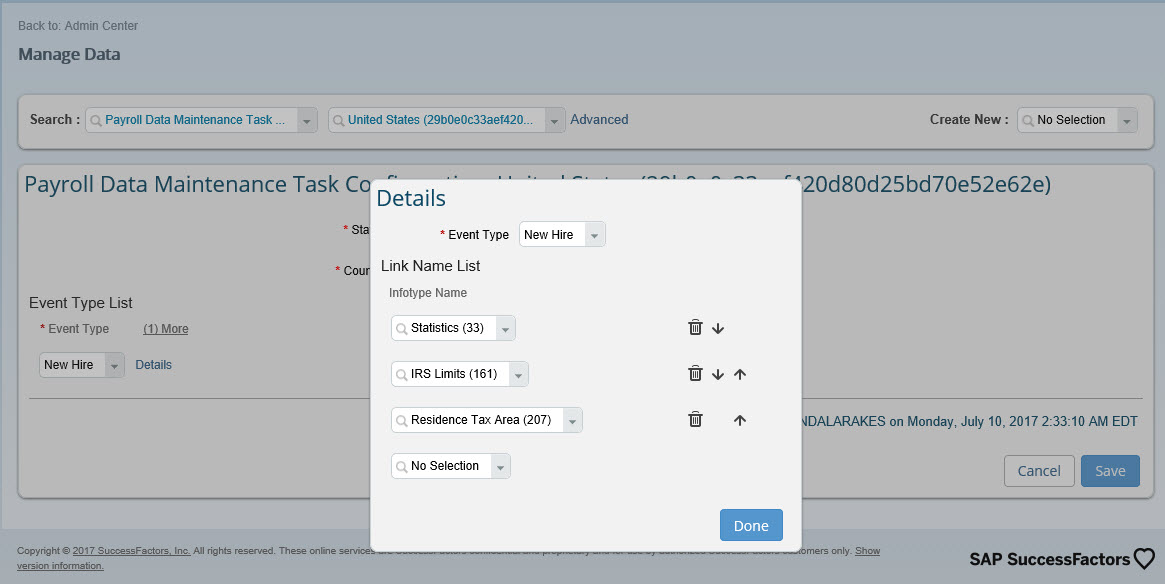
As this a new feature with 1708 we will enhance this feature with new functionality in the future.
For Example we plan to have a new Configuration UI to make it easy for you to configure the Infotypes/Mashups per country.
And we plan to include other payroll relevant events like Address Change and Termination.
More information can be found in the help portal: SAP Help Portal
If you have any comments or questions please do reach out to me or leave a comment here.
Cornelia Storr
SAP Cloud Payroll Product Management
In this blog I would like to explain you the new feature and the possibility you have to optimize your processes.
The typical process which we wanted to support is the following:
An HR Administrator would enter the master data for the new hires in Employee Central and then the Payroll Administrator needs to add the necessary payroll relevant data (e.g. specific tax data). And only then the payroll can run successfully.
Usually there is a (manual) process in place to inform (via e-mail, Excel-list) the Payroll Administrator to complete the new hires. But this process is time consuming and some new hires can easily be missed.
The Payroll relevant data which needs to be completed before the payroll run differs from country to country a lot and you have also the possibility to configure this per country.
That's where our new feature will help you.
How is this process now supported?
Assuming your Payroll Administrators have the the access rights to our new object then they will new hires which were completed in Employee Central and successfully replicated to Employee Central Payroll on a new tile on the home page.
The tile could look like:

The number 14 means, that you have 14 new Employees, where the Payroll Administrator needs to check before the payroll can run successfully.
(Btw the name of the tile 'Complete Payroll Tasks' can be changed if you want)
What happens if you click on the Tile?
A new UI will open and on the left side you will see the list of new hired Employees and on the right side you see the mashups that the Payroll Administrator needs to fill.

Currently keep in mind that we only consider the new hires, but in future we would also like to support different 'payroll relevant events' like Address Change or Termination.
Therefore we have already fields on the left side to filter or sort this later.
Some background / detailed information for the left side:
- The list is generated automatically during successful replication.
- Effective From means in this case the hire date.
- 'Hire' under the picture means that it is a new hire. This is there to filter later for the other events like Address Changes or Terminations.
- 'Open': This is a status field can have currently 'Open' and 'Done'.
Some background / detailed information for the right side:
- You see the mashups (Infotypes) that need to be completed based on the country.
- You can set the new hire task to 'Done'.
How to configure the Mashups (Infotypes)?
There is an MDF Object behind (Payroll Data Maintenance Task Configuration) which you can adjust to your needs.
You can add/delete/sort the Mashups (Infotypes) per country and also per payroll relevant event.
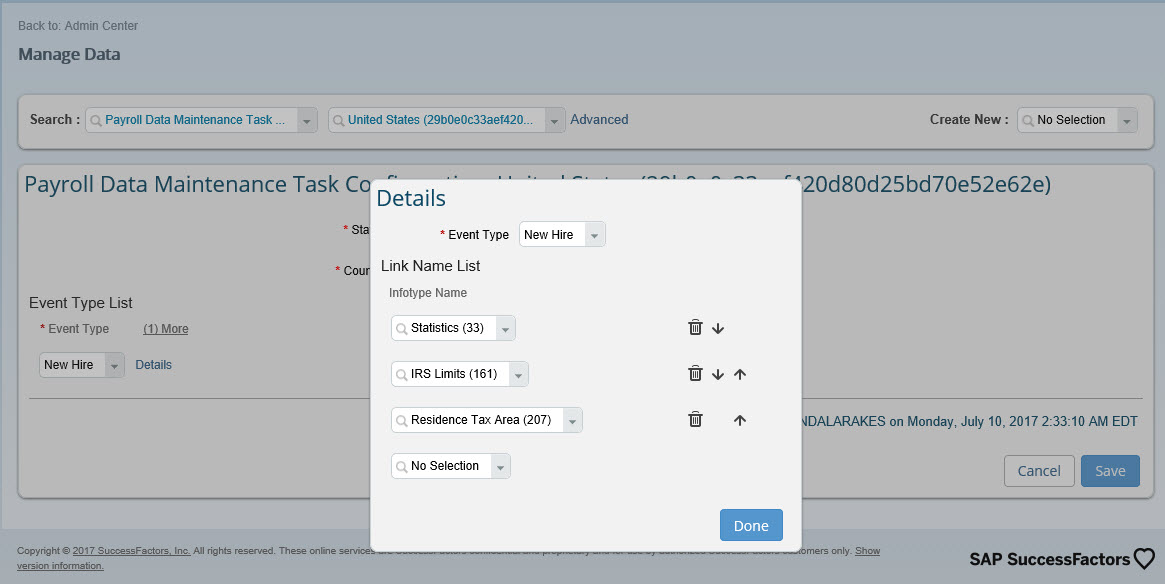
Outlook
As this a new feature with 1708 we will enhance this feature with new functionality in the future.
For Example we plan to have a new Configuration UI to make it easy for you to configure the Infotypes/Mashups per country.
And we plan to include other payroll relevant events like Address Change and Termination.
More information can be found in the help portal: SAP Help Portal
If you have any comments or questions please do reach out to me or leave a comment here.
Cornelia Storr
SAP Cloud Payroll Product Management
- SAP Managed Tags:
- SAP SuccessFactors Employee Central Payroll
3 Comments
You must be a registered user to add a comment. If you've already registered, sign in. Otherwise, register and sign in.
Labels in this area
-
1H 2023 Product Release
3 -
2H 2023 Product Release
3 -
Business Trends
104 -
Business Trends
4 -
Cross-Products
13 -
Event Information
75 -
Event Information
9 -
Events
5 -
Expert Insights
26 -
Expert Insights
19 -
Feature Highlights
16 -
Hot Topics
20 -
Innovation Alert
8 -
Leadership Insights
4 -
Life at SAP
67 -
Life at SAP
1 -
Product Advisory
5 -
Product Updates
499 -
Product Updates
37 -
Release
6 -
Technology Updates
408 -
Technology Updates
8
Related Content
- First Half 2024 Release: What’s New for Employee Central Service Center? in Human Capital Management Blogs by SAP
- Home page approvals tile showing job title and not position title in Human Capital Management Q&A
- Report/ Review newly added employee to worksheets in Comp/ VarPay in Human Capital Management Q&A
- How to change a date format when exporting employee time sap successfactors in Human Capital Management Q&A
- Rewards and Recognition: Redemption of points by Expat employees in Human Capital Management Q&A
Top kudoed authors
| User | Count |
|---|---|
| 4 | |
| 3 | |
| 2 | |
| 2 | |
| 2 | |
| 2 | |
| 2 | |
| 2 | |
| 2 | |
| 2 |