
- SAP Community
- Products and Technology
- Enterprise Resource Planning
- ERP Blogs by Members
- Create Production Order without Material for Rewor...
Enterprise Resource Planning Blogs by Members
Gain new perspectives and knowledge about enterprise resource planning in blog posts from community members. Share your own comments and ERP insights today!
Turn on suggestions
Auto-suggest helps you quickly narrow down your search results by suggesting possible matches as you type.
Showing results for
Tapas_Patra
Explorer
Options
- Subscribe to RSS Feed
- Mark as New
- Mark as Read
- Bookmark
- Subscribe
- Printer Friendly Page
- Report Inappropriate Content
09-28-2017
9:00 AM
Overview:
Use this transaction to create production orders without a reference to a material. This transaction should be used to create re-work production orders. After settlement cost will get settled to the original production order.
Pre-requisite:
Master data for rework:
Note: Need to create reference operation for each plant for each UOM to avoid manual entry.
Create reference operation set
SAP Menu: Logistics > Production Order > Master Data > Routing > Routings > Reference Operation Sets > CA11 – Create
Note: After Executing CA11, just enter without giving data in initial screen

Enter the description in the Group counter Description field.
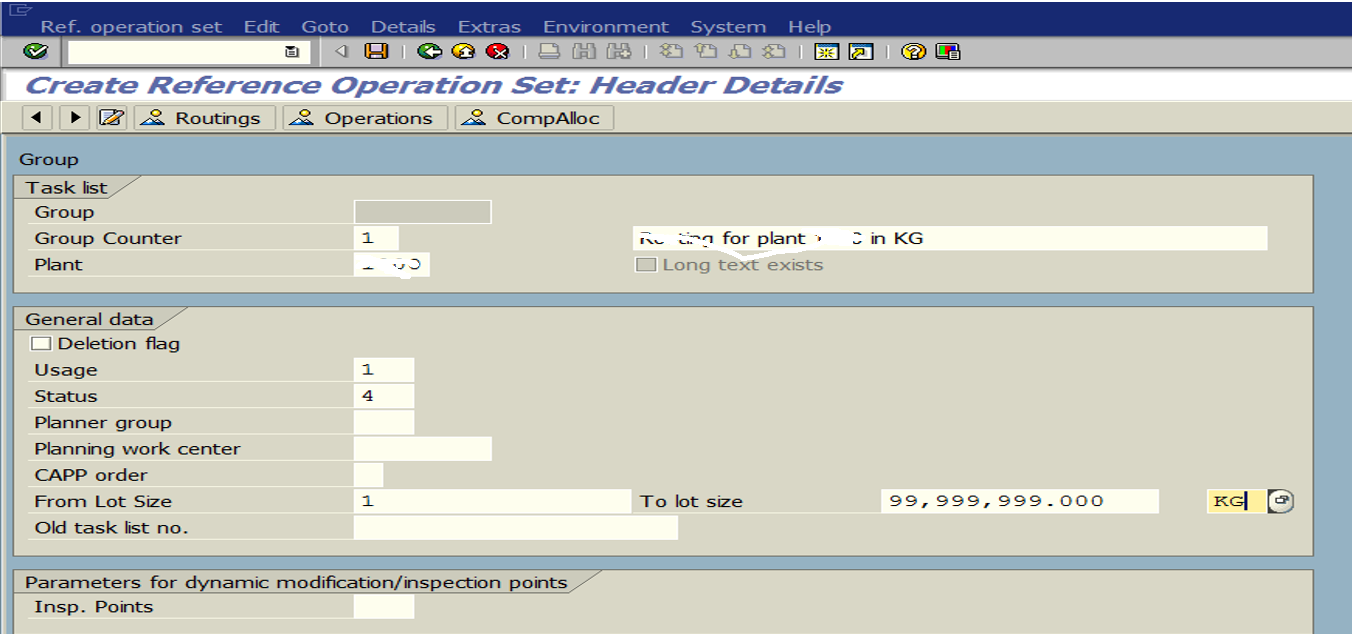
Enter Work Center, Control Key, Description, Base quantity. Enter and SAVE.

Routing created with Reference number zzzzzzzz (50000100).
Create Production order without Material for Rework:
SAP Menu: Logistics > Production Order > Shop Floor Control > Order > Create > CO07 – Without Material.
Enter Plant and order type.

NOTE: The user can enter any relevant information into this descriptive field, such as production order number and serial number of the machine being reworked (limit of 40 characters).
Enter "Rework for Production Order “123456789".
Click in the Total Qty field and enter the quantity, like 100.
Note: Notice the Scheduling Type field is defaulted to "Backwards"
If the user has a specific date to start the rework order, then the finish or start dates should be entered. If no date is entered, the order will default to the current date.
Select “Current date from drop down.

Note: The user will be taken to the Routing Selection screen.
Click on “Ref. Operation Set”


Note: The user will be taken to the settlement rule over view screen to enter the Original order.
Enter the desired information in the Cat field.
Enter “ORD”.
Enter order number 123456789

Click the Back button.

Click in the component overview
Enter the component(s) which will be used in the rework in the Component field.

Click in the Reqmts Qty. field and enter qty.
Click the Operation list button to see a list of valid operations.
Double-click on the row to select the Default Operation.
This step will tie the component to a specific operation.

SAVE the production order.
Release the Production order and confirm (T-code CO11N).
Following configuration needs to be done:
Production -> Shop Floor Control -> Master Data -> Order -> Define Order Type

Assign Settlement profile to "ZP01".
Next, Configure Settlement profile for the production order:
Finance Accounting -> Asset Accounting -> Transactions -> Capitalization of Assets under Construction -> Define/Assign Settlement Profiles - Define Settlement Profile
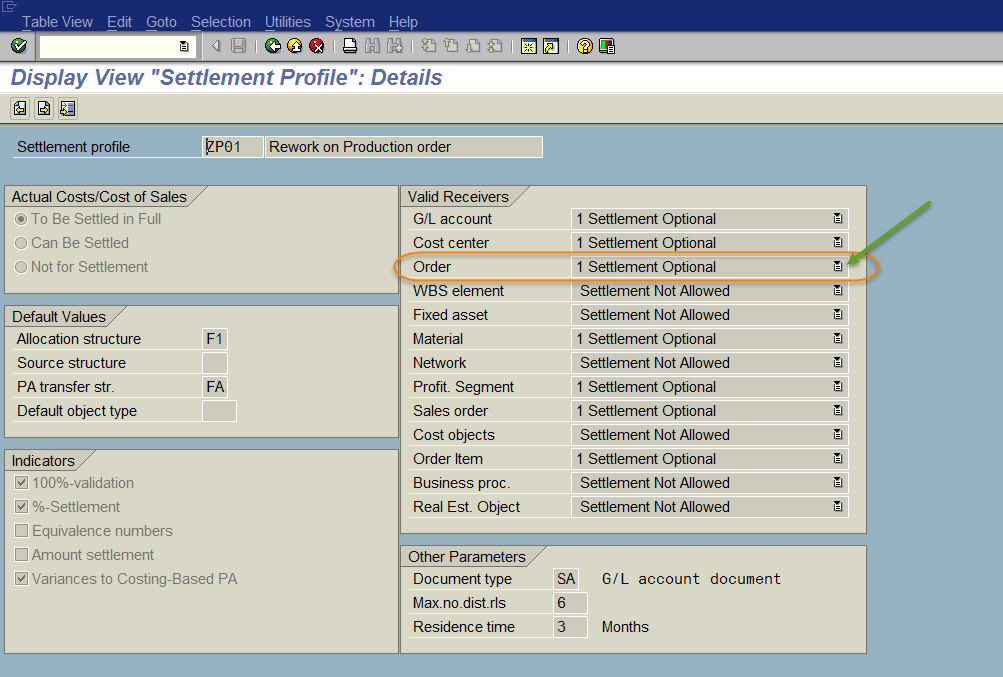
Activate Order with option "1".
End.
1 Comment
You must be a registered user to add a comment. If you've already registered, sign in. Otherwise, register and sign in.
Labels in this area
-
"mm02"
1 -
A_PurchaseOrderItem additional fields
1 -
ABAP
1 -
ABAP Extensibility
1 -
ACCOSTRATE
1 -
ACDOCP
1 -
Adding your country in SPRO - Project Administration
1 -
Advance Return Management
1 -
AI and RPA in SAP Upgrades
1 -
Approval Workflows
1 -
ARM
1 -
ASN
1 -
Asset Management
1 -
Associations in CDS Views
1 -
auditlog
1 -
Authorization
1 -
Availability date
1 -
Azure Center for SAP Solutions
1 -
AzureSentinel
2 -
Bank
1 -
BAPI_SALESORDER_CREATEFROMDAT2
1 -
BRF+
1 -
BRFPLUS
1 -
Bundled Cloud Services
1 -
business participation
1 -
Business Processes
1 -
CAPM
1 -
Carbon
1 -
Cental Finance
1 -
CFIN
1 -
CFIN Document Splitting
1 -
Cloud ALM
1 -
Cloud Integration
1 -
condition contract management
1 -
Connection - The default connection string cannot be used.
1 -
Custom Table Creation
1 -
Customer Screen in Production Order
1 -
Data Quality Management
1 -
Date required
1 -
Decisions
1 -
desafios4hana
1 -
Developing with SAP Integration Suite
1 -
Direct Outbound Delivery
1 -
DMOVE2S4
1 -
EAM
1 -
EDI
2 -
EDI 850
1 -
EDI 856
1 -
EHS Product Structure
1 -
Emergency Access Management
1 -
Energy
1 -
EPC
1 -
Find
1 -
FINSSKF
1 -
Fiori
1 -
Flexible Workflow
1 -
Gas
1 -
Gen AI enabled SAP Upgrades
1 -
General
1 -
generate_xlsx_file
1 -
Getting Started
1 -
HomogeneousDMO
1 -
IDOC
2 -
Integration
1 -
Learning Content
2 -
LogicApps
2 -
low touchproject
1 -
Maintenance
1 -
management
1 -
Material creation
1 -
Material Management
1 -
MD04
1 -
MD61
1 -
methodology
1 -
Microsoft
2 -
MicrosoftSentinel
2 -
Migration
1 -
MRP
1 -
MS Teams
2 -
MT940
1 -
Newcomer
1 -
Notifications
1 -
Oil
1 -
open connectors
1 -
Order Change Log
1 -
ORDERS
2 -
OSS Note 390635
1 -
outbound delivery
1 -
outsourcing
1 -
PCE
1 -
Permit to Work
1 -
PIR Consumption Mode
1 -
PIR's
1 -
PIRs
1 -
PIRs Consumption
1 -
PIRs Reduction
1 -
Plan Independent Requirement
1 -
Premium Plus
1 -
pricing
1 -
Primavera P6
1 -
Process Excellence
1 -
Process Management
1 -
Process Order Change Log
1 -
Process purchase requisitions
1 -
Product Information
1 -
Production Order Change Log
1 -
Purchase requisition
1 -
Purchasing Lead Time
1 -
Redwood for SAP Job execution Setup
1 -
RISE with SAP
1 -
RisewithSAP
1 -
Rizing
1 -
S4 Cost Center Planning
1 -
S4 HANA
1 -
S4HANA
3 -
Sales and Distribution
1 -
Sales Commission
1 -
sales order
1 -
SAP
2 -
SAP Best Practices
1 -
SAP Build
1 -
SAP Build apps
1 -
SAP Cloud ALM
1 -
SAP Data Quality Management
1 -
SAP Maintenance resource scheduling
2 -
SAP Note 390635
1 -
SAP S4HANA
2 -
SAP S4HANA Cloud private edition
1 -
SAP Upgrade Automation
1 -
SAP WCM
1 -
SAP Work Clearance Management
1 -
Schedule Agreement
1 -
SDM
1 -
security
2 -
Settlement Management
1 -
soar
2 -
SSIS
1 -
SU01
1 -
SUM2.0SP17
1 -
SUMDMO
1 -
Teams
2 -
User Administration
1 -
User Participation
1 -
Utilities
1 -
va01
1 -
vendor
1 -
vl01n
1 -
vl02n
1 -
WCM
1 -
X12 850
1 -
xlsx_file_abap
1 -
YTD|MTD|QTD in CDs views using Date Function
1
- « Previous
- Next »
Related Content
- Batch Number Assignment in Enterprise Resource Planning Q&A
- Why is App Compare Bills Of Material (F5938) not available? in Enterprise Resource Planning Q&A
- Dynamizing Material Specifications and Inspection Plans in SAP in Enterprise Resource Planning Q&A
- How to reproduce CO16N? in Enterprise Resource Planning Q&A
- Requisition Status Report in Enterprise Resource Planning Q&A
Top kudoed authors
| User | Count |
|---|---|
| 2 | |
| 2 | |
| 2 | |
| 2 | |
| 2 | |
| 1 | |
| 1 | |
| 1 | |
| 1 | |
| 1 |