
- SAP Community
- Products and Technology
- Technology
- Technology Blogs by SAP
- SAP API Management on Trial : Temporary issue acce...
Technology Blogs by SAP
Learn how to extend and personalize SAP applications. Follow the SAP technology blog for insights into SAP BTP, ABAP, SAP Analytics Cloud, SAP HANA, and more.
Turn on suggestions
Auto-suggest helps you quickly narrow down your search results by suggesting possible matches as you type.
Showing results for
Employee
Options
- Subscribe to RSS Feed
- Mark as New
- Mark as Read
- Bookmark
- Subscribe
- Printer Friendly Page
- Report Inappropriate Content
09-27-2017
3:32 PM
UPDATE : The issue has now been fixed. You should get your state restored on Developer Portal by visiting the 'Register' tab. In case you still see the link to 'Register' , enter the details and submit. You will get your access back with all your data intact.
------------------------------------------------------------------------------------------------------------------------------------
If you are seeing the following messages when accessing the Developer Portal, please perform the below mentioned corrective steps to restore access to the application.
Case 1:

PLEASE DO NOT CLICK ON REGISTER YET!
Step 1:
Go to list of Subscribed Java Applications on your Trial account (https://account.hanatrial.ondemand.com/cockpit#/acc/<account>/subscriptions)
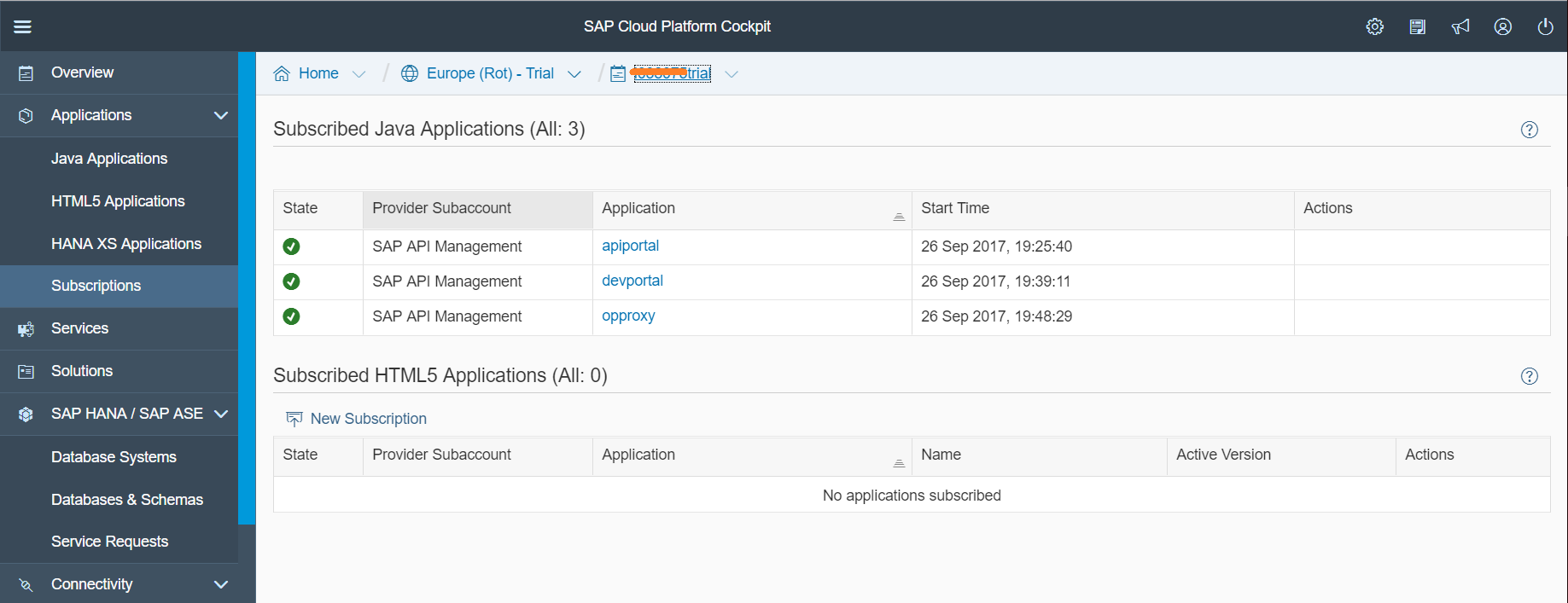
Step 2:
Click on devportal and go to Roles

Step 3:
For each of the below roles, Assign your user ID. (HINT: You can determine your user ID by removing the suffix 'trial' from your subscription account name.)
AuthGroup.API.Admin
AuthGroup.ContentAuthor

Step 4:
Log out from the Dev Portal application

Step 5:
Login back and Click on Register. Enter details and Submit.

Step 6:
Log out and Login again to access the Developer Portal.

Case 2:

Step 1:
Go to list of Subscribed Java Applications on your Trial account (https://account.hanatrial.ondemand.com/cockpit#/acc/<account>/subscriptions)
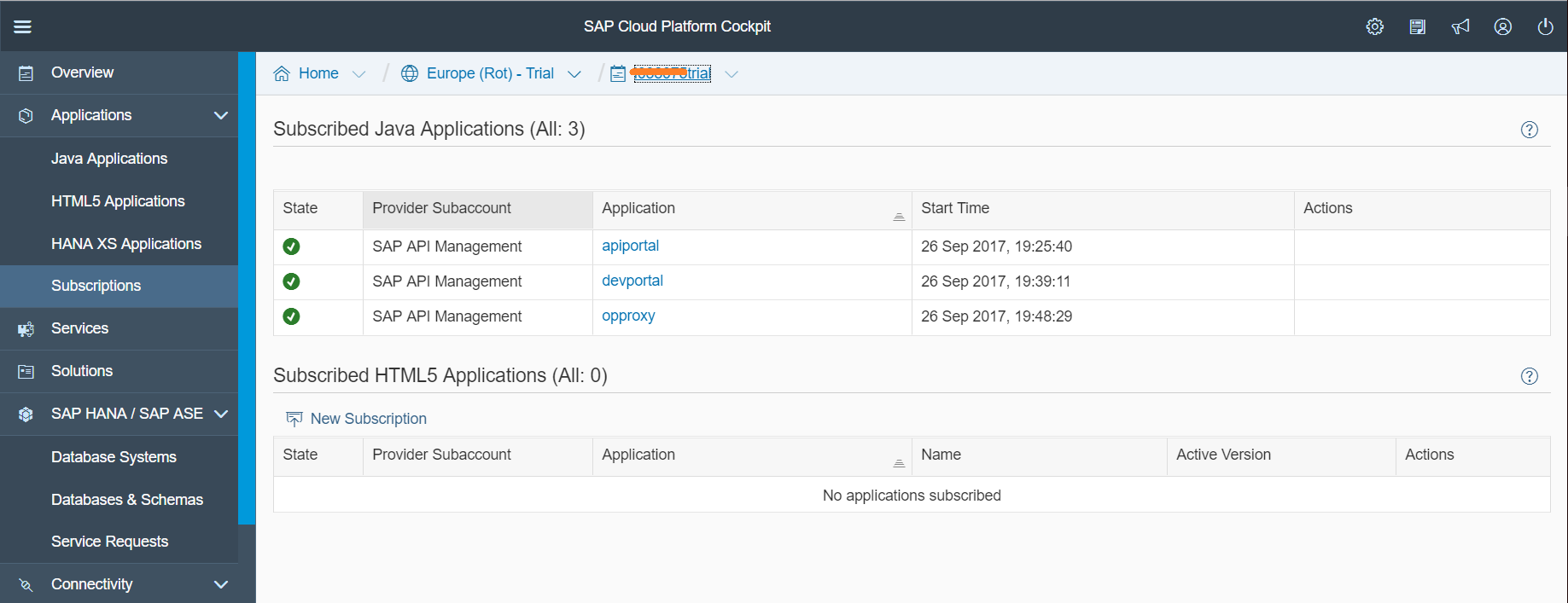
Step 2:
Click on devportal and go to Roles

Step 3:
For each of the below roles, Assign your user ID. (HINT: You can determine your user ID by removing the suffix 'trial' from your subscription account name.)
AuthGroup.API.Admin
AuthGroup.ContentAuthor
AuthGroup.API.ApplicationDeveloper
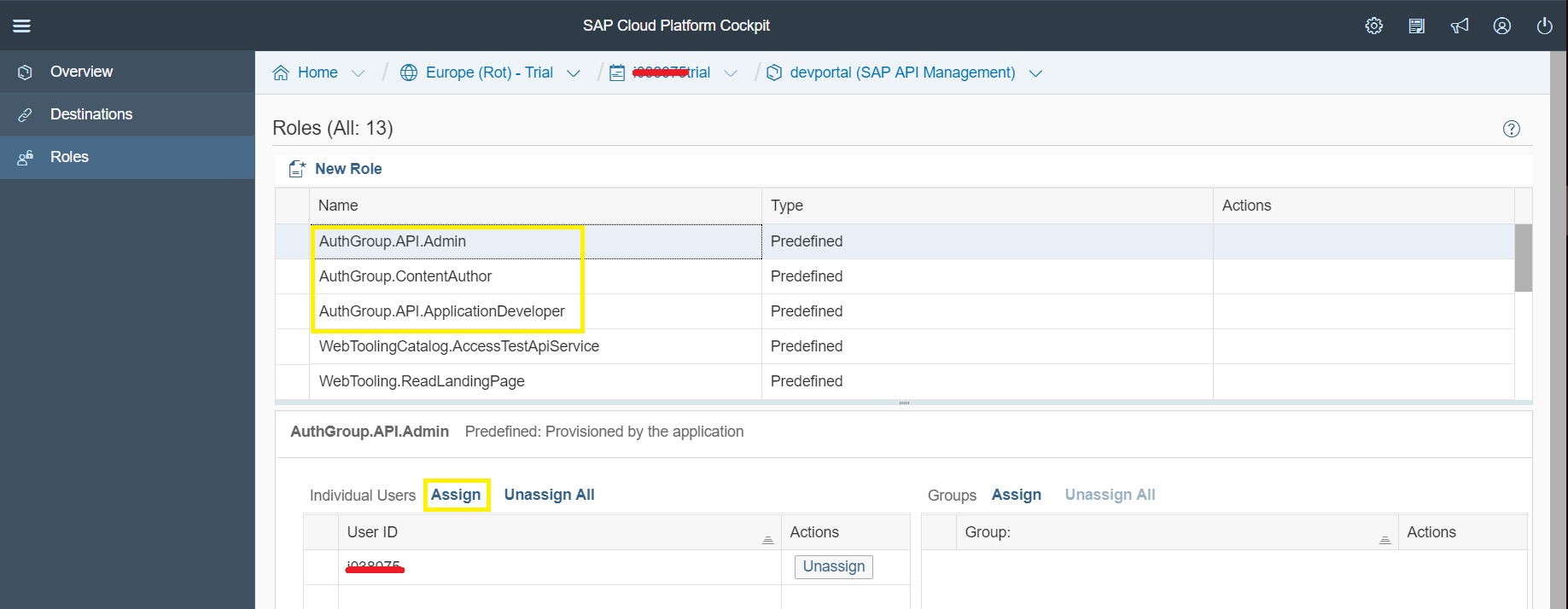
Step 4:
Log out from the application

Step 5:
Login back to access the application

We are working on correcting the problem and provide an update as soon as it is done! Thank you for understanding.
- SAP Managed Tags:
- API Management
You must be a registered user to add a comment. If you've already registered, sign in. Otherwise, register and sign in.
Labels in this area
-
ABAP CDS Views - CDC (Change Data Capture)
2 -
AI
1 -
Analyze Workload Data
1 -
BTP
1 -
Business and IT Integration
2 -
Business application stu
1 -
Business Technology Platform
1 -
Business Trends
1,661 -
Business Trends
88 -
CAP
1 -
cf
1 -
Cloud Foundry
1 -
Confluent
1 -
Customer COE Basics and Fundamentals
1 -
Customer COE Latest and Greatest
3 -
Customer Data Browser app
1 -
Data Analysis Tool
1 -
data migration
1 -
data transfer
1 -
Datasphere
2 -
Event Information
1,400 -
Event Information
65 -
Expert
1 -
Expert Insights
178 -
Expert Insights
282 -
General
1 -
Google cloud
1 -
Google Next'24
1 -
Kafka
1 -
Life at SAP
784 -
Life at SAP
11 -
Migrate your Data App
1 -
MTA
1 -
Network Performance Analysis
1 -
NodeJS
1 -
PDF
1 -
POC
1 -
Product Updates
4,577 -
Product Updates
330 -
Replication Flow
1 -
RisewithSAP
1 -
SAP BTP
1 -
SAP BTP Cloud Foundry
1 -
SAP Cloud ALM
1 -
SAP Cloud Application Programming Model
1 -
SAP Datasphere
2 -
SAP S4HANA Cloud
1 -
SAP S4HANA Migration Cockpit
1 -
Technology Updates
6,886 -
Technology Updates
408 -
Workload Fluctuations
1
Related Content
- ABAP Cloud Developer Trial 2022 Available Now in Technology Blogs by SAP
- Hack2Build on Business AI – Highlighted Use Cases in Technology Blogs by SAP
- Analyze Expensive ABAP Workload in the Cloud with Work Process Sampling in Technology Blogs by SAP
- New Machine Learning features in SAP HANA Cloud in Technology Blogs by SAP
- Unify your process and task mining insights: How SAP UEM by Knoa integrates with SAP Signavio in Technology Blogs by SAP
Top kudoed authors
| User | Count |
|---|---|
| 11 | |
| 11 | |
| 11 | |
| 10 | |
| 9 | |
| 7 | |
| 6 | |
| 5 | |
| 5 | |
| 5 |