
- SAP Community
- Products and Technology
- Technology
- Technology Blogs by SAP
- Consuming SAP S/4HANA OData Service in SAP Busines...
Technology Blogs by SAP
Learn how to extend and personalize SAP applications. Follow the SAP technology blog for insights into SAP BTP, ABAP, SAP Analytics Cloud, SAP HANA, and more.
Turn on suggestions
Auto-suggest helps you quickly narrow down your search results by suggesting possible matches as you type.
Showing results for
Employee
Options
- Subscribe to RSS Feed
- Mark as New
- Mark as Read
- Bookmark
- Subscribe
- Printer Friendly Page
- Report Inappropriate Content
09-27-2017
8:34 PM
Summary: SAP BusinessObjects Lumira 2.0 has been released recently. This blog shows how OData services from SAP S/4HANA CDS Views can be consumed by the Lumira 2.0 Discovery.
Software used:
2. SAP BusinessObjects Lumira 2.0 Discovery (SP02).
3. SAP HANA Studio 2.3.8
As you may know, S/4HANA CDS views can be exposed as OData services with the notation @DATA.publish:true. OData services are generated automatically once the CDS views with this notation are activated.
Currently, Lumira 2.0 Discovery does not support parameters/prompts for OData services out-of-the-box. While calling OData services, parameters’ values cannot be set. This is a limitation at the moment.
Our demo CDS view is “ZXHDC_SDSLSANALYTICSQ_CDS”. It is a copy of the CDS view “ZC_SALESANALYTICSQRY_CDS” delivered with S/4HANA. The only difference is that its second parameter “P_DisplayCurrency” is set with a default value “USD” by the notation @Consumption.defaultValue in the definition. This is to bypass the above limitation.
Here is a part of the CDS view “ZXHDC_SDSLSANALYTICSQ_CDS” definition in the HANA Studio as it’s too long to show the entire definition here.

Let's run the CDS view with the Exchange Rate Type “M”, Display Currency “USD” and a filter value of Material as “TG10”.

As a result, there is one entry returned from the S/4HANA system. The same set of the input data values will be used to test the OData service later.

Now, let's look at the OData service of this CDS view in the HANA Studio. Mouse over the decorator next to the notation @OData.publish:true and click on the link “OData-Service” in the popup info screen.
and click on the link “OData-Service” in the popup info screen.

Provide the login information in the authentication screen.
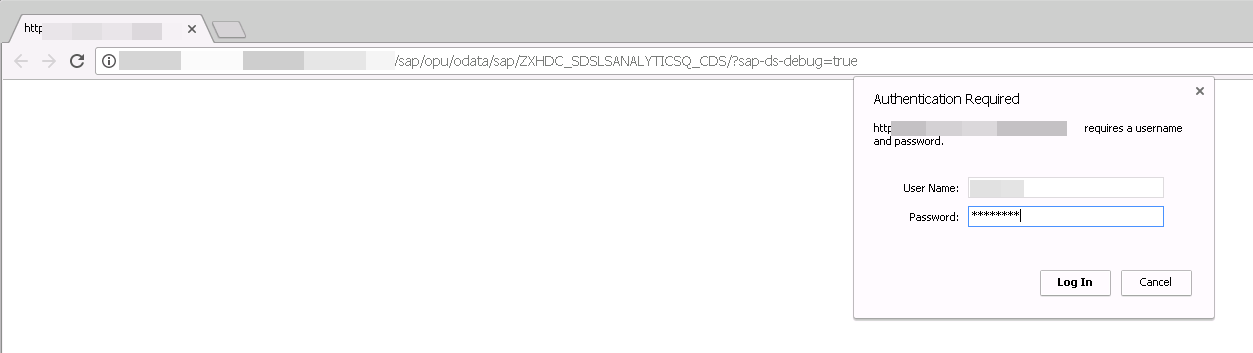
Here is the information of the OData service from the CDS view.

To query the OData service for Sales KPIs with the Exchange Rate Type “M”, Display Currency “USD” and Material “TG10”:

Obviously, the result is the same as the CDS view.
The OData service of the S/4HANA CDS views can be also viewed in SAPGUI. To look at the CDS view “ZXHDC_SDSLSANALYTICSQ_CDS” in the Service Catalog, click on the “Call Browser” button.

Provide the login information in the authentication screen.
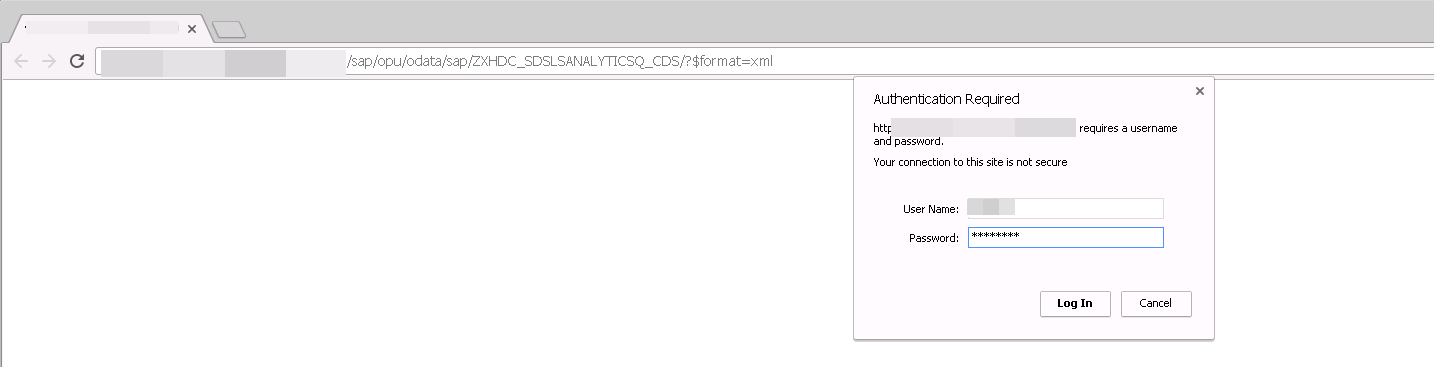
Information of the OData service from the CDS view is displayed.

Of course, the OData service can be inspected with a Fiori tile as well.
Since we have verified the OData service, it's time to consume this OData service in the Lumira 2.0 Discovery.
Open the Lumira 2.0 Discovery. Click on the link “Query with SQL”.

Select the “Generic OData 2.0 - OData Connector” and click Next.
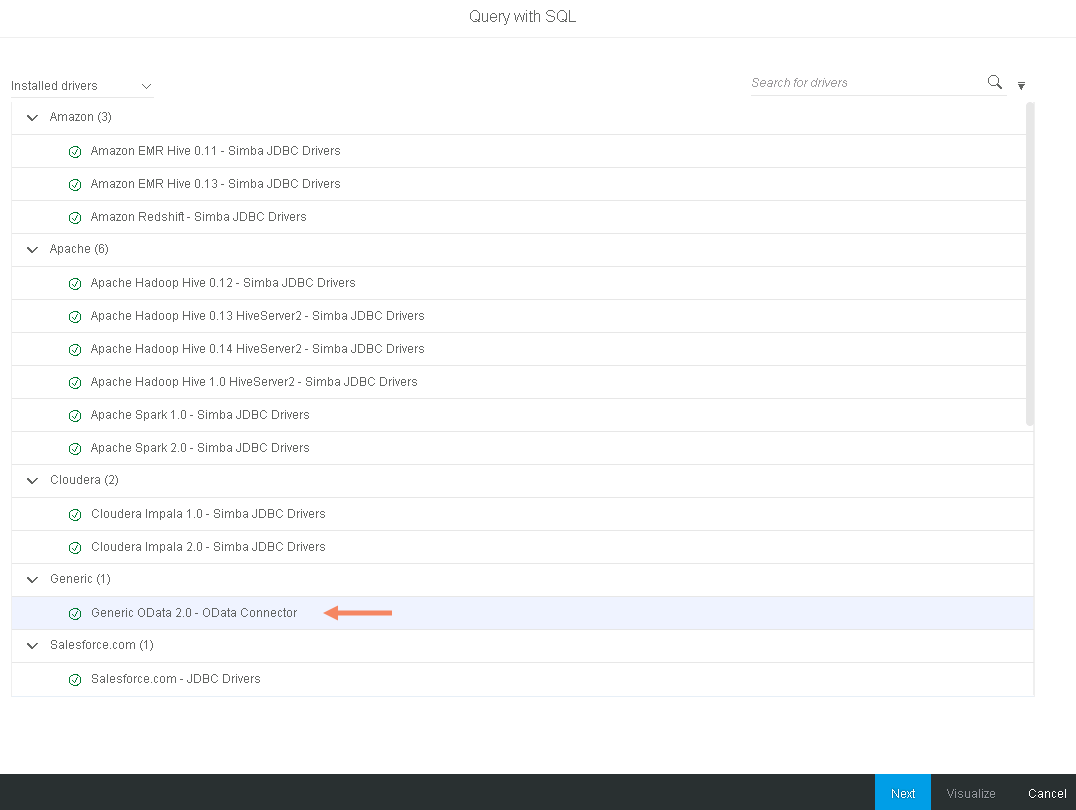
Fill in with the OData service root URI, login information and click Connect.
The Service Root URI of the OData service here is:
http://<serverName>:<portNumber>/sap/opu/odata/sap/ZXHDC_SDSLSANALYTICSQ_CDS/

Select the query and click on the “Preview” button to preview the data.

Click on the “Visualize” button to continue. Now, the data set from the OData service is imported into the Lumira 2.0 Discovery.

You can continue to create visualizations as desired.

That's it 🙂
Software used:
1. SAP S/4HANA 1610 FP02 on-premise Edition.
2. SAP BusinessObjects Lumira 2.0 Discovery (SP02).
3. SAP HANA Studio 2.3.8
1. The OData Service
As you may know, S/4HANA CDS views can be exposed as OData services with the notation @DATA.publish:true. OData services are generated automatically once the CDS views with this notation are activated.
Currently, Lumira 2.0 Discovery does not support parameters/prompts for OData services out-of-the-box. While calling OData services, parameters’ values cannot be set. This is a limitation at the moment.
Our demo CDS view is “ZXHDC_SDSLSANALYTICSQ_CDS”. It is a copy of the CDS view “ZC_SALESANALYTICSQRY_CDS” delivered with S/4HANA. The only difference is that its second parameter “P_DisplayCurrency” is set with a default value “USD” by the notation @Consumption.defaultValue in the definition. This is to bypass the above limitation.
Here is a part of the CDS view “ZXHDC_SDSLSANALYTICSQ_CDS” definition in the HANA Studio as it’s too long to show the entire definition here.

Let's run the CDS view with the Exchange Rate Type “M”, Display Currency “USD” and a filter value of Material as “TG10”.

As a result, there is one entry returned from the S/4HANA system. The same set of the input data values will be used to test the OData service later.

Now, let's look at the OData service of this CDS view in the HANA Studio. Mouse over the decorator next to the notation @OData.publish:true
 and click on the link “OData-Service” in the popup info screen.
and click on the link “OData-Service” in the popup info screen.
Provide the login information in the authentication screen.
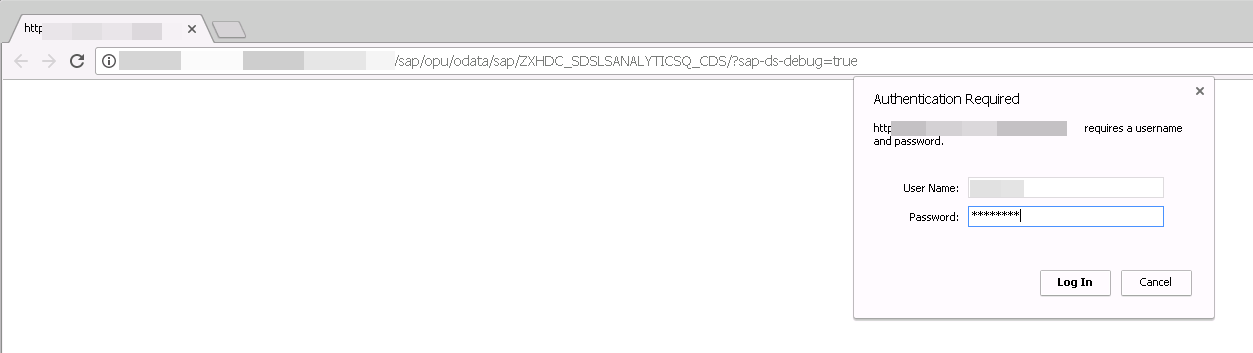
Here is the information of the OData service from the CDS view.

To query the OData service for Sales KPIs with the Exchange Rate Type “M”, Display Currency “USD” and Material “TG10”:

Obviously, the result is the same as the CDS view.
The OData service of the S/4HANA CDS views can be also viewed in SAPGUI. To look at the CDS view “ZXHDC_SDSLSANALYTICSQ_CDS” in the Service Catalog, click on the “Call Browser” button.

Provide the login information in the authentication screen.
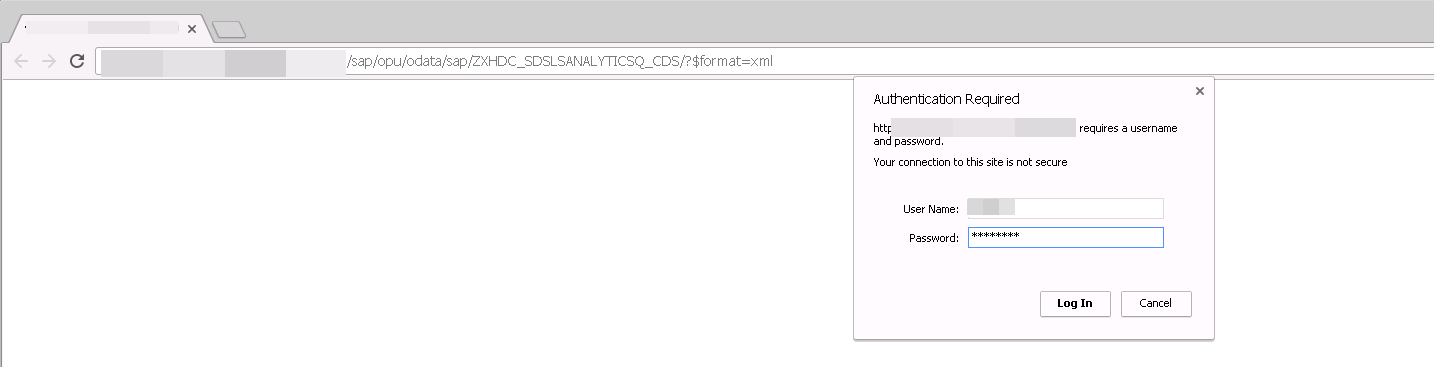
Information of the OData service from the CDS view is displayed.

Of course, the OData service can be inspected with a Fiori tile as well.
Since we have verified the OData service, it's time to consume this OData service in the Lumira 2.0 Discovery.
2. In Lumira 2.0 Discovery
Open the Lumira 2.0 Discovery. Click on the link “Query with SQL”.

Select the “Generic OData 2.0 - OData Connector” and click Next.
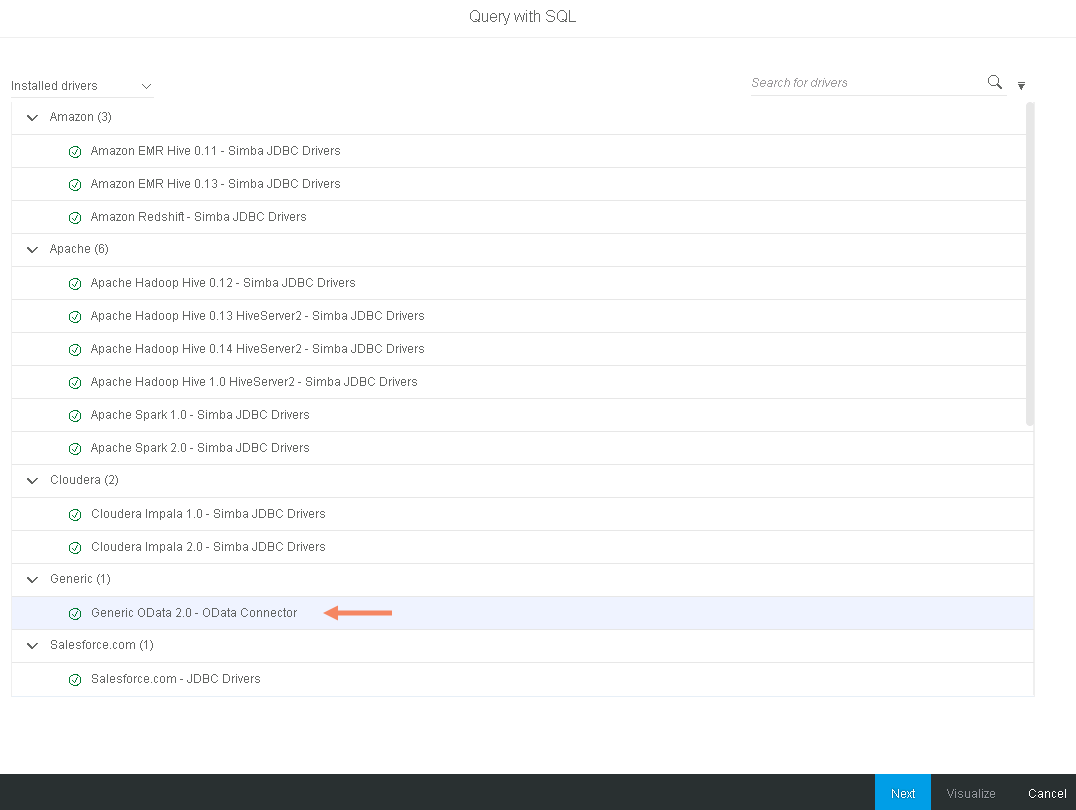
Fill in with the OData service root URI, login information and click Connect.
The Service Root URI of the OData service here is:
http://<serverName>:<portNumber>/sap/opu/odata/sap/ZXHDC_SDSLSANALYTICSQ_CDS/

Select the query and click on the “Preview” button to preview the data.

Click on the “Visualize” button to continue. Now, the data set from the OData service is imported into the Lumira 2.0 Discovery.

You can continue to create visualizations as desired.

That's it 🙂
- SAP Managed Tags:
- SAP Lumira,
- SAP S/4HANA
1 Comment
You must be a registered user to add a comment. If you've already registered, sign in. Otherwise, register and sign in.
Labels in this area
-
ABAP CDS Views - CDC (Change Data Capture)
2 -
AI
1 -
Analyze Workload Data
1 -
BTP
1 -
Business and IT Integration
2 -
Business application stu
1 -
Business Technology Platform
1 -
Business Trends
1,661 -
Business Trends
86 -
CAP
1 -
cf
1 -
Cloud Foundry
1 -
Confluent
1 -
Customer COE Basics and Fundamentals
1 -
Customer COE Latest and Greatest
3 -
Customer Data Browser app
1 -
Data Analysis Tool
1 -
data migration
1 -
data transfer
1 -
Datasphere
2 -
Event Information
1,400 -
Event Information
64 -
Expert
1 -
Expert Insights
178 -
Expert Insights
270 -
General
1 -
Google cloud
1 -
Google Next'24
1 -
Kafka
1 -
Life at SAP
784 -
Life at SAP
11 -
Migrate your Data App
1 -
MTA
1 -
Network Performance Analysis
1 -
NodeJS
1 -
PDF
1 -
POC
1 -
Product Updates
4,578 -
Product Updates
323 -
Replication Flow
1 -
RisewithSAP
1 -
SAP BTP
1 -
SAP BTP Cloud Foundry
1 -
SAP Cloud ALM
1 -
SAP Cloud Application Programming Model
1 -
SAP Datasphere
2 -
SAP S4HANA Cloud
1 -
SAP S4HANA Migration Cockpit
1 -
Technology Updates
6,886 -
Technology Updates
395 -
Workload Fluctuations
1
Related Content
- Deliver Real-World Results with SAP Business AI: Q4 2023 & Q1 2024 Release Highlights in Technology Blogs by SAP
- Augmenting SAP BTP Use Cases with AI Foundation: A Deep Dive into the Generative AI Hub in Technology Blogs by SAP
- Recap — SAP Data Unleashed 2024 in Technology Blogs by Members
- Consuming SAP with SAP Build Apps - Connectivity options for low-code development - part 1 in Technology Blogs by SAP
- OUT NOW: SAP Signavio February 2024 release in Technology Blogs by SAP
Top kudoed authors
| User | Count |
|---|---|
| 11 | |
| 10 | |
| 10 | |
| 10 | |
| 8 | |
| 7 | |
| 7 | |
| 7 | |
| 7 | |
| 6 |