
- SAP Community
- Products and Technology
- Human Capital Management
- HCM Blogs by SAP
- Leveraging RBP for controlling right actions on Po...
Human Capital Management Blogs by SAP
Get insider info on SAP SuccessFactors HCM suite for core HR and payroll, time and attendance, talent management, employee experience management, and more in this SAP blog.
Turn on suggestions
Auto-suggest helps you quickly narrow down your search results by suggesting possible matches as you type.
Showing results for
Product and Topic Expert
Options
- Subscribe to RSS Feed
- Mark as New
- Mark as Read
- Bookmark
- Subscribe
- Printer Friendly Page
- Report Inappropriate Content
09-20-2017
7:55 AM
Many organizations have requirements where a manager could navigate or traverse through the position org chart and view all the positions.
But he/she should not be able to add lower level positions outside his reporting line. He/she should be allowed to create positions only under his/her reporting structure.
If you are trying to implement something similar for you customers you can achieve it using below configurations.
This is the solution to one of the ideas submitted in community
https://community.successfactors.com/t5/Platform-Ideas/Manager-can-create-positions-outside-of-his-h...
1) For Manager self service roles , provide the following permissions and restrict the population to only positions below him.
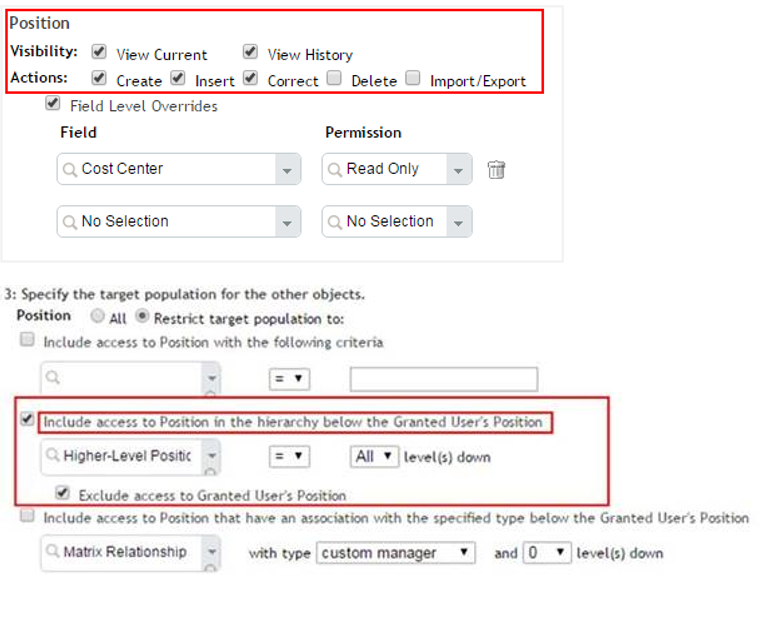
2) For ESS role provide only view current permissions and target can be all positions

3) Enable the RBP switch “Create Respects Target Criteria” In position Object Definition
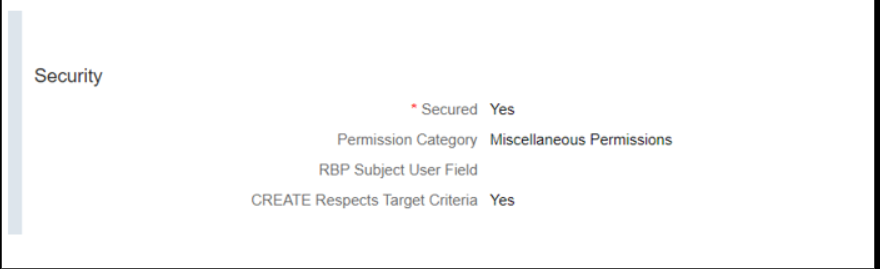
4)Now Login as the manager and try to create a position at higher level as shown
Example : Logged in as Richard Redman and go to his higher level position which is occupied by Rebecca Watts.
Try creating a lower level position as shown.


An error is thrown indicating “No Permission”
5) Now create a lower level position below Redman. We see that position is saved successfully without any errors. The RBP target criteria long with “Respect Criteria” switch kicks in and allows
only positions under one’s reporting line to be created

With the above solution one can easily manage the right operations a manager can have for the positions across your organizational unit.
But he/she should not be able to add lower level positions outside his reporting line. He/she should be allowed to create positions only under his/her reporting structure.
If you are trying to implement something similar for you customers you can achieve it using below configurations.
This is the solution to one of the ideas submitted in community
https://community.successfactors.com/t5/Platform-Ideas/Manager-can-create-positions-outside-of-his-h...
1) For Manager self service roles , provide the following permissions and restrict the population to only positions below him.
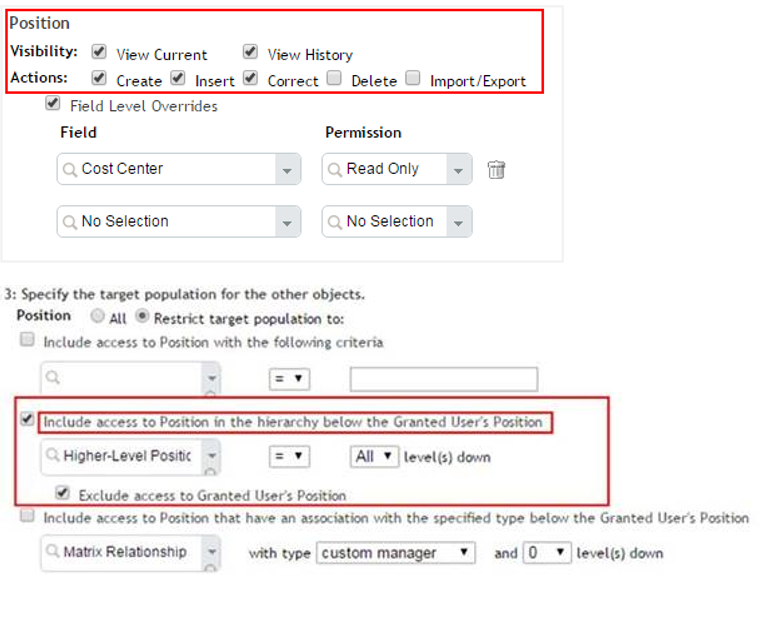
2) For ESS role provide only view current permissions and target can be all positions

3) Enable the RBP switch “Create Respects Target Criteria” In position Object Definition
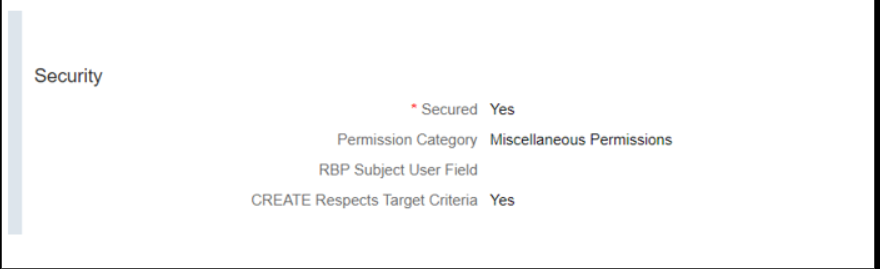
4)Now Login as the manager and try to create a position at higher level as shown
Example : Logged in as Richard Redman and go to his higher level position which is occupied by Rebecca Watts.
Try creating a lower level position as shown.


An error is thrown indicating “No Permission”
5) Now create a lower level position below Redman. We see that position is saved successfully without any errors. The RBP target criteria long with “Respect Criteria” switch kicks in and allows
only positions under one’s reporting line to be created

With the above solution one can easily manage the right operations a manager can have for the positions across your organizational unit.
- SAP Managed Tags:
- SAP SuccessFactors Employee Central
You must be a registered user to add a comment. If you've already registered, sign in. Otherwise, register and sign in.
Labels in this area
-
1H 2023 Product Release
3 -
2H 2023 Product Release
3 -
Business Trends
104 -
Business Trends
5 -
Cross-Products
13 -
Event Information
75 -
Event Information
9 -
Events
5 -
Expert Insights
26 -
Expert Insights
22 -
Feature Highlights
16 -
Hot Topics
20 -
Innovation Alert
8 -
Leadership Insights
4 -
Life at SAP
67 -
Life at SAP
1 -
Product Advisory
5 -
Product Updates
499 -
Product Updates
44 -
Release
6 -
Technology Updates
408 -
Technology Updates
12
Related Content
- Demystifying SAP SuccessFactors Suite Abbreviations and Terms for New Users in Human Capital Management Blogs by Members
- Successfactors - Position Report with Span of Control in Human Capital Management Q&A
- How to debug RH_SFIOM_ORG_OBJ_REPL_QUERY (Org. Object Replication Query) in Human Capital Management Q&A
- First Half 2022 Release: What’s New in SAP SuccessFactors Public Services? in Human Capital Management Blogs by SAP
- Enhanced Permission Control for Searching Positions by Roles and Families in Human Capital Management Q&A
Top kudoed authors
| User | Count |
|---|---|
| 4 | |
| 2 | |
| 2 | |
| 2 | |
| 1 | |
| 1 | |
| 1 | |
| 1 | |
| 1 | |
| 1 |