
- SAP Community
- Products and Technology
- Technology
- Technology Blogs by SAP
- Server + Applications: SAP HANA, express edition a...
Technology Blogs by SAP
Learn how to extend and personalize SAP applications. Follow the SAP technology blog for insights into SAP BTP, ABAP, SAP Analytics Cloud, SAP HANA, and more.
Turn on suggestions
Auto-suggest helps you quickly narrow down your search results by suggesting possible matches as you type.
Showing results for
Product and Topic Expert
Options
- Subscribe to RSS Feed
- Mark as New
- Mark as Read
- Bookmark
- Subscribe
- Printer Friendly Page
- Report Inappropriate Content
09-19-2017
4:32 PM
Introduction
In the upcoming weeks, we will be posting new videos to the SAP HANA Academy to help you get started on the Google Cloud Platform.
The full playlist can be accessed here: Getting Started with SAP HANA on the Google Cloud Platform.
This blog is part of a series:
- Getting Started with Google Cloud Platform
- Server + Applications: SAP HANA, express edition and XSA (this blog)
- Initial Setup and Secure Configuration
- Start and Stop SAP HANA
In this blog, I will provide some more information about the two SAP HANA, express edition Cloud Launcher solutions currently available on the Google Cloud Platform:
If you are not familiar with Cloud Launcher, the Google Cloud Platform or SAP HANA, express edition, please take a look the first blog of this series: Getting Started with Google Cloud Platform.
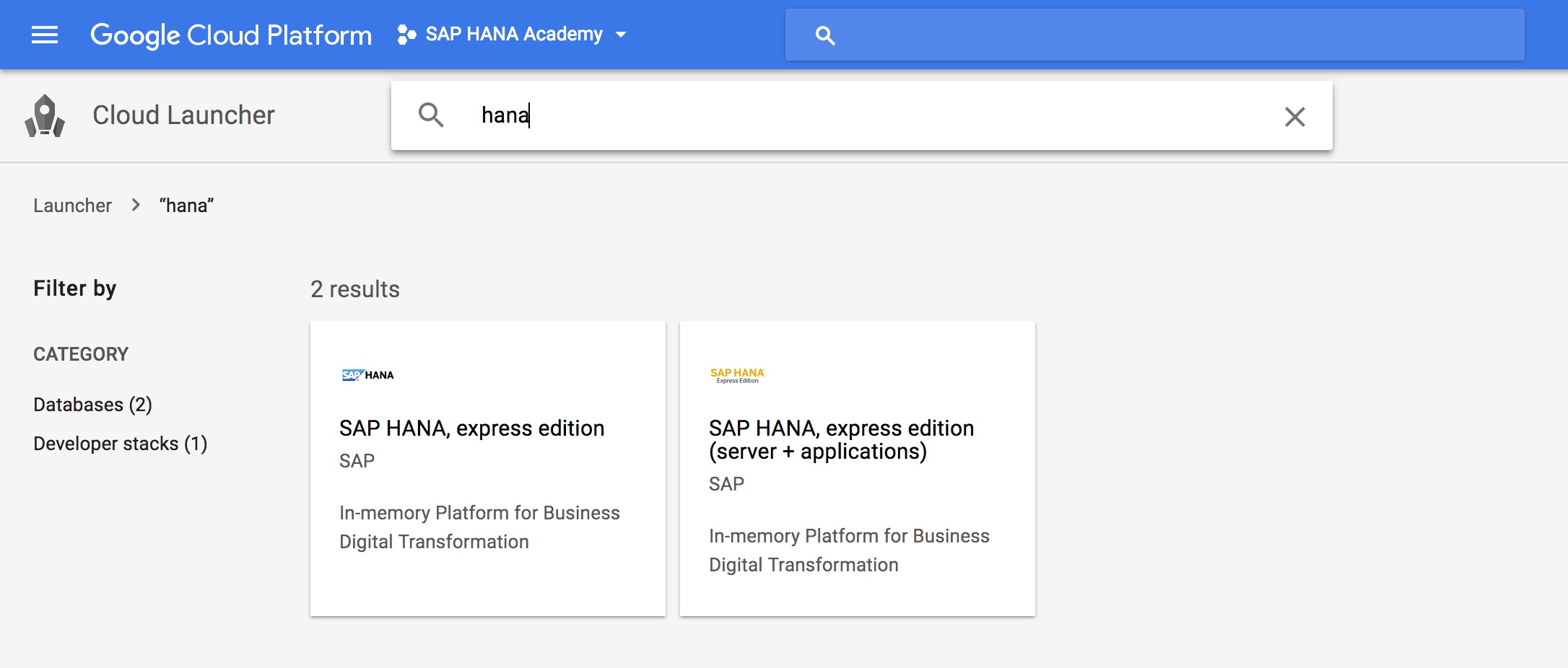
Plus Applications
Below some screen captures of the XSA applications included with the SAP HANA, express edition server+applications version. We will follow up with a video tutorial where we cover all aspects.
The new XSA Controller home page list all the available URLs relevant for native XSA development. Some are services, so you do not find a web UI for each of the listed items on the page.

Most of you will be familiar with the SAP HANA Database Explorer. Connect as XSA_DEV for access.


Before you can get started with XSA, you will need to setup the environment using the XS Advanced Administration tool. Connect as XSA_ADMIN this time.

There are many tools that can be accessed from the XS Advanced Administration tool, for example, the Application Monitor.


For system management, you can use the SAP HANA cockpit. Connections to both the system database and the HXE tenant database have already been set up. Connect as XSA_ADMIN to the cockpit and as SYSTEM to the databases.

Unique to the SAP HANA, express edition cockpit release is the Customer Feedback form.
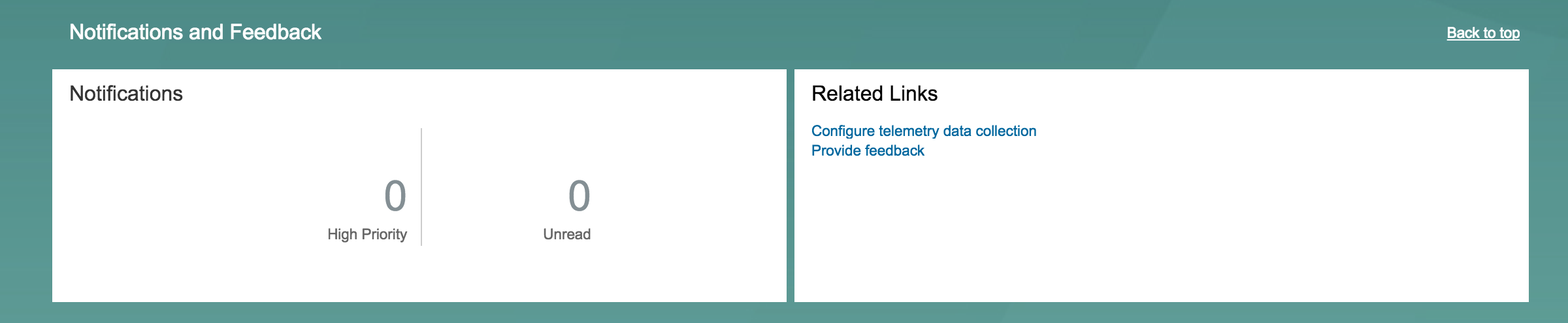
Please take some time to provide us any feedback and product suggestions. If you have a support question, please post it to the community.

Also included with the express edition is the SAPUI5 development toolkit for HTML5.

Tutorial Videos
In the first tutorial video, you can view a side by side deployment of both solutions (server-only and server+apps), first steps (post configuration) and how to access the SAP Web IDE for SAP HANA and the SAP HANA cockpit.
URL: https://www.youtube.com/watch?v=eJ01HD7IJsg
In the second video, we look at deploying the SAP HANA, express edition (server+applications) Cloud Launcher solution in some more detail.
URL: https://www.youtube.com/watch?v=lOdNkPzJl0w
References
For more information see:
SAP Blogs
- Ready for download: SAP HANA, express edition SPS02
- SAP HANA, express edition 2.0: SPS 01 now available to download
- SAP HANA 2 – download your personal copy now!
- Free access to SAP HANA, with SAP HANA, express edition
SAP Developers
- SAP HANA, express edition, in Google Cloud Platform Launcher
- Frequently Asked Questions About SAP HANA®, Express Edition
- SAP HANA Solution Brief: Embark on Your Application Development Journey with SAP HANA, Express Editi...
- Developer Community: SAP HANA, express edition
Thank you for watching
The SAP HANA Academy provides technical enablement, implementation and adoption support for customers and partners with 1000’s of free tutorial videos.
For the full library, see SAP HANA Academy Library - by the SAP HANA Academy
For the full list of blogs, see Blog Posts – by the SAP HANA Academy
- Subscribe to our YouTube channel for updates
- Join us on LinkedIn linkedin.com/in/saphanaacademy
- Follow us on Twitter @saphanaacademy
- Google+ plus.google.com/+saphanaacademy
- Facebook facebook.com/saphanaacademy

- SAP Managed Tags:
- SAP HANA,
- SAP HANA, express edition,
- Training
2 Comments
You must be a registered user to add a comment. If you've already registered, sign in. Otherwise, register and sign in.
Labels in this area
-
ABAP CDS Views - CDC (Change Data Capture)
2 -
AI
1 -
Analyze Workload Data
1 -
BTP
1 -
Business and IT Integration
2 -
Business application stu
1 -
Business Technology Platform
1 -
Business Trends
1,658 -
Business Trends
92 -
CAP
1 -
cf
1 -
Cloud Foundry
1 -
Confluent
1 -
Customer COE Basics and Fundamentals
1 -
Customer COE Latest and Greatest
3 -
Customer Data Browser app
1 -
Data Analysis Tool
1 -
data migration
1 -
data transfer
1 -
Datasphere
2 -
Event Information
1,400 -
Event Information
66 -
Expert
1 -
Expert Insights
177 -
Expert Insights
293 -
General
1 -
Google cloud
1 -
Google Next'24
1 -
Kafka
1 -
Life at SAP
780 -
Life at SAP
13 -
Migrate your Data App
1 -
MTA
1 -
Network Performance Analysis
1 -
NodeJS
1 -
PDF
1 -
POC
1 -
Product Updates
4,577 -
Product Updates
341 -
Replication Flow
1 -
RisewithSAP
1 -
SAP BTP
1 -
SAP BTP Cloud Foundry
1 -
SAP Cloud ALM
1 -
SAP Cloud Application Programming Model
1 -
SAP Datasphere
2 -
SAP S4HANA Cloud
1 -
SAP S4HANA Migration Cockpit
1 -
Technology Updates
6,873 -
Technology Updates
419 -
Workload Fluctuations
1
Related Content
- Demystifying the Common Super Domain for SAP Mobile Start in Technology Blogs by SAP
- How to use AI services to translate Picklists in SAP SuccessFactors - An example in Technology Blogs by SAP
- Improving Time Management in SAP S/4HANA Cloud: A GenAI Solution in Technology Blogs by SAP
- ABAP Cloud Developer Trial 2022 Available Now in Technology Blogs by SAP
- SAP Partners unleash Business AI potential at global Hack2Build in Technology Blogs by SAP
Top kudoed authors
| User | Count |
|---|---|
| 35 | |
| 25 | |
| 14 | |
| 13 | |
| 7 | |
| 7 | |
| 6 | |
| 6 | |
| 5 | |
| 5 |