
- SAP Community
- Products and Technology
- Technology
- Technology Blogs by SAP
- Setting User Defaults in SAP S/4HANA
Technology Blogs by SAP
Learn how to extend and personalize SAP applications. Follow the SAP technology blog for insights into SAP BTP, ABAP, SAP Analytics Cloud, SAP HANA, and more.
Turn on suggestions
Auto-suggest helps you quickly narrow down your search results by suggesting possible matches as you type.
Showing results for
Product and Topic Expert
Options
- Subscribe to RSS Feed
- Mark as New
- Mark as Read
- Bookmark
- Subscribe
- Printer Friendly Page
- Report Inappropriate Content
09-14-2017
2:10 AM
Looking for the list of all SAP delivered Default Values? Go to Applying User Defaults in SAP S/4HANA and skip to section Default Values Delivered by SAP
Latest Updates:
Whether you are a business user, a functional consultant, a User Experience Lead, a developer, or a basis expert, if you are working with SAP S/4HANA (or SAP S/4HANA Cloud) at some point you will want to either set defaults for your own user id or show others how to do it. This blog explains how to set user defaults, and what user defaults are currently delivered by SAP. You will also find links to other blogs on the prerequisites needed for SAP S/4HANA, i.e. how to complete the once-off activation for user defaults, and how to apply user defaults to both classic user interfaces, SAP Fiori apps, and your own custom Fiori apps.

You can personalize your default values in SAP S/4HANA to save time when using apps launched from your SAP Fiori Launchpad. You can set user-specific Default Values for any parameter values used when launching any of your apps from the SAP Fiori Launchpad, including:
SAP delivers a large and growing list of default values that you can use as parameters for delivered SAP Fiori apps. Authorizations to use these default values are provided in delivered Business Roles. And in delivered SAP Business Catalogs, default values are also applied to set the parameters of SAP S/4HANA apps.
You can also use these default values for your own custom business roles, business catalogs, and custom Fiori apps.
Many apps use default values for setting defaults in apps. In this example, the default value Company Code has been used to set the Company Code value in SAP Fiori app Post Incoming Payments.

Many apps can use multiple default values for setting filters in apps. In this example, multiple default values for Company Code are used to set the filter value for Company Code in SAP Fiori app Manage Journal Entries.

Important: Smart Business framework supports User Defaults as of SAP S/4HANA 2020. Refer to the section "Behavior of Default Values" in the Smart Business Environment documentation on the SAP Help Portal.
To use default values you will need to:
Let’s get to it!
Setting default values is easy. You simply need to:
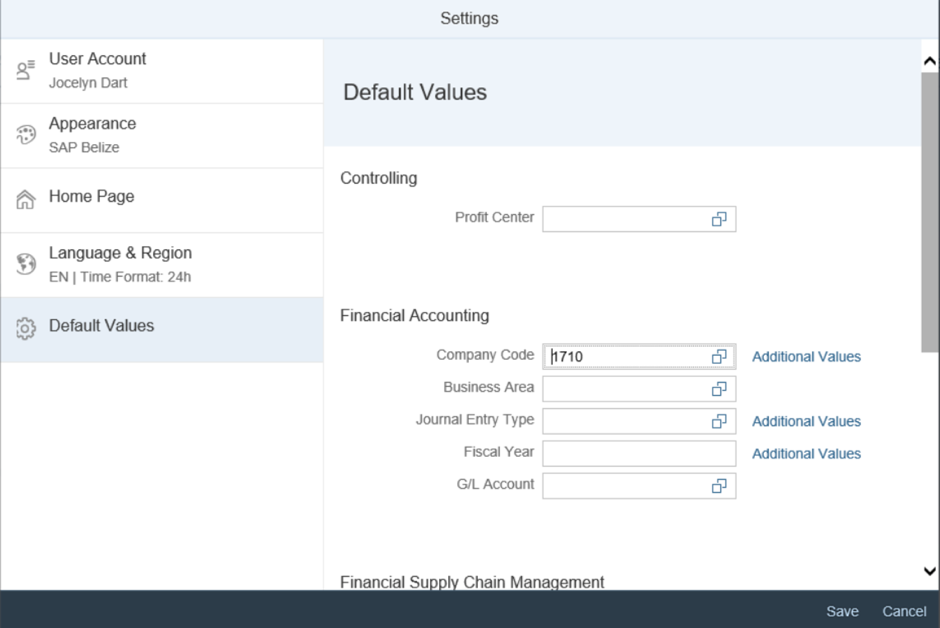
NOTE: Some parameters allow you to specify additional values. You can click Additional Values to add values to the parameter.

When you are in Default Values, you can tell if Additional Values have been set already. If Additional Values are set, the Additional Values link is emphasized. You can see Additional Values have been set for Company Code in the example below.

Any changes or updates you make to Default Values will automatically be applied to all apps that use those default values.
TIP: You can find more Personalization options in the SAP Fiori Launchpad User Guide
These are the currently available default values delivered by SAP as at August 2023 including those used in SAP S/4HANA Cloud 2308 and SAP S/4HANA 2022.
Which default values you see in Settings will depend on:
Default values for Asset Management
Default values for Controlling:
Default values for Customer Relationship Management (CRM):
Default values for Enterprise Project and Portfolio Management
Default values for Finance:
Default values for Financial Supply Change Management:
Default values for General:
Default values for Legal Content Management:
Default values for Logistics Execution:
Default values for Materials Management:
Default values for Product Lifecycle Management
Default values for Public Sector Management:
Default values for Sales and Billing:
Just like any other SAP Fiori app, Default Values needs a once-off activation in your SAP S/4HANA system. Typically this is activation is done by your User Experience Lead or basis expert. You can find out how to do this in Activating User Defaults in SAP S/4HANA.
You also need to be authorized to set default values so that Default Values appears in your Settings. This is part of your business role. SAP delivers these authorizations in many of the SAP S/4HANA sample business roles. If you don’t see the Default Values contact your security administrator. If they are not sure what is needed, you can also find out what is needed in Activating User Defaults in SAP S/4HANA.
Finally the default value needs to be applied to the app’s parameters. This is usually managed by your User Experience Lead or your Launchpad Content Administrator or your basis expert. You can find out what is needed in Applying User Defaults in SAP S/4HANA, including how to set user defaults for others as an administrator.
Need to understand how the synchronization between Default Values and Set/Get Parameters works? Refer to blog post SAP Fiori for SAP S/4HANA – Synchronizing Default Values with Set/Get Parameters
You’ll find much more on the community topic page for SAP Fiori for SAP S/4HANA
Other helpful links in the SAP Community:
Brought to you by the SAP S/4HANA Customer Care and RIG
Latest Updates:
- August 2023: Added new blog post SAP Fiori for SAP S/4HANA – Synchronizing Default Values with Set/Get Parameters
- June 2022: Added upcoming parameters in 2308. Check your SAP S/4HANA 2308 release for these
- March 2022: Added 2 new upcoming parameters for planning purposes: Cost Center Hierarchy and Profit Center Hierarchy. These will be available from SAP S/4HANA Cloud 2208. Please check your SAP S/4HANA 2022 release for these.
- March 2021: Added 2 new parameters: SEPA Mandate Application from SAP S/4HANA Cloud 2102 and Country from SAP S/4HANA Cloud 2108. Please check your SAP S/4HANA 2020 SP01 or higher release for these
- October 2020: Smart Business framework supports User Defaults as of SAP S/4HANA 2020. Refer to the section "Behavior of Default Values" in the Smart Business Environment documentation on the SAP Help Portal. Updated from Me Area to User Actions menu for 1909 and higher releases.
- August 2020: New User Defaults added for 2008 and 2011. Please check your 2020 FPS00 and higher systems for these
- April 2020: New User Defaults added for 2002 and 2005. Please check your 1909 FPS01 and higher systems for these.
- 2019: Updated for SAP S/4HANA 1909. New User Defaults as of SAP S/4HANA 1909 are now listed.
- 2018: Updated for SAP S/4HANA 1809. New User Defaults as of SAP S/4HANA 1809 are now listed. Links have been updated to the Fiori Launchpad User Guide for S/4HANA 1809.
- 2018: In a system conversion is possible to preset defaults for users based on their SET/GET parameter values. For more details please refer to SAP Note 2519765 - Synchronization of Fiori User Default Values with Backend SET-/GET-Parameters
Whether you are a business user, a functional consultant, a User Experience Lead, a developer, or a basis expert, if you are working with SAP S/4HANA (or SAP S/4HANA Cloud) at some point you will want to either set defaults for your own user id or show others how to do it. This blog explains how to set user defaults, and what user defaults are currently delivered by SAP. You will also find links to other blogs on the prerequisites needed for SAP S/4HANA, i.e. how to complete the once-off activation for user defaults, and how to apply user defaults to both classic user interfaces, SAP Fiori apps, and your own custom Fiori apps.

You can personalize your default values in SAP S/4HANA to save time when using apps launched from your SAP Fiori Launchpad. You can set user-specific Default Values for any parameter values used when launching any of your apps from the SAP Fiori Launchpad, including:
- SAP Fiori apps
- SAP WebDynpro ABAP applications
- SAP GUI for HTML
- SAP GUI for Windows
SAP delivers a large and growing list of default values that you can use as parameters for delivered SAP Fiori apps. Authorizations to use these default values are provided in delivered Business Roles. And in delivered SAP Business Catalogs, default values are also applied to set the parameters of SAP S/4HANA apps.
You can also use these default values for your own custom business roles, business catalogs, and custom Fiori apps.
Many apps use default values for setting defaults in apps. In this example, the default value Company Code has been used to set the Company Code value in SAP Fiori app Post Incoming Payments.

Many apps can use multiple default values for setting filters in apps. In this example, multiple default values for Company Code are used to set the filter value for Company Code in SAP Fiori app Manage Journal Entries.

Important: Smart Business framework supports User Defaults as of SAP S/4HANA 2020. Refer to the section "Behavior of Default Values" in the Smart Business Environment documentation on the SAP Help Portal.
To use default values you will need to:
- Know how to set default values
- Know what default values are available
- Meet the prerequisites
Let’s get to it!
Setting Default Values
Setting default values is easy. You simply need to:
- Navigate to the User Actions menu (for SAP S/4HANA 1909 or higher) or the Me Area for SAP S/4HANA 1610 to 1809.
- Select the Settings options in the menu bar
- Select Default Values
- View and if need to change the value of any of the displayed parameters
- And if you have changed any of the values, press Save
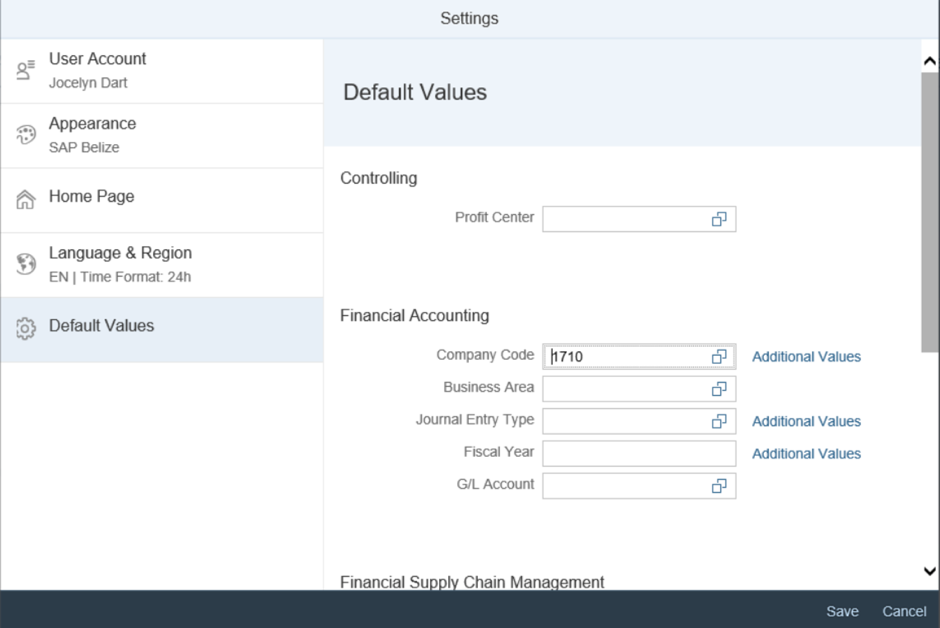
NOTE: Some parameters allow you to specify additional values. You can click Additional Values to add values to the parameter.

When you are in Default Values, you can tell if Additional Values have been set already. If Additional Values are set, the Additional Values link is emphasized. You can see Additional Values have been set for Company Code in the example below.

Any changes or updates you make to Default Values will automatically be applied to all apps that use those default values.
TIP: You can find more Personalization options in the SAP Fiori Launchpad User Guide
Default Values Delivered by SAP
These are the currently available default values delivered by SAP as at August 2023 including those used in SAP S/4HANA Cloud 2308 and SAP S/4HANA 2022.
Which default values you see in Settings will depend on:
- Your business role, i.e. the apps assigned to you via business catalogs
- Your SAP S/4HANA version – while the User Defaults technique has been around for some time, as new SAP Fiori apps are added, new default values are created.
Default values for Asset Management
- Maintenance Plant
- Notification Type
- Order Type
- Planning Plant
- Technical Object
Default values for Controlling:
- Activity Type
- Activity Type Group
- Actual/Planned Indicator
- Allocation Context
- Allocation Type
- Allocation Tag
- Allocation Valid From
- Allocation Valid To
- Business Process
- Controlling Area
- Controlling Valuation Type
- Cost Center
- Cost Center Group
- Cost Center Hierarchy
- Cost Element
- Cost Element Group
- Cost Object
- Functional Area
- Internal Order
- Operating Concern
- Plan Category
- Profit Center
- Profit Center Hierarchy
- Project
- Statistical Key Figure
- Statistical Key Figure Group
- Valuation Type
- WBS Element (external number)
Default values for Customer Relationship Management (CRM):
- Service Document Type
Default values for Enterprise Project and Portfolio Management
- Project Profile
- Responsible Cost Center
Default values for Finance:
- Accounting Principle
- Accrual Object
- Accrual Sub Object
- Application (SEPA Mandate Application)
- Asset Class
- Asset Depreciation Area
- Asset Main Number
- Asset Subnumber
- Business Area
- Chart of Accounts
- Company Code
- Display Currency
- Document Type
- Exchange Rate Type
- Financial Accrual Transaction Type
- Financial Statement Version
- Fiscal Year
- Fiscal Year Period
- G/L Account
- G/L Account Group
- G/L Account Hierarchy
- G/L Ledger
- Is Period Based Balance Reporting
- Joint Venture Recovery Code
- Key Figure Group
- Ledger Fiscal Year
- Ledger Group
- Segment
- Automatically Calculate Tax
Default values for Financial Supply Change Management:
- Bank
- Bank Account
- Bank Country
- Collection Group
- Collection Segment
- Collection Specialist
- Credit Segment
- House Bank
- House Bank Account
- IHB Bank Area
- Treasury Valuation Area
Default values for General:
- Country
Default values for Legal Content Management:
- LCM: Company Code
- LCM: Governing Law
- LCM: Legal Context
- LCM: Language of Legal Documents
- LCM: Purchasing Organization
- LCM: Sales Organization
Default values for Logistics Execution:
- Shipping Point
Default values for Materials Management:
- Account Assignment Category
- Material Group
- Material Number
- Material Type
- Plant
- Purchasing Group
- Purchasing Organization
- Storage Location
- Supplier (Vendor)
- Warehouse
- Warehouse Work Center
- Work Center
Default values for Product Lifecycle Management
- Bill of Material (BOM) Usage
- BOM Application
- Change Number
Default values for Public Sector Management:
- Budget Entry Document Type
- Budget Period
- Budget Version
- Commitment Item
- Financial Management Area
- Fund
- Funded Program
- Funds Center
- Grant
Default values for Sales and Billing:
- Bill-to party
- Customer
- Customer Group
- Distribution channel
- Division
- Payer
- Sales Document Type
- Sales Group
- Sales Office
- Sales Order
- Sales Order Type
- Sales Organization
- Ship-to party
- Sold-to party
Prerequisites
Just like any other SAP Fiori app, Default Values needs a once-off activation in your SAP S/4HANA system. Typically this is activation is done by your User Experience Lead or basis expert. You can find out how to do this in Activating User Defaults in SAP S/4HANA.
You also need to be authorized to set default values so that Default Values appears in your Settings. This is part of your business role. SAP delivers these authorizations in many of the SAP S/4HANA sample business roles. If you don’t see the Default Values contact your security administrator. If they are not sure what is needed, you can also find out what is needed in Activating User Defaults in SAP S/4HANA.
Finally the default value needs to be applied to the app’s parameters. This is usually managed by your User Experience Lead or your Launchpad Content Administrator or your basis expert. You can find out what is needed in Applying User Defaults in SAP S/4HANA, including how to set user defaults for others as an administrator.
Need to understand how the synchronization between Default Values and Set/Get Parameters works? Refer to blog post SAP Fiori for SAP S/4HANA – Synchronizing Default Values with Set/Get Parameters
Becoming a SAP Fiori for SAP S/4HANA guru
You’ll find much more on the community topic page for SAP Fiori for SAP S/4HANA
Other helpful links in the SAP Community:
- Follow our tag SAP S/4HANA RIG for more from the SAP S/4HANA Customer Care and RIG
- See all questions and answers about SAP Fiori for SAP S/4HANA
- Follow SAP Fiori for SAP S/4HANAfor more blogs and updates
- Ask a Question about SAP Fiori for SAP S/4HANA
Brought to you by the SAP S/4HANA Customer Care and RIG
- SAP Managed Tags:
- SAP Fiori,
- SAPUI5,
- SAP Fiori for SAP S/4HANA,
- SAP S/4HANA,
- SAP Fiori Launchpad,
- SAP S/4HANA Public Cloud
Labels:
33 Comments
You must be a registered user to add a comment. If you've already registered, sign in. Otherwise, register and sign in.
Labels in this area
-
ABAP CDS Views - CDC (Change Data Capture)
2 -
AI
1 -
Analyze Workload Data
1 -
BTP
1 -
Business and IT Integration
2 -
Business application stu
1 -
Business Technology Platform
1 -
Business Trends
1,661 -
Business Trends
85 -
CAP
1 -
cf
1 -
Cloud Foundry
1 -
Confluent
1 -
Customer COE Basics and Fundamentals
1 -
Customer COE Latest and Greatest
3 -
Customer Data Browser app
1 -
Data Analysis Tool
1 -
data migration
1 -
data transfer
1 -
Datasphere
2 -
Event Information
1,400 -
Event Information
64 -
Expert
1 -
Expert Insights
178 -
Expert Insights
269 -
General
1 -
Google cloud
1 -
Google Next'24
1 -
Kafka
1 -
Life at SAP
784 -
Life at SAP
10 -
Migrate your Data App
1 -
MTA
1 -
Network Performance Analysis
1 -
NodeJS
1 -
PDF
1 -
POC
1 -
Product Updates
4,578 -
Product Updates
317 -
Replication Flow
1 -
RisewithSAP
1 -
SAP BTP
1 -
SAP BTP Cloud Foundry
1 -
SAP Cloud ALM
1 -
SAP Cloud Application Programming Model
1 -
SAP Datasphere
2 -
SAP S4HANA Cloud
1 -
SAP S4HANA Migration Cockpit
1 -
Technology Updates
6,886 -
Technology Updates
389 -
Workload Fluctuations
1
Related Content
- Single Sign On to SAP Cloud Integration (CPI runtime) from an external Identity Provider in Technology Blogs by SAP
- In the UI5 Sample App "Single Planning Calendar" How Do I Set the Default View? in Technology Q&A
- Advanced Event Mesh Connectors and Easy Event-Driven Example of S/4HANA with Amazon S3 Integration in Technology Blogs by Members
- Default company code no longer set automatically in some fiori apps. in Technology Q&A
- How to Connect a S/4HANA Cloud Private Edition System to SAP Start in Technology Blogs by SAP
Top kudoed authors
| User | Count |
|---|---|
| 12 | |
| 11 | |
| 11 | |
| 9 | |
| 9 | |
| 9 | |
| 9 | |
| 8 | |
| 8 | |
| 7 |