
- SAP Community
- Products and Technology
- Technology
- Technology Blogs by SAP
- Understanding difference among different SAP Cloud...
Technology Blogs by SAP
Learn how to extend and personalize SAP applications. Follow the SAP technology blog for insights into SAP BTP, ABAP, SAP Analytics Cloud, SAP HANA, and more.
Turn on suggestions
Auto-suggest helps you quickly narrow down your search results by suggesting possible matches as you type.
Showing results for
Product and Topic Expert
Options
- Subscribe to RSS Feed
- Mark as New
- Mark as Read
- Bookmark
- Subscribe
- Printer Friendly Page
- Report Inappropriate Content
09-08-2017
3:28 PM
<<This blog post is outdated, please visit developers.sap.com/mobile for any latest information>>
We have been asked so many times on what are difference among different SAP Cloud Platform Mobile services productive and preview editions (users, preview & consumers) , how to get access to it, when one should be used, what are advantages of preview over productive and so on. this blog answers all these queries.
Let me first brief you on SAP Cloud Platform Mobile Services (SCPms) ,
The SAP Cloud Platform Mobile Services (SCPms) is a full-featured open, standard-based mobile app platform delivered as-a-service that allows you to quickly create and operate mobile apps with full offline support, notification services, superior back-end integration and enterprise-grade security.
SAP Cloud Platform Mobile Services delivers key capabilities such as
- multiple authentication methods,
- secure access to on-premises and cloud-based systems,
- offline synchronization,
- remote logging control and retrieval,
- automatic app updates for hybrid apps,
- one to one and one to many push notifications and much more.

You may have seen this service in these 3 different subscriptions
Mobile Services, users (part of SAP Cloud Platform Trial)
Mobile Services, users
Mobile Services, consumers
Mobile Services, preview
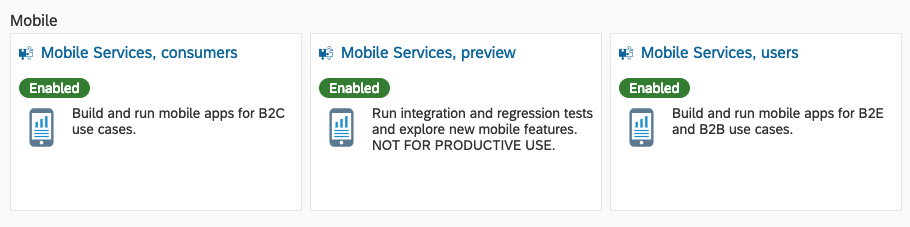
(cons:Consumer, pre:Preview, std:Standard)
But wait, what are difference among them?
Mobile Services, users (part of SAP Cloud Platform Trial)
- Release version of this *trial* is same as Preview one (always latest version)
- There is limit of maximum 5 applications creation
- Functionality is not limited (e.g. offline, push, SAP Content to Go,…) but SAP Cloud Platform trial limitation apply
Mobile Services, users (product SCP account)
- As name suggests, recommended to run productive level mobile apps only for B2E & B2B use cases
- One release version behind than Preview version and Trial
- No limit of apps creation
- Usage Metric: Users Per Month
- Detailed info can be found here
Mobile Services, consumers
- As name suggests, recommended to run productive level mobile apps only for B2C use cases
- One release version behind than Preview version and Trial
- Usage Metric: Active Users Per Month
- Detailed info can be found here
Mobile Services, preview
- Available as part of productive license subscription of SAP Cloud Platform Mobile services
- Not recommend to run productive level mobile apps on preview landscape
- Release version for preview is also one version ahead than production landscape
- below is illustrated as SAP Cloud Platform Mobile Services release roll out strategy

**Cst.> Customer
- You can always learn about latest enhancements, upcoming changes
- You can test* existing application running on mobile services (assuming production landscape i.e. 1708) with mobile preview (i.e.1709) and prepare if any change is required before 1709 release available to production landscape subscribers.
- *Testing means, we encourage and advise our customers to run their own AUTOMATED regression tested against preview edition
- Minimising the adoption curve latencies
Official release to customer (RTC) happens into preview, this means that tickets against preview landscape are eligible for full SAP Cloud Enterprise support
- If you don’t see “Preview” in your productive account – please open BCP ticket on component MOB-CLD-OPS
To find more information:
- Always look at official documentation
- Check out what's new video series
Note: You can always check release version by logging to Mobile services Cockpit > Click on User right hand side > About
Hope this helps.
Jitendra Kansal
Product Management, SAP Cloud Platform User Experience
SAP SE
- SAP Managed Tags:
- SAP Mobile Services
4 Comments
You must be a registered user to add a comment. If you've already registered, sign in. Otherwise, register and sign in.
Labels in this area
-
ABAP CDS Views - CDC (Change Data Capture)
2 -
AI
1 -
Analyze Workload Data
1 -
BTP
1 -
Business and IT Integration
2 -
Business application stu
1 -
Business Technology Platform
1 -
Business Trends
1,661 -
Business Trends
86 -
CAP
1 -
cf
1 -
Cloud Foundry
1 -
Confluent
1 -
Customer COE Basics and Fundamentals
1 -
Customer COE Latest and Greatest
3 -
Customer Data Browser app
1 -
Data Analysis Tool
1 -
data migration
1 -
data transfer
1 -
Datasphere
2 -
Event Information
1,400 -
Event Information
64 -
Expert
1 -
Expert Insights
178 -
Expert Insights
270 -
General
1 -
Google cloud
1 -
Google Next'24
1 -
Kafka
1 -
Life at SAP
784 -
Life at SAP
11 -
Migrate your Data App
1 -
MTA
1 -
Network Performance Analysis
1 -
NodeJS
1 -
PDF
1 -
POC
1 -
Product Updates
4,578 -
Product Updates
323 -
Replication Flow
1 -
RisewithSAP
1 -
SAP BTP
1 -
SAP BTP Cloud Foundry
1 -
SAP Cloud ALM
1 -
SAP Cloud Application Programming Model
1 -
SAP Datasphere
2 -
SAP S4HANA Cloud
1 -
SAP S4HANA Migration Cockpit
1 -
Technology Updates
6,886 -
Technology Updates
395 -
Workload Fluctuations
1
Related Content
- Top Picks: Innovations Highlights from SAP Business Technology Platform (Q1/2024) in Technology Blogs by SAP
- SAP Document and Reporting Compliance - 'Colombia' - Contingency Process in Technology Blogs by SAP
- SAP Enable Now setup in Technology Blogs by Members
- Dynamic BDC in Table Control in Technology Blogs by Members
- Data Flows - The Python Script Operator and why you should avoid it in Technology Blogs by Members
Top kudoed authors
| User | Count |
|---|---|
| 11 | |
| 10 | |
| 10 | |
| 10 | |
| 8 | |
| 7 | |
| 7 | |
| 7 | |
| 7 | |
| 6 |