
- SAP Community
- Products and Technology
- Financial Management
- Financial Management Blogs by Members
- SAP GRC Access Control- ARQ Requestor and Approver...
Financial Management Blogs by Members
Dive into a treasure trove of SAP financial management wisdom shared by a vibrant community of bloggers. Submit a blog post of your own to share knowledge.
Turn on suggestions
Auto-suggest helps you quickly narrow down your search results by suggesting possible matches as you type.
Showing results for
sandeep_devaki
Explorer
Options
- Subscribe to RSS Feed
- Mark as New
- Mark as Read
- Bookmark
- Subscribe
- Printer Friendly Page
- Report Inappropriate Content
09-06-2017
2:45 PM
Scenario:
Steps to help create BRF Plus initiator rule
My Client had a Scenario to validate the requestor of the ARQ submitted and take the workflow path as required. This is mainly because we have the Requestor and the approver as the same person,to avoid unnecessary re approvals.
ARQ workflow should validate the Requestor and Role approver and take the path as required.
If the Requestor is same as the Primary or Secondary approver take auto provision Path if not it should take the path of role owner for approval.
1.)
Generate the Initiator Rule as below

2) Open the BRF Plus work bench and click on the application to view/change
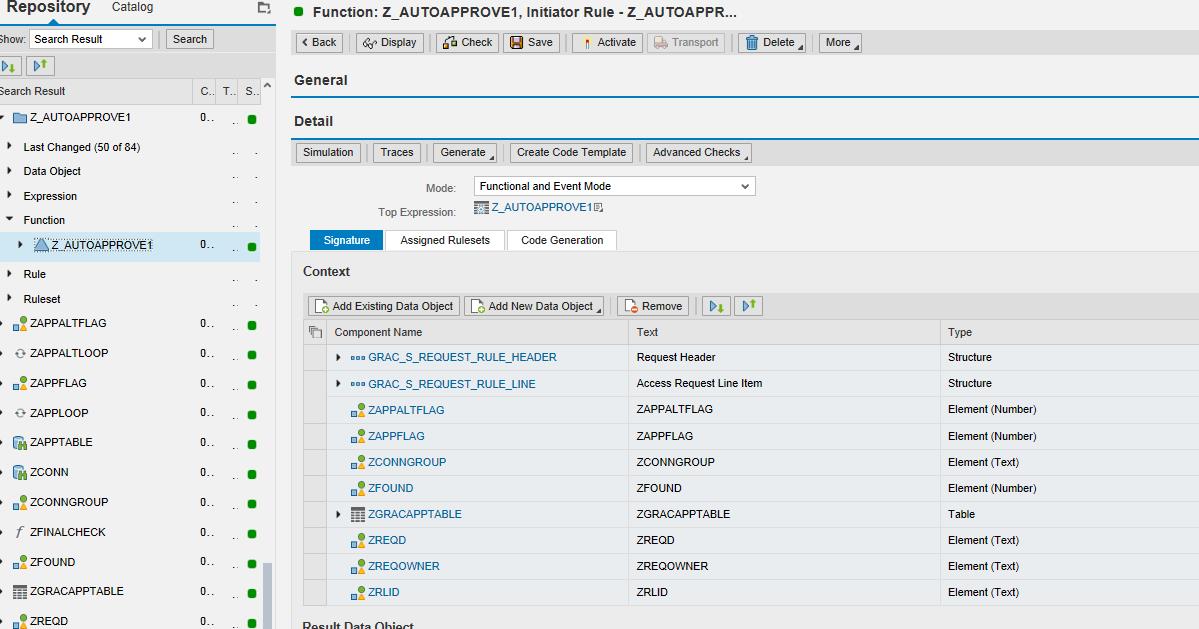
3)
Create DB Lookup expression to Extract REQ ID and the Requestor User ID
Use Tables: GRACREQ and GRACREQOWNER
You need to create few Z Variables to store the extracted values for future use
ZREQDET – TO extract the RED ID

ZREQID – To Extract Requestor owner user id to validate against the role approver

4) I have created a Custom table to hold the mapping between Connector and Connector group to avoid use of many tables

5) Create DB look up to look for the connector group which will be used in later stages

6) Use the extracted Connector Group from (5) to find the Role ID
Create a DB look up expression

7) Create a new DB Lookup to read the list of approvers for the role (Both Primary and Secondary )

😎 Validate all the Primary approver to see if the requestor is same as the approver and if found change the ZAPPLOOP flag to 1

9) Validate all the Alternate approver to see if the requestor is same as the approver and if found change the ZAPPALTLOOP flag to 1

10) Now that the validation is done and the flags are set use Formula Expression to sum the values which will be used in later stages

11) Create a Rule to execute the expressions in Sequence

12) Change the Top Expression (decision Table) data to reflect the validation details
If the Requestor is same as Primary Approver and Secondary Approver ZFOUND will be 2
If the Requestor is same as Primary Approver or Secondary Approver ZFOUND will be 1
If the Requestor is not same as Primary Approver or Secondary Approver ZFOUND will be 0
Based on the Validation of request type and the ZFOUND flag the trigger value is sent as output

13) Since we need to trigger the Rule created Map the Rule to Function by creating the Rule set and also map the Z variables created in the context
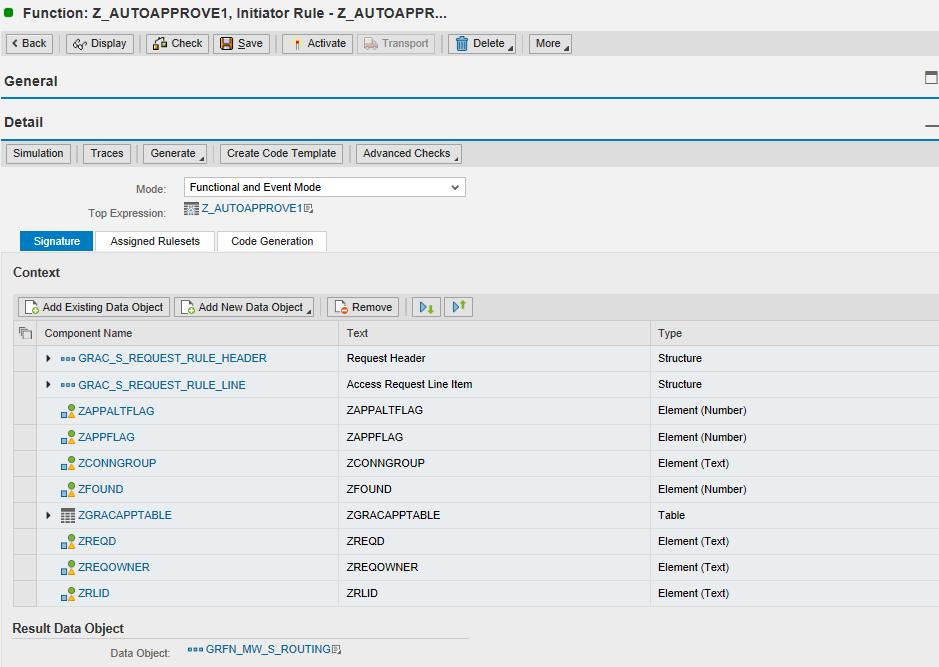
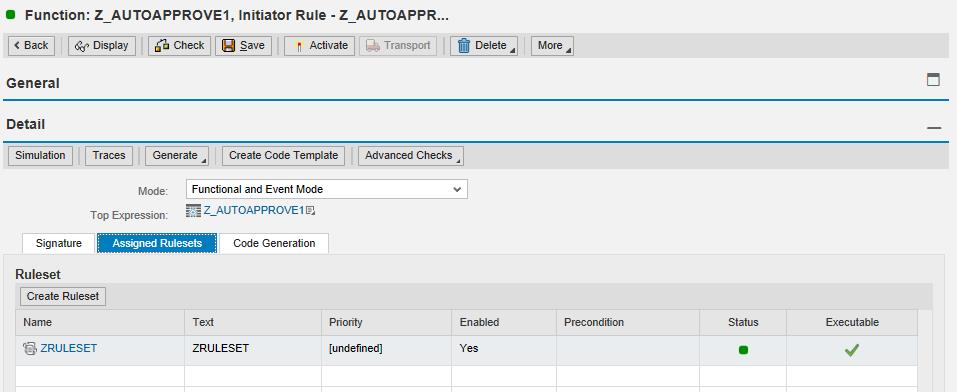
Make sure to change the Mode to Functional and Event to process the rule set assigned.
Simulate the BRF+ application and then map the required Approval stages in MSMP configuration.
Steps to help create BRF Plus initiator rule
My Client had a Scenario to validate the requestor of the ARQ submitted and take the workflow path as required. This is mainly because we have the Requestor and the approver as the same person,to avoid unnecessary re approvals.
ARQ workflow should validate the Requestor and Role approver and take the path as required.
If the Requestor is same as the Primary or Secondary approver take auto provision Path if not it should take the path of role owner for approval.
1.)
Generate the Initiator Rule as below

2) Open the BRF Plus work bench and click on the application to view/change
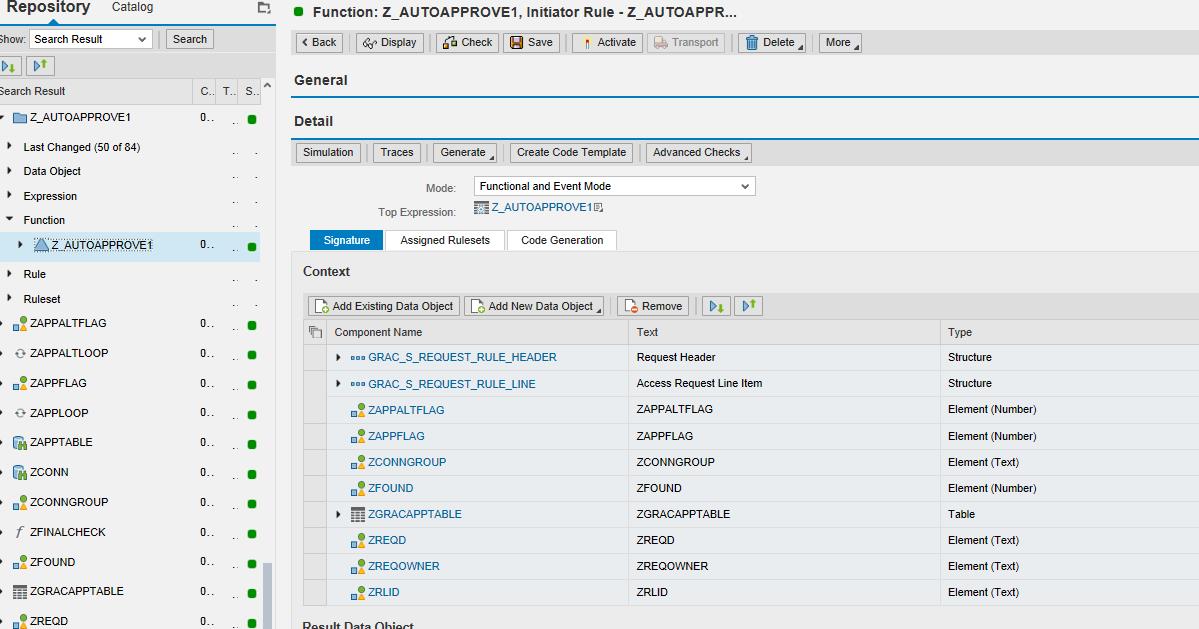
3)
Create DB Lookup expression to Extract REQ ID and the Requestor User ID
Use Tables: GRACREQ and GRACREQOWNER
You need to create few Z Variables to store the extracted values for future use
ZREQDET – TO extract the RED ID

ZREQID – To Extract Requestor owner user id to validate against the role approver

4) I have created a Custom table to hold the mapping between Connector and Connector group to avoid use of many tables

5) Create DB look up to look for the connector group which will be used in later stages

6) Use the extracted Connector Group from (5) to find the Role ID
Create a DB look up expression

7) Create a new DB Lookup to read the list of approvers for the role (Both Primary and Secondary )

😎 Validate all the Primary approver to see if the requestor is same as the approver and if found change the ZAPPLOOP flag to 1

9) Validate all the Alternate approver to see if the requestor is same as the approver and if found change the ZAPPALTLOOP flag to 1

10) Now that the validation is done and the flags are set use Formula Expression to sum the values which will be used in later stages

11) Create a Rule to execute the expressions in Sequence

12) Change the Top Expression (decision Table) data to reflect the validation details
If the Requestor is same as Primary Approver and Secondary Approver ZFOUND will be 2
If the Requestor is same as Primary Approver or Secondary Approver ZFOUND will be 1
If the Requestor is not same as Primary Approver or Secondary Approver ZFOUND will be 0
Based on the Validation of request type and the ZFOUND flag the trigger value is sent as output

13) Since we need to trigger the Rule created Map the Rule to Function by creating the Rule set and also map the Z variables created in the context
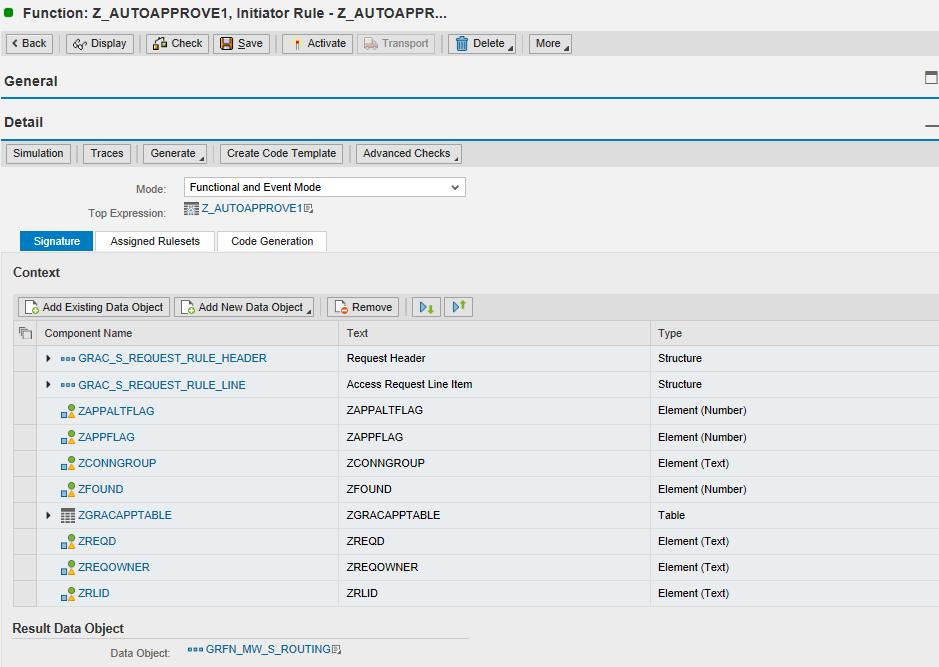
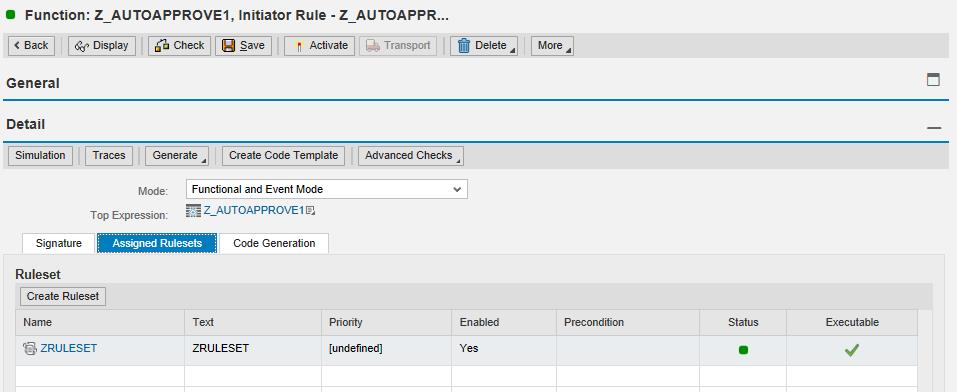
Make sure to change the Mode to Functional and Event to process the rule set assigned.
Simulate the BRF+ application and then map the required Approval stages in MSMP configuration.
- SAP Managed Tags:
- SAP GRC Access Approver,
- SAP GRC Access Enforcer for SAP NetWeaver
3 Comments
You must be a registered user to add a comment. If you've already registered, sign in. Otherwise, register and sign in.
Labels in this area
-
Assign Missing Authorization Objects
1 -
Bank Reconciliation Accounts
1 -
CLM
1 -
EAM
1 -
Emergency Access Management
1 -
FFID
1 -
FIN-CS
1 -
FINANCE
2 -
GRIR
1 -
Group Reporting
1 -
Invoice Printing Lock
2 -
Mapping of Catalog & Group
1 -
Mapping with User Profile
1 -
matching concept and accounting treatment
1 -
Oil & Gas
1 -
Parameter 4026
1 -
Payment Batch Configurations
1 -
Public Cloud
1 -
Revenue Recognition
1 -
review booklet
1 -
SAP BRIM
1 -
SAP CI
1 -
SAP RAR
1 -
SAP S4HANA Cloud
1 -
SAP S4HANA Cloud for Finance
1 -
SAP Treasury Hedge Accounting
1 -
Z Catalog
1 -
Z Group
1
Related Content
- GRC FF WORKFLOW FOR REQUESTORS in Financial Management Q&A
- GRC Access Request Role owner reject some item only in Financial Management Q&A
- XSD Validation for DMEEX in Financial Management Blogs by SAP
- SAP GRC 12.0 – Adding Additional Systems To Provisioning Environment in Financial Management Blogs by Members
- MSMS Stage notifications in Financial Management Q&A
Top kudoed authors
| User | Count |
|---|---|
| 2 | |
| 1 | |
| 1 | |
| 1 | |
| 1 |