
- SAP Community
- Products and Technology
- Technology
- Technology Blogs by SAP
- Example Flag "Allow Filter Push Down"
Technology Blogs by SAP
Learn how to extend and personalize SAP applications. Follow the SAP technology blog for insights into SAP BTP, ABAP, SAP Analytics Cloud, SAP HANA, and more.
Turn on suggestions
Auto-suggest helps you quickly narrow down your search results by suggesting possible matches as you type.
Showing results for
Product and Topic Expert
Options
- Subscribe to RSS Feed
- Mark as New
- Mark as Read
- Bookmark
- Subscribe
- Printer Friendly Page
- Report Inappropriate Content
08-25-2017
8:07 AM
This example is referenced in my other post about flags to enforce the push-down of filters. Please review the other post to get a better understanding of the context for this example
This example is using the data of table "rankingExample" as source data. The records in table "rankingExample" are shown below.

Data of table "rankingExample" used as input in the Example
These data are fed into a Rank node that partitions the ranking on field "ARTICLE" and orders by field "AMOUNT". As output only the two highest values are requested (see screenshot below for the parameters):
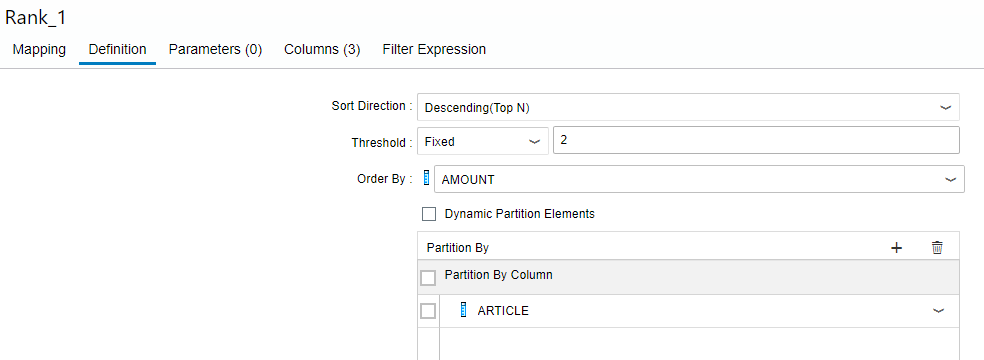
Definintion of Ranking in the Rank node
The output of the Rank node is used in a Projection node that filters on field "COLOR" for "red". The definition is shown below.
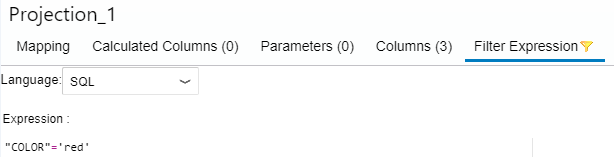
Filter definition that only accepts "red" articles.
The rest of the model are the default nodes of a dimensional Calculation View so that the complete model looks like the following:

Model used in Example
Given this model per default the filter that is defined in the Projection node will not be pushed below the rank node as it is not defined on the partitioning field "ARTICLE". This means filtering on field "COLOR" for red items will only happen after ranking has completed.
In the Rank node the records with the 2 highest values in field "AMOUNT" will be selected for each distinct ARTICLE. These records are shown below.

Highest two values for each article type if no filter is applied. These values will be delivered by the rank node to the projection node
In the default case the filter is not pushed below the Rank node and therefore the blue items are not filtered out before ranking and will be delivered as the highest values by the Rank node. In the example, the filter in the succeeding Projection node will remove these records with entry "blue" that have been output by the rank node for ARTICLE "shirt". This has the consequence that no values will be delivered for ARTICLE "shirt". The final output of the model is shown below.

The output shows articles with the highest "amount" values after the records that contain "blue" articles have been removed
If the "Allow filter push down" flag is set for the Rank node the filter will be pushed below the Rank node and the "blue" colored articles will already be filtered out before reaching the Rank node.
Given that the blue values have been filtered out before the Rank node these records will not be considered in the Rank node. Therefore, the Rank node does not compute the highest records of ARTICLE "shirt" irrespective of color but only computes the highest records of ARTICLE "shirt" that are not blue. This has the consequence that it will output the two highest values for shirts that are not of color "blue". These records will be delivered to the succeeding nodes on which no further filters are defined and therefore reach the output in the current example. The output is shown below.

Records with the two highest amounts per article type when ranking is done after filtering out "blue" articles. These records will be delivered by the rank node to the projection node
Thus, different results are obtained by setting the flag and it is up to the developer to decide which behavior is intended.
This example is referenced in my other post about flags to enforce the push-down of filters. Please review the other post to get a better understanding of the context for this example
Example
This example is using the data of table "rankingExample" as source data. The records in table "rankingExample" are shown below.

Data of table "rankingExample" used as input in the Example
These data are fed into a Rank node that partitions the ranking on field "ARTICLE" and orders by field "AMOUNT". As output only the two highest values are requested (see screenshot below for the parameters):
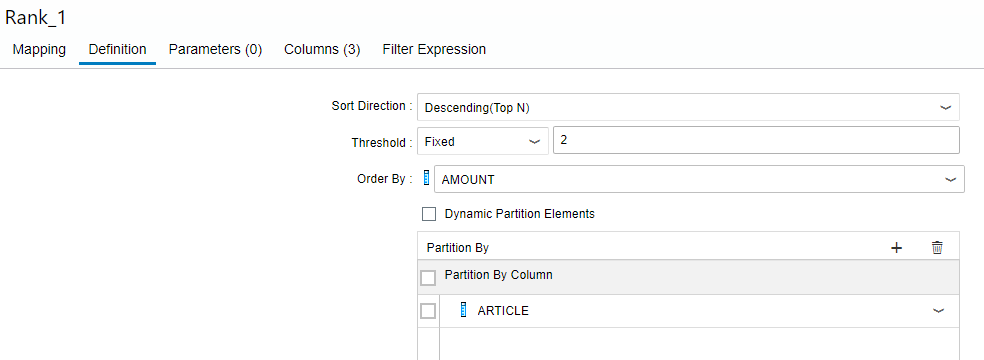
Definintion of Ranking in the Rank node
The output of the Rank node is used in a Projection node that filters on field "COLOR" for "red". The definition is shown below.
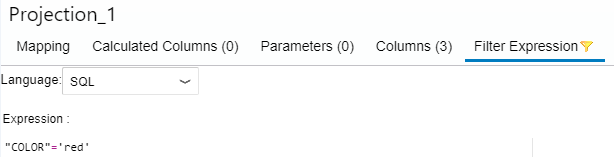
Filter definition that only accepts "red" articles.
The rest of the model are the default nodes of a dimensional Calculation View so that the complete model looks like the following:

Model used in Example
Default behavior (push-down is not enforced)
Given this model per default the filter that is defined in the Projection node will not be pushed below the rank node as it is not defined on the partitioning field "ARTICLE". This means filtering on field "COLOR" for red items will only happen after ranking has completed.
In the Rank node the records with the 2 highest values in field "AMOUNT" will be selected for each distinct ARTICLE. These records are shown below.

Highest two values for each article type if no filter is applied. These values will be delivered by the rank node to the projection node
In the default case the filter is not pushed below the Rank node and therefore the blue items are not filtered out before ranking and will be delivered as the highest values by the Rank node. In the example, the filter in the succeeding Projection node will remove these records with entry "blue" that have been output by the rank node for ARTICLE "shirt". This has the consequence that no values will be delivered for ARTICLE "shirt". The final output of the model is shown below.

The output shows articles with the highest "amount" values after the records that contain "blue" articles have been removed
Behavior with enforced push-down
If the "Allow filter push down" flag is set for the Rank node the filter will be pushed below the Rank node and the "blue" colored articles will already be filtered out before reaching the Rank node.
Given that the blue values have been filtered out before the Rank node these records will not be considered in the Rank node. Therefore, the Rank node does not compute the highest records of ARTICLE "shirt" irrespective of color but only computes the highest records of ARTICLE "shirt" that are not blue. This has the consequence that it will output the two highest values for shirts that are not of color "blue". These records will be delivered to the succeeding nodes on which no further filters are defined and therefore reach the output in the current example. The output is shown below.

Records with the two highest amounts per article type when ranking is done after filtering out "blue" articles. These records will be delivered by the rank node to the projection node
Thus, different results are obtained by setting the flag and it is up to the developer to decide which behavior is intended.
This example is referenced in my other post about flags to enforce the push-down of filters. Please review the other post to get a better understanding of the context for this example
- SAP Managed Tags:
- SAP HANA
4 Comments
You must be a registered user to add a comment. If you've already registered, sign in. Otherwise, register and sign in.
Labels in this area
-
ABAP CDS Views - CDC (Change Data Capture)
2 -
AI
1 -
Analyze Workload Data
1 -
BTP
1 -
Business and IT Integration
2 -
Business application stu
1 -
Business Technology Platform
1 -
Business Trends
1,658 -
Business Trends
93 -
CAP
1 -
cf
1 -
Cloud Foundry
1 -
Confluent
1 -
Customer COE Basics and Fundamentals
1 -
Customer COE Latest and Greatest
3 -
Customer Data Browser app
1 -
Data Analysis Tool
1 -
data migration
1 -
data transfer
1 -
Datasphere
2 -
Event Information
1,400 -
Event Information
66 -
Expert
1 -
Expert Insights
177 -
Expert Insights
299 -
General
1 -
Google cloud
1 -
Google Next'24
1 -
Kafka
1 -
Life at SAP
780 -
Life at SAP
13 -
Migrate your Data App
1 -
MTA
1 -
Network Performance Analysis
1 -
NodeJS
1 -
PDF
1 -
POC
1 -
Product Updates
4,577 -
Product Updates
345 -
Replication Flow
1 -
RisewithSAP
1 -
SAP BTP
1 -
SAP BTP Cloud Foundry
1 -
SAP Cloud ALM
1 -
SAP Cloud Application Programming Model
1 -
SAP Datasphere
2 -
SAP S4HANA Cloud
1 -
SAP S4HANA Migration Cockpit
1 -
Technology Updates
6,873 -
Technology Updates
427 -
Workload Fluctuations
1
Top kudoed authors
| User | Count |
|---|---|
| 41 | |
| 25 | |
| 17 | |
| 14 | |
| 9 | |
| 7 | |
| 6 | |
| 6 | |
| 6 | |
| 6 |