
- SAP Community
- Products and Technology
- Technology
- Technology Blogs by SAP
- Checking filter-push down with Explain Plan
Technology Blogs by SAP
Learn how to extend and personalize SAP applications. Follow the SAP technology blog for insights into SAP BTP, ABAP, SAP Analytics Cloud, SAP HANA, and more.
Turn on suggestions
Auto-suggest helps you quickly narrow down your search results by suggesting possible matches as you type.
Showing results for
Product and Topic Expert
Options
- Subscribe to RSS Feed
- Mark as New
- Mark as Read
- Bookmark
- Subscribe
- Printer Friendly Page
- Report Inappropriate Content
08-25-2017
2:20 PM
This example is referenced in my other post about how to check the push-down of filters. Please have a look at the other post to get a better understanding of the context for this example
In the following it will be shown with help of an example how the push-down of filters can be analyzed using feature "Explain Plan".
Generate an Explain Plan for the to be analyzed statement by prefixing the statement with string “EXPLAIN PLAN FOR” and executing the statement
Running EXPLAIN PLAN using SQL
As an alternative you can also right-click at the statement and select Explain Plan in SAP HANA Studio:

EXPLAIN PLAN through user interface
In the current example this generates the following output:
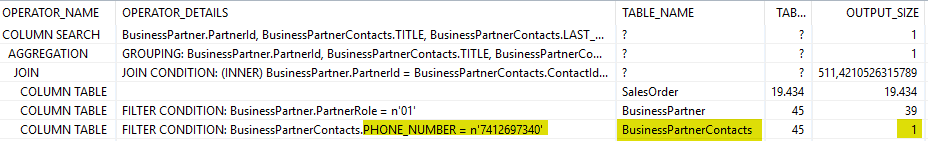
Output EXPLAIN PLAN: Filter on "PHONE_NUMBER" is applied on table "BusinessPartnerContacts"
From the result you can see that the filter on “PHONE_NUMBER” is effective on table “BusinessPartnerContacts”. As a consequence, in this example, the OUTPUT_SIZE is “1” which illustrates that the filter is effective on the table source. However, in some cases it might not be possible to unfold the whole plan. In this case you would see COLUMN VIEWs but not the tables themselves. If you don't see the tables of interest in the EXPLAIN PLAN you can use the other two methods mentioned in this post to further analyze the filter push-down
This example is referenced in my other post about how to check the push-down of filters. Please have a look at the other post to get a better understanding of the context for this example
In the following it will be shown with help of an example how the push-down of filters can be analyzed using feature "Explain Plan".
Generate an Explain Plan for the to be analyzed statement by prefixing the statement with string “EXPLAIN PLAN FOR” and executing the statement
EXPLAIN PLAN FOR
SELECT
"PartnerId",
"TITLE",
"LAST_NAME",
"FIRST_NAME",
"GENDER",
SUM("NetAmount") AS "NetAmount"
FROM
<...>::S2EX1_SALES_CUSTOMER"
WHERE
PHONE_NUMBER='7412697340'
GROUP BY
"PartnerId",
"TITLE",
"LAST_NAME",
"FIRST_NAME",
"GENDER"
Running EXPLAIN PLAN using SQL
As an alternative you can also right-click at the statement and select Explain Plan in SAP HANA Studio:

EXPLAIN PLAN through user interface
In the current example this generates the following output:
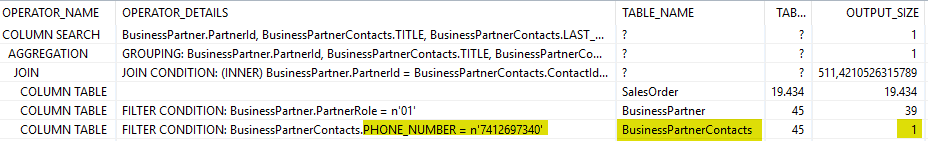
Output EXPLAIN PLAN: Filter on "PHONE_NUMBER" is applied on table "BusinessPartnerContacts"
From the result you can see that the filter on “PHONE_NUMBER” is effective on table “BusinessPartnerContacts”. As a consequence, in this example, the OUTPUT_SIZE is “1” which illustrates that the filter is effective on the table source. However, in some cases it might not be possible to unfold the whole plan. In this case you would see COLUMN VIEWs but not the tables themselves. If you don't see the tables of interest in the EXPLAIN PLAN you can use the other two methods mentioned in this post to further analyze the filter push-down
This example is referenced in my other post about how to check the push-down of filters. Please have a look at the other post to get a better understanding of the context for this example
- SAP Managed Tags:
- SAP HANA
2 Comments
You must be a registered user to add a comment. If you've already registered, sign in. Otherwise, register and sign in.
Labels in this area
-
ABAP CDS Views - CDC (Change Data Capture)
2 -
AI
1 -
Analyze Workload Data
1 -
BTP
1 -
Business and IT Integration
2 -
Business application stu
1 -
Business Technology Platform
1 -
Business Trends
1,661 -
Business Trends
87 -
CAP
1 -
cf
1 -
Cloud Foundry
1 -
Confluent
1 -
Customer COE Basics and Fundamentals
1 -
Customer COE Latest and Greatest
3 -
Customer Data Browser app
1 -
Data Analysis Tool
1 -
data migration
1 -
data transfer
1 -
Datasphere
2 -
Event Information
1,400 -
Event Information
64 -
Expert
1 -
Expert Insights
178 -
Expert Insights
273 -
General
1 -
Google cloud
1 -
Google Next'24
1 -
Kafka
1 -
Life at SAP
784 -
Life at SAP
11 -
Migrate your Data App
1 -
MTA
1 -
Network Performance Analysis
1 -
NodeJS
1 -
PDF
1 -
POC
1 -
Product Updates
4,578 -
Product Updates
323 -
Replication Flow
1 -
RisewithSAP
1 -
SAP BTP
1 -
SAP BTP Cloud Foundry
1 -
SAP Cloud ALM
1 -
SAP Cloud Application Programming Model
1 -
SAP Datasphere
2 -
SAP S4HANA Cloud
1 -
SAP S4HANA Migration Cockpit
1 -
Technology Updates
6,886 -
Technology Updates
397 -
Workload Fluctuations
1
Related Content
- Partitioning a table in HANA using Range Partitioning using multiple values from Partitioning column in Technology Q&A
- explore the business continuity recovery sap solutions on AWS DRS in Technology Blogs by Members
- How to build SOAP service in SAP Cloud Integration in Technology Blogs by Members
- Upload Excel using SAP RAP Only in Technology Blogs by Members
- SAP SABRIX UPGRADE in Technology Blogs by Members
Top kudoed authors
| User | Count |
|---|---|
| 11 | |
| 11 | |
| 10 | |
| 9 | |
| 7 | |
| 7 | |
| 7 | |
| 7 | |
| 6 | |
| 5 |