
- SAP Community
- Products and Technology
- Technology
- Technology Blogs by SAP
- What ‘s new in Focused Insights 2.0 SP1
Technology Blogs by SAP
Learn how to extend and personalize SAP applications. Follow the SAP technology blog for insights into SAP BTP, ABAP, SAP Analytics Cloud, SAP HANA, and more.
Turn on suggestions
Auto-suggest helps you quickly narrow down your search results by suggesting possible matches as you type.
Showing results for
Product and Topic Expert
Options
- Subscribe to RSS Feed
- Mark as New
- Mark as Read
- Bookmark
- Subscribe
- Printer Friendly Page
- Report Inappropriate Content
08-22-2017
8:12 AM
Focused Insights 2.0 SP1 for SAP Solution Manager 7.2 SP5 is now released to customers.
The corresponding documentation is accessible here.
This version has been designed to enrich the current level of capabilities with the following functionalities:
In this version, we have introduced a new unified UI offering the following capabilities:
The new navigation frame introduces a header bar with the title of the dashboard, the user name and a logoff button.
The search bar is also generalized for the all dashboards models.

A new template for all dashboard models have been introduced. The 'classic' look&feel is still accessible. In addition a new set of URLs is provided to start the new dashboards templates as shown below:




Multiples dashboards instances can be executed from the same URL. In that case, a navigation panel is added to switch between the different dashboards.

When activated, the carousel mode will display selected instances in full-screen and flip-over mode.

Two display modes are available for all dashboards:

Check this blog to get more information on the new Service Level Report capabilities like:
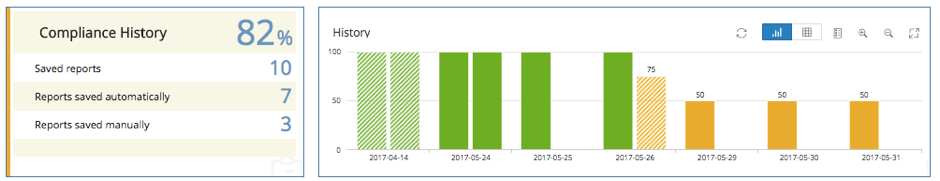
New Indicators for Data Consistency Management, Interface & Connection Monitoring, Early Watch Alert and Process Documentation scenario of SAP Solution Manager have been introduced in this release.
The following renderers are now available:
Service level compliance is displayed in table.

Used to display history of service level compliance.

The process viewer renderer is used to display and navigate in the process documentation hierarchy.
The following category for HANA DB instance are supported:

The corresponding documentation is accessible here.
This version has been designed to enrich the current level of capabilities with the following functionalities:
- Unified User Interface: A new navigation template is now available for all dashboards models.
- Advanced Service Level Report: New set of advanced functionalities for managing and maintaining service level objectives.
- Indicators and renderers: A new set of indicators and renderers have been introduced in this release.
- Full Hana Support: Hana DB instance are now fully supported in the Tactical Dashboard.
Unified User Interface
In this version, we have introduced a new unified UI offering the following capabilities:
- Unified navigation
- Unified Template
- Multi-instances views
- Carousel
- Display-mode
Unified navigation
The new navigation frame introduces a header bar with the title of the dashboard, the user name and a logoff button.
The search bar is also generalized for the all dashboards models.

Unified Template
A new template for all dashboard models have been introduced. The 'classic' look&feel is still accessible. In addition a new set of URLs is provided to start the new dashboards templates as shown below:
Operation

Operation Control Center

Strategic

Application Performance

Multi-instances
Multiples dashboards instances can be executed from the same URL. In that case, a navigation panel is added to switch between the different dashboards.

Carousel
When activated, the carousel mode will display selected instances in full-screen and flip-over mode.

Display-mode
Two display modes are available for all dashboards:
- Light: default mode
- Dark: This mode is best suited for large control center rooms.

Advanced Service Level Report
Check this blog to get more information on the new Service Level Report capabilities like:
- Automate SLA tracking.
- Manual changes.
- Generates reports in few clicks using any SAP performance key indicators.
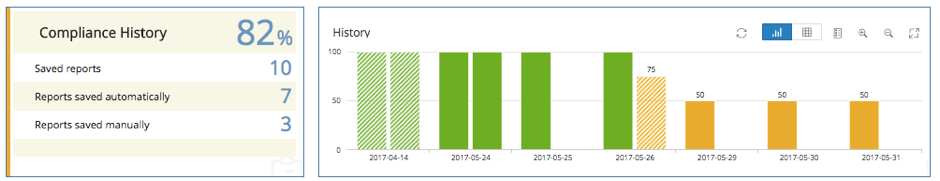
New Indicators and renderers
New Indicators for Data Consistency Management, Interface & Connection Monitoring, Early Watch Alert and Process Documentation scenario of SAP Solution Manager have been introduced in this release.
The following renderers are now available:
- SLR Table,
- SLR Table History,
- Process Viewer.
SLR Table
Service level compliance is displayed in table.

SLR Table History
Used to display history of service level compliance.

Process Viewer
The process viewer renderer is used to display and navigate in the process documentation hierarchy.
Full Hana Support
The following category for HANA DB instance are supported:
- Availability,
- Hardware resources,
- Maintenance,
- Security,
- Backup.

- SAP Managed Tags:
- SAP Solution Manager
2 Comments
You must be a registered user to add a comment. If you've already registered, sign in. Otherwise, register and sign in.
Labels in this area
-
ABAP CDS Views - CDC (Change Data Capture)
2 -
AI
1 -
Analyze Workload Data
1 -
BTP
1 -
Business and IT Integration
2 -
Business application stu
1 -
Business Technology Platform
1 -
Business Trends
1,658 -
Business Trends
92 -
CAP
1 -
cf
1 -
Cloud Foundry
1 -
Confluent
1 -
Customer COE Basics and Fundamentals
1 -
Customer COE Latest and Greatest
3 -
Customer Data Browser app
1 -
Data Analysis Tool
1 -
data migration
1 -
data transfer
1 -
Datasphere
2 -
Event Information
1,400 -
Event Information
66 -
Expert
1 -
Expert Insights
177 -
Expert Insights
298 -
General
1 -
Google cloud
1 -
Google Next'24
1 -
Kafka
1 -
Life at SAP
780 -
Life at SAP
13 -
Migrate your Data App
1 -
MTA
1 -
Network Performance Analysis
1 -
NodeJS
1 -
PDF
1 -
POC
1 -
Product Updates
4,577 -
Product Updates
344 -
Replication Flow
1 -
RisewithSAP
1 -
SAP BTP
1 -
SAP BTP Cloud Foundry
1 -
SAP Cloud ALM
1 -
SAP Cloud Application Programming Model
1 -
SAP Datasphere
2 -
SAP S4HANA Cloud
1 -
SAP S4HANA Migration Cockpit
1 -
Technology Updates
6,873 -
Technology Updates
421 -
Workload Fluctuations
1
Related Content
- Displaying total at the end of table in SAP CAP BTP object page in Technology Q&A
- Daten aus der LMDB oder SLD abrufen in Technology Q&A
- Start page of SAP Signavio Process Insights, discovery edition, the 4 pillars and documentation in Technology Blogs by SAP
- Exploring Integration Options in SAP Datasphere with the focus on using SAP extractors - Part II in Technology Blogs by SAP
- Need Info on System Owner Permissions for SAC,DSP in Technology Q&A
Top kudoed authors
| User | Count |
|---|---|
| 39 | |
| 25 | |
| 17 | |
| 13 | |
| 7 | |
| 7 | |
| 7 | |
| 7 | |
| 6 | |
| 6 |
