
- SAP Community
- Products and Technology
- Technology
- Technology Blogs by SAP
- SAP HANA 2.0 Express Edition | URLs, Permissions a...
Technology Blogs by SAP
Learn how to extend and personalize SAP applications. Follow the SAP technology blog for insights into SAP BTP, ABAP, SAP Analytics Cloud, SAP HANA, and more.
Turn on suggestions
Auto-suggest helps you quickly narrow down your search results by suggesting possible matches as you type.
Showing results for
Employee
Options
- Subscribe to RSS Feed
- Mark as New
- Mark as Read
- Bookmark
- Subscribe
- Printer Friendly Page
- Report Inappropriate Content
08-13-2017
8:46 AM
SAP HANA comes with different tools that can be accessed via Browser. The URLs, of course, differ and also require certain permissions. In addition some minor configuration to the SAP HANA database needs to be done to make all tools fully available.
This is a list of all my blog-posts about those tools:
URLs, Permissions and Configuration for the Web Dispatcher
URLs, Permissions and Configuration for the HALM
URLs, Permissions and Configuration for the Web-based Development Workbench
URLs, Permissions and Configuration for the XS Classic Server
URLs, Permissions and Configuration for the HDBLCM
URLs, Permissions and Configuration for the SAP HANA Cockpit for Offline Administration
In this blog I explain how to access SAP HANA’s Cockpit for Offline Administration. It provides the possibility to restart the database, check log files, etc... The connection is established via the SAP-Host-Agent, so it is not necessary to access the database directly.
Further documentation on this can be found in the SAP HANA Administration Guide, Chapter 5.1.7 SAP HANA Cockpit for Offline Administration
I am using SAP HANA 2.0 Express in a VM Ware Container.
How to download & install SAP HANA Express is explained in this Youtube-Video
I am using the Package “Server only virtual machine”.

To execute hdblcm via web browser there is only one prerequisite. The SAP HANA server software must be installed. In fact the communication via the browser interface is handled by the SAP-Host -Agent. It is installed with the SAP HANA server software in the standard path /usr/sap/hostctrl. Once the SAP HANA software is installed, hdblcm via browser is available.
SAP-Host-Agent requires the <sid>adm of the SAP HANA software installation.
The URLs of the Offline Cockpit are:
http://hxehost:1128/lmsl/hdbcockpit/HXE/index.html
https://hxehost:1129/lmsl/hdbcockpit/HXE/index.html
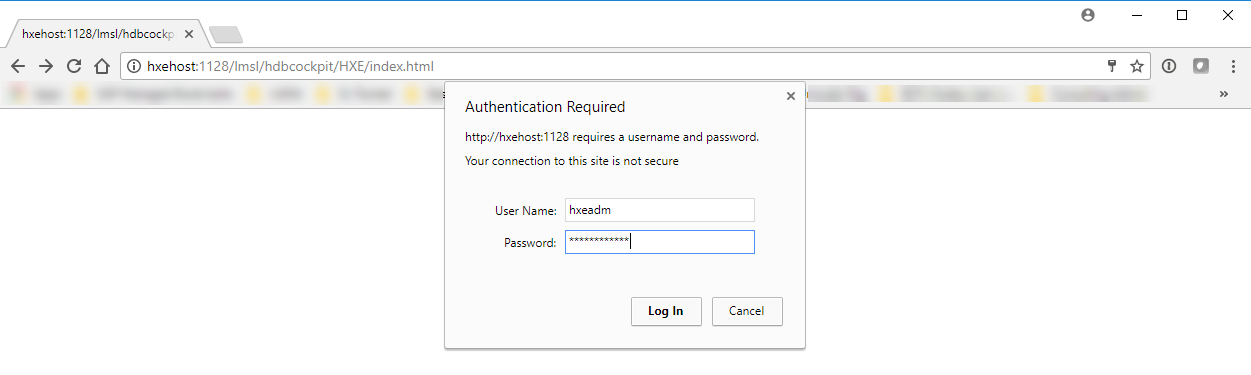

Success!
That’s it, thank you very much, please like and subscribe Feel free to leave a comment..
This is a list of all my blog-posts about those tools:
URLs, Permissions and Configuration for the Web Dispatcher
URLs, Permissions and Configuration for the HALM
URLs, Permissions and Configuration for the Web-based Development Workbench
URLs, Permissions and Configuration for the XS Classic Server
URLs, Permissions and Configuration for the HDBLCM
URLs, Permissions and Configuration for the SAP HANA Cockpit for Offline Administration
In this blog I explain how to access SAP HANA’s Cockpit for Offline Administration. It provides the possibility to restart the database, check log files, etc... The connection is established via the SAP-Host-Agent, so it is not necessary to access the database directly.
Further documentation on this can be found in the SAP HANA Administration Guide, Chapter 5.1.7 SAP HANA Cockpit for Offline Administration
I am using SAP HANA 2.0 Express in a VM Ware Container.
How to download & install SAP HANA Express is explained in this Youtube-Video
I am using the Package “Server only virtual machine”.

Required Configuration
To execute hdblcm via web browser there is only one prerequisite. The SAP HANA server software must be installed. In fact the communication via the browser interface is handled by the SAP-Host -Agent. It is installed with the SAP HANA server software in the standard path /usr/sap/hostctrl. Once the SAP HANA software is installed, hdblcm via browser is available.
Required Authorization
SAP-Host-Agent requires the <sid>adm of the SAP HANA software installation.
URL
The URLs of the Offline Cockpit are:
http://hxehost:1128/lmsl/hdbcockpit/HXE/index.html
https://hxehost:1129/lmsl/hdbcockpit/HXE/index.html
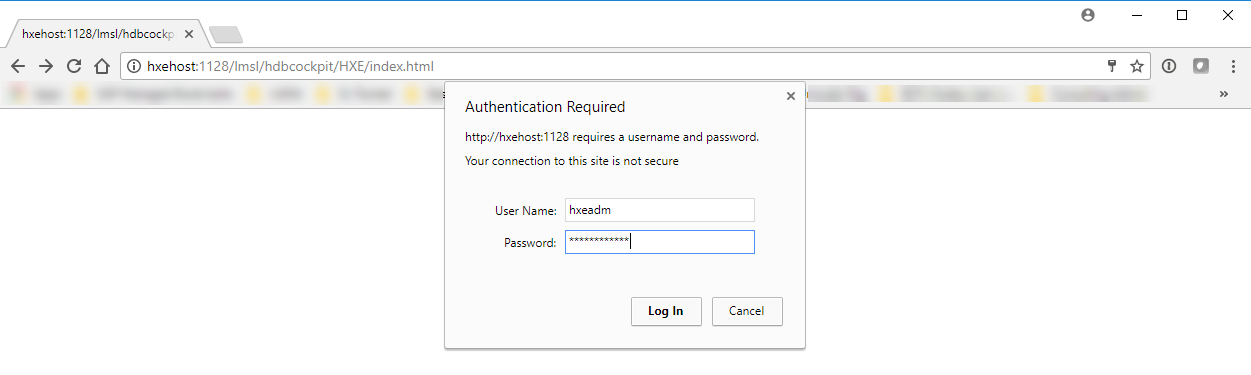

Success!
That’s it, thank you very much, please like and subscribe Feel free to leave a comment..
- SAP Managed Tags:
- SAP HANA, express edition,
- SAP HANA, platform edition
You must be a registered user to add a comment. If you've already registered, sign in. Otherwise, register and sign in.
Labels in this area
-
ABAP CDS Views - CDC (Change Data Capture)
2 -
AI
1 -
Analyze Workload Data
1 -
BTP
1 -
Business and IT Integration
2 -
Business application stu
1 -
Business Technology Platform
1 -
Business Trends
1,658 -
Business Trends
92 -
CAP
1 -
cf
1 -
Cloud Foundry
1 -
Confluent
1 -
Customer COE Basics and Fundamentals
1 -
Customer COE Latest and Greatest
3 -
Customer Data Browser app
1 -
Data Analysis Tool
1 -
data migration
1 -
data transfer
1 -
Datasphere
2 -
Event Information
1,400 -
Event Information
66 -
Expert
1 -
Expert Insights
177 -
Expert Insights
298 -
General
1 -
Google cloud
1 -
Google Next'24
1 -
Kafka
1 -
Life at SAP
780 -
Life at SAP
13 -
Migrate your Data App
1 -
MTA
1 -
Network Performance Analysis
1 -
NodeJS
1 -
PDF
1 -
POC
1 -
Product Updates
4,577 -
Product Updates
344 -
Replication Flow
1 -
RisewithSAP
1 -
SAP BTP
1 -
SAP BTP Cloud Foundry
1 -
SAP Cloud ALM
1 -
SAP Cloud Application Programming Model
1 -
SAP Datasphere
2 -
SAP S4HANA Cloud
1 -
SAP S4HANA Migration Cockpit
1 -
Technology Updates
6,873 -
Technology Updates
421 -
Workload Fluctuations
1
Related Content
- Consuming SAP with SAP Build Apps - Mobile Apps for iOS and Android in Technology Blogs by SAP
- Demystifying the Common Super Domain for SAP Mobile Start in Technology Blogs by SAP
- Setup email alerts and where to check email history in HANA cockpit 2.0 in Technology Q&A
- Streamlining Time Sheet Approvals in SuccessFactors: Time Sheet Approval Center in Technology Blogs by Members
- Top Picks: Innovations Highlights from SAP Business Technology Platform (Q1/2024) in Technology Blogs by SAP
Top kudoed authors
| User | Count |
|---|---|
| 39 | |
| 25 | |
| 17 | |
| 13 | |
| 7 | |
| 7 | |
| 7 | |
| 7 | |
| 6 | |
| 6 |