
- SAP Community
- Products and Technology
- Technology
- Technology Blogs by SAP
- Best practices Cloud Integration Content in SAP Pr...
Technology Blogs by SAP
Learn how to extend and personalize SAP applications. Follow the SAP technology blog for insights into SAP BTP, ABAP, SAP Analytics Cloud, SAP HANA, and more.
Turn on suggestions
Auto-suggest helps you quickly narrow down your search results by suggesting possible matches as you type.
Showing results for
Product and Topic Expert
Options
- Subscribe to RSS Feed
- Mark as New
- Mark as Read
- Bookmark
- Subscribe
- Printer Friendly Page
- Report Inappropriate Content
08-11-2017
3:40 PM
This is a blog within a series of best practices blogs for cloud integration content in SAP Process Orchestration. For an overview of all blogs published within this series so far, refer to the overview blog.
The following blog handles the different proxy settings of SAP Process Orchestration versus SAP Cloud Platform Integration. In order to run cloud integration content on SAP Process Orchestration, you may have to change the proxy settings within the connection settings of http based receiver connections.
For the SAP Cloud Platform Integration runtime, you have chosen the SAP Cloud Platform Integration product profile.

In this case, you have the two options Internet and On-Premise, Manual is greyed out. For on-prem backend integration, you choose On-Premise, then the connection goes via the SAP Cloud Platform Cloud Connector.

For cloud app integration, you choose Internet, then no proxy is used.
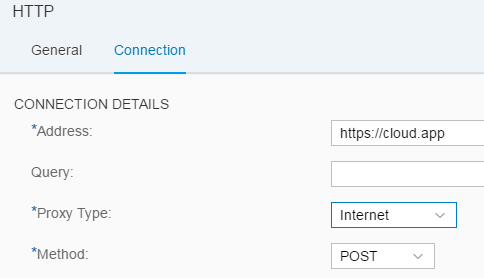
For SAP Process Orchestration, you have chosen the respective SAP Process Orchestration product profile.

In this case, you have the two options Internet and Manual, On-Premise is greyed out. If you choose Internet either no proxy is used or the default proxy of the underlying Java application server.

You can overwrite the global proxy settings by defining a specific one. Here, choose Manual and enter proxy host and port in the connection details.

The following blog handles the different proxy settings of SAP Process Orchestration versus SAP Cloud Platform Integration. In order to run cloud integration content on SAP Process Orchestration, you may have to change the proxy settings within the connection settings of http based receiver connections.
Proxy settings on SAP Cloud Platform Integration
For the SAP Cloud Platform Integration runtime, you have chosen the SAP Cloud Platform Integration product profile.

In this case, you have the two options Internet and On-Premise, Manual is greyed out. For on-prem backend integration, you choose On-Premise, then the connection goes via the SAP Cloud Platform Cloud Connector.

For cloud app integration, you choose Internet, then no proxy is used.
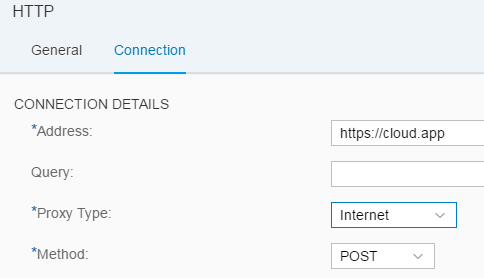
Proxy settings on SAP Process Orchestration
For SAP Process Orchestration, you have chosen the respective SAP Process Orchestration product profile.

In this case, you have the two options Internet and Manual, On-Premise is greyed out. If you choose Internet either no proxy is used or the default proxy of the underlying Java application server.

You can overwrite the global proxy settings by defining a specific one. Here, choose Manual and enter proxy host and port in the connection details.

- SAP Managed Tags:
- SAP Integration Suite,
- Cloud Integration,
- SAP Process Integration,
- SAP Process Orchestration
Labels:
4 Comments
You must be a registered user to add a comment. If you've already registered, sign in. Otherwise, register and sign in.
Labels in this area
-
ABAP CDS Views - CDC (Change Data Capture)
2 -
AI
1 -
Analyze Workload Data
1 -
BTP
1 -
Business and IT Integration
2 -
Business application stu
1 -
Business Technology Platform
1 -
Business Trends
1,658 -
Business Trends
93 -
CAP
1 -
cf
1 -
Cloud Foundry
1 -
Confluent
1 -
Customer COE Basics and Fundamentals
1 -
Customer COE Latest and Greatest
3 -
Customer Data Browser app
1 -
Data Analysis Tool
1 -
data migration
1 -
data transfer
1 -
Datasphere
2 -
Event Information
1,400 -
Event Information
66 -
Expert
1 -
Expert Insights
177 -
Expert Insights
299 -
General
1 -
Google cloud
1 -
Google Next'24
1 -
Kafka
1 -
Life at SAP
780 -
Life at SAP
13 -
Migrate your Data App
1 -
MTA
1 -
Network Performance Analysis
1 -
NodeJS
1 -
PDF
1 -
POC
1 -
Product Updates
4,577 -
Product Updates
345 -
Replication Flow
1 -
RisewithSAP
1 -
SAP BTP
1 -
SAP BTP Cloud Foundry
1 -
SAP Cloud ALM
1 -
SAP Cloud Application Programming Model
1 -
SAP Datasphere
2 -
SAP S4HANA Cloud
1 -
SAP S4HANA Migration Cockpit
1 -
Technology Updates
6,873 -
Technology Updates
427 -
Workload Fluctuations
1
Related Content
- SAP Signavio is the highest ranked Leader in the SPARK Matrix™ Digital Twin of an Organization (DTO) in Technology Blogs by SAP
- 10+ ways to reshape your SAP landscape with SAP Business Technology Platform - Blog 5 in Technology Blogs by SAP
- Top Picks: Innovations Highlights from SAP Business Technology Platform (Q1/2024) in Technology Blogs by SAP
- What’s New in SAP Analytics Cloud Release 2024.08 in Technology Blogs by SAP
- It has never been easier to print from SAP with Microsoft Universal Print in Technology Blogs by Members
Top kudoed authors
| User | Count |
|---|---|
| 40 | |
| 25 | |
| 17 | |
| 14 | |
| 8 | |
| 7 | |
| 7 | |
| 7 | |
| 6 | |
| 6 |