
- SAP Community
- Products and Technology
- Technology
- Technology Blogs by SAP
- SAP HANA 2.0 SPS 02 What’s New: Database Backup an...
Technology Blogs by SAP
Learn how to extend and personalize SAP applications. Follow the SAP technology blog for insights into SAP BTP, ABAP, SAP Analytics Cloud, SAP HANA, and more.
Turn on suggestions
Auto-suggest helps you quickly narrow down your search results by suggesting possible matches as you type.
Showing results for
Product and Topic Expert
Options
- Subscribe to RSS Feed
- Mark as New
- Mark as Read
- Bookmark
- Subscribe
- Printer Friendly Page
- Report Inappropriate Content
08-01-2017
6:04 PM

Introduction
In the upcoming weeks, we will be posting new videos to the SAP HANA Academy to show new features and functionality introduced with SAP HANA 2.0 Support Package Stack (SPS) 02.
The topic of this blog is database backup and recovery.
For the previous versions of this blog, see
- SAP HANA 2.0 SPS 01 What’s New: Database Backup and Recovery
- SAP HANA 2.0 SPS 00 What’s New: Database Backup and Recovery
- SAP HANA 1.0 SPS 12 What’s New: Database Backup and Recovery
- SAP HANA 1.0 SPS 11 What’s New: Database Backup and Recovery
For the full SAP HANA 2.0 SPS 02 blog list, see
Tutorial Video
URL: https://youtu.be/jPCYSpBplvM
What's New?
Backup Encryption in Cockpit
SAP HANA 2.0 SPS 01 introduced (native) backup encryption (see SAP HANA 2.0 SPS 01 What’s New: Database Backup and Recovery, which could be managed using SQL.
In SAP HANA cockpit SP 03, Backup Encryption has been added to the Data Encryption tile in the Security section and the Data Encryption Configuration app has been added to make configuration of backup encryption a little bit easier.

From the Data Encryption Configuration app you have direct access to the Manage Keys app.


For more information, see
- Points to Note: SAP HANA Backup Encryption – SAP HANA Administration Guide
Database Copy in Cockpit
Restoring a backup of an SAP HANA database to another system and create a database copy is nothing new but as of SAP HANA cockpit SP 03 this is now made more accessible and a bit easier to perform.
A Copy database link has been added to the Overview page, DB Administration section.
Selecting this link will open the Copy Database app and here you can create a copy of a database within the same system or to a different system. Your source backups can be either file-based or from a third-party backup tool (Backint).


For more information, see
- Copy a Database – SAP HANA Administration Guide
Backup and Recovery of Extension Node(s)
Extension nodes provide an alternative for the SAP HANA dynamic tiering option when running SAP Business Warehouse on SAP HANA for those scenarios that involve a multi-temperature memory strategy (hot, warm, cold).
For more information about extension nodes for BW, see
- Multiple-Host System Concepts - SAP HANA Server Installation and Update Guide
- More Details – HANA Extension Nodes for BW-on-HANA
- 2453736 - How-To: Configuring SAP HANA for SAP BW Extension Node in SAP HANA 2.0

Extension nodes are distinguished from regular SAP HANA hosts through the usage of worker groups.
As of SPS 02, the worker group value is now included in the backup header, which allows for more flexible handling during recovery.
You can use the hdbbackupdiag tool to analyze a data backup to verify the name of worker group
hdbbackupdiag -v -b <BACKUP FILE NAME>
Additionally, the IGNORE WORKERGROUPS clause has been added to the RECOVER DATABASE and RECOVER DATA statement. This enables you to reset the worker group when restoring a backup to the target system value. Otherwise, the restore would fail.
What's in a name?
For the purists, a storage snapshot in the SAP HANA documentation is no longer called a storage snapshot but a data snapshot.
Particularly when using any of the third-party backup tools through the backint API, it was not always clear how HANA's storage snapshot related to the storage snapshot functionality of the backup tool. For this reason, SAP HANA cockpit already used data snapshot. For consistency, this term is now used in the documentation as well.
In the system views, a storage snapshot is called a data snapshot.

In the cockpit, a storage snapshot is called a data snapshot.

Only in SAP HANA studio, a data snapshot is still called a storage snapshot.

For more information about storage snapshots, see
- Data Snapshots – SAP HANA Administration Guide
Playlist
On the SAP HANA Academy, there is a full playlist covering all aspects of database backup and recovery:
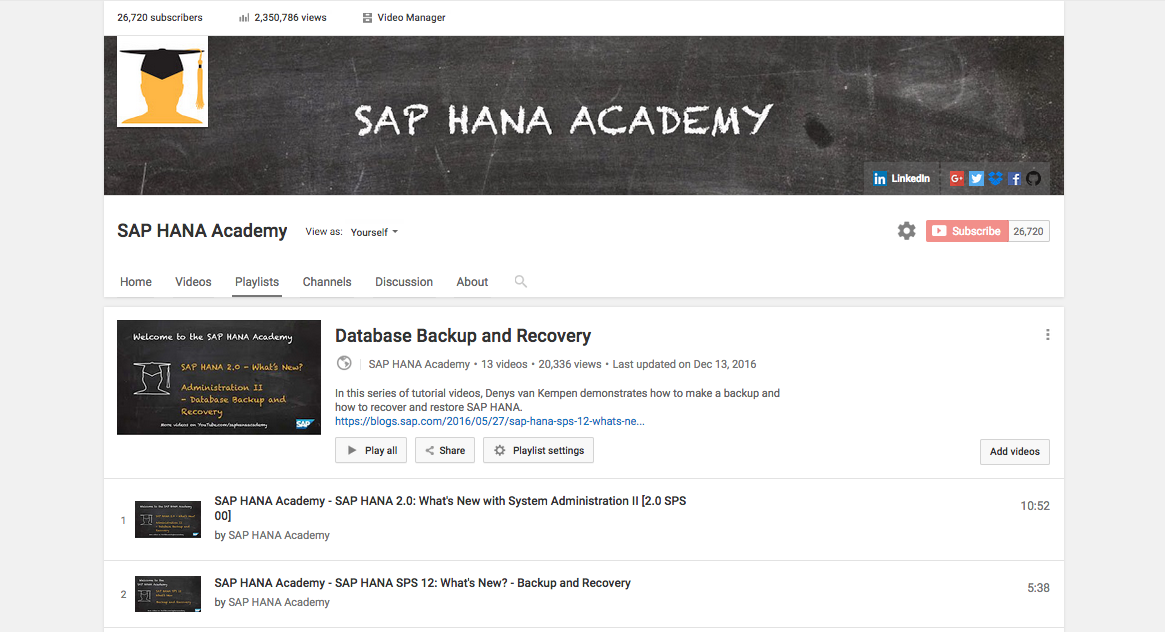
Documentation
For more information, see:
SAP Blogs
SAP Documents
SAP Help Portal
- What's New in the SAP HANA Platform 2.0 - SAP HANA Database Backup and Recovery (New and Changed) – SAP HANA Release Notes
- SAP HANA Cockpit SP 03 Features - Backup and Recovery – SAP HANA Release Notes
- Points to Note: SAP HANA Backup Encryption – SAP HANA Administration Guide
- Copy a Database – SAP HANA Administration Guide
- Multiple-Host System Concepts - SAP HANA Server Installation and Update Guide
- Data Temperature: Extension Nodes – SAP HANA Administration Guide
- Points to Note: Extension Nodes for SAP Business Warehouse – SAP HANA Administration Guide
- RECOVER DATABASE Statement (Backup and Recovery) - SAP HANA SQL and System Views Reference
- RECOVER DATA Statement (Backup and Recovery) - SAP HANA SQL and System Views Reference
- Data Snapshots – SAP HANA Administration Guide
- Create a Data Snapshot (Native SQL) – SAP HANA Administration Guide
SAP Notes
- 2453736 - How-To: Configuring SAP HANA for SAP BW Extension Node in SAP HANA 2.0
- 2415279 - How-To: Configuring SAP HANA for the SAP HANA Extension Node
- 2460914 - SAP HANA Platform 2.0 SPS 02 Release Note
Thank you for watching
The SAP HANA Academy provides technical enablement, implementation and adoption support for customers and partners with 1000’s of free tutorial videos.
For the full library, see SAP HANA Academy Library - by the SAP HANA Academy.
For the full list of blogs, see Blog Posts - by the SAP HANA Academy.
- Subscribe to our YouTube channel for updates
- Join us on LinkedIn linkedin.com/in/saphanaacademy
- Follow us on Twitter @saphanaacademy
- Google+ plus.google.com/+saphanaacademy
- Facebook facebook.com/saphanaacademy

- SAP Managed Tags:
- SAP HANA,
- SAP HANA, express edition,
- SAP HANA, platform edition,
- BW SAP HANA Data Warehousing,
- Training
2 Comments
You must be a registered user to add a comment. If you've already registered, sign in. Otherwise, register and sign in.
Labels in this area
-
ABAP CDS Views - CDC (Change Data Capture)
2 -
AI
1 -
Analyze Workload Data
1 -
BTP
1 -
Business and IT Integration
2 -
Business application stu
1 -
Business Technology Platform
1 -
Business Trends
1,658 -
Business Trends
91 -
CAP
1 -
cf
1 -
Cloud Foundry
1 -
Confluent
1 -
Customer COE Basics and Fundamentals
1 -
Customer COE Latest and Greatest
3 -
Customer Data Browser app
1 -
Data Analysis Tool
1 -
data migration
1 -
data transfer
1 -
Datasphere
2 -
Event Information
1,400 -
Event Information
66 -
Expert
1 -
Expert Insights
177 -
Expert Insights
294 -
General
1 -
Google cloud
1 -
Google Next'24
1 -
Kafka
1 -
Life at SAP
780 -
Life at SAP
13 -
Migrate your Data App
1 -
MTA
1 -
Network Performance Analysis
1 -
NodeJS
1 -
PDF
1 -
POC
1 -
Product Updates
4,577 -
Product Updates
341 -
Replication Flow
1 -
RisewithSAP
1 -
SAP BTP
1 -
SAP BTP Cloud Foundry
1 -
SAP Cloud ALM
1 -
SAP Cloud Application Programming Model
1 -
SAP Datasphere
2 -
SAP S4HANA Cloud
1 -
SAP S4HANA Migration Cockpit
1 -
Technology Updates
6,873 -
Technology Updates
420 -
Workload Fluctuations
1
Related Content
- IoT - Ultimate Data Cyber Security - with Enterprise Blockchain and SAP BTP 🚀 in Technology Blogs by Members
- explore the business continuity recovery sap solutions on AWS DRS in Technology Blogs by Members
- BCP: Business Continuity Planning for SAP S/4HANA - made easy with Enterprise Blockchain 🚀 in Technology Blogs by Members
- What’s New in SAP HANA Cloud – March 2024 in Technology Blogs by SAP
- Automate Sybase ASE Backups using DBA Cockpit (Sybase:v15.7.0.021+) in Technology Blogs by Members
Top kudoed authors
| User | Count |
|---|---|
| 35 | |
| 25 | |
| 14 | |
| 7 | |
| 7 | |
| 6 | |
| 6 | |
| 5 | |
| 4 | |
| 4 |