
- SAP Community
- Groups
- Interest Groups
- Application Development
- Blog Posts
- Darkest Dark Theme for Eclipse with ADT
Application Development Blog Posts
Learn and share on deeper, cross technology development topics such as integration and connectivity, automation, cloud extensibility, developing at scale, and security.
Turn on suggestions
Auto-suggest helps you quickly narrow down your search results by suggesting possible matches as you type.
Showing results for
SaschaW
Participant
Options
- Subscribe to RSS Feed
- Mark as New
- Mark as Read
- Bookmark
- Subscribe
- Printer Friendly Page
- Report Inappropriate Content
07-20-2017
8:09 AM
I really like Abap in Eclipse and work with Eclipse every day. But if you work every day with Eclipse it's really exhausting for your eyes because of the bright UI. ( And the standard theme is a bit boring 🙂 )
So i searched for a possibility to use the dark theme with ABAP in Eclipse. I think many developers tried to use the standard dark theme in Eclipse.
But...

it doesn't looks so great.
So what is the alternative that you can use a dark theme for developing with Abap in Eclipse?
The answer is the Darkest Dark Theme for Eclipse plugin. You simplay can go to Help > Eclipse Marketplace and search for "Darkest Dark".
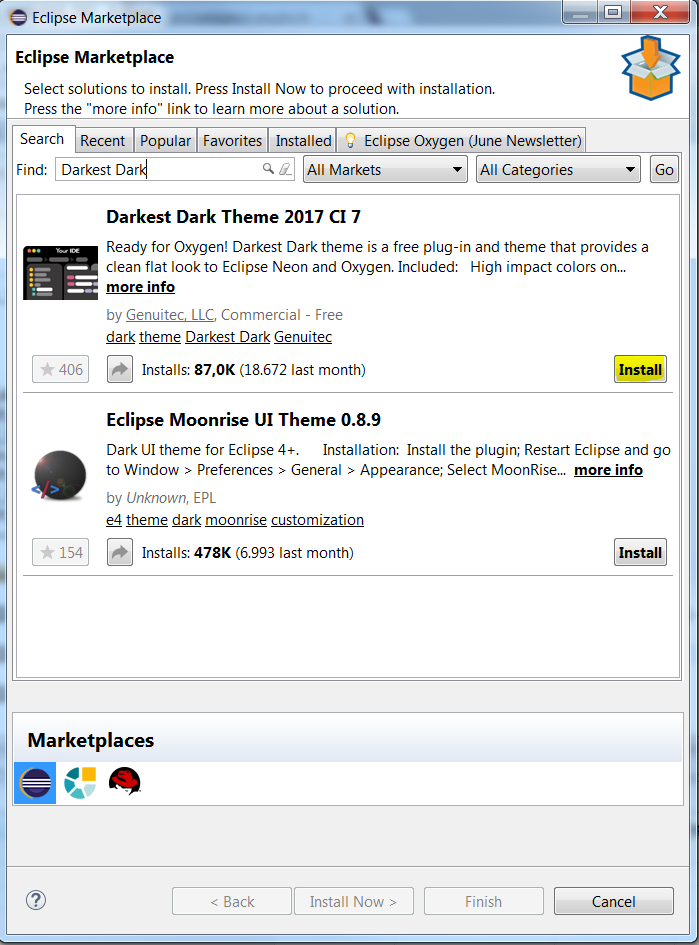
Then you have to install the Darkest Dark Theme and restart Eclipse after the installation finished. You see immediately that it looks really good. 😉
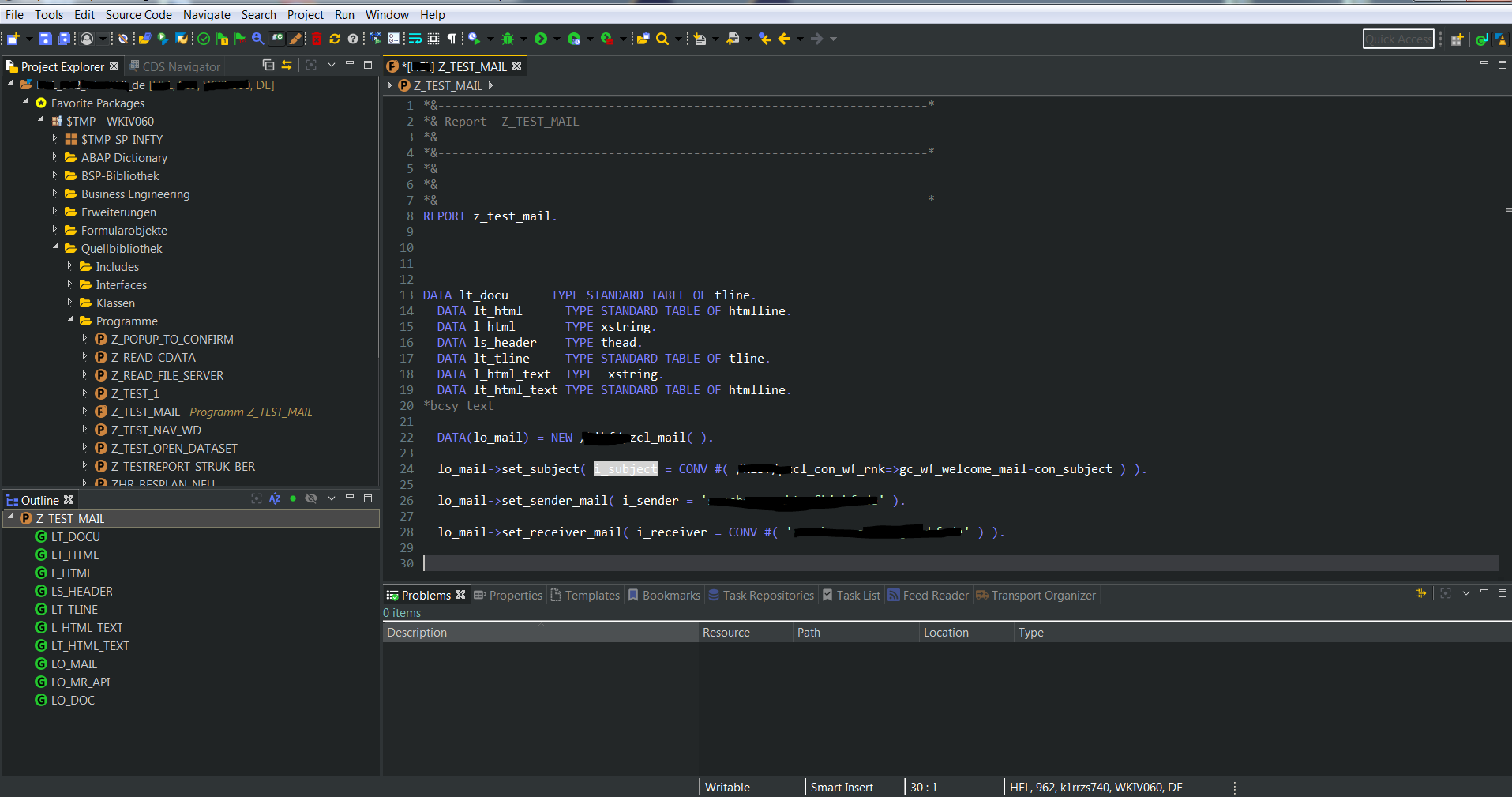
Finally, you can customize the editor a little if you want or serach the internet for existing editor configurations which match the dark theme for Abap in Eclipse.
To change the configuration of the Editor you can go to Window > Preferences and then switch to General > Appearance > Colors and Fonts. For example we chance the color of Keywords from violet to orange.

If you apply and close you have to refresh your source and see the difference:

So i searched for a possibility to use the dark theme with ABAP in Eclipse. I think many developers tried to use the standard dark theme in Eclipse.
But...

it doesn't looks so great.
So what is the alternative that you can use a dark theme for developing with Abap in Eclipse?
The answer is the Darkest Dark Theme for Eclipse plugin. You simplay can go to Help > Eclipse Marketplace and search for "Darkest Dark".
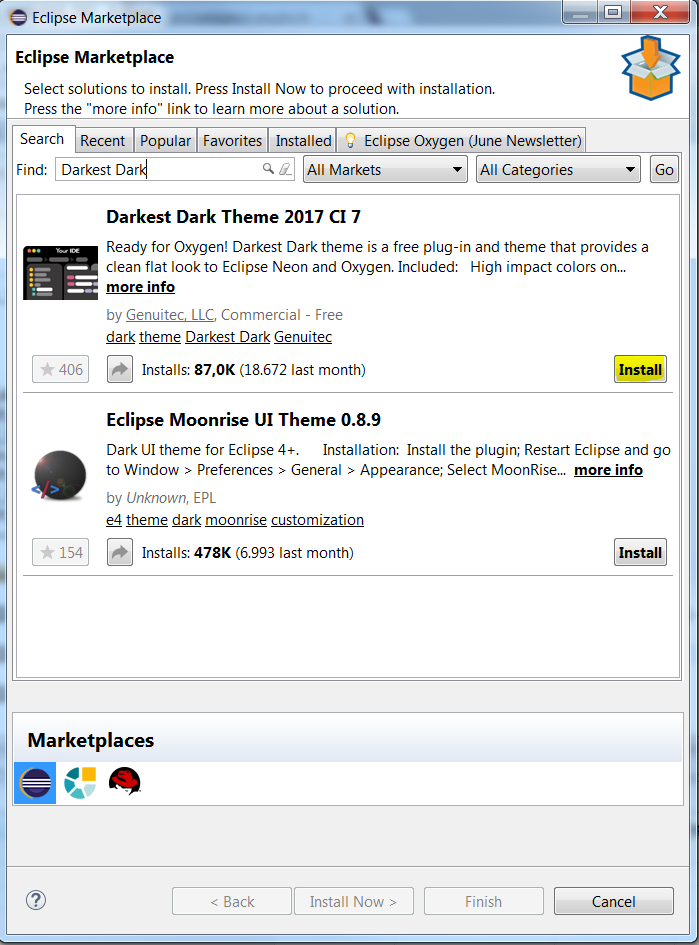
Then you have to install the Darkest Dark Theme and restart Eclipse after the installation finished. You see immediately that it looks really good. 😉
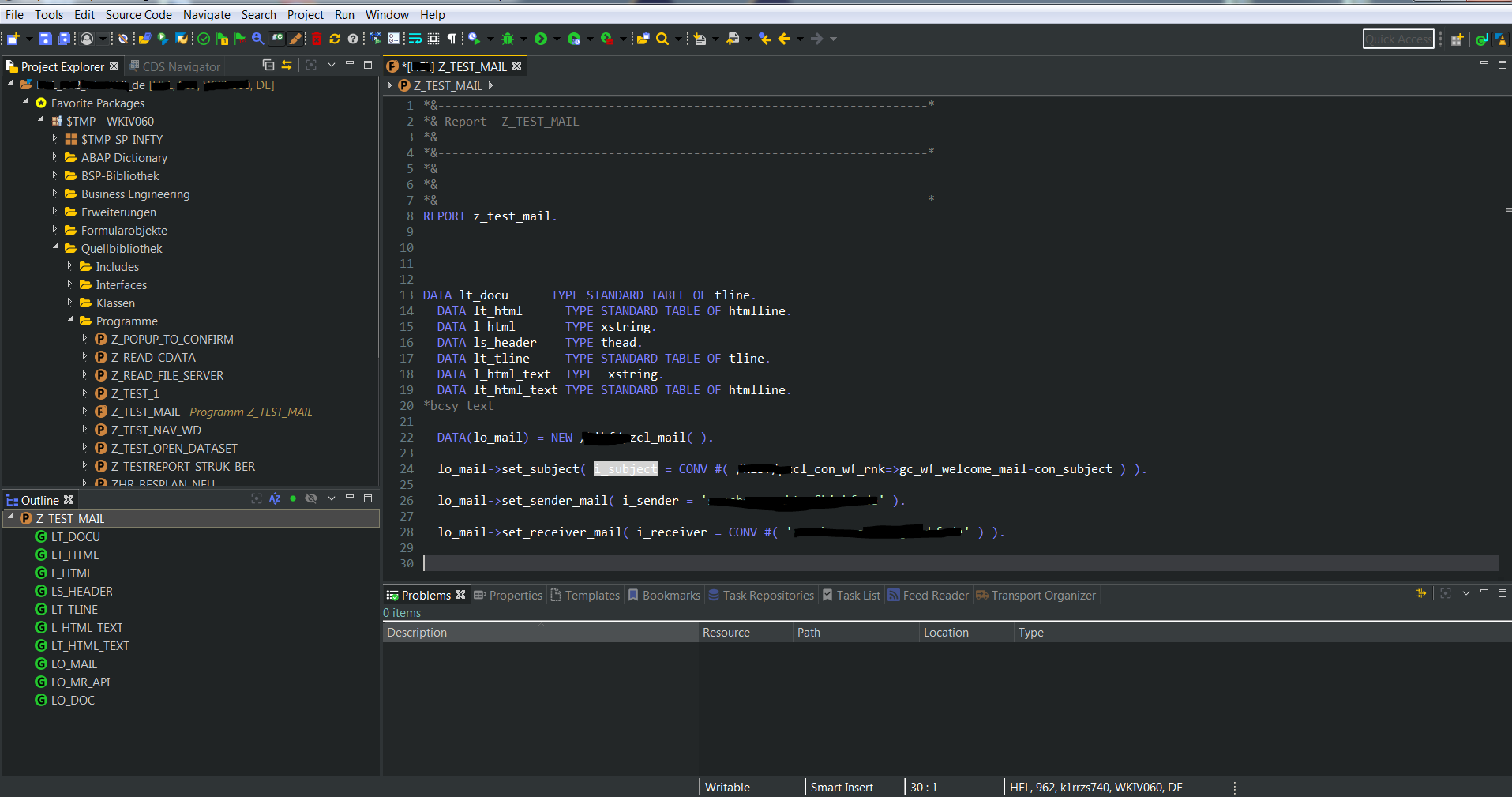
Finally, you can customize the editor a little if you want or serach the internet for existing editor configurations which match the dark theme for Abap in Eclipse.
To change the configuration of the Editor you can go to Window > Preferences and then switch to General > Appearance > Colors and Fonts. For example we chance the color of Keywords from violet to orange.

If you apply and close you have to refresh your source and see the difference:

- SAP Managed Tags:
- ABAP Development
15 Comments
You must be a registered user to add a comment. If you've already registered, sign in. Otherwise, register and sign in.
Labels in this area
-
A Dynamic Memory Allocation Tool
1 -
ABAP
8 -
abap cds
1 -
ABAP CDS Views
14 -
ABAP class
1 -
ABAP Cloud
1 -
ABAP Development
4 -
ABAP in Eclipse
1 -
ABAP Keyword Documentation
2 -
ABAP OOABAP
2 -
ABAP Programming
1 -
abap technical
1 -
ABAP test cockpit
7 -
ABAP test cokpit
1 -
ADT
1 -
Advanced Event Mesh
1 -
AEM
1 -
AI
1 -
API and Integration
1 -
APIs
8 -
APIs ABAP
1 -
App Dev and Integration
1 -
Application Development
2 -
application job
1 -
archivelinks
1 -
Automation
4 -
BTP
1 -
CAP
1 -
CAPM
1 -
Career Development
3 -
CL_GUI_FRONTEND_SERVICES
1 -
CL_SALV_TABLE
1 -
Cloud Extensibility
8 -
Cloud Native
7 -
Cloud Platform Integration
1 -
CloudEvents
2 -
CMIS
1 -
Connection
1 -
container
1 -
Debugging
2 -
Developer extensibility
1 -
Developing at Scale
4 -
DMS
1 -
dynamic logpoints
1 -
Eclipse ADT ABAP Development Tools
1 -
EDA
1 -
Event Mesh
1 -
Expert
1 -
Field Symbols in ABAP
1 -
Fiori
1 -
Fiori App Extension
1 -
Forms & Templates
1 -
IBM watsonx
1 -
Integration & Connectivity
10 -
JavaScripts used by Adobe Forms
1 -
joule
1 -
NodeJS
1 -
ODATA
3 -
OOABAP
3 -
Outbound queue
1 -
Product Updates
1 -
Programming Models
13 -
Restful webservices Using POST MAN
1 -
RFC
1 -
RFFOEDI1
1 -
SAP BAS
1 -
SAP BTP
1 -
SAP Build
1 -
SAP Build apps
1 -
SAP Build CodeJam
1 -
SAP CodeTalk
1 -
SAP Odata
1 -
SAP UI5
1 -
SAP UI5 Custom Library
1 -
SAPEnhancements
1 -
SapMachine
1 -
security
3 -
text editor
1 -
Tools
16 -
User Experience
5
Top kudoed authors
| User | Count |
|---|---|
| 6 | |
| 5 | |
| 3 | |
| 3 | |
| 2 | |
| 2 | |
| 2 | |
| 2 | |
| 1 | |
| 1 |