
- SAP Community
- Products and Technology
- Technology
- Technology Blogs by SAP
- What’s New in SAP Analytics Cloud and SAP Digital ...
Technology Blogs by SAP
Learn how to extend and personalize SAP applications. Follow the SAP technology blog for insights into SAP BTP, ABAP, SAP Analytics Cloud, SAP HANA, and more.
Turn on suggestions
Auto-suggest helps you quickly narrow down your search results by suggesting possible matches as you type.
Showing results for
cchoy
Participant
Options
- Subscribe to RSS Feed
- Mark as New
- Mark as Read
- Bookmark
- Subscribe
- Printer Friendly Page
- Report Inappropriate Content
07-11-2017
1:47 AM
This blog covers some of the latest new features and enhancements in SAP Analytics Cloud* and SAP Digital Boardroom release 2017.13. Please note that the Analytics Cloud Help documentation is updated at the same time as the upgrade to this release, so the links here may not yet reflect what is described below until after the upgrade is complete.
SAP Analytics Cloud agent version required for data acquisition with this release:
For more information, see System Requirements and Technical Prerequisites.
Highlights of this release:
Learn with our latest video tutorials
We’re excited to introduce a shiny new Digital Boardrooms area, currently in Beta. Using the drag-and-drop interface, you can quickly and easily create both traditional boardroom meeting agendas or the new exploratory, corporate steering dashboards.
When you “import” story pages into the Digital Boardroom, these are essentially live links to the story content so any updates to the stories will be reflected in the boardroom as well.
The new Digital Boardroom includes an enhanced presentation experience.

You can now create a live connection to an SAP BusinessObjects universe running on-premise, and create a remote model on it without having to move data to the cloud.
You can now create dynamic date range filters for pages and stories based on the system time. For example, you can filter “from two years ago to the current date”. There are also handy preset options to help you quickly filter on the current year, current quarter, or current month.
You can now create Difference From calculations using the Current Date (Year, Quarter, Month, Week, or Day) based on system time.
In release 2017.09, we introduced a feature designed to improve the experience and help you get through your presentations more smoothly: progressive rendering for charts. This feature was enabled for Story Embed Mode and the Digital Boardroom. Now in this release, we’ve extended progressive rendering for charts to include View Mode as well.
*SAP Analytics Cloud was previously known as SAP BusinessObjects Cloud
**Legal disclaimer
SAP has no obligation to pursue any course of business outlined in this blog or any related presentation, or to develop or release any functionality mentioned therein. This blog, or any related presentation and SAP’s possible future developments, products and or platforms directions and functionality are all subject to change and may be changed by SAP at any time for any reason without notice. The information in this blog is not a commitment, promise or legal obligation to deliver any material, code, or functionality. This blog is provided without a warranty of any kind, either express or implied, including but not limited to, the implied warranties of merchantability, fitness for a particular purpose, or non-infringement. This blog is for informational purposes and may not be incorporated into a contract. SAP assumes no responsibility for errors or omissions in this document, except if such damages were caused by SAP’s willful misconduct or gross negligence.
All forward-looking statements are subject to various risks and uncertainties that could cause actual results to differ materially from expectations. Readers are cautioned not to place undue reliance on these forward-looking statements, and should not be relied upon in making purchasing decisions.
SAP Analytics Cloud agent version required for data acquisition with this release:
- Version 1.0.63 for the “export models to a file-server location” feature
- Version 1.0.59 for SAP Business Warehouse (BW)
- Version 1.0.57 for SAP ERP / SQL databases
- Version 1.0.51 for all other data source types
- Note: Although it is not required, you can upgrade to the new agent version 1.0.63, no matter what data acquisition type you use. Do this to take advantage of updates made to SAP Analytics Cloud agent.
For more information, see System Requirements and Technical Prerequisites.
Highlights of this release:
- New Digital Boardrooms area (BETA)
- Create a live connection to an SAP BusinessObjects universe
- Dynamic time story and page filters based on system time
- Create Difference From calculations using Current Date
- Progressive rendering of charts in View Mode
Learn with our latest video tutorials
- Publish a model from data imported directly into a story
- Import data into a story
- Add an R visualization to a story
- Full tutorial playlist >
Digital Boardroom
New Digital Boardrooms area (BETA)
We’re excited to introduce a shiny new Digital Boardrooms area, currently in Beta. Using the drag-and-drop interface, you can quickly and easily create both traditional boardroom meeting agendas or the new exploratory, corporate steering dashboards.

 In agendas, topics are assembled in a guided, linear flow for a presentation/meeting situation. | 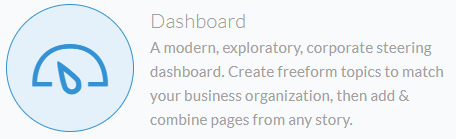 The dashboard is a non-linear format that is perfect for exploring and jumping around. |

When you “import” story pages into the Digital Boardroom, these are essentially live links to the story content so any updates to the stories will be reflected in the boardroom as well.
The new Digital Boardroom includes an enhanced presentation experience.
- Responsive pages ensure the content will adjust to your screen size, while display options allow you to customize how your content is arranged across screens and lanes.

- Right-click, or on touch devices long-tap, to open a new context-sensitive menu that allows you to better navigate, explore your data, and interact with chart actions.

- Note: The Boardroom Agendas menu option will remain available at least until the new Digital Boardrooms area comes out of Beta. However, your ability to create agendas will not be affected as you can continue to do so in the new Digital Boardrooms interface.
- Learn more about the Digital Boardroom
- Learn how to create a page that is responsive to a viewer’s screen size (video tutorial)
Core: Data Integration
Create a live connection to an SAP BusinessObjects universe
You can now create a live connection to an SAP BusinessObjects universe running on-premise, and create a remote model on it without having to move data to the cloud.
- Note: Requires SAP BusinessObjects BI 4.2 SP4
- Learn more about live data connections

Core: Data Analysis, Stories, and Tables
Dynamic time story and page filters based on system time
You can now create dynamic date range filters for pages and stories based on the system time. For example, you can filter “from two years ago to the current date”. There are also handy preset options to help you quickly filter on the current year, current quarter, or current month.
- Other options include the ability to specify the last X and next Y periods.
- Please note this feature is only available in systems that are based on the calendar year (i.e. no fiscal year month adjustment).
- Learn more about story and page filters
- Learn how to apply filters to objects, pages, and stories (video tutorial)

Create Difference From calculations using Current Date
You can now create Difference From calculations using the Current Date (Year, Quarter, Month, Week, or Day) based on system time.
- Note: Weeks spanning the end of one year to the beginning of another are not supported.
- Learn more about Difference From calculations

Progressive rendering of charts in View Mode
In release 2017.09, we introduced a feature designed to improve the experience and help you get through your presentations more smoothly: progressive rendering for charts. This feature was enabled for Story Embed Mode and the Digital Boardroom. Now in this release, we’ve extended progressive rendering for charts to include View Mode as well.
- Please note that features and limitations similar to what we outlined here also apply to View Mode
- Learn more about progressive chart rendering
Additional resources:
- Video tutorials
- Events and recordings
- SAP BusinessObjects help resources
- Official roadmap contains more info on future plans, subject to change.
Previous feature summary blogs:
- SAP BusinessObjects Cloud release 2017.12
- SAP BusinessObjects Cloud release 2017.11
- SAP BusinessObjects Cloud release 2017.10
- More >
*SAP Analytics Cloud was previously known as SAP BusinessObjects Cloud
**Legal disclaimer
SAP has no obligation to pursue any course of business outlined in this blog or any related presentation, or to develop or release any functionality mentioned therein. This blog, or any related presentation and SAP’s possible future developments, products and or platforms directions and functionality are all subject to change and may be changed by SAP at any time for any reason without notice. The information in this blog is not a commitment, promise or legal obligation to deliver any material, code, or functionality. This blog is provided without a warranty of any kind, either express or implied, including but not limited to, the implied warranties of merchantability, fitness for a particular purpose, or non-infringement. This blog is for informational purposes and may not be incorporated into a contract. SAP assumes no responsibility for errors or omissions in this document, except if such damages were caused by SAP’s willful misconduct or gross negligence.
All forward-looking statements are subject to various risks and uncertainties that could cause actual results to differ materially from expectations. Readers are cautioned not to place undue reliance on these forward-looking statements, and should not be relied upon in making purchasing decisions.
- SAP Managed Tags:
- SAP Analytics Cloud
5 Comments
You must be a registered user to add a comment. If you've already registered, sign in. Otherwise, register and sign in.
Labels in this area
-
ABAP CDS Views - CDC (Change Data Capture)
2 -
AI
1 -
Analyze Workload Data
1 -
BTP
1 -
Business and IT Integration
2 -
Business application stu
1 -
Business Technology Platform
1 -
Business Trends
1,658 -
Business Trends
92 -
CAP
1 -
cf
1 -
Cloud Foundry
1 -
Confluent
1 -
Customer COE Basics and Fundamentals
1 -
Customer COE Latest and Greatest
3 -
Customer Data Browser app
1 -
Data Analysis Tool
1 -
data migration
1 -
data transfer
1 -
Datasphere
2 -
Event Information
1,400 -
Event Information
66 -
Expert
1 -
Expert Insights
177 -
Expert Insights
293 -
General
1 -
Google cloud
1 -
Google Next'24
1 -
Kafka
1 -
Life at SAP
780 -
Life at SAP
13 -
Migrate your Data App
1 -
MTA
1 -
Network Performance Analysis
1 -
NodeJS
1 -
PDF
1 -
POC
1 -
Product Updates
4,577 -
Product Updates
341 -
Replication Flow
1 -
RisewithSAP
1 -
SAP BTP
1 -
SAP BTP Cloud Foundry
1 -
SAP Cloud ALM
1 -
SAP Cloud Application Programming Model
1 -
SAP Datasphere
2 -
SAP S4HANA Cloud
1 -
SAP S4HANA Migration Cockpit
1 -
Technology Updates
6,873 -
Technology Updates
419 -
Workload Fluctuations
1
Related Content
- Composite Data Source Configuration in Optimized Story Experience in Technology Blogs by SAP
- 体验更丝滑!SAP 分析云 2024.07 版功能更新 in Technology Blogs by SAP
- Top Picks: Innovations Highlights from SAP Business Technology Platform (Q1/2024) in Technology Blogs by SAP
- What’s New in SAP Analytics Cloud Release 2024.08 in Technology Blogs by SAP
- Sneak Peek in to SAP Analytics Cloud release for Q2 2024 in Technology Blogs by SAP
Top kudoed authors
| User | Count |
|---|---|
| 35 | |
| 25 | |
| 14 | |
| 13 | |
| 7 | |
| 7 | |
| 6 | |
| 6 | |
| 5 | |
| 5 |